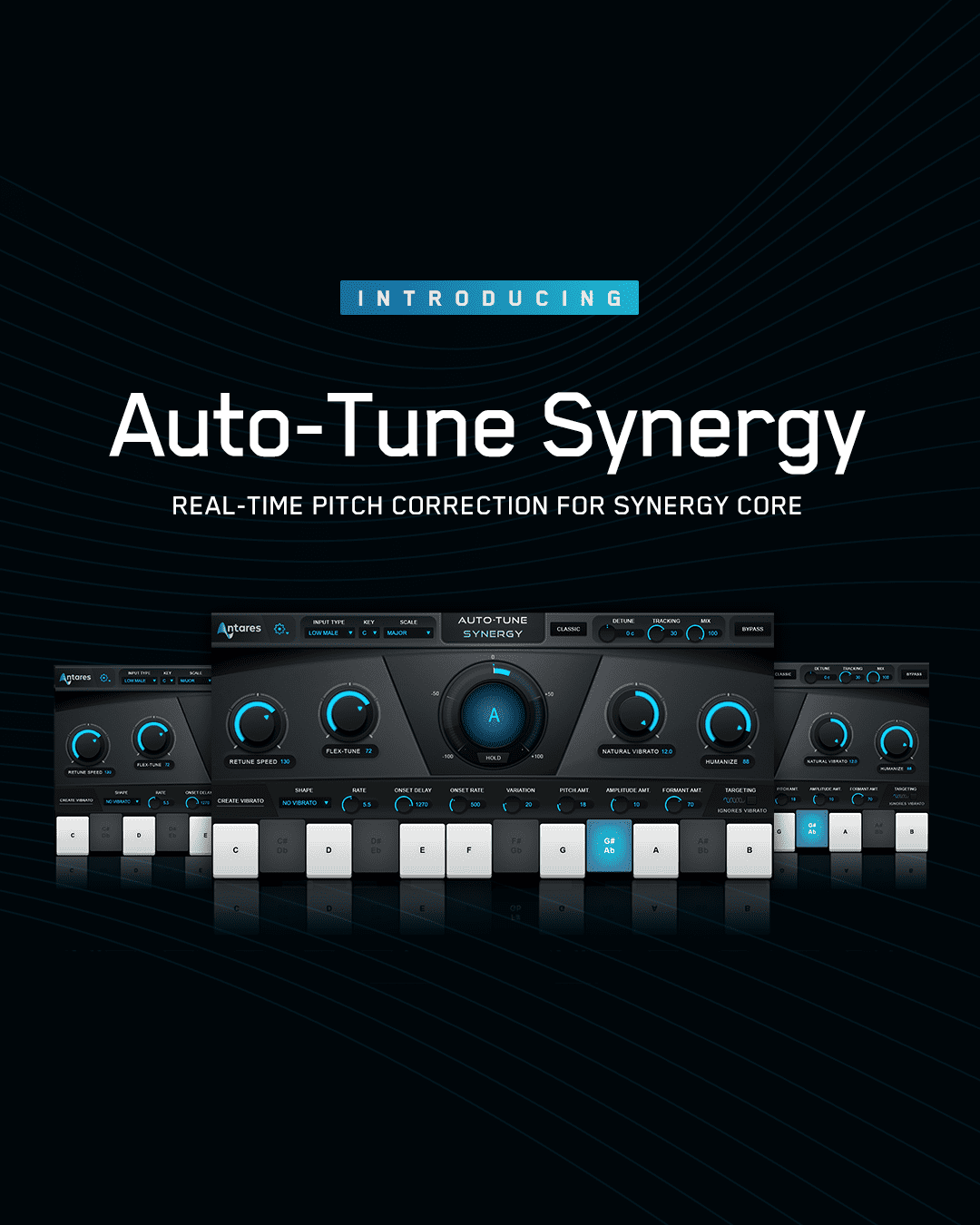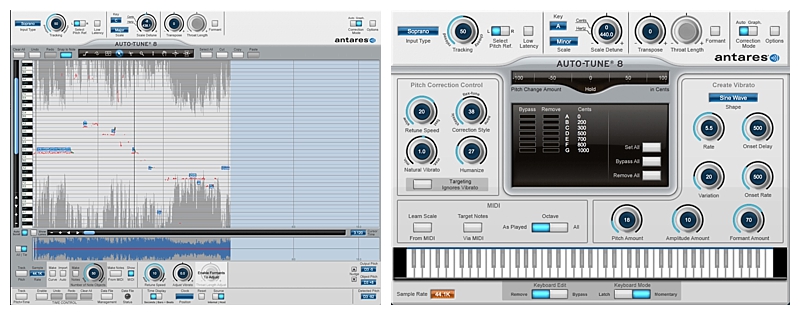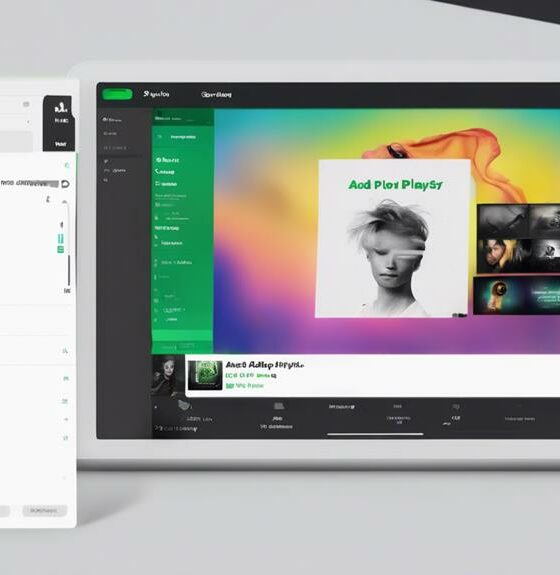music videos
Auto-Tune the News #6: Michael Jackson. Drugs. Palin.
If you afraid of an earworm, do not start this video. For the rest who are not afraid of an earworms “This is just..just fantastic.”
schmoyoho (YouTube channel name) does use auto-tune. Auto-tune (from Antares Audio Technologies) can alter singers’ voices to achieve perfect pitch. You can lean more about auto-tune in this Time’s article or on the Auto-tune web site.
You can find the The Gregory Brothers on
Some Auto-Tunes Tutorials
- Antares Auto-Tune Evo – Welcome to Auto-Tune Evo Part One
- Antares Auto-Tune Evo – Welcome to Auto-Tune Evo Part Two
- djraj- AUTO-TUNE TUTORIAL
More schmoyoho videos like Lettuce Regulation. American Blessings
Ableton live
Review of EboSuite 2.0: Adds Live Video Sampling, New Interface, and More

EboSuite 2.0 is finally here! This new version of our popular music production suite adds some great new features, chief among them live video sampling. With this addition, you can now record video live and use it in your set immediately – a great way to make your performance a real-live experience and to jam with new ideas in real-time.
In addition, the interface of EboSuite has been completely restyled and cleaned up for an even better user experience.

EboSuite 2.0 Released
EboSuite 2.0 has finally arrived! This update has been a long time coming, and we’re excited to share all the new features and improvements with our users.
EBOSUITE TWO is the ideal tool for making dynamic and engaging video content. You can play videos in Session View, edit video clips using Warp Markers, Loop, Start/End, etc., and mix videos using Live’s crossfader with visual crossfade effects. Position, scale and rotate video tracks to make a visual arrangement that is truly unique.
EboSuite Integrated Into Ableton Live
EboSuite Is a set of tools that turn Ableton live into an audio-visual production suite. With EboSuite, you can create, sample, record, mix and manipulate video the same way you are used to with audio. This is made possible by the fact that EboSuite supports isf, which means 2000+ visual effects and generators are available.
The plug-ins are designed to fit seamlessly in the creative workflow of music producers and performers. In other words, if you’re used to working with Ableton live, you’ll be right at home with EboSuite. And if you’re new to Ableton live, EboSuite will open up a whole new world of possibilities for you.

EboSuite Look and Feel
EboStudio completely redesigned the interface to be more user-friendly and intuitive. EboStudio also added a whole host of new features, including support for VST3 instruments and effects, MIDI output, MPE support, and much more. And of course, EboStudio made numerous bug fixes and performance improvements under the hood. Whether you’re a longtime EboSuite user or just getting started, EboStudio thinks you’ll find that 2.0 is a quantum leap forward.
Ableton Live’s Performance at Max
When you open an EboSuite plug-in, the EboSuite application automatically opens as well. The plug-in and the application run in separate instances, so Ableton Live’s performance is not affected while you’re using EboSuite. Once the plug-in is closed, the application instance also closes automatically. This makes it easy to use EboSuite with Ableton Live without having to worry about affecting your performance.

Installing the EboSuite
installation was a seamless process that only took a few clicks. I was able to start creating, sampling, mixing, and recording my own visuals immediately after installation. The user interface is extremely intuitive and easy to navigate. I was able to find everything I needed without having to search through menus or read any documentation.
The available tutorials and manual are also very helpful and provide step-by-step instructions for using the various features of the software. Overall, I was extremely impressed with how easy it is to use EboSuite and would highly recommend it to anyone looking for a visual mixing and recording solution.
Live Recording (New)
Whether you’re capturing a live performance or recording video for use in your Live sets, the eSampler and eSimpler make it easy to get great results.
With the eVideoIn plug-in, you can record video from camera sources directly into Live, and with the experimental auto-load feature, you can even record live in Simpler! So whatever your needs, the eSampler and eSimpler have you covered.
Create Stunning Visuals
Live’s visual effects are easy to use and allow for creative freedom. With over 1500 ISF effects and generators available, users can create virtually unlimited visuals. 34 image control, utility effects, and creative distortion effects are included, such as Luma/Chroma key, Mask, Blur.
Effects can be organized into groups for convenience, and parameter smoothing is available for a more polished look. Live’s visual effects can be easily combined with audio effects for a complete sonic experience, and they are fully automatable for even more possibilities.
eSAMPLER
The eSampler is the perfect tool for anyone who wants to get into video beat-making or real-time video performance. With its advanced dragging and dropping capabilities, you can easily create video beats and melodies.
You can also trigger videos live and simulate video scratching. Plus, with its real-time time-stretching feature, you can control the timing of your performance. So whether you’re a beginner or a pro, the eSampler is the perfect tool for you.
As a musician, one of the most important tools you can have is a good recording device. With a recorder, you can capture your performances and use them to improve your playing. You can also use recordings to create new pieces of music. There are many different types of recorders available, but one of the best is the video recorder.
The recorder allows you to record both audio and video of your performances. This means that you can not only listen back to your playing but also watch yourself and correct any mistakes you might be making. Video recordings are invaluable for any musician who wants to improve their playing. Slice samples with the build-in audio analyzer. Easy file management with the File Region Editor (with build-in Hap video converter).
Perform Video Like Audio
While it’s true that we live in a world where we are increasingly surrounded by screens, it’s important to remember that video is not the same as audio. Just as you wouldn’t listen to a book on tape at high volume, you shouldn’t watch a video with the sound blasting.
It’s easy to think of audio and video as two completely different mediums. After all, audio is just sound, while the video is visual. However, the truth is that video can be treated like audio in many ways. For example, both audio and video can be edited to remove unwanted sections or to add transitions between sections.
Similarly, both audio and video can be compressed to save space or to make them easier to share. Finally, both audio and video can be converted into different formats, depending on the needs of the user. By treating video like audio, it’s possible to get the best of both worlds.
Not only is it disrespectful to others who might be trying to work or relax nearby, but it can also be damaging to your own ears. When watching a video, take care to keep the volume at a reasonable level. If you’re having trouble hearing the dialogue, try turning on subtitles.
Live’s Session View is a great way to organize and play your video clips. You can use Warp Markers to edit your clips, and Loop and Start/End to control playback. Live’s audio mixer also works as a video mixer, with blend modes that allow you to mix your video tracks.
You can also use Live’s crossfader to mix your video tracks, with visual crossfade effects that make it easy to see what you’re doing. And finally, you can position, scale and rotate your video tracks to create a visual arrangement that looks great.
By treating videography with the same respect that you would audio, you’ll be able to enjoy it more and avoid any potential problems.
Imaginative with Video
Video triggering, also known as video cueing, is the process of synchronizing video playback with an event or action. There are many different ways to trigger video, including using MIDI clips, live performers, and even scratched vinyl.
Video scratching, in particular, is a popular way to create unique visuals that can add a lot of energy to a performance. Video scratch simulations can be used to create all sorts of interesting effects, from simple glitches to complex visual patterns.
And because video triggering is fully automatable, you can easily create custom visuals that perfectly complement your music.
So whether you’re looking to add some excitement to your live show or create an immersive audiovisual experience, video triggering is a powerful tool that can help you take your performance to the next level.
EboSuite is a powerful tool that allows you to create custom visuals and audio effects. It also includes a video recorder, so you can record your performances and watch them back later. With EboSuite, you can create unique visuals that perfectly complement your music.
Design Stunning Visuals
ISF (Interactive Shader Format) is a technology used in video processing that allows for a whole new range of visual possibilities. With ISF support, there are more than 1500 ISF effects and generators available, which opens up unlimited possibilities for creating visual effects.
With 34 image control, utility effects, and creative distortion effects available, ISF provides a comprehensive toolset for creating stunning visuals. Additionally, ISF effects can be easily combined with Live’s audio effects to create even more powerful results. And because all ISF parameters are fully automatable, the possibilities are practically endless.
Included Plugins
EboSuite is made up of 51 plugins at the moment.
- eClips – adds video playback to Session View
- eArrangement – use videos on audio tracks in Arrangement View
- eSampler – trigger, pitch, and scratch video
- eSimpler – turn Ableton Live’s Simpler into a video sampler
- eISF – use ISF shaders to generate visuals
- eVideoIn – use the video stream of a webcam, iPhone or iPad in EboSuite
- eText2Syphon – send the name of a clip over Syphon to eSyphonIn or to other video applications
- eTrackTransform – position, scale, rotate individual tracks
- eBlend – use blending modes to mix video tracks
- eCrossfade – use visual crossfade effects to mix videos
- eFeedback – create a video feedback loop on the master track with different feedback modes
- eOutput – control the output window from within Live
- eFX-ISF – use ISF shaders to generate and/or manipulate visuals
- eFX – 33 modular, stackable visual effect plug-ins for real-time image manipulation and processing
- eConvert – convert video to Hap codec
- eSyphonOut – send the video output of single tracks and/or the master track to other video applications
- eSyphonIn – use the video stream of other video applications in EboSuite
- ePoly – create polyphonic and polyscopic compositions
- eComper – consolidate a MIDI clip to a video file
- eLoopStutter – bring dynamic ‘beat repeat’-like effects to eClips.
Supports up To 64 Video Tracks
EboSuite is a powerful video editing software that offers users a wide range of features and tools. One of the most impressive aspects of EboSuite is its ability to handle large numbers of video tracks simultaneously.
With EboSuite, up to 64 video tracks can be used at the same time, which is ideal for complex projects. In addition, EboSuite can handle up to 512 video files in a single Live Set, making it one of the most versatile video editors on the market.
The only downside of EboSuite is that it requires a powerful computer to run smoothly, but for users with the right hardware, it is an incredibly powerful tool.
EboSuite Video Codecs
Working with video codecs can be a tricky business. With so many different formats and compression settings to choose from, it can be difficult to know where to start. Fortunately, EboSuite is designed to work with a variety of popular codecs, including Hap, H264, ProRes, MPEG-4, DV and Photo-JPEG.
We recommend that you experiment with different codecs and settings to find what works best for your situation and hardware configuration. With EboSuite, you’ll have everything you need to get the best possible results from your video codecs.
Hap Codec
Hap is a video codec that is optimized for live video mixing, triggering, and manipulation. This codec offers you the best performance and reliability in EboSuite.
There are four variations of the Hap codec: Hap, Hap Q, Hap Alpha, and Hap Q Alpha. Hap Alpha and Hap Q Alpha support an alpha channel (transparency), and Hap and Hap Q do not.
The file size of a Hap compressed video is typically large. Since video decompression is handled by the GPU, a fast GPU (graphics card) is needed for good performance. Since data streams are large, a fast hard disk (SSD drive recommended) as well.
Apple ProRes
Apple ProRes is a codec developed by Apple Inc. for use in professional video editing and post-production. It is widely used by professionals in the industry, but is not optimised for live video mixing, triggering and manipulation. This can lead to issues such as dropped frames and choppy playback. However, there are some workarounds that can help to improve the situation. One is to render ProRes footage before attempting to mix it live. This will create a smoother workflow and help to avoid any potential problems. Another option is to use a different codec for live video mixings, such as Avid DNxHD or Blackmagic Design DaVinci Resolve.
H264
H264 is a very popular codec, but is not optimized for live video mixing, triggering, and manipulation. H264 does not support an alpha channel (transparency). The file size of an H264 compressed video is typically small.
The compression settings (quality/data rate/image size) have a big impact on the performance of H264 videos in EboSuite. We recommend you try out different compression settings and image sizes to see what works best in your situation and on your system. A fast CPU is needed for good performance when playing/mixing multiple videos at the same time.
Conclusion
EboSuite 2.0 has been released, and it includes some big new additions, including live video sampling and a completely new interface. EboSuite is a set of Max for Live plug-ins that enable users to sample, manipulate, mix and edit video on up to 64 tracks simultaneously.
With EboSuite, users can treat video like audio in Ableton Live. This allows for a more creative and fluid approach to video mixing and editing. In addition, EboSuite provides a number of powerful tools for creating visual effects.
For example, the “EboCam” plug-in allows users to capture live footage from their webcam and use it in their Ableton Live set. This opens up a whole new world of possibilities for Live performers and DJs. With EboSuite, the sky is the limit!
Rating: Five out Of Five
Any musician will tell you that the key to a great performance is being able to connect with your audience. And what better way to do that than by incorporating visuals into your music? That’s where EboSuite comes in. This powerful software turns Ableton Live into an audio-visual production suite, allowing you to create, sample, record, mix, and manipulate video in the same way as you are used to with audio.
EboSuite is a powerful video production suite that transforms Ableton Live into an audio-visual production powerhouse. With EboSuite, you can easily create, record, mix, and manipulate video in the same way as you are used to with audio.
The plug-ins are designed to fit seamlessly in the creative workflow of music producers and performers. And with support for ISF, you have access to 2000+ visual effects and generators. With EboSuite, your video productions will be taken to the next level!
Is your music production workflow in need of a little spicing up? If you’re looking for a way to add some visual flair to your live performances or productions, EboSuite is the perfect solution.
music
Collection of Misheard Lyrics
Are you look for some fun and want to relax? How about some great examples of misheard lyrics:
Our favourite one is Ken Lii
Far behind the rest of misheard lyrics
Digital F/X
Beauty retouching video from room.tv
The art of retouching clip from room.tv a Venice, CA based company shows how clips are polished these days.
This clip and the ones on room.tv web site shows a great before and after comparison from the wonderland of retouching. On room’s website you find more fx & design examples of their recent work. room’s mission is to merge editorial, motion graphics, computer animation and sound design into a complete creative experience. room edits commercials, music videos and films, design CG effects and title sequences and more.
room’s team members are:
Jeff Selis (editor), Elisa Bonora (editor), Bill Pollock (online artist/editor), Elad Marish (composer/designer), Brandon Toh (sound designer/mixer), John Musemecki (cgi arist) & Jason Barager (executive producer)
-

 Microphone17 hours ago
Microphone17 hours agoUnleash Your Inner Podcaster: Discover the Best Microphone for Crisp, Clear Audio
-

 Music Theory4 days ago
Music Theory4 days agoUnlocking Nature’s Harmony: The Power of 432 Hz Frequency in Sound & Music for Enhanced Living and Well-Being
-

 Sound Design1 week ago
Sound Design1 week agoWhat Is the Difference Between a Sound Engineer and A Sound Designer?
-

 Native Instruments Kontakt4 days ago
Native Instruments Kontakt4 days agoVOCAL AI – Animated Intelligence: The Ultimate Vocal Playground
-

 Sound Design1 week ago
Sound Design1 week agoWhy Sound Engineer
-

 Composing2 days ago
Composing2 days agoMUTILATED NOISE by SampleTraxx: The Next Generation Sound Collection
-

 Vetted3 months ago
Vetted3 months ago11 Best Gore Websites to Explore the Darker Side of the Internet
-

 Expert Guides3 months ago
Expert Guides3 months agoOptimize Your Space with Room Acoustic Treatment