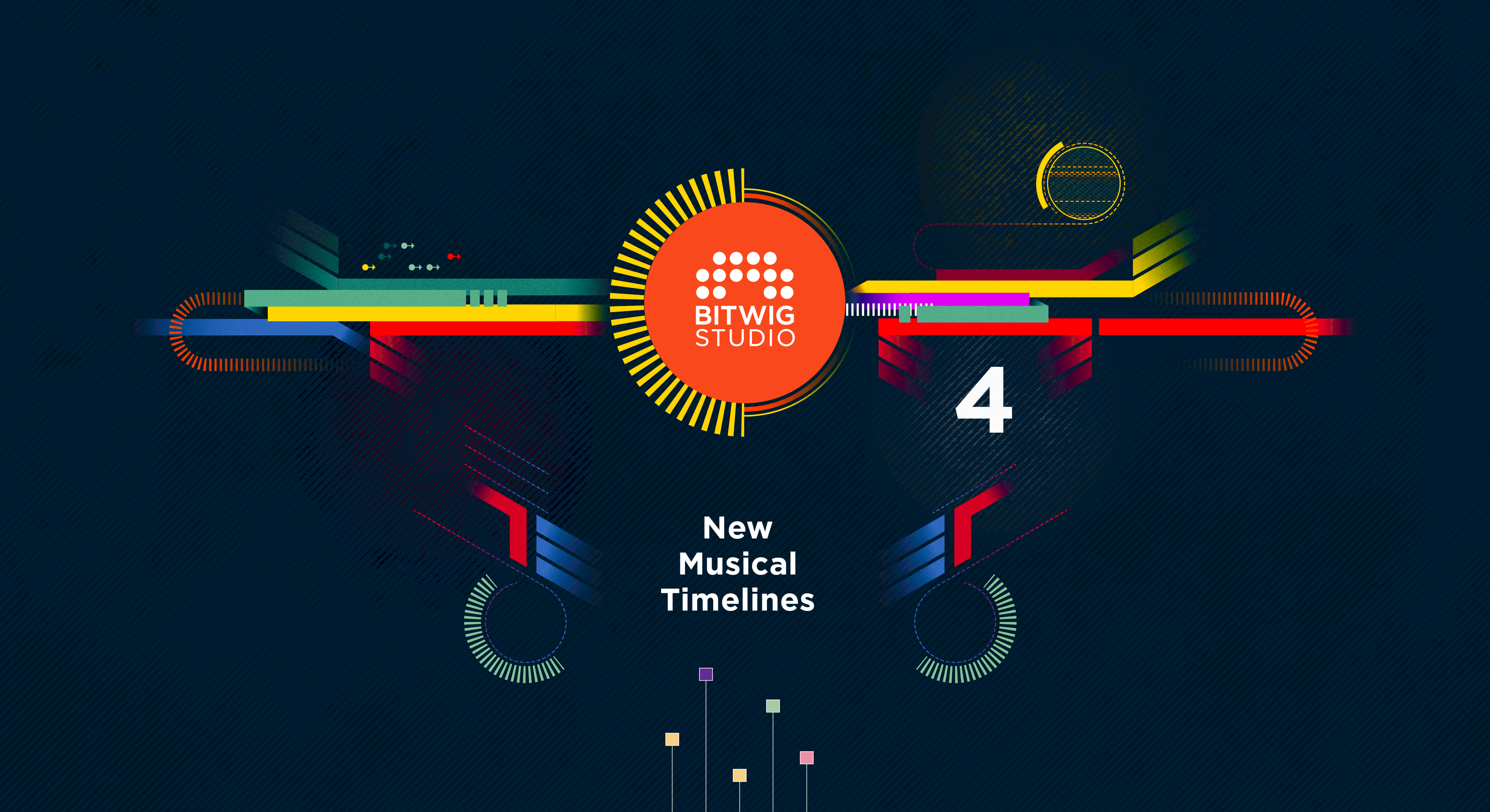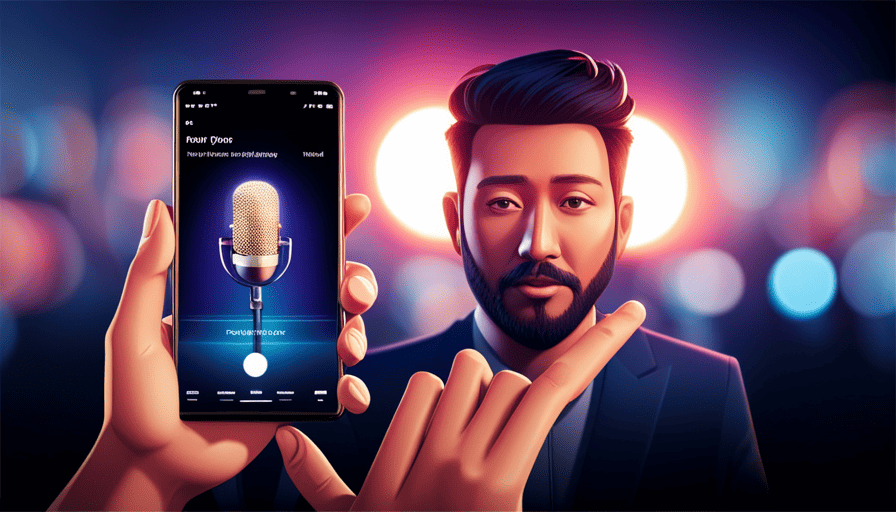Expert Guides
Houdini 9.5 public beta available

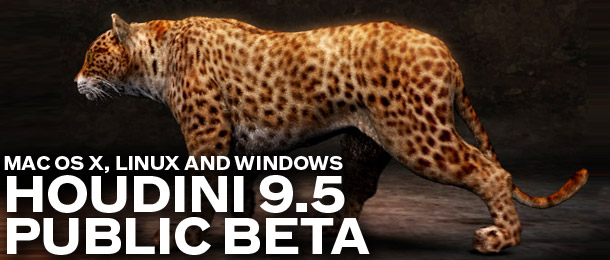
Houdini 9.5 public beta is available, you can download the Houdini 9.5 beta from Side Effects web site.
[MEDIA=23]
Houdini for Mac OS X
Built from the ground up with a particular focus on performance, Houdini for Mac supports 64-bit Intel Macs running OS X Leopard. Houdini for Mac looks and feels like a Mac application with key features such as a standard Mac menu bar, a window menu on Houdini’s Dock icon and drag and drop support. Quicktime support has also been added on the Mac as well as on Windows and LINUX.
Autodesk FBX Export
Houdini Master and Escape now include Autodesk FBX export providing a clear in/out path for customers working with packages such as Autodesk Maya or Autodesk 3ds Max. This is an important interoperability feature and will make it easier for studios to integrate Houdini with their other software.
Houdini 9.5’s FBX export supports geometry, lights, cameras, animation, hierarchies, skeletons, weighted skins, UVs, geometry caches, particles, and dynamic simulations. Houdini’s FBX import, which was introduced with Houdini 9.1, now supports NURBS.
General Interoperability
Houdini 9.5 also includes Adobe Illustrator and eps import in support of motion graphic artists. Houdini 9.5 also supports .MDD output for exchanging baked point position animations with Lightwave. Artists can also use the Point Oven plug-in to use the .MDD files in other applications such as XSI, Autodesk Maya, Autodesk 3ds Max, or Messiah.
Ramps
A new “all-purpose” Ramp parameter type has been added to help artists build shaders and control effects such as particles or L-systems. The generic Ramp and Float parameter types let artists set up parameters using a visual interface that includes keyframable markers that can be easily added or removed. The ramp is then mapped to an influencing factor like time, direction in U, or lifespan to create the desired result.
These two parameter types can be set up in VOPS to add a ramp interface to a shader or added to any node using the Edit Parameter interface.
Fracture and Debris Tools
One of Houdini’s most popular features, especially for superhero movies, is the ability for pre-fractured rigid bodies to be glued together until impacted by a dynamic force. To make it easier to pre-fracture your models, Houdini 9.5 includes the Shatter and Break tools that split up your model into solid chunks. These tools are great time-savers and make it even more fun to smash things up in Houdini.
A Debris tool has also been added that uses the broken edges of a fractured object to emit particles into the dynamic simulation. You can use these particles for dust or debris to add an extra level of realism to your effects.
Wave Tools
A series of new tools have been introduced to streamline the workflow for creating a particle fluids-based wave. By modeling a container and then applying a Waveform deformer to the water’s surface, you can quickly generate a particle fluid simulation that has the motion of the wave pre-determined. With the resulting network you can either render out the results or go back and tweak parameters and rewire nodes to get the exact look that you want.
Fire and Smoke Tools
Houdini 9.5 includes a new fire simulation system and shelf tools to make it easier to set up these fluid effects. When you set animated objects on fire, Houdini now lets you dynamically change the bounds of fluid simulations mid-simulation by tracking the moving object. For smoke, it is much easier to add shader-based noise that moves through the fluid in a natural manner.
Fur Workflow
To make fur much easier for TDs and even animators to set up, Houdini 9.5 includes new shelf tools that reduce the number of steps involved and provide users with all the control they need to build a sophisticated fur system quickly and easily.
For TDs, the CVEX code used to create styling and clumping rules for the fur can now be built using Houdini’s node-based VOP network. This makes it easier to work interactively without having to write code.
Note: The fur shelf tools are not available in the initial public beta release – please look for them in the coming weeks.
Viewport Shadows and OpenGL 2 Support
Lighting artists can turn on viewport shadows to help position lights in the viewport. Now key lighting decisions can be made interactively without relying on test renders. This ability is tied to Houdini’s OpenGL2 support which also lets you view scenes interactively using hand-coded OpenGL2 shaders.
Digital Assets
Houdini 9.5 now includes the ability to make nodes inside locked Digital Assets editable. This makes it possible for nodes such as Paint or Edit to be available for artists as they work with a particular asset. This feature was driven by customer demand and makes Digital Assets even more valuable in production.
Volume Utility Nodes
Houdini 9 introduced a new volume rendering system. In Houdini 9.5, that system has been enhanced with a number of TD-level tools that give artists greater control when linking DOP Simulation data with Geometry SOPs. It is now possible to directly build, modify, mix and combine geometry (point clouds, particles, etc) with volumes and back again. Many of these new tools were developed to better support the advancements to fire and smoke in Houdini 9.5.
Wedge Render Output
The Wedge ROP (render output operator) provides an invaluable productivity enhancement which lets artists render out multiple iterations of a shot using randomly generating parameter values, much like photographers use bracketing to explore exposure variations. Other uses of this utility are the ability to bake out geometry sequences or compositing networks using wedged values. The values used can be referenced then added to the name of the output files or burned into the image for reference in dailies.
The Script SOP
The Script SOP is a stand-alone node that has long been requested by customers in production. Houdini can now execute scripts at the point when this node evaluates or “cooks.” Previously the Logic CHOP was the only means directly available to do this. The Script SOP is very lightweight because it simply passes data through without caching it. You can rewire networks, add operators, or do anything possible with Python or Hscript just by just forcing this operator to cook.
From the Press Release:
ORONTO: June 12, 2008 – Side Effects Software, an industry leader in 3D animation and visual effects software, is pleased to announce the planned release of Houdini 9.5 on July 15, 2008. Houdini 9.5 brings the 3D industry’s first node-based workflow to the Mac ensuring that 3D artists can collaborate seamlessly in a multi-platform environment. Houdini 9.5 public beta release is available today for download on all platforms.
“More and more artists are embracing Houdini’s node-based workflow for their animation and visual effects projects,” says Kim Davidson, President and CEO, Side Effects Software. “Houdini for Mac is an important step in bringing Houdini’s renowned power and flexibility to the wider creative community.”
Built from the ground up with a particular focus on performance, Houdini for Mac supports 64-bit Intel-based Macs running Mac OS X v 10.5 Leopard. Houdini for Mac offers a standard Mac menu bar, a window menu on Houdini’s Dock icon and drag and drop support. QuickTime support has also been added for Mac OS X, Windows and Linux.
“Mac OS X Leopard delivers true 64-bit computing allowing 3D applications like Houdini for Mac to render detailed animations quickly and easily,” said Ron Okamoto, Apple’s Vice President of Worldwide Developer Relations. “We’re thrilled that Side Effects is bringing Houdini to the Mac so 3D professionals can seamlessly collaborate across multiple platforms.”
For all platforms, Houdini 9.5 includes a number of key productivity enhancements including FBX export with support for geometry, lights, cameras, animation, hierarchies, skeletons, weighted skins, UVs, geometry caches, particles, and dynamic simulations. Adobe Illustrator and eps import has also been included for motion graphic artists.
To streamline workflow and make Houdini more accessible, a tool shelf was added in Houdini 9. Houdini 9.5 continues to utilize the shelf with new Rigid Body fracturing tools, debris generation tools, river and wave simulation tools, and tools for generating fluids-based fire and smoke.
In addition, an animatable “all-purpose” Ramp parameter type has been added to help artists build shaders and control effects such as particles or L-systems. Artists can also use real-time shadows in the viewport and Houdini 9.5 now supports hand-coded OpenGL2 shaders.
“Customer requests have fueled many of the workflow improvements in Houdini 9.5,” says Cristin Barghiel, Director of Product Development, Side Effects Software. “One example is the ability to make nodes inside locked Digital Assets editable. And the Wedge tool is an important productivity enhancement that lets artists render out multiple iterations of a shot using randomly generating parameter values, much like photographers using bracketing to explore exposure variations.”
Houdini 9.5 is available in four editions: the free Apprentice and $99 non-watermarked Apprentice HD are for personal projects and learning; the $1,995 Houdini Escape with modeling, animation, characters, lighting, rendering and compositing; and the visual effects focused Houdini Master with all of Escape’s features plus particles and integrated dynamics such as rigid bodies, wire, cloth and fluids is available for $7,995. Visit www.sidefx.com for more information on support plans and upgrade prices.
3D Artists can participate in the public beta using Houdini Apprentice or Houdini Apprentice HD which contains all of Houdini Master’s features except for third party rendering and FBX export. Artists who want the benefits of using Apprentice HD, can purchase it now from the Houdini Store and then continue using the license once Houdini 9.5 is released. Existing Houdini Apprentice HD licenses can be upgraded through the Houdini Store for $69.
Expert Guides
5 Easy Steps to Download Music to Your Iphone
Want to effortlessly download music to your iPhone? Follow these five easy steps for a seamless music experience on your device.

Downloading music to our iPhone is a snap with these five simple steps. First, we install CopyTrans Manager on our computer for easy music management. Next, we add our favorite tracks to the library with just a tap and hold. Then, we personalize music details and create custom playlists to suit our taste. After that, we transfer music effortlessly using tools like EaseUS MobiMover. Lastly, we explore legal music sources for downloads, ensuring we support artists and have a vast music selection at our fingertips. Get started now to enjoy your favorite tunes on your iPhone hassle-free.
Key Takeaways
- Install CopyTrans Manager on your computer for easy music management.
- Add music tracks to your library using simple drag and drop methods.
- Customize music details and create personalized playlists effortlessly.
- Use EaseUS MobiMover to transfer music to your iPhone wirelessly.
- Explore legal music sources for downloads to support artists and access vast libraries.
Install CopyTrans Manager on Your Computer
To easily transfer music from your computer to your iPhone, install CopyTrans Manager. This lightweight iTunes alternative offers a user-friendly interface that allows for simple drag and drop functionality, making the process of transferring music quick and efficient. With CopyTrans Manager, you can't only transfer music but also customize track details, add artworks, manage your music library, and create playlists seamlessly.
One of the key features of CopyTrans Manager is its compatibility with all iPhone, iPod, and iPad models, ensuring that you can effortlessly transfer music to your Apple devices without any compatibility issues. By installing CopyTrans Manager on your computer, you empower yourself to have greater control over your music library and easily organize your playlists. Say goodbye to the hassle of syncing music through iTunes and embrace the simplicity of transferring music with CopyTrans Manager.
Add Music Tracks to Your Library

When adding music tracks to your library on your iPhone, you have a few options. Simply tap and hold a song, album, playlist, or video, then select 'Add to Library.' You can also add music by tapping near the top of the screen to add an album or playlist, or next to a song and selecting 'Add to Library.'
Another easy way to add music is from the Now Playing screen. You can do this by tapping the options icon and selecting 'Add to Library.' If you ever need to delete music from your library, just touch and hold the item, then tap 'Delete from Library.'
Customize Music Details and Create Playlists

Let's enhance our music experience by personalizing track details and crafting custom playlists on our iPhone. Customizing music details such as track names, artists, and genres allows us to tailor our music library to our preferences.
Adding album artwork not only enhances the visual appeal of our collection but also makes it easier to navigate and find our favorite albums. Creating playlists based on mood, genre, or occasion enables quick access to curated music selections for any moment.
By organizing our music library through sorting tracks, albums, or artists, we can streamline our listening experience and easily locate specific music. Editing and updating music details, playlists, and organization settings guarantees that our music collection remains current and well-organized.
These steps contribute to a more personalized and enjoyable music listening experience on our iPhone, ultimately enhancing our overall enjoyment and connection with our favorite tunes.
Transfer Music to Your Iphone

Enhancing our music experience on our iPhone involves transferring music efficiently using software like EaseUS MobiMover.
To transfer music from your computer to your iPhone without using a USB cable, you can run EaseUS MobiMover and follow these simple steps.
First, download music on your computer that you wish to transfer to your iPhone. Next, open EaseUS MobiMover and connect your iPhone to the computer. Click on the 'Add' button to add the music files you want to transfer.
Select the music files and click 'Transfer to iPhone' to start the process. EaseUS MobiMover allows you to not only transfer music but also photos, videos, contacts, and messages seamlessly.
With this innovative software, managing your music library becomes a breeze. Stay tuned for more tips on how to enhance your music experience on your iPhone in the following sections.
Explore Legal Music Sources for Downloads

Exploring legal music sources for downloads offers a secure and ethical way to expand your music collection on your iPhone. Platforms like Apple Music, Spotify, Google Play Music, and Amazon Music provide access to vast libraries of music while ensuring that artists and creators are rightfully compensated for their work. By utilizing these legal sources, you not only avoid copyright infringement issues but also support the music industry's sustainability.
Subscription models offered by streaming services like Apple Music and Spotify allow for convenient and essential access to a wide range of songs for offline listening. Before downloading music, it's important to check for licensing agreements and terms of use to guarantee compliance with copyright regulations. This way, you can enjoy your favorite tunes with peace of mind, knowing that you're contributing to the livelihood of the talented individuals behind the music. Embrace the innovation of legal music sources to enhance your listening experience responsibly.
Frequently Asked Questions
How Can I Download Music Easily on My Iphone?
To download music easily on your iPhone, we recommend utilizing the Apple Music app. It provides access to a vast music library directly on your device.
With an Apple Music subscription, you can enjoy offline music by downloading songs effortlessly. This convenient feature allows for seamless access to your favorite tunes anytime, anywhere.
Simply explore the Apple Music app to discover the endless possibilities of music on your iPhone.
How Can I Transfer Music to My Iphone Easily?
When transferring music to our iPhones, we can use software like EaseUS MobiMover for a seamless process. This software allows us to easily categorize and transfer music files to enjoy offline.
Additionally, we can leverage iTunes to transfer music from our computers to our iPhones, ensuring quick access to our favorite tunes. By utilizing these tools, we can effortlessly enhance our music collection on our iPhones.
Can I Download Music to My Iphone Without Using Itunes?
Yes, you can download music to your iPhone without using iTunes. Utilizing iPhone transfer software like EaseUS MobiMover enables us to effortlessly transfer music, photos, videos, contacts, and more to our devices.
This innovative tool simplifies the process by allowing us to select music files, organize them in Audios, and transfer them to our iPhones. Plus, we can add various files like photos, videos, and books, expanding our media library.
How Do I Download Music to My Phone?
When downloading music to your phone, consider using streaming services like Apple Music or Spotify Premium for offline listening.
Transferring songs from your computer via iTunes is another option. Make sure you have an internet connection for direct downloads.
Enjoy the convenience of having your favorite songs readily available and accessible without the need for an internet connection by downloading music to your phone.
Conclusion
In just 5 easy steps, you can fill your iPhone with music like a pro.
With CopyTrans Manager, organizing and transferring your favorite tracks is a breeze.
So go ahead, create your ultimate playlist and enjoy your tunes on the go.
Happy listening!
Microphone
Unleash Your Inner Podcaster: Discover the Best Microphone for Crisp, Clear Audio

6 Best Podcast Microphones In 2023
Podcasting has swept across the globe, and in 2023, the caliber of your sound can either elevate or doom your program. Should you be searching for the ideal microphone to enhance your podcasting efforts, search no more.
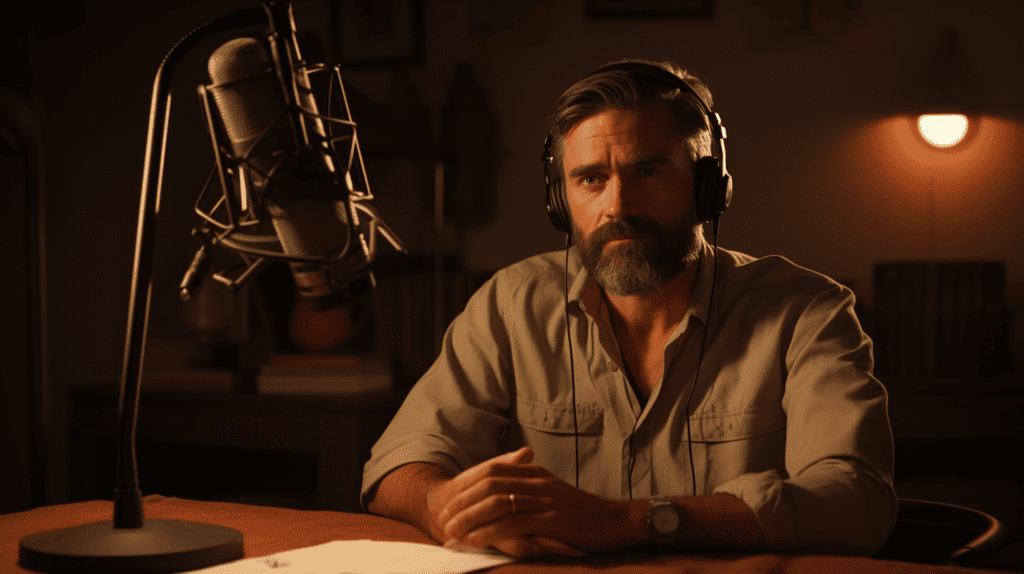
In this blog post, we’ll explore the top 6 best podcast microphones on the market that cater to various budgets and experience levels, from popular brands such as Rode, Blue, JLab, Elgato, Movo, and HyperX.
Get ready to discover options like the Samson Meteor mic for beginners or classics like the Blue Yeti USB Microphone with superior sound clarity.
Top 6 Podcast Microphones For 2023
Quick Recommendation
“Take a quick glance at our recommended product list or scroll down for more comprehensive reviews to find your perfect match.”
- Perfect for Professional Broadcast Quality Sound and Enhanced Effects: Blue Yeti X
- Best for Professional Broadcast and Recording with Warm Sound: Shure SM7B
- Top Choice for Professional-Sounding Podcasts and Broadcasts: Rode PodMic
- Best for professional-quality USB recording with headphone monitoring: Audio-Technica AT2020USB+
- Capture Clear and Accurate Audio for Professional Recordings and Broadcasts: Sennheiser MD421 II
- Best for Professional-Quality Podcasting and Streaming Sound: Shure MV7
Comparison Table
| Product | Price | Polar Pattern | Connectivity Technology | Recommended Uses | Item Weight |
|---|---|---|---|---|---|
| Blue Yeti X | $139.99 | Omnidirectional | USB | Streaming, Gaming | 2.8 pounds |
| Shure SM7B | $399.00 | Unidirectional | XLR | Streaming, Singing | 2.7 pounds |
| Rode PodMic | $99.00 | Unidirectional | XLR | Video Conference, Singing, Karaoke | 2.6 pounds |
| Audio-Technica AT2020USB+ | $56.00 | Unidirectional | USB | Streaming, Singing | 13.6 ounces |
| Sennheiser MD421 II | $399.95 | – | XLR-3 | – | 7.1 ounces |
| Shure MV7 | $249.00 | Unidirectional | USB | Streaming, Singing, Gaming | 2.31 pounds |
1. Blue Yeti X

(Images Credits: Amazon)
Perfect for Professional Broadcast Quality Sound and Enhanced Effects.
Highlights
- Omnidirectional polar pattern for clear and natural sound capture.
- Mute function and voice activated recording for convenient control.
- Recommended for streaming and gaming, perfect for content creators.
- Made of durable metal material with sleek black color design.
- USB connectivity makes it easy to use on PC or Mac devices.
- Includes a 2 – meter USB cable and quick start guide for easy setup.
The Blue Yeti X Professional USB Condenser Microphone is a top-notch choice for creators looking to upgrade their gaming, recording, streaming, and podcasting setup. The four-capsule array provides impressive sound focus and clarity in four versatile pickup patterns. This feature ensures that no matter your project’s requirements, this microphone will deliver exceptional audio quality. Its dynamic range also makes it an excellent choice for varied content creation needs.
One standout aspect of the Blue Yeti X is its multi-function smart knob, making it easy to control mic gain, mute functions, headphone volume and blend without any hassle. Additionally, the high-res LED metering enables users to visualize voice levels at a glance for powerful broadcast-quality sound adjustments on-the-go. With Logitech G HUB or Blue Sherpa software compatibility comes advanced features like professionally-tuned presets and customizable LED lighting options, allowing users to craft their unique signature sounds.
We picked it as our No. 1 product because of its ease-of-use alongside its professional-level capabilities in capturing high-quality audio across diverse formats. With the added bonus of user-friendly advanced features such as Blue VoICe effects for enhanced vocal modulations and customizable high-res metering available via compatible desktop apps – this microphone offers unmatched reliability when producing podcasts or streaming shows on platforms such as Twitch and YouTube channels; thereby elevating the experience both in terms of aesthetics and sonic performance
Features
- Blue VoICe Software: Take your broadcasting or streaming to the next level with advanced voice modulation and HD audio samples. With Blue VoICe software, you can craft the perfect vocal sound that is sure to entertain your audience.
- Multi-Function Smart Knob: Fine-tune your on-stream sound with easy-access controls for mic gain, mute, headphone volume, and blend. This feature allows you to adjust your microphone settings quickly and efficiently while live streaming or recording.
- High-Res LED Metering: Visualize your voice level at a glance and adjust it up or down for powerful broadcast quality sound. The high-res LED metering makes it easy for you to monitor and adjust your audio levels in real-time.
- Four-Capsule Array: Capture legendary Blue broadcast sound with greater focus and clarity than ever before. The four-capsule array technology ensures that every word you say is captured accurately without any background noise interfering.
- Versatile Compatibility: Whether you’re using a PC or Mac, gaming computer or desktop, the Blue Yeti X Professional USB Condenser Microphone has got you covered! Perfectly suitable for recording podcasts, streaming content online like YouTube videos or Twitch streams – this product provides versatility in terms of compatibility that no other USB condenser microphone brand can match.
Pros
- Professional – grade audio quality for clear and focused sound
- Blue VoICe software allows for advanced modulation and HD audio samples
- Multi-function smart knob makes it easy to fine-tune your sound on the go
- High-res LED metering lets you visualize your voice level at a glance, ensuring broadcast-quality sound
Cons
- High price point compared to other USB microphones on the market
- Large size may be inconvenient for some users, particularly those with limited desk space
- Blue VoICe software is only compatible with a limited range of microphones
This product is perfect for any creative professional, from YouTube content creators to vloggers. With the Logitech Blue Yeti X Professional USB Condenser Microphone, you’ll be able to get amazing sound quality with advanced Blue Voice effects. Get your podcast or streaming game up and running today!
Specifications
| Name | Value |
|---|---|
| Item Weight | 2.8 pounds |
| Product Dimensions | 4.33 x 4.8 x 11.38 inches |
| Country of Origin | China |
| ASIN | B07QKQJL17 |
| Item model number | 988-000105 |
| Batteries | 1 Lithium Ion batteries required. |
| Customer Reviews | 4.6 4.6 out of 5 stars 3,944 ratings4.6 out of 5 stars |
| Best Sellers Rank | #4,083 in Climate Pledge Friendly |
| Date First Available | September 13, 2019 |
| Color Name | Black |
| Compatible Devices | Personal Computer |
| Connector Type | USB |
| Material Type | Metal |
| Size | One Name |
| Hardware Platform | PC, Mac |
| Power Source | Usb Microphone |
| Recommended Uses For Product | Streaming, Gaming |
| Brand | Logitech for Creators |
| Model Name | Blue Yeti X Professional USB Microphone |
| Connectivity Technology | USB |
| Special Feature | Mute Function, Voice Activated Recording |
| Color | Black |
| Included Components | Yeti X Microphone, 2 Meter USB Cable, Quick Start Guide |
| Polar Pattern | Omnidirectional |
2. Shure SM7B

(Images Credits: Amazon)
Best for Professional Broadcast and Recording with Warm Sound.
Highlights
- Unidirectional polar pattern for clear and focused audio capture.
- Excellent shielding against electromagnetic hum generated by electronics.
- Includes both a standard windscreen and close – talk windscreen for versatile use.
- Improved bracket design for increased stability during recording sessions.
- Does not require phantom power, but recommends at least 60dB of gain for optimal tone.
- Wide – range frequency response suitable for music and speech in all professional audio applications.
The Shure SM7B Vocal Dynamic Microphone is a top-notch selection for professionals in broadcast, podcasting, and recording environments. This XLR studio mic offers an impeccable wide-range frequency that captures warm and smooth sound quality, making it perfect for music and speech applications. With its rugged construction and detachable windscreen, this microphone can handle the rigors of daily use while remaining a reliable audio tool.
One significant advantage of the Shure SM7B is its advanced electromagnetic shielding technology which effectively eliminates hum from computer monitors and other studio equipment. The classic cardioid pattern provides uniform capture with minimal coloration by rejecting off-axis noise – ensuring a clean audio output every time. It’s no surprise that we’ve ranked this microphone as No. 2 on our list; not only does it cater to professional live streaming needs but also excels at studio vocal recording.
In conclusion, the Shure SM7B stands out as an all-in-one solution for diverse home or professional audio applications – be it podcasting or music recording. Its impressive features including wide-range frequency response, electromagnetic shielding technology, uniform capture due to cardioid pattern, professional XLR connection combined with positive customer reviews make it one of the best choices in microphones today.
Features
- The Shure SM7B comes with a detachable windscreen and switch cover plate, providing you with the flexibility to adjust your recording settings for varying needs without sacrificing audio quality.
- The SM7B boasts of rugged construction that guarantees security for the microphone cartridge while ensuring longevity even after frequent use.
- With its bass roll-off and mid-range emphasis control, the SM7B gives you more options to tweak your sound, allowing you to create custom audio that’s unique to your brand.
- Thanks to its electromagnetic shielding technology, this mic effectively reduces hum generated by studio equipment and computer monitors so that you can focus on creating high-quality content free from annoying electrical noise.
- Whether it’s close-miking instruments or ASMR recordings, the SM7B is ideal for warm and smooth full-frequencies capture thanks to its cardioid pattern designed specifically for uniform sound capture without coloration.
- By investing in the Shure SM7B Vocal Dynamic Microphone, you not only get a professional-grade mic capable of capturing exceptionally clean and natural reproduction of both music and speech but also access features like pop filter elimination eliminating mechanical noise and breathiness in podcasting environments. So far trusted by leading vocalists worldwide – this one microphone serves all purposes — be it home recording or live streaming.
Pros
- High – quality and smooth sound for studio vocals, instruments, ASMR audio, live streaming, podcasting and broadcasting.
- Advanced electromagnetic shielding to eliminate hum from computer monitors or other studio equipment.
- Professional XLR connection for better control over sound quality.
- Air suspension shock isolation and pop filter to reduce mechanical noise and breathiness during podcasting or broadcasting.
Cons
- High cost compared to other dynamic microphones on the market.
- Heavy and bulky, may require additional equipment or support for mounting.
- Requires a high gain preamp or audio interface to achieve optimal sound quality.
This product is ideal for professional vocalists, podcasters and streamers who need high-quality sound but don’t want to break the bank. Get the Shure SM7B today and experience a warm and smooth audio that will make your content stand out!
Specifications
| Name | Value |
|---|---|
| Item Weight | 2.7 pounds |
| Product Dimensions | 13.5 x 7 x 4.5 inches |
| Country of Origin | Mexico |
| ASIN | B0002E4Z8M |
| Item model number | SM7B |
| Customer Reviews | 4.8 4.8 out of 5 stars 9,621 ratings4.8 out of 5 stars |
| Best Sellers Rank | #143 in Musical Instruments |
| Is Discontinued By Manufacturer | No |
| Date First Available | April 13, 2004 |
| Color Name | Black |
| Compatible Devices | Personal Computer |
| Connector Type | XLR Connector |
| Material Type | Metal |
| Hardware Platform | Personal Computer |
| Power Source | The SM7B does NOT require phantom power and is not affected if phantom power is present on its mixer input. Note that some third-party external pre-amps commonly used with the SM7B DO require phantom power to operate, however. At least 60dB of gain is recommended to get that iconic warm and balanced tone most commonly associated with the SM7B. |
| Voltage | 1.12 Millivolts |
| Recommended Uses For Product | Streaming, Singing |
| Brand | Shure |
| Model Name | SM7B |
| Connectivity Technology | XLR |
| Special Feature | The Model SM7B dynamic microphone has a smooth, flat, wide-range frequency response appropriate for music and speech in all professional audio applications. It features excellent shielding against electromagnetic hum generated by computer monitors, neon lights, and other electrical devices. The SM7B has been updated from earlier models with an improved bracket design that offers greater stability. In addition to it’s standard windscreen, it also includes the A7WS windscreen for close-talk applic See more |
| Color | Black |
| Included Components | Close-Talk Windscreen, Foam Windscreen, Locking Yoke Mount |
| Polar Pattern | Unidirectional |
3. Rode PodMic

(Images Credits: Amazon)
Top Choice for Professional-Sounding Podcasts and Broadcasts.
Highlights
- Unidirectional polar pattern for clear and focused recording
- Mute function for convenient control over audio output
- Voice activated recording for hands – free operation
- XLR connector compatible with PSA1 devices for easy integration
- Suitable for video conferencing, singing, and karaoke use
- Highly rated by customers with 4.8 out of 5 stars based on over 4,400 reviews
The Rode PodMic is a top-of-the-line broadcast microphone specifically designed for podcasters seeking high-quality audio. Its cardioid dynamic feature ensures that your voice comes through crisp and clear, while minimizing background noise. The integrated pop shield effectively reduces plosive sounds, guaranteeing clean and professional-sounding recordings every time.
Among its many benefits, the PodMic boasts an internal shock mount system to dampen vibrations and maintain audio clarity even in less-than-ideal recording environments. While this exceptional microphone is optimized for use with the RODECaster Pro Podcast Production Studio, it still delivers outstanding results when paired with other high-end microphone interfaces. This versatility, combined with its user-friendly design and impressive performance, makes it our No. 3 pick on our list of best microphones for podcasting.
In summary, the Rode PodMic stands out as a reliable option for those looking to elevate their podcast production quality. With its focus on user experience and superior sound output capabilities, this cardioid dynamic broadcast microphone offers a well-rounded solution perfect for any aspiring podcaster or seasoned pro alike.
Features
- Dynamic Sound Performance: The Rode PodMic offers exceptional sound quality for your podcast or broadcast recordings. With its dynamic cardioid pickup pattern, this microphone is specifically designed to capture clear and robust voice audio while minimizing background noise and room echo.
- Integrated Pop Shield: Say goodbye to popping sounds caused by strong plosives like “P” and “B” with the integrated pop shield. This feature helps to reduce unwanted breath noises during recording sessions, resulting in a more polished final product.
- Durable Build Quality: Made from high-quality materials, the durable build of the Rode PodMic ensures that it can withstand heavy use without compromising on performance. It also includes an internal shock mount that eliminates vibrations from external factors such as desk bumps or table knocks.
- Easy Compatibility: The Rode PodMic is compatible with most audio interfaces and mixers, making it easy to integrate into your setup without any additional purchases necessary. Simply plug it in and start recording!
- Affordable Yet Professional-Quality Microphone: Don’t let the price fool you – the Rode PodMic delivers professional-level sound quality at an affordable price point compared to other similar microphones on the market. Perfect for both seasoned professionals or beginner content creators looking for a budget-friendly option that doesn’t compromise on performance.
Pros
- Superior sound quality for broadcast and podcast recordings
- Eliminates pops and plosives with integrated pop shield
- Cardioid pickup pattern reduces background noise, delivering clear audio
- Durable construction and compact design ideal for desktop setups
Cons
- May require additional equipment (such as a mixer or audio interface) for optimal performance.
- Heavier than some other similar microphones, which may be an issue for extended use or mobility.
- Cardioid polar pattern means it may not pick up sound from all directions, which could limit its versatility in certain recording environments.
The Rode PodMic is perfect for podcasters and broadcasters who need a great sounding cardioid dynamic microphone that offers premium sound quality. Providing excellent vocal clarity and sensitivity, this microphone is an absolute must-have for anyone looking to take their audio recordings up a notch! Buy the Rode PodMic now and upgrade your sound today!
Specifications
| Name | Value |
|---|---|
| Product Dimensions | 9 x 5.55 x 4.15 inches |
| Item Weight | 2.6 pounds |
| ASIN | B07MSCRCVK |
| Item model number | PODMIC |
| Customer Reviews | 4.8 4.8 out of 5 stars 4,491 ratings4.8 out of 5 stars |
| Best Sellers Rank | #295 in Musical Instruments |
| Is Discontinued By Manufacturer | No |
| Date First Available | January 9, 2019 |
| Manufacturer | RØDE Microphones |
| Recommended Uses For Product | Video Conference, Singing, Karaoke |
| Brand | Rode |
| Model Name | PodMic |
| Connectivity Technology | XLR |
| Connector Type | XLR Connector |
| Special Feature | Mute Function, Voice Activated Recording |
| Compatible Devices | PSA1 |
| Color | Black |
| Included Components | PodMic |
| Polar Pattern | Unidirectional |
4. Audio-Technica AT2020USB+

(Images Credits: Amazon)
Best for professional-quality USB recording with headphone monitoring.
Highlights
- Unidirectional polar pattern for clear and focused audio
- USB connectivity for easy plug-and-play setup
- Mix control and headphone volume control for real – time monitoring
- Ideal for streaming and singing, recommended by Audio – Technica
- Lightweight at only 13.6 ounces, compact size measuring 6.4 x 2 x 2 inches
- Highly rated with over 3,978 positive customer reviews
The Audio-Technica AT2020USB+ Cardioid Condenser USB Microphone is an outstanding choice for content creators who require studio-quality sound and ease of use. Boasting the award-winning sound quality of the AT2020, this microphone delivers crystal-clear articulation and intelligibility that will take your podcasting, voice-over work, or home studio recording to a professional level. Compatible with popular operating systems such as Windows 7, Vista, XP, 2000, and Mac OS X.
One notable feature of this microphone is its built-in headphone jack with volume control—a convenient function that allows users to directly monitor their recordings without any delay. Additionally, it includes mix control allowing you to blend your microphone signal with prerecorded audio for seamless integration into your final mix. The high-quality A/D converter has a 16-bit/44.1/48 kHz sampling rate provides superb audio fidelity while staying consistent and reliable over time thanks to Audio-Technica’s state-of-the-art design and manufacturing techniques.
In summary, the Audio-Technica AT2020USB+ combines exceptional sound quality with valuable features like mix controls and direct monitoring capabilities making it perfect for content creators in various fields. With its cardioid pickup pattern ensuring off-axis rejection alongside its sleek black design makes this an excellent investment for anyone seeking an affordable yet top-performing USB condenser microphone solution!
Features
- Designed for Content Creators: The Audio-Technica AT2020USB+ is the perfect solution for content creators looking to produce high-quality audio with ease. Whether you’re a podcaster, YouTuber or streamer, this microphone is designed to deliver great performance and clarity at an affordable price.
- Built-in Headphone Jack: With its built-in headphone jack and volume control, you can easily monitor your recordings in real-time without any delay. This feature allows you to hear yourself speak while recording and adjust your speaking style accordingly.
- Mix Control Feature: The mix control function allows you to blend pre-recorded audio with your microphone signal seamlessly. This feature comes in handy when incorporating music or sound effects into your content.
- High-Quality A/D Converter: The Audio-Technica AT2020USB+ uses a 16-bit A/D converter that provides a sampling rate of up to 48kHz. This means that every detail of your voice will be captured with exceptional clarity and accuracy, making for professional-quality sound recordings.
- Easy-to-use USB Connectivity: Unlike traditional microphones, the Audio-Technica AT2020USB+ features easy-to-use USB connectivity that makes it simple and convenient to record directly onto your computer without needing additional hardware.
Pros
- Compatible with both Windows and Mac operating systems
- Built – in headphone jack and volume control for easy monitoring
- Mix control allows blending of microphone signal with prerecorded audio
- Superior audio quality thanks to high output and A/D converter
Cons
- May not be suitable for professional recording studios or live performances due to its USB connectivity
- Audio quality could be affected by external noise in the room
- The mix control may take some time to adjust and master for novice users
This Audio-Technica AT2020USB+ is perfect for content creators who want to record professional quality audio on their computer with ease. With its built-in headphone jack and volume control, this microphone is ideal for anyone looking to capture crystal clear sound at a great price. Start creating today with the Audio-Technica AT2020USB+!
Specifications
| Name | Value |
|---|---|
| Product Dimensions | 6.4 x 2 x 2 inches |
| Item Weight | 13.6 ounces |
| ASIN | B00B5ZX9FM |
| Item model number | AT2020USB PLUS |
| Customer Reviews | 4.7 4.7 out of 5 stars 3,978 ratings4.7 out of 5 stars |
| Best Sellers Rank | #53 in Musical Instruments |
| Is Discontinued By Manufacturer | No |
| Date First Available | January 25, 2013 |
| Manufacturer | Audio-Technica |
| Recommended Uses For Product | Streaming, Singing |
| Brand | Audio-Technica |
| Model Name | AT2020USB+ |
| Connectivity Technology | USB |
| Connector Type | USB |
| Special Feature | Mix Control; Headphone Volume Control |
| Compatible Devices | Headphone |
| Color | Black |
| Included Components | Microphone |
| Polar Pattern | Unidirectional |
5. Sennheiser MD421 II

(Images Credits: Amazon)
Capture Clear and Accurate Audio for Professional Recordings and Broadcasts
Highlights
- Corded electric power source for reliable performance
- Sturdy aluminum construction for durability
- XLR – 3 connector type for compatibility with a range of devices
- Ideal for use with radio equipment
- Sleek black color adds a professional look to any setup
- 4.7 customer rating from over 100 reviews showcases its quality and popularity in the market
The Sennheiser MD421 II is a true testament to the legacy of its predecessor, the original MD 421, renowned for over 35 years as one of the most versatile and reliable dynamic microphones. Its large diaphragm design allows it to handle high sound pressure levels, making it perfect for recording instruments like guitars and drums. The full-bodied cardioid pattern delivers crystal-clear sound reproduction while effectively rejecting feedback. With a five-position bass roll-off switch, this microphone is also an excellent choice for group vocals or radio broadcast announcers.
Designed with professional users in mind, the rugged MD421 II offers excellent performance under various recording conditions and consistently provides top-notch audio quality that makes it popular among both musicians and broadcasters alike. Additionally, its easy handling due to pronounced directivity ensures smooth operation during live performances or studio sessions. Overall, if you’re looking for a versatile instrument microphone that boasts impressive audio clarity and exceptional durability in any setting – from live onstage performances to quiet studio environments – look no further than Sennheiser’s Professional MD 421-II Cardioid Dynamic Instrument Microphone.
Features
- Clear and Crisp Sound Reproduction: The Sennheiser MD421 II is a top-of-the-line dynamic instrument microphone that is designed to deliver crystal clear, high-quality sound reproduction. Whether you are recording guitars, drums or vocals, this mic will capture every detail of your performance with remarkable precision.
- Effective Feedback Rejection: This professional-grade microphone features pronounced directivity and effective feedback rejection, which means you can say goodbye to unwanted noise and interference during live performances or studio recordings.
- Five-position Bass Roll-off Switch: With its five-position bass roll-off switch, the Sennheiser MD421 II is an excellent choice for most instruments as well as group vocals or radio broadcast announcers. You can easily adjust the bass response according to your preferences for optimal recording.
- Handles High Sound Pressure Levels: Equipped with a large diaphragm dynamic element, this rugged microphone can handle high sound pressure levels with ease. It’s perfect for capturing powerful drum beats or guitar riffs without any distortion or clipping.
- Ideal for Recording in Most Conditions: Whether you’re working in a home studio or a professional broadcast environment, the Sennheiser MD421 II delivers outstanding performance under most recording conditions. Its solid construction and versatility make it an excellent investment for anyone serious about audio production.
Pros
- Pronounced directivity for easy handling
- Effective feedback rejection for clear sound reproduction
- Five-position bass roll-off switch for versatility in use with various instruments and vocalists
- Large diaphragm, dynamic element handles high sound pressure levels, making it a natural choice for recording guitars and drums
Cons
- Somewhat bulky design may not be ideal for all recording or performance setups
- More expensive than some other dynamic instrument microphones on the market
- Limited pick – up pattern may not offer as much versatility as condenser mics in certain situations
This professional-grade Sennheiser MD421 II is perfect for recording engineers, live sound engineers and musicians seeking a reliable cardioid dynamic instrument microphone. Get crystal clear audio with incredible sonic accuracy – make your recordings stand out from the rest!
Specifications
| Name | Value |
|---|---|
| Item Weight | 7.1 ounces |
| Product Dimensions | 5.31 x 2.6 x 13.78 inches |
| ASIN | B0002H0RBS |
| Item model number | MD 421 II |
| Batteries | 1 Lithium Ion batteries required. |
| Customer Reviews | 4.7 4.7 out of 5 stars 112 ratings4.7 out of 5 stars |
| Best Sellers Rank | #32,877 in Musical Instruments |
| Is Discontinued By Manufacturer | No |
| Date First Available | October 2, 2001 |
| Color Name | black |
| Compatible Devices | Radio |
| Connector Type | XLR-3 |
| Material Type | Aluminum |
| Power Source | Corded Electric |
6. Shure MV7

(Images Credits: Amazon)
Best for Professional-Quality Podcasting and Streaming Sound.
Highlights
- Dual USB/XLR connectivity for easy compatibility with various devices
- Unidirectional polar pattern captures clear, focused audio
- Built – in stand for convenient placement and more natural sound
- High – quality metal construction ensures durability and longevity
- Ideal for streaming, singing, and gaming with recommended use from the brand itself
- Available in sleek black color suitable for various setups
The Shure MV7 is a top-tier USB/XLR dynamic microphone designed for podcasting, recording, live streaming, and gaming. Inspired by the legendary SM7B, this all-metal mic delivers rich and natural vocal reproduction while incorporating voice-isolating technology to ensure your words come across clearly and professionally. Its versatility is highlighted with dual USB/XLR output options that allow you to choose between digital or analog recording based on your preference.
With user-friendly features such as an intuitive touch panel for gain control, monitoring volume adjustment, headphone mix manipulation, and mic muting capabilities – the Shure MV7 makes it easy to fine-tune your audio settings on-the-fly. The built-in headphone output lets users monitor their recordings directly from the microphone itself – a great addition for streamers or gamers using TeamSpeak & Zoom platforms! Additionally, the adjustable integrated yoke allows effortless positioning onto standard 5/8″-27 threaded stands or booms. The free ShurePlus MOTIV Desktop Application enhances this brilliant gadget even further by offering customizable presets along with auto-level mode which automatically adjusts gain and compression settings according to your needs. With its resourceful design choices and high-quality performance capability packed into one sleek device – Black Mic Only; the Shure MV7 truly sets itself apart in today’s crowded market of microphones suitable for various applications.
Features
- The Shure MV7 microphone comes with everything you need right out of the box, including a USB-A cable and USB-C cable for flexible connectivity options. Plus, it includes a 2-year warranty so you can have peace of mind knowing that your investment is protected.
- The adjustable integrated yoke makes it easy to position the mic on standard 5/8″ – 27 threaded stands or booms, allowing for maximum flexibility in placement options. This means you can focus on delivering your best performance without worrying about awkwardly positioning the mic.
- With its rugged all – metal construction, this microphone is built to last and provides outstanding reliability even under demanding conditions. You can trust that it will hold up well over time no matter how often or hard you use it.
- The ShurePlus MOTIV desktop application provides access to audio processing tools such as Auto-Level Mode, switchable EQ filters, and custom user presets. This means you’ll be able to fine-tune your sound exactly the way you want it while enjoying fully optimized frequency response for rich and natural vocal reproduction.
- Thanks to its intuitive touch panel controls featuring gain adjustments, monitoring volume adjustment, headphone mix control, and a mute button – adjusting settings has never been easier! You’ll be able to easily make quick changes mid-performance without breaking concentration or losing valuable recording time with this feature-packed tool at hand.
Pros
- All – metal construction for outstanding reliability
- Dual USB/XLR output allows digital or analog recording
- Built – in headphone output for direct monitoring while recording
- ShurePlus MOTIV Desktop Application provides audio processing and custom user presets
Cons
- The price point may be higher than some other USB microphones on the market.
- Some users may prefer a microphone with more customizable EQ settings.
- The MV7 can pick up background noise if placed too far from the speaker.
This product is best suited for creators who are looking for a high-quality podcasting, recording and streaming microphone combined with ease of use. With its all-metal construction, adjustable integrated yoke and intuitive touch panel controls, the Shure MV7 USB Microphone offers great reliability, rich sound quality and professional features – perfect for anyone seeking to take their audio projects to the next level. So what are you waiting for? Get your own Shure MV7 today!
Specifications
| Name | Value |
|---|---|
| Item Weight | 2.31 pounds |
| Product Dimensions | 4.3 x 12.3 x 5 inches |
| Country of Origin | China |
| ASIN | B08G7RG9ML |
| Item model number | MV7-K |
| Customer Reviews | 4.8 4.8 out of 5 stars 6,400 ratings4.8 out of 5 stars |
| Best Sellers Rank | #104 in Musical Instruments |
| Is Discontinued By Manufacturer | No |
| Date First Available | October 26, 2020 |
| Color Name | Black |
| Compatible Devices | Headphone |
| Connector Type | USB, XLR Connector |
| Signal Format | Digital |
| Material Type | Metal |
| Hardware Platform | PC, Smartphone |
| Power Source | Corded Electric |
| Recommended Uses For Product | Streaming, Singing, Gaming |
| Brand | Shure |
| Model Name | MV7 |
| Connectivity Technology | USB |
| Special Feature | Stand |
| Color | Black |
| Included Components | MV7-K, 10 ft / 3m USB-A and USB-C cables |
| Polar Pattern | Unidirectional |
Features And Benefits Of Each Microphone
To ensure optimal audio quality and a professional sound for your podcast, it’s crucial to select the right microphone that suits your unique needs.
The Rode NT1-A, known for its durability and crystal-clear sound, is perfect for studio recordings and interviews. Its cardioid pickup pattern captures vocals with precision while minimizing background noise, making it one of the go-to choices among seasoned podcasters.

JLab Talk Pro presents an excellent option for those looking to level up their recording gear without breaking the bank. Fitted with a 96kHz sample rate and 24-bit depth capabilities ensures rich audio quality that will undoubtedly impress listeners.
Movo UM700 targets efficiency-minded creators as this USB microphone requires minimal setup time due to plug-and-play functionality; connect it into your computer or laptop using a USB port for instant use! Additionally, HyperX Quadcast boasts unique sound production highlights such as built-in pop filters – effectively eliminating unwanted plosives without external accessories required.
EPOS B20 excels in delivering professional audio through advanced noise-cancellation technology ensuring crisp voices amidst bustling environments or high-traffic areas like cafes or co-working spaces.
Conclusion
In conclusion, the world of podcasting continues to grow and evolve as we move into 2023. With a plethora of microphones available on the market, it’s essential to choose one that caters to your budget and skill level while also delivering exceptional audio quality.
The Blue Yeti X offers versatility with its omnidirectional polar pattern, making it ideal for streaming, gaming, and content creation across various platforms.
On the other hand, the professional-grade Shure SM7B delivers focused audio capture with excellent shielding against electromagnetic interference.
Ultimately, investing in high-quality equipment like these two microphones will significantly influence your podcast’s success by ensuring clear voice recordings that captivate your audience.
FAQs:
1. What features should I look for when choosing a podcast microphone?
When choosing a podcast microphone, it is important to consider factors such as the type of microphone (condenser or dynamic), the polar pattern (cardioid, omnidirectional, etc.), frequency response range, impedance level and connectivity options.
2. Why are condenser microphones often recommended for podcasting?
Condenser microphones are generally more sensitive and able to capture subtle nuances in sound which can make them ideal for capturing spoken word content like podcasts or interviews. They also tend to have a wider frequency response range compared to dynamic microphones.
3. Can I use any microphone with my computer for podcast recording?
It depends on your computer’s setup and input ports available. Many modern computers come equipped with audio inputs that can be used with a wide variety of microphones but others may require additional equipment such as an external audio interface or preamp.
4. Are there any budget-friendly options among the best podcast microphones?
Yes! There are several affordable options available that still offer high-quality sound suitable for most podcasting needs such as the Samson Q2U USB/XLR Dynamic Microphone or Audio-Technica AT2020USB+ Cardioid Condenser USB Microphone.
Singing
How To Maximize Your Vocal Warm-Ups And Voice Exercises

As a singer, you’re likely aware of how crucial it is to warm up your voice before any rehearsal or performance. It’s a key component of a vocalist’s regimen, aiming to keep your vocal cords at their optimal performance level.
But how can you maximize the effectiveness of your warm-ups and exercises? Well, as a professional singing coach, I’m here to tell you all about it! In this article, we’ll explore some practical tips on how to get the most out of your vocal warm-ups and practice routines.
Whether you’re preparing for a recording session or heading offstage for a show, having a well-structured exercise regime is key to optimizing your performance capabilities and maintaining good vocal health. With these steps, not only will you be able to improve the quality of sound production but also increase stamina and endurance – enabling you to hit those high notes with ease!
I want every aspiring artist reading this article to realize that there’s no such thing as “one size fits all” when it comes to warming up the voice – everyone has different needs based on their range and style of singing.
That being said, my goal is to equip readers with effective strategies so they can make informed decisions about their own personal workouts; helping them reach their fullest potential in terms of vocal strength & power!
Definition
Hey everyone! Welcome to my guide on how to maximize your vocal warm-ups and voice exercises. As a vocal coach, I want to help you understand the definition of these two terms so that you can get the most out of your vocal training.
Vocal warm-ups are used as an effective way to prepare your voice for singing or speaking. They act like stretching before exercising, they loosen up your vocal cords and muscles and give them flexibility. Vocal exercises also help to improve breath control, pitch accuracy and range extension by helping singers practice their technique elements correctly.
When done properly, both warm-ups and exercises will not only make it easier for you to hit notes more accurately but also increase endurance when performing. Now let’s move onto preparing for those warm-ups and exercises…
Preparing For Warm-Ups
Did you know that vocal warm-ups and voice exercises can improve your performance by up to 30%? As a vocal coach, I’m here to tell you how important it is to properly prepare for warm-ups.
First, determine the length of time you’ll devote to warming up each day. A good rule of thumb is 10 minutes in the morning, then another 5 minutes before any sort of practice or performance. Make sure this additional five minutes focuses on more specific vocal technique and practice that supports your current repertoire. This will help build strength and endurance in your instrument over time.
Next, decide which type of warm-up works best for you. There are many different types of vocal exercises and techniques available online, so take some time to find what resonates with you most. Also consider incorporating tools such as singing bowls and sound healing practices into your routine – these can be incredibly powerful aids in opening the body’s energetic channels while also aiding relaxation during performances.
By taking the necessary steps towards proper preparation prior to engaging in vocal warm-ups and voice exercises, you’re setting yourself up for success! Now let’s move onto breathing exercises…
Breathing Exercises
Breathing exercises are essential for proper vocal warm-up and voice exercise. Proper breathing allows us to draw more air into our lungs, providing us with the necessary energy to fuel our singing or speaking. It is important to learn how to use your diaphragm correctly as well as control your breath while singing or speaking.
The first step in mastering proper breathing techniques is learning a few basic breathing exercises. These will help you maintain better breath control during performance and practice sessions. Start by standing up straight and placing one hand on your stomach area just below the rib cage. Inhale slowly through your nose while counting aloud from 1-4, then exhale the same amount of time from 4-1. This technique helps train yourself to breathe deeply using your diaphragm rather than shallowly using only your chest muscles.
Another effective exercise involves lying down flat on a surface that supports your spine properly; this can be either a yoga mat or carpeted flooring. Place both hands over your lower abdomen and inhale slowly for a count of four, making sure that you feel your stomach rise with each inhalation before releasing the breath fully from 1-4. Practice these two simple exercises regularly until they become second nature when it comes to performing or practicing vocals.
These exercises provide an excellent foundation for developing good vocal habits like controlling breath and using the diaphragm effectively while singing or speaking. From here we move onto posture and alignment – key components in maximizing vocal productivity!
Posture And Alignment
Achieving perfect posture and alignment for singing is like finding a needle in a haystack – it’s almost impossible to get it just right! But with the right guidance, you can maximize your vocal warm-ups and voice exercises by making sure that your body is in top form before you even start.
The first thing to keep in mind when trying to improve your vocal posture and alignment is that good posture isn’t just about standing up straight – it’s also about relaxing your muscles so they don’t interfere with your sound. When you’re relaxed, your chest will be open, allowing more air into your lungs and giving you more power behind each note. Keeping this kind of awareness during warm-up exercises will help increase the effectiveness of those exercises.
You should also pay attention to the placement of the head and neck while warming up; these are key areas for proper vocal production. Make sure that the chin is parallel to the floor and slightly tucked in towards the chest, as this will help ensure maximum breath support from deep down within the diaphragm. Additionally, keeping your shoulders back and down away from your ears helps create an ideal environment for articulation exercises later on.
With all these tips combined, you’ll have everything you need to make sure you’re getting the most out of every single warm-up exercise or voice exercise without compromising on quality. Now let’s move onto exploring how we can use articulation exercises to further enhance our performance…
Articulation Exercises
Now that your posture and alignment are in check, it’s time to work on articulation exercises. Good vocal technique requires clear enunciation during performance and articulation drills will help you achieve this goal. These drills involve speaking or singing with intentional pronunciation of vowels and consonants.
For best results, start by focusing on the most commonly used vowel sounds – ‘ah’, ‘eh’, ‘ee’, ‘oh’ and ‘oo’. Isolate each sound while feeling the resonance associated with it as you speak them aloud. Make sure you’re using proper lip shaping for each vowel so they come out clearly when singing or speaking. Once these basic pronunciations are perfected, move onto more complex combinations like long words, sentences or even tongue twisters! This vocal exercise helps create a sense of control over how quickly you can switch between different sounds without losing clarity.
In addition to practicing individual syllables, focus on improving diction through various consonant-vowel patterns such as “ba”, “pa”, “ta” etc., which require precise placement of the lips and tongue for correct pronunciation. Challenge yourself further by incorporating phrases into your drills where specific word endings must be articulated correctly (e.g.: “Don’t forget about me”). Doing so will improve both speed and accuracy of speech delivery in any context.
With some practice under your belt, you’ll notice an improved overall level of expression when performing songs or simply conversing with others. Now let’s take a look at range expansion exercises to really get those vocals soaring!
Range Expansion Exercises
Range expansion exercises are an essential part of developing vocal range. By doing these exercises, you can increase your voice’s flexibility and expand its range. As a vocal coach, I highly recommend incorporating these practices into your warm-up routine.
The best way to begin expanding your range is by starting with the low notes in your chest register and gradually working up to higher notes in your head register. Start by humming or singing scales on one note at a time until you feel comfortable going up and down multiple octaves. Then, move onto more complex melodies that span several notes across different registers. This will help you gain better control over changing between registers while still maintaining good intonation throughout the exercise.
When it comes to increasing vocal flexibility, using tongue twisters for range expansion is great practice! Not only does this work out both sides of the mouth (tongue and lips), but also works well for articulation exercises too! It helps improve how clearly each word can be articulated when transitioning from one phrase to another quickly. Try practicing tongue twisters daily as they provide excellent feedback on how flexible and agile your vocal cords are becoming with consistent use!
Tongue Twisters
Tongue twisters are an important part of vocal practice and warmup. They help to strengthen the muscles in your mouth and tongue, which is essential for healthy vocals. Twisting your tongue around words with complicated sounds not only helps you build up stamina in those areas, but it also allows you to become more aware of the different components of speech such as pitch, rhythm and articulation.
At first, start off with simple tongue twisters that focus on one sound at a time. Gradually increase the difficulty over several weeks by adding challenging sounds or syllables into the mix. As you get better at saying complex phrases quickly and accurately, push yourself further by using longer sentences or bigger groups of words. This will give your voice a solid foundation for when it comes to practicing other vocal techniques like intonation exercises.
It’s vital to remember that all these activities should be done thoughtfully and slowly so that proper form can be maintained throughout each exercise session. In this way, you’ll ensure maximum benefit from your vocal warmups while avoiding any potential damage to your vocal cords.
Vocal Intonation Exercises
Vocal intonation exercises are essential for improving your singing ability. They help to develop pitch accuracy, vocal control and overall vocal strength. Here are some of my favorite ways to practice:
- Listen and Sing – Start by listening to a piece of music you like and sing the melody back in tune with it, challenging yourself to match those notes as accurately as possible.
- Scales – Scales can be a great way to warm up your voice before any performance or recording session. The repetitive nature helps them become second-nature when it comes time to actually sing!
- Intervals – Interval training is an incredibly powerful tool that will help you work on specific intervals in order to improve both range and tonality. This type of exercise also allows you the opportunity to really focus on developing a strong sense of musicality within your vocals.
With these intonation exercises, you’ll notice improvements in how easily you’re able to hit higher notes without straining or pushing too hard; your tone will start sounding fuller and more confident; and most importantly, your confidence in performing will grow exponentially! Your goal should be not just hitting the notes but also feeling comfortable doing so while maintaining perfect pitch accuracy throughout your song. Take the time to relax between each exercise—this will ensure that tension isn’t released into your upper body during singing sessions which can cause strain on the vocal cords over time.
Releasing Tension
Do you ever find yourself straining your voice when singing or speaking? You’re not alone. Many people experience tension in their vocal muscles that can negatively affect their overall performance. Fortunately, there are several simple techniques to help release this tension and maximize the benefits of your warm-ups and exercises.
One effective way to reduce tension is by releasing stress from your body through deep breathing exercises. Start by sitting up straight with your feet planted firmly on the ground. Close your eyes, take a few slow breaths deep into your belly, and feel the breath expand throughout your entire body. As you exhale, imagine any excess tensions leaving with each exhale until you feel relaxed and ready for more vocal work.
Another technique I recommend is “tension-release” activities like yawning or stretching before starting a vocal exercise routine. This helps relax tense muscles and prepare them for physical demands placed upon them during practice sessions. It may also be helpful to incorporate some gentle humming while doing these activities as they will help keep the relevant muscle groups active without overworking them.
So make sure to give yourself time to loosen up those vocal cords before diving in head first! With just a few minutes of relaxation techniques, you’ll soon be able to reach higher notes, speak louder, and have better control of your voice – all thanks to releasing that pesky tension!
Cool Down Exercises
After a long session of vocal warm-ups and exercises, it’s important to remember to cool down. Cool down exercises are just as essential for your voice as warm-up exercises! These can help reduce the risk of vocal strain and fatigue by reducing tension in the throat muscles that were used during singing or speaking.
The following table details some cool down exercises you can incorporate into your routine:
| Exercise | Description |
|---|---|
| Stretch Your Neck Muscles | Gently rotate your neck, side to side and front to back. This will help relax your jaw and throat muscles. |
| Humming Exercises | Try humming an easy melody while gradually lowering the pitch until you reach low notes. This exercise helps relieve stress on your vocal cords. |
| Softly Singing Tongue Twisters | After warming up with tongue twisters, now do them softly using very little air pressure from your lungs and relaxing your facial muscles at the same time. Doing this will help ease any tension built up in those areas. |
These simple yet effective techniques allow us to keep our voices healthy and strong over time. Vocal relaxation techniques such as these can be great tools for providing vocal strain relief and fatigue relief after a strenuous practice or performance session. Make sure to always finish off with a few cooling down exercises so that you don’t leave feeling exhausted!
Frequently Asked Questions
What Are The Benefits Of Vocal Warm-Ups And Voice Exercises?
As a vocal coach, I’m often asked about the benefits of vocal warm-ups and voice exercises. The truth is that these simple techniques can have a powerful effect on your singing abilities! Here are just some of the advantages you’ll get when you use these methods:
- Improving Pitch
- Enhancing Vocal Range
- Strengthening Vocal Chords
- Increasing Vocal Stamina
- Increasing Clarity & Control
- Developing Breath Support
When done correctly, vocal warm-ups and voice exercises will help you to develop better control over your vocal chords. This allows for greater flexibility in your range and clarity when singing. You’ll also find it easier to hit higher notes without straining or cracking your voice. Additionally, by strengthening your vocal chords through regular practice, you’ll be able to sustain longer notes with greater ease.
On top of that, warming up your vocals before performing helps increase the stamina of your voice. Not only will this allow you to stay on key while singing but it can also improve how long you can hold a note before needing to take a break. With increased breath support from regularly practicing these exercises, you should notice improved clarity with each performance as well.
Vocal warm-ups and voice exercises offer numerous benefits for singers of all levels – from beginners looking to gain confidence in their voices to professional performers wishing to refine their craft even further. Whether used solo or incorporated into other practices such as meditation or yoga, they provide an invaluable tool for improving and maintaining healthy vocal habits throughout life’s journey!
How Often Should I Be Doing Vocal Warm-Ups And Voice Exercises?
As a vocal coach and voice teacher, I often get questions about how often to do vocal warm-ups and voice exercises. It’s an important question, because the frequency of your warm-ups and exercises can have a significant impact on the effectiveness of them. So if you’re wondering ‘how often should I be doing vocal warm-ups and voice exercises?’, here are some things to consider:
First off, it’s important to understand that there is no one-size-fits-all answer when it comes to determining the proper frequency for your vocal warm-ups and voice exercises. Everyone has different needs depending on their skill level and experience with singing or speaking. That said, there are some general guidelines which might help you determine what works best for you:
- Start gradually – If you’re just beginning with vocal warm-ups and exercises, aim for two or three sessions per week until you become more comfortable.
- Pay attention to your body – Listen carefully to your body as you practice. Are any parts feeling strained or tight? Do certain notes hurt more than others? These can all be signs that you need to take a break from practicing.
- Find balance – Too much training without rest can lead to fatigue, so make sure you allow yourself time between each session to relax and recuperate.
- Be consistent – Consistency is key when it comes to building up strength in your muscles — try not to miss too many days in a row!
- Know when enough is enough – Don’t forget that pushing yourself too far past your limits isn’t healthy either; know when it’s time to stop so that you don’t injure yourself.
To sum up, finding the right balance between how often you should do vocal warm ups and voice exercises depends largely on individual factors like skill level, physical limitations, lifestyle changes etc., but following these tips will certainly help guide you towards getting maximum benefit out of every single session.
Is It Safe To Do Vocal Warm-Ups And Voice Exercises If I Have A Cold?
When you have a cold, it can be difficult to know if vocal warm-ups and voice exercises are safe. On the one hand, you want to keep your vocal health in check, but on the other hand, you don’t want to strain or damage your throat further. Fortunately, there is help available! With some basic knowledge of how our voices work and what precautions should be taken when addressing a cold, we can make sure that we not only protect ourselves from worsening symptoms but also continue exercising our vocals safely.
The key thing to remember is that with a cold comes inflammation and mucous buildup which will affect the way sound travels through our throats. This means that even if we feel okay singing at low volumes during a warm-up exercise, any sudden increase in volume could cause irritation. We need to ensure that we’re taking things slowly and carefully – no major jumps up in range or pushing beyond where we normally sing comfortably. If anything feels uncomfortable then stop immediately; listen out for hoarseness or straining as these are signs that something may not be right.
Finally, given all this information it’s important to stay mindful while doing vocal warm-ups and voice exercises when having a cold. Start off lightly before gradually increasing intensity (if needed). Monitor yourself closely for any hints of discomfort and take regular breaks throughout the session – sometimes five minutes every half an hour or so can really help provide relief from fatigue caused by congestion and coughing fits due to being ill. Do whatever works best for you so long as your primary goal remains protecting your throat from further harm!
What Are The Differences Between Vocal Warm-Ups And Voice Exercises?
Vocal warm-ups and voice exercises may seem like the same thing, but there are subtle differences between them. It’s important to understand these differences so you can maximize your vocal practice sessions. Think of it this way: a vocal warm-up is like stretching before any physical exercise – it helps to limber up your muscles and prepare for more intense activity. Voice exercises, on the other hand, are akin to weightlifting – they help strengthen individual components of your singing technique while also helping with breath control.
The main difference between vocal warm-ups and voice exercises is that during a vocal warm-up, you use light sounds or syllables in order to build flexibility in your range and coordination throughout your body. During a voice exercise, however, you work on specific techniques such as resonance and articulation by using more complex patterns of sound over an extended period of time. Here’s a quick summary comparing the two:
- Vocal Warm-Ups: Light sounds/syllables – Flexibility & Coordination
- Voice Exercises: Complex patterns of sound – Resonance & Articulation
As a vocal coach / teacher I recommend starting off each session with some basic stretches and then move into lighter exercises (such as humming) to get all the muscle groups ready for serious practice. Once everything feels loose, start focusing on building strength through proper breathing techniques and working on particular aspects of tone quality such as vibrato or diction. This combination will give you better results than just doing one or the other alone! By understanding the key distinctions between vocal warm-ups and voice exercises, you’ll be able to make the most out of every practice session and ensure continued progress in your vocals!
What Kind Of Equipment Do I Need To Do Vocal Warm-Ups And Voice Exercises?
As a vocal coach, it’s important to know the difference between vocal warm-ups and voice exercises. But just as importantly, you need to understand what kind of equipment is necessary for both. Vocal warmers are tools used to help singers prepare their voices before practice or performance. Voice exercise equipment includes items like microphones and other audio gear that allow performers to work on specific techniques during rehearsal sessions.
When choosing your vocal warm-up tools, consider things like pitch pipes, harmonizers, and metronomes. These can be used in conjunction with singing scales and arpeggios to increase range and accuracy while warming up the voice. You may also want to invest in an electronic keyboard so you can explore different sounds without straining your vocal cords too much—this is especially helpful if you’re just starting out! Finally, don’t forget about body movement; using hand motions or air drumming can really help limber up your throat muscles before performing or practicing any songs.
Voice exercise tools should include a good microphone (or two) along with headphones and recording devices such as a laptop computer or portable recorder. A music stand will come in handy when learning new material, too! As far as vocal exercise equipment goes, look into purchasing specialized software programs designed specifically for singers. This type of program helps refine technique by providing visual feedback through digital displays of various frequencies and ranges which you can then adjust accordingly. With all these pieces in place, you’ll have everything needed for maximizing your vocal warm-ups and voice exercises!
Conclusion
In conclusion, vocal warm-ups and voice exercises can be a great tool for singers to get their voices in shape. They help you build strength and agility so that your singing is more powerful and expressive. With regular practice, you’ll notice an improvement in the quality of your sound. However, it’s important to keep safety in mind when doing these exercises – don’t push yourself too hard or do them if you have a cold.
Make sure to invest in the right equipment for the job – this will make all the difference between having successful vocal sessions or ones that just fall flat. Lastly, take time to understand the differences between vocal warm-ups and voice exercises as they both serve distinct purposes. That way you’ll hit the ground running on every session! All things considered, by taking care of your instrument with vocal warm-ups and voice exercises, you should soon be hitting all the right notes!
-

 Microphone7 hours ago
Microphone7 hours agoUnleash Your Inner Podcaster: Discover the Best Microphone for Crisp, Clear Audio
-

 Music Theory3 days ago
Music Theory3 days agoUnlocking Nature’s Harmony: The Power of 432 Hz Frequency in Sound & Music for Enhanced Living and Well-Being
-

 Sound Design1 week ago
Sound Design1 week agoWhat Is the Difference Between a Sound Engineer and A Sound Designer?
-

 Native Instruments Kontakt3 days ago
Native Instruments Kontakt3 days agoVOCAL AI – Animated Intelligence: The Ultimate Vocal Playground
-

 Sound Design1 week ago
Sound Design1 week agoWhy Sound Engineer
-

 Composing1 day ago
Composing1 day agoMUTILATED NOISE by SampleTraxx: The Next Generation Sound Collection
-

 Vetted3 months ago
Vetted3 months ago11 Best Gore Websites to Explore the Darker Side of the Internet
-

 Expert Guides3 months ago
Expert Guides3 months agoOptimize Your Space with Room Acoustic Treatment