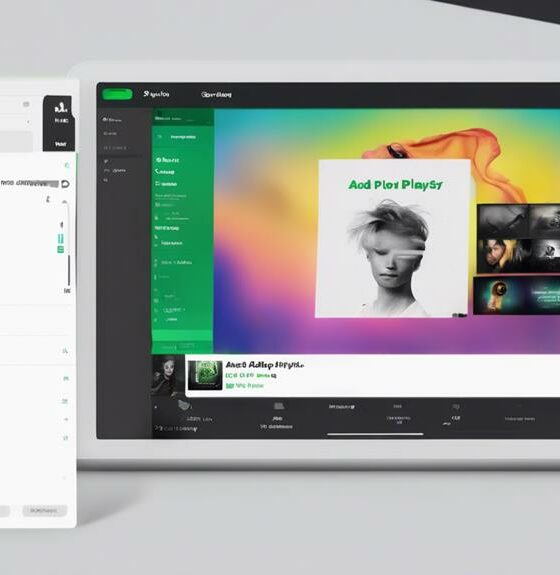ROLI Seaboard
ROLI Studio Player: all ROLI sounds, all in one place (beta)

ROLI Studio Player is an amazing new way to access all ROLI sounds and effects, all in one place, and make great music with them.
Our cutting-edge sound engines Equator, Cypher2, and Strobe2 are for the first time unified in one program that easily works with your DAW. And not only that. ROLI Studio Player introduces fun new features that help you compose and perform faster. Smart Chords helps you create complex chord progressions just by holding down a note, and the Multi-Layered Arpeggiator lets you create rhythmic patterns in seconds.
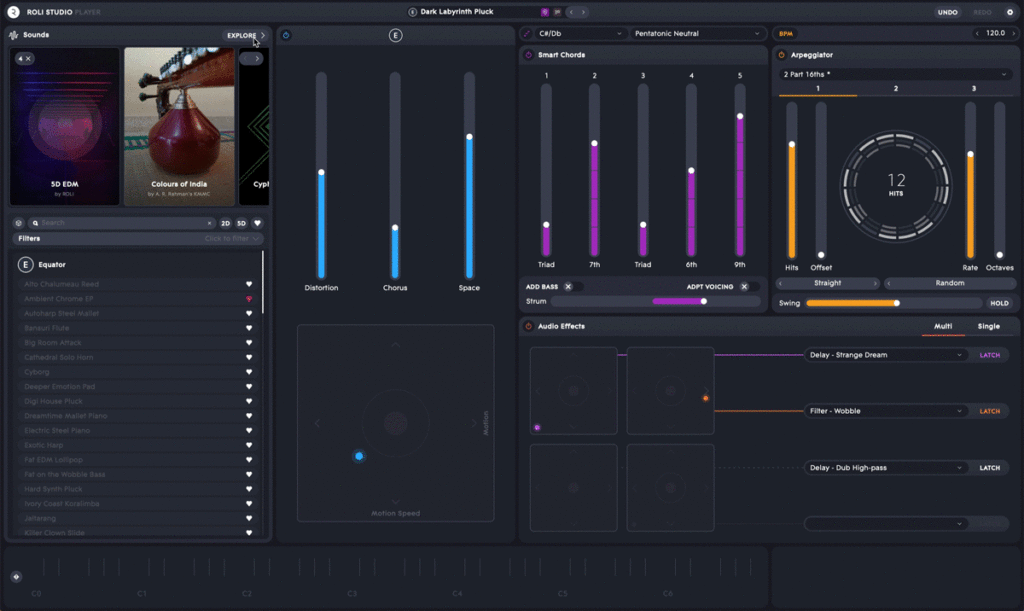
Download today, if you’re a BLOCKS or Seaboard owner, and you’ll be the first to experience these songwriting features. Plus you’ll massively simplify your workflow for accessing ROLI sounds and effects.
ROLI Studio Player is now available in a beta version, which means that the features are mostly there but are still being built and refined. It launches this summer alongside a new tiered offering for all our sounds. Between now and it’s public release we’ll be focusing on more content, deeper integration with ROLI hardware, and Windows support (right now it’s only available for Mac).
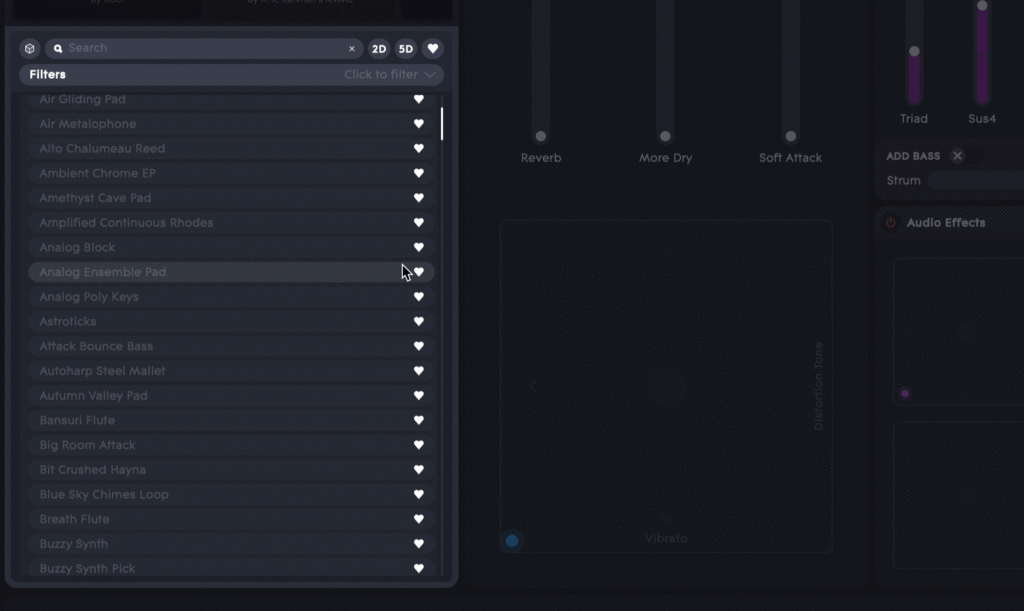
Share your ideas about how we can improve ROLI Studio Player! From bug-spotting to new feature concepts, your feedback really helps us deliver an extraordinary software suite.
To install ROLI Studio Player, you’ll first need to download ROLI Connect, the cloud-based platform that connects all ROLI hardware and software. Now let’s dive into the features of the ROLI Studio Player beta version.
Multi-Layered Arpeggiator
ROLI Studio Player also comes with a Multi-Layered Arpeggiator that’s more powerful than a standard arp — but also easy to use. It provides three independent layers of arpeggiation, so you can create complex rhythmic patterns just by pressing a few notes.
Each arpeggio is fully controllable. You can adjust standard parameters like the number of hits, their position (offset), the rate and the octave range. You can also adjust playback direction, playback type, and swing amount. Click the Hold button to continue the arpeggiation without pressing a note.

There’s a lot to explore with each individual arpeggio. But it gets really interesting when you layer them to create dynamic, interacting patterns — all in a few seconds, with only a few notes.
The helpful Visualizer in the center of the module shows you all layers of arpeggiation and all of the controls assigned to each layer.
Want to try something really fun? Combine your arp sequence with Smart Chords!
Smart Chords
ROLI Studio Player not only simplifies your access to sounds and effects. It introduces tools that help you compose more quickly.
Smart Chords turns a note into a chord progression. Play one note at a time, and you’ll generate chords that are automatically fixed in your chosen scale. You can create quick, fun, in-key chord progressions. Smart Chords can take your track in a new direction, or add more texture to your musical idea.
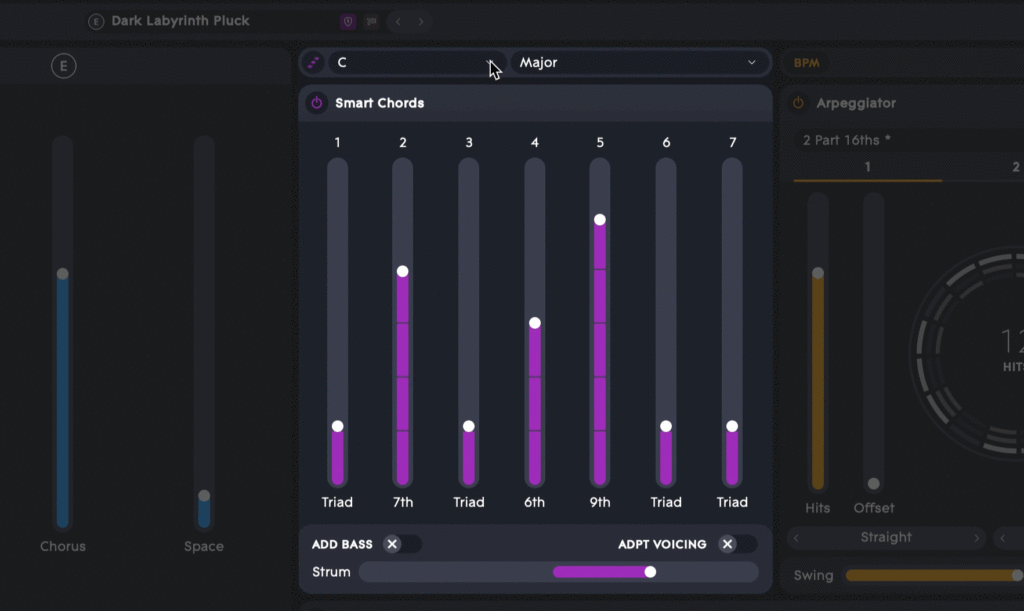
First select your scale. You’ll find all chord options at the top of the Smart Chords module (the default is C Minor). Every note you trigger will automatically shift the harmony of the chord to ensure it is bound within the scale.
All chords default to triads, or three-note chords. But you can use the faders to adjust this. You can can even change the voicings of the chords using the “Add Bass” and “Adapt Voicings” options.
We can also adjust Strum, which imitates rolled chords by adding a slight delay to each of the notes.
Audio Effects
The Audio Effects section helps you fine-tune your sounds in even more ways. There are four effects slots with corresponding XY pads. In each slot you can control delay, distortion, compression, pitch, filters, and other effects. More will be available when ROLI Studio Player is publicly released.
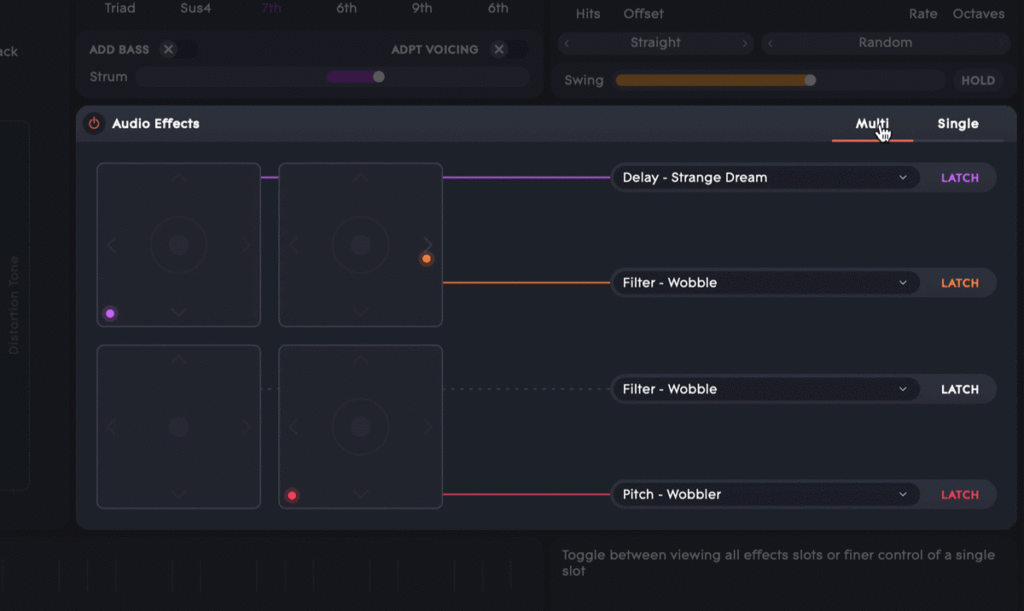
Choose your sounds from the drop-down menus. You can choose up to four at one time.
You can see all four effects pads at once in Multi view. Start with Single view, however, to see what you can do with each pad. Try mapping parameters to the X and Y axis. For example, with a filter-wobble effect you can map cutoff to the X axis and speed to the Y axis.
Activate each effect for momentary transitions, or click Latch to hold them in their XY position for as long as you’re playing a sound.
DAW Compatibility
ROLI Studio Player slots simply into DAW. As a VST and AU plugin it can be hosted in Logic, GarageBand, Cubase, Bitwig, and Reaper, and other DAWs. It also works as a standalone application.
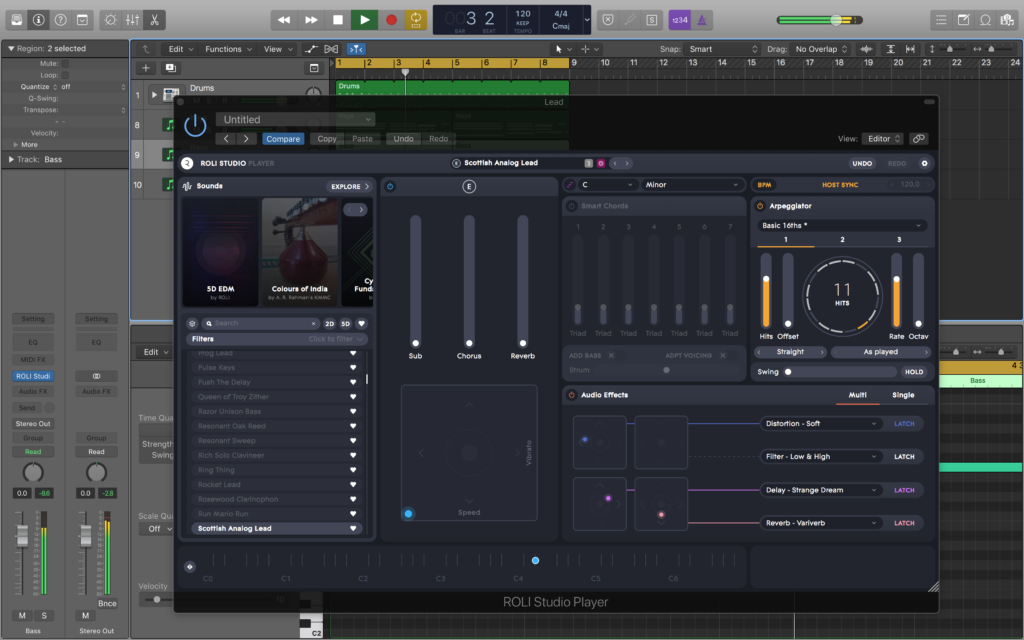
MIDI Controller
10 Best Midi Controller Keyboards

10 Best Midi Controller Keyboards
This midi keyboards review is sorted by price, from the cheapest to the most expensive, ranging from $100 up to over a $1000, including brands such as AKAI, Native Instruments, Novation, M-Audio and many more.
Anything from best studio midi keyboard to professional midi keyboard for people who want durability during their tours and shows.
What makes a good midi will always be a topic of debate, but that’s why we tried to include as many different midis as possible. Hence, this list includes top midi controllers for any purpose.
As the price becomes a main aspect of the listings the midi keyboard keys become a significant aspect of identification. As some entries are 2 octave midi keyboards, they highlight an important difference in price and purpose.
While one of the 2 octave entries might be a good midi keyboard for production, other is a high end midi controller for a very specific use with 5D VSTs (the first being a popular option from AKAI – the MPK Mini MkII and the latter the inventive ROLI Seaboard Block).
When reaching the upper end of 8 octaves we start encountering the best midi keyboards for live performance, from AKAI Road 88 to M-Audio Hammer 88 which are not just great choices for musicians but are also the best midi synthesizer and the best touch sensitive midi keyboard that replicate a piano to the highest standard.
But that’s not all you’ll find on the list, as we also focus on the best small midi keyboard controllers, that allow you to travel with ease, not worrying about big, cluttered setups.
We end up with a mix of midis designed for comfort and midis design for the comfort of production.
From both the start and the end of the list, we have the best mini keyboard for music production and the best music production keyboards in general – reaching the high mark of over $1000.
We also didn’t forget about ease of access, some of these are desktop midi controller while others studio midi controller, showing a wide range of keyboards, guaranteeing you’ll find at least one that will grab your attention.
At the end of the video, we also include comprehensive charts that show that if you’re looking for the best midi controller keyboard with drum pads, you might not need to shell out that much money, as the price doesn’t always translate to the number of knobs or buttons you get, but if you look into all of them individually, you’ll quickly realise that they are the best midi keyboard for a reason.
We hope you enjoy our midi controllers reviews and find at least one keyboard you would like to grab for yourself.
We tried to include as many options as we could, looking at the top midi keyboard controllers from the most prestigious brands in the market.
Obviously, trying to cover everything in one list, might have lead us to not include a keyboard that you would regard as the best midi keyboard out there, but please understand that we are limited by only 10 slots, so we have to carefully choose what to include, to cover as much as we can.
But if you feel like you have a better entry for the best midi keyboard controller for live performance or the best midi keyboard with drum pads, we encourage you to share your opinion in the comment section below so we can see your opinions and see what else would be a good choice.
Also, don’t forget that all of these are great midi keyboards and even though some are more expensive than the rest, it doesn’t mean that a cheap option is worse.
Depending on your budget or skillset, a lower end midi might just be exactly what you’re looking for as midi controllers with aftertouch might be a just what you’re looking for or that sentence didn’t even make any sense.
ROLI
Equator Update Released

Equator Update Released
Equator v1.13.0, is now available to download from ROLI Connect.

This update introduces VST3 support, as well as support for LUMI, presets and sound packs that have recently been installed alongside the release of the NEW Sound Store.
Equator v1.13.0
- Browsing and loading of ROLI Studio Player soundpack and LUMI presets with dedicated filtering
- VST3 support
- Updated MPE MIDI settings to adhere to MPE spec
Learn more about Equator here.
ROLI
Dive into Dimension Art for Cypher2
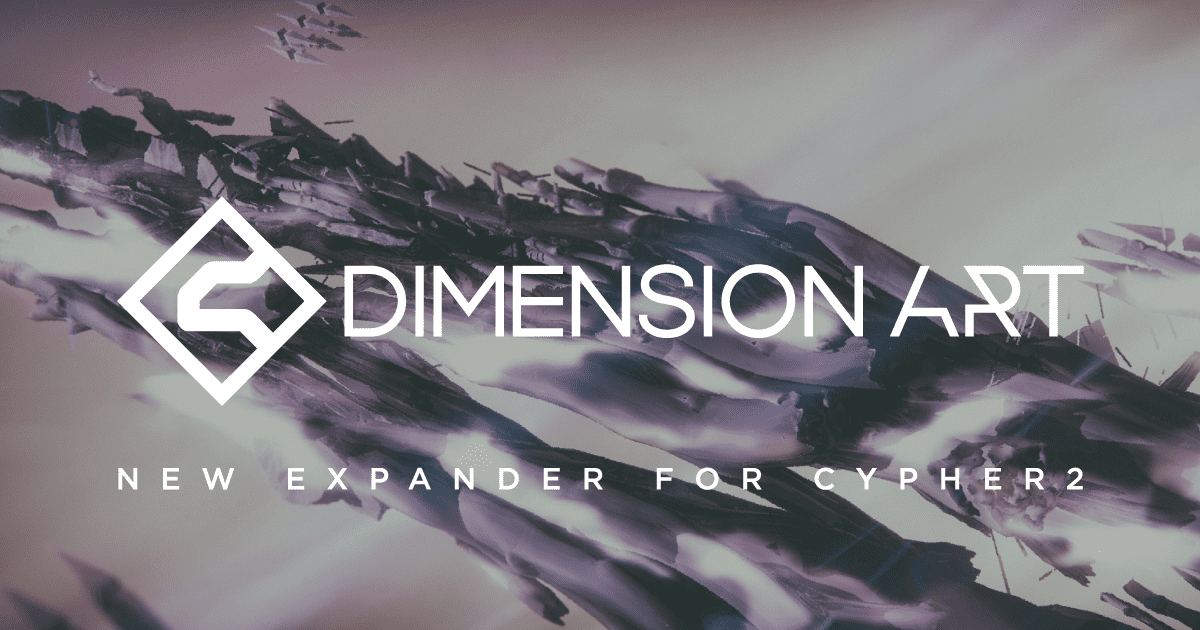
Cypher2 Expander: Dimension Art
Choose from a range of smooth, reedy and organic sounds with a synthetic edge that responds to a variety of touches and gestures, keeping you inspired and adding new flair to your MPE performances. Clavinets and electric pianos are available in a range of timbres, as well as percussion, synth, and mallet sounds that are incredibly responsive to MPE touch, all with performance & XY controls that can be used to gently augment each sound further.

Dimension Art is for the players — a selection of delicate, malleable and rich sounds for a variety of styles and genres, carefully crafted by sound designer Geoffrey Gee. Geoffrey Gee is a pianist, composer and sound designer based in upstate New York. His sound design career dates back to the 1990s at Kurzweil Music Systems, where he served as a chief voicing artist for a number of the most sought after keyboards, modules, and workstations of the day. He worked with the company’s famously high quality sampled instruments and added detailed models for the real-time control of articulation and vibrato. He also pioneered a technique of voicing multiple sampled instruments in such a way as to allow keyboard players to create expressive and realistic orchestral arrangements live with their two hands.
Dimension Art joins Elemental EDM, Textured Waves, and Vivid Sequences in the growing family of Cypher2 expanders. Each expander contains both 2D and 5D sounds featuring performance and XY controls.
- 100 presets (50 x 5D and 50 x standard)
- Each preset includes performance and XY pad modulation
- Easy drag & drop installation
- Compatible with both Cypher2 and ROLI Studio Player
- Requires Cypher2 v2.5.1.2 and above
- Geoffrey Gee preset demo film
Sounds in Dimension Art have been optimized for the ROLI Seaboard RISE. For those using conventional controllers, there are standard versions of each sound featuring dedicated modulation via channel pressure/aftertouch.

Available now on FXpansion.com, Dimension Art features a selection of 50 delicate, malleable, expansively dimensional sounds, in both MPE and standard formats. Download today for $25 (£20):
-

 Microphone20 hours ago
Microphone20 hours agoUnleash Your Inner Podcaster: Discover the Best Microphone for Crisp, Clear Audio
-

 Music Theory4 days ago
Music Theory4 days agoUnlocking Nature’s Harmony: The Power of 432 Hz Frequency in Sound & Music for Enhanced Living and Well-Being
-

 Sound Design1 week ago
Sound Design1 week agoWhat Is the Difference Between a Sound Engineer and A Sound Designer?
-

 Native Instruments Kontakt4 days ago
Native Instruments Kontakt4 days agoVOCAL AI – Animated Intelligence: The Ultimate Vocal Playground
-

 Sound Design1 week ago
Sound Design1 week agoWhy Sound Engineer
-

 Composing2 days ago
Composing2 days agoMUTILATED NOISE by SampleTraxx: The Next Generation Sound Collection
-

 Vetted3 months ago
Vetted3 months ago11 Best Gore Websites to Explore the Darker Side of the Internet
-

 Expert Guides3 months ago
Expert Guides3 months agoOptimize Your Space with Room Acoustic Treatment