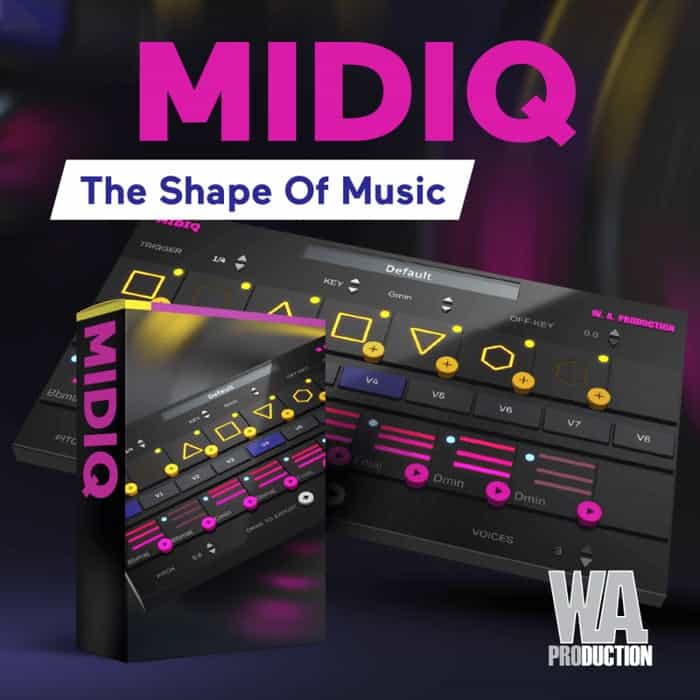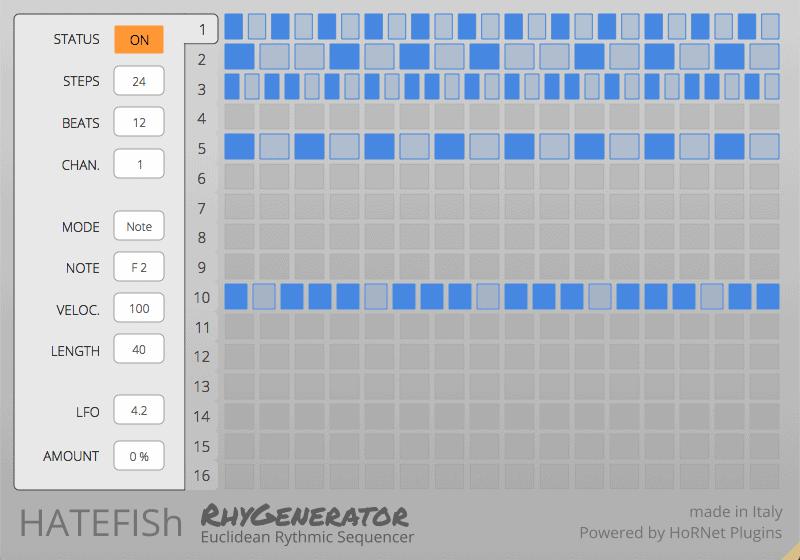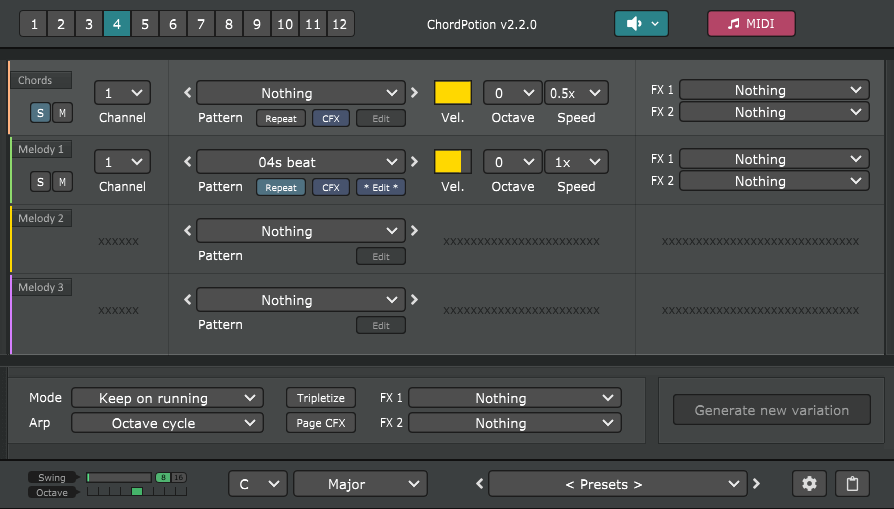Composing
I2C8 & Spexx: Multiple improvements, update now available
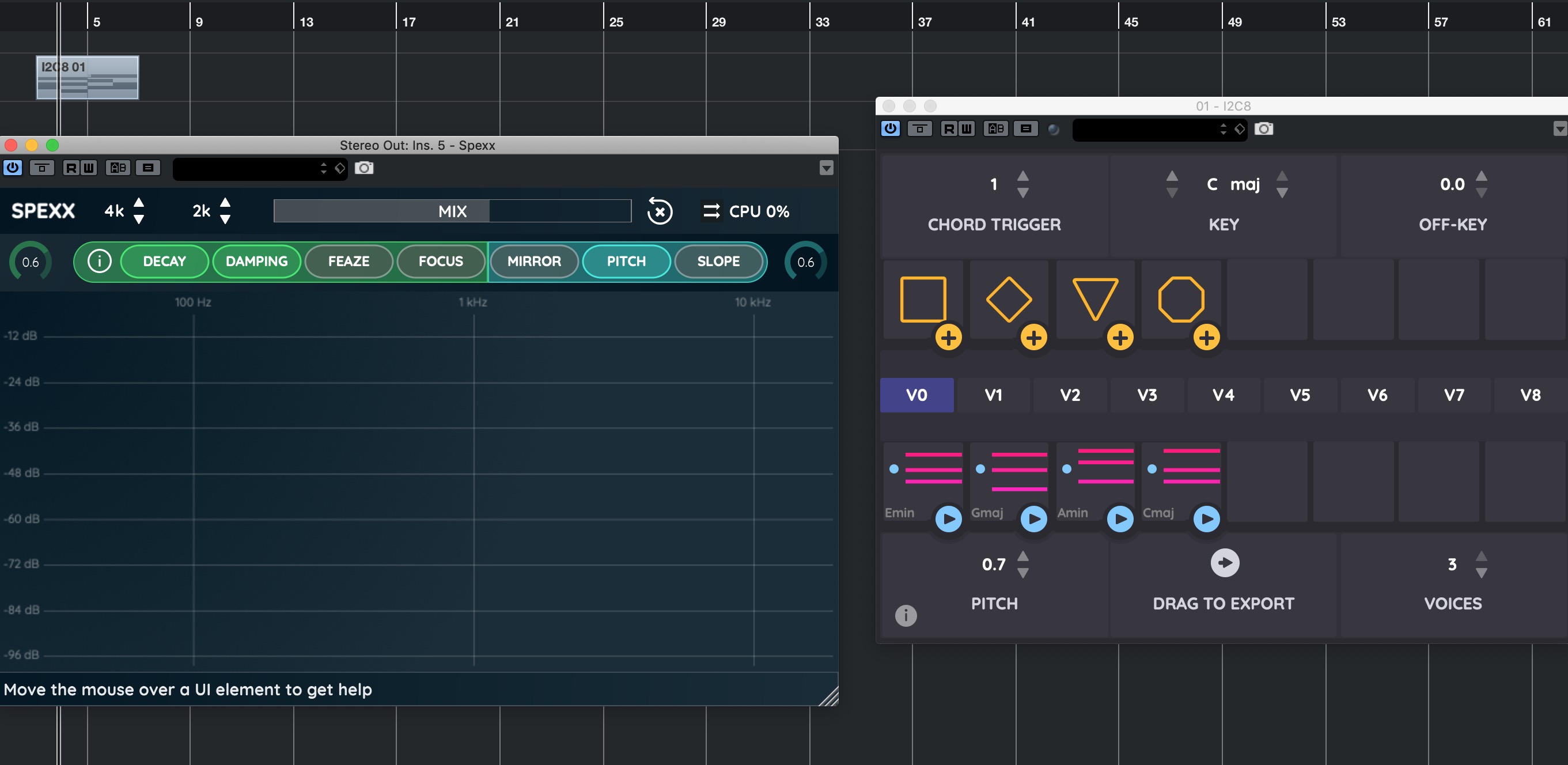
Both I2C8 and Spexx by Re-Compose have been improved and updated.
I2C8 is an innovative real-time MIDI generator and MIDI sequence generator for both studio and live application, featuring a unique and highly interactive user interface.
Spexx is a powerful audio effects plug-in featuring two processing stages and seven individual effects for interactive spectral manipulations of an audio signal.
I2C8 features two new functionalities around step sequencing and chord velocity. In version 1.0.4, now available for download, Re-Compose introducing the ability to control velocity per step for a more dynamic expression (via a velocity slider for the respective chord that sits on the right side of the chord symbol selector) and to turn off individual steps without losing the generative powers of I2C8 (via an On/Off-icon placed at the top right of a chord symbol). Best effects are achieved with fast rhythmic music.
Equally, there are a number of improvements to stability and performance, bug fixes, automatic software version checks and installers across both plug-ins. And, of course new user manuals – just in case you missed that.
For Spexx another update is due in the next weeks that will feature AAX support. The implementation is ready, testing of the beta version featuring AAX will start in the next days.
Download now
The updates are free for owners of I2C8 and Spexx. Download the new plug-in versions directly here from Re-Compose Support Centre.
Composing
How to Upload Songs on Spotify: 10 Steps
Master the art of sharing your music on Spotify with these ten essential steps, ensuring your tunes reach the right audience and earn you royalties.
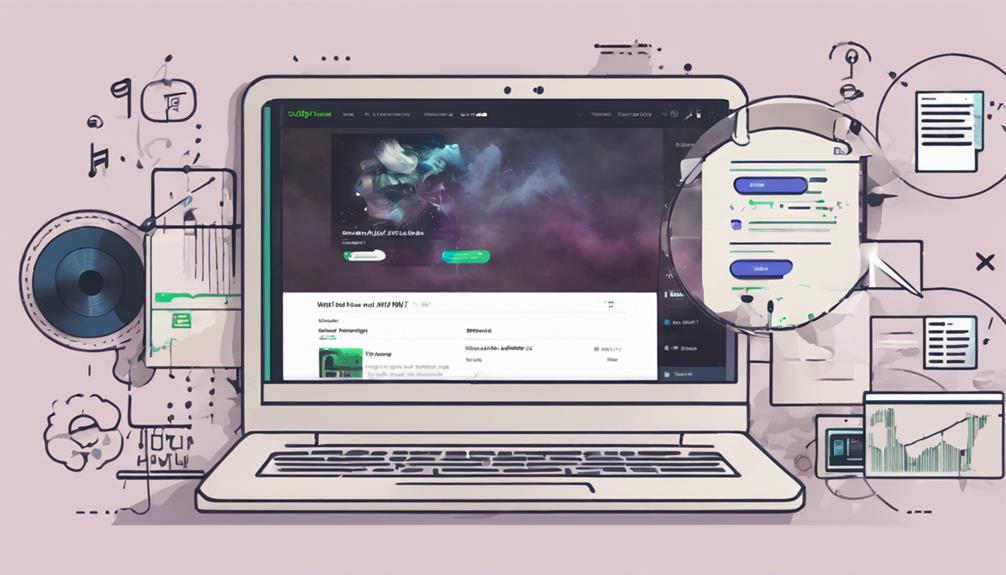
Start on sharing your music by following ten key steps for Spotify success. Choose a trustworthy distributor that fits your needs. Create an account and customize it with your artist name and cover images. Upload top-quality audio files in accepted formats like WAV, FLAC, or MP3. Guarantee your tunes meet Spotify's standards by maintaining high audio quality and providing essential metadata. Organize song files diligently, set a strategic release date, and submit artwork that captivates listeners. Review everything for approval, and monitor your royalties to track your earnings. This concise guide outlines the essential steps for uploading songs on Spotify.
Key Takeaways
- Choose a suitable music distributor based on your needs and audience.
- Create an account on Nextfly.me, personalize it, and set a release date.
- Upload high-quality audio files in accepted formats like WAV or FLAC.
- Provide accurate metadata including track title, artist name, and genre.
- Submit visually appealing artwork in JPG or PNG format with proper resolution.
Choose a Reliable Music Distributor
When selecting a music distributor for uploading songs on Spotify, independent artists often consider factors such as location and target audience to guarantee maximum reach. Music distributors like DistroKid and CD Baby offer platforms that cater to independent artists seeking to share their music on Spotify. These distributors provide a seamless process for uploading songs, allowing artists to focus on creating music while they handle the technical aspects of distribution.
For emerging artists looking for cost-effective options, distributors like RouteNote offer affordable plans with varying pricing structures. AMPsuite, on the other hand, caters more towards labels and established entities. It's essential for artists to research and choose a distributor that aligns with their needs and goals. Additionally, Spotify recommends specific distributors for different regions, such as e-muzyka for Poland and The Orchard for global reach, further emphasizing the importance of selecting the right distributor based on location and target audience to maximize exposure and engagement.
Create an Account

When creating an account on Spotify for Artists, the process involves registering your account and setting up your profile. This step is essential as it grants you access to tools for managing your music and artist profile.
Account Registration Steps
To create an account for uploading songs on Spotify, artists can easily navigate to the Nextfly.me website. Nextfly.me offers a seamless process for account registration, enabling artists to access Spotify's music uploading platform efficiently.
During the registration, artists can personalize their profiles by selecting an artist name and uploading music along with cover images. This step is essential for artists to kickstart their journey of sharing their music on Spotify.
Additionally, after registering, artists have the flexibility to choose a specific release date for their songs on Spotify through the Nextfly.me platform. This user-friendly process guarantees that artists can showcase their music to a broader audience on Spotify in a structured and organized manner.
Profile Setup Process
Upon creating an account on Spotify, artists gain the ability to set up their profile for showcasing their music to a global audience. Here are some key steps to kickstart the profile setup process:
- Create an account: Sign up on Spotify to access all the features for artists.
- Upload your music: Share your tracks with listeners worldwide through your profile.
- Utilize Spotify for Artists: Explore tools for promoting your music and analyzing its performance.
- Customize your profile: Add images, a bio, and links to your social media for a personalized touch.
- Engage with your audience: Respond to comments, share updates, and connect with your fans directly.
Upload High-Resolution Audio Files
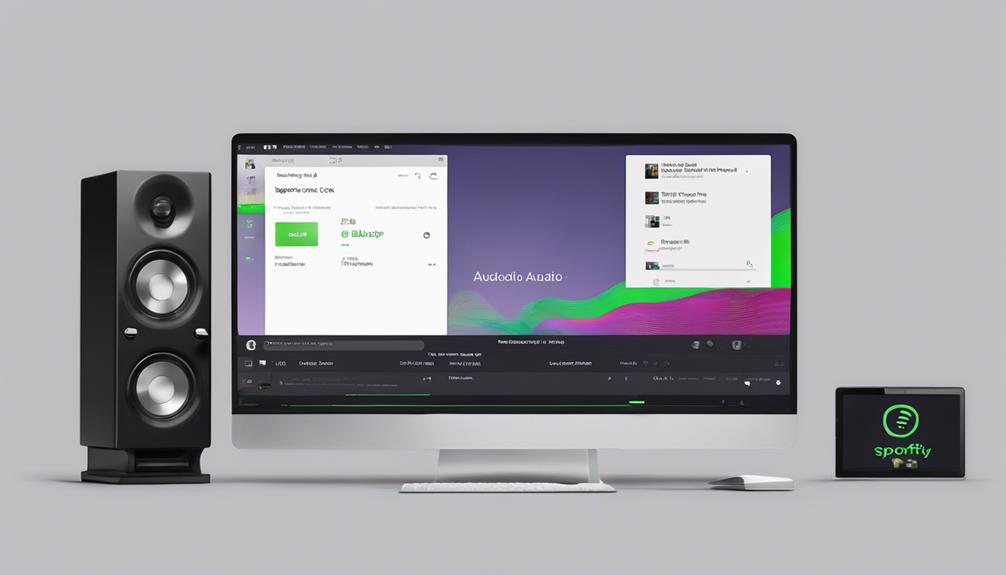
When uploading high-resolution audio files to Spotify, it's essential to be mindful of the file formats accepted, including WAV, FLAC, MP3, AAC, AIFF, and WMA.
Maintaining audio quality standards is key, with MP3 files recommended to be at least 320 kbps for best playback on the platform.
Additionally, consider converting WAV files to FLAC if size constraints are a concern, ensuring your music meets Spotify's requirements for a seamless upload process.
File Format Compatibility
When considering uploading songs on Spotify, it's essential to confirm that your audio files are compatible with the platform, supporting high-resolution formats like WAV, FLAC, MP3, AAC, AIFF, and WMA.
To guarantee a smooth upload process and excellent audio quality, consider the following:
- Distributors typically accept WAV or FLAC files for the best audio quality on Spotify.
- MP3 files should be at least 320 kbps to ensure high-quality playback.
- Convert WAV files to FLAC if file size limits are a concern during the upload.
- Check for any restrictions on file sizes to meet Spotify's requirements for audio uploads.
- Remember to maintain the integrity of your music by selecting the appropriate high-resolution audio format for a premium listening experience on Spotify.
Audio Quality Standards
To enhance the audio quality of your uploaded songs on Spotify, prioritize using high-resolution audio files like WAV or FLAC. When it comes to music, the file type you choose can greatly impact the listening experience. Below is a comparison of common audio file types for your reference:
| Audio File Type | Description |
|---|---|
| WAV | Uncompressed format |
| FLAC | Lossless compression |
| MP3 | Lossy compression |
| AAC | Advanced audio coding |
Ensure Quality Standards
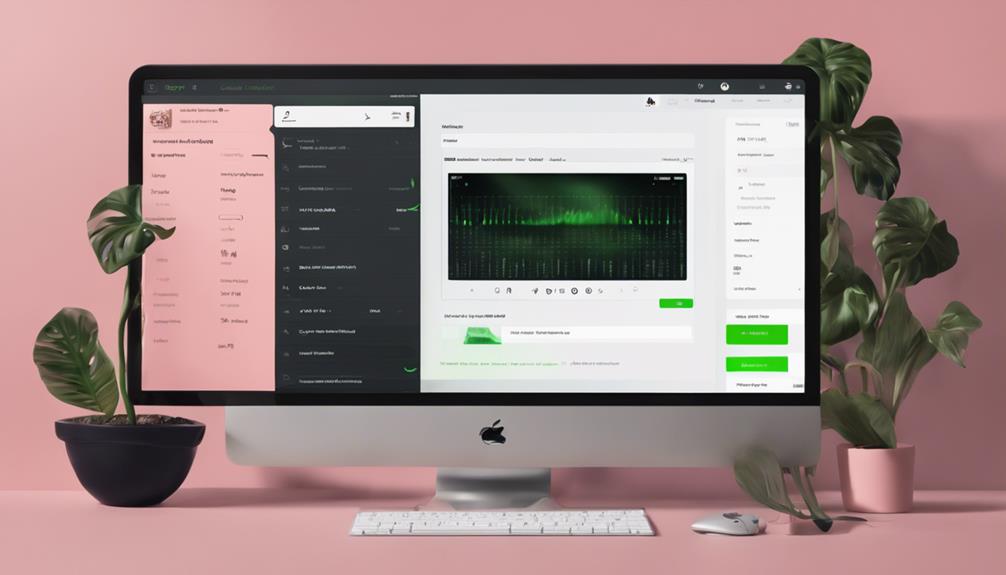
To uphold high-quality standards on Spotify, it's crucial to verify that your audio files meet the platform's recommended specifications for format and bitrate. When uploading songs, consider the following to guarantee your music meets quality standards:
- Utilize high-resolution formats like WAV or FLAC for superior audio quality.
- Aim for a minimum bitrate of 320 kbps in MP3 files to optimize sound clarity.
- Be mindful of any restrictions on file types and sizes to maintain quality standards.
- Convert WAV files to FLAC if necessary to meet file size limits while preserving audio fidelity.
- Properly label your music files with metadata to ensure they're easily identifiable and meet Spotify's quality criteria.
Provide Essential Metadata
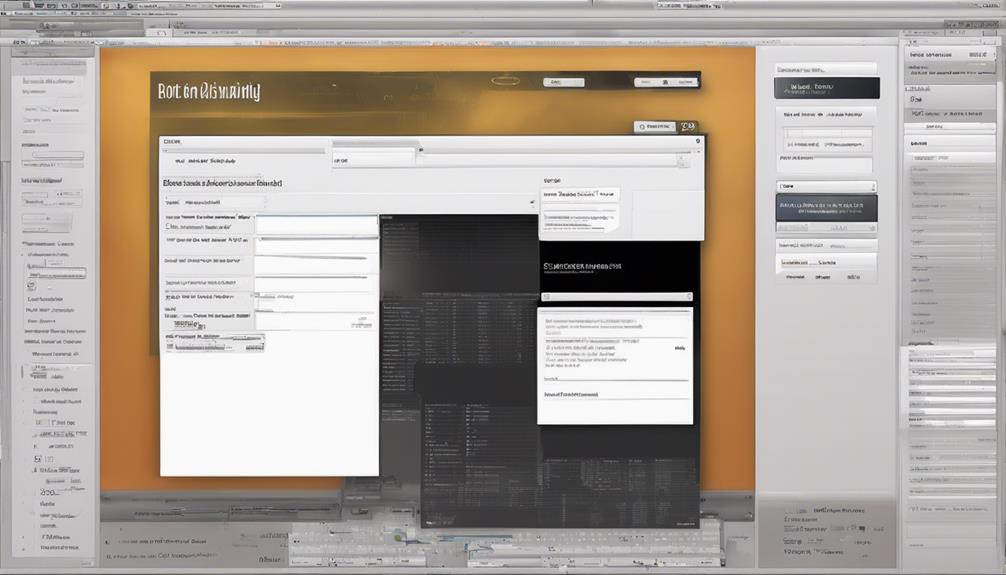
When uploading songs on Spotify, it's vital to provide essential metadata like track title, artist name, genre, and release date. This information guarantees proper organization and searchability of your music on the platform.
Accurate metadata helps listeners find and enjoy your songs more easily.
Song Title Details
Effectively providing essential metadata for song titles on Spotify guarantees accurate identification and organization of music on the platform. When detailing song titles, consider the following:
- Track Name: Guarantee the song title is clear, concise, and reflects the essence of the track.
- Album Title: Specify the album the song belongs to for proper categorization.
- Release Date: Provide the accurate release date to place the song correctly in the timeline.
- Genre: Tag the song with the appropriate genre to aid in discoverability.
- Songwriter Credits: Give credit to the songwriters to acknowledge their creative contribution.
Artist Information
Moving from the meticulous details of song titles on Spotify, we now shift our focus to guaranteeing the accurate and thorough representation of artists through essential metadata.
When uploading music to Spotify, providing accurate artist information is vital for proper recognition and promotion. Include the artist's name, writing credits, and copyright details to ensure precise identification. This metadata not only helps Spotify organize music effectively but also aids listeners in discovering new artists.
Genre and Mood
To accurately categorize your music on Spotify, ensure to include genre, subgenre, and mood tags in the metadata. Adding these essential genre and mood tags helps Spotify algorithms recommend your songs to the right listeners. Here are five important points to contemplate when providing metadata for your music on Spotify:
- Genre Tags: Define the primary style or category of your music.
- Subgenre Tags: Specify the more specific subcategories within your primary genre.
- Mood Tags: Capture the emotional tone or vibe of your music.
- Enhanced Discoverability: Correctly labeling your music enhances its visibility on the platform.
- Playlist Placement: Accurate genre and mood tags can influence where your music appears in Spotify searches and recommendations.
Submit Artwork

Submitting artwork for your songs on Spotify is an essential step in enhancing their visual appeal and attracting listeners. The artwork you provide should be in JPG or PNG format, meeting a minimum resolution of 3000px by 3000px.
High-quality artwork not only makes your music visually appealing on the platform but also helps in creating a professional image. When submitting artwork, remember to include important details such as the artist's name, album title, and any other relevant information.
This artwork serves as the first impression of your music to potential listeners, so ensuring it's eye-catching and informative is vital. By following Spotify's guidelines for artwork specifications and design, you can increase the chances of capturing the attention of users browsing the platform.
Organize Music Files
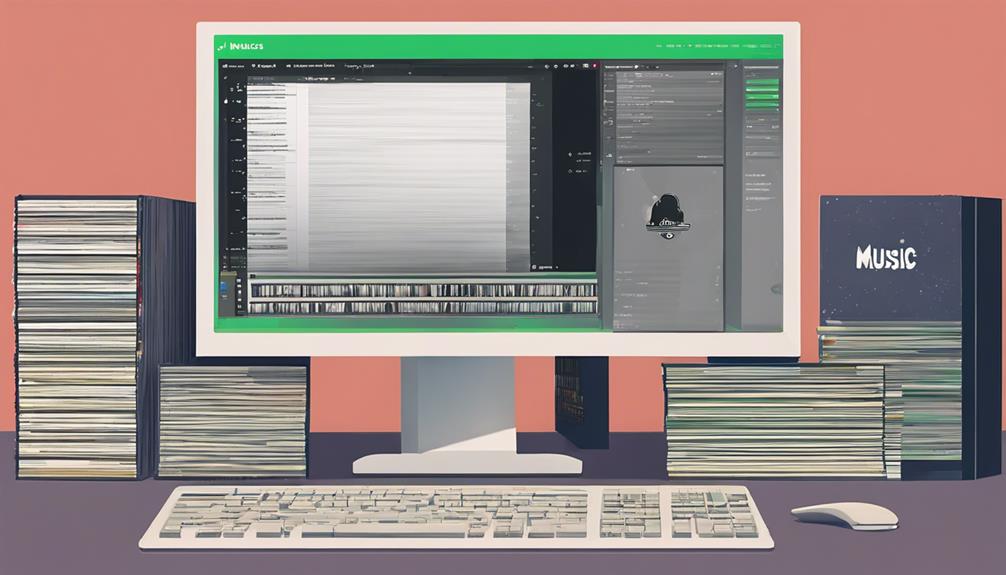
When sorting music files, creating a dedicated folder on your computer facilitates easy access and organization. Here are five key steps to organize your music files effectively for uploading artists' music on Spotify:
- Label each song correctly with the artist name, track title, and album information.
- Maintain consistent file naming conventions to avoid confusion during Spotify uploads.
- Include metadata such as genre, release date, and track numbers for detailed song information.
- Prioritize high-quality audio files in formats like WAV or FLAC to guarantee excellent sound quality on Spotify.
- Regularly update and review your music folder to keep it organized and up-to-date with the latest songs and information.
Set Release Date

Setting a strategic release date for your music on Spotify is essential for maximizing impact and audience engagement. When working with a music distributor to upload your songs, specifying a release date is a key Spotify step. This date allows you to plan your music's promotion effectively, ensuring it reaches your audience at an ideal time for visibility and engagement.
Spotify requires a release date to schedule the availability of your music on the platform, so planning ahead is vital. By carefully selecting your release date, you can influence playlist considerations and open up promotional opportunities on Spotify. Be sure to contemplate factors such as current trends, audience behavior, and any upcoming events that could enhance the reach of your music.
Take the time to strategize and set a release date that aligns with your goals for success on Spotify.
Review and Approve
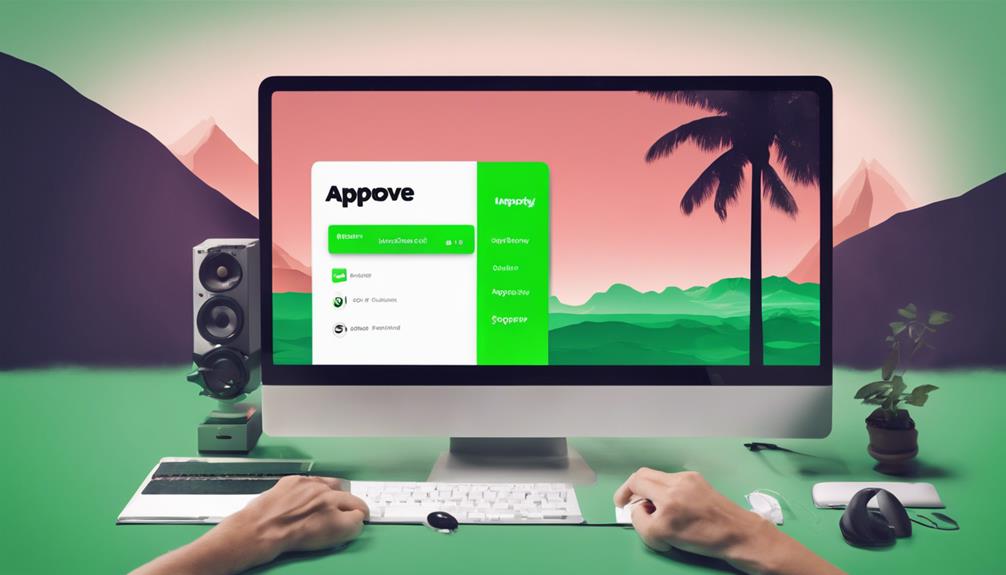
Upon completion of the upload process, the review and approval step guarantees that the music meets Spotify's quality standards before going live on the platform. This approval process guarantees that your music is of the highest quality and ready for listeners. Here are some key points to take into account during the review and approval stage:
- Quick Approval: Spotify typically reviews and approves submissions within 24 hours for swift availability.
- Metadata Check: Spotify examines the metadata to make sure all information is accurate and meets their standards.
- Artwork Evaluation: The artwork accompanying your music is assessed to ensure it aligns with Spotify's visual guidelines.
- Artist Updates: Artists have the opportunity to make any necessary changes or updates during the review stage.
- Professional Presentation: The approval step is crucial for maintaining a professional and polished appearance on Spotify.
Monitor Royalties

After ensuring that our music meets Spotify's quality standards through the review and approval step, we can now focus on monitoring our royalties to track earnings and understand our revenue streams.
Spotify pays artists approximately $0.004 per stream, translating to about $4000 for every 1 million plays. Royalties from Spotify streams are usually channeled to artists through digital music distributors like iMusician. By utilizing platforms such as Spotify for Artists, artists can easily track their royalties and earnings.
These royalties are influenced by the number of plays and the specific agreement between the artist and their distributor. Keeping a close eye on royalties earned from Spotify streams enables artists to gain insights into their revenue streams, empowering them to optimize their music promotion strategies effectively.
Monitoring royalties is essential for artists seeking to navigate the digital music landscape and make informed decisions about their music distribution and promotion efforts.
Frequently Asked Questions
How Do I Upload My Song on Spotify?
When uploading your song on Spotify, we guarantee through a distributor like iMusician. Following their steps, we create a release, upload music files, add contributors, and pass a QA check.
Spotify with 456 million users globally offers broad exposure. Before uploading, make certain all permissions and metadata are in order.
Use Spotify for Artists tools to promote music, pitch for playlists, and update your profile for visibility.
How to Add Songs on Spotify?
Adding songs on Spotify is simple with iMusician, a digital music distributor that streamlines the process. We provide global distribution, support, and various pricing plans. Just provide us with metadata, artwork, and other details, and we'll handle the rest.
How Do You Submit Songs to Spotify?
To submit songs to Spotify, we enlist a distributor, upload high-quality audio files, and provide metadata and artwork. This process guarantees our music reaches Spotify's 130 million subscribers.
Utilizing Spotify for Artists tools and pitching songs for playlists can enhance our presence on the platform. By following these steps, we increase our visibility and reach a broader audience through Spotify's extensive user base.
How Do You Get Your Top 10 on Spotify?
To achieve your top 10 on Spotify, we emphasize engaging our audience with high-quality music, utilizing Spotify for Artists to track performance, collaborating with influencers, and analyzing data to tailor our promotion strategies.
Conclusion
To sum up, uploading songs on Spotify can be as easy as uploading a photo to social media. Just follow these 10 steps, like choosing a reliable distributor and providing essential metadata.
Think of it like assembling a puzzle – each piece fits together to create a beautiful masterpiece for listeners to enjoy.
So, don't be afraid to share your music with the world and let your creativity shine on this popular streaming platform.
Composing
How to Add Songs on Spotify
Discover how to add songs on Spotify with local files effortlessly, unlocking endless possibilities for crafting your perfect playlist.
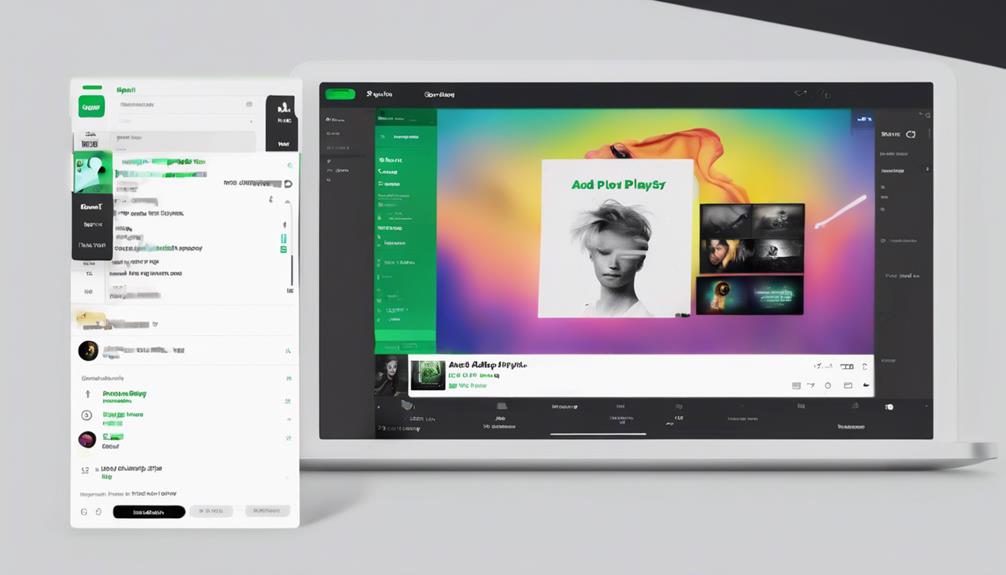
To add songs on Spotify, enable local files in settings. Choose the source folder containing desired tracks. Click on 'Library' to manage playlists, liked songs, and more. Blend local files seamlessly into Spotify library for custom playlists. Adding songs is easy—a quick click on the three dots, then 'Add to Playlist' does the trick. Combine favorite local and Spotify songs for personalized playlists. Create themed playlists or use 'Liked Songs' for easy access. Organize, share, and enhance playlists with friends. Access songs in 'Your Library,' search, and play with custom features. Keep exploring to master creating the ultimate music collection.
Key Takeaways
- Find desired song in Spotify.
- Click on three dots next to song.
- Select 'Add to Playlist' option.
- Choose the playlist to add the song.
- Repeat steps to add more songs.
Enabling Local Files Feature
How can we activate the local files feature on Spotify to incorporate our personal music collection seamlessly into our playlists?
By accessing the Spotify settings, we can enable the local files option, allowing us to add songs from our computer directly to our Spotify playlists.
This feature empowers us to specify the source folder accurately, ensuring that the music folder containing our desired songs is selected and added correctly.
By activating local files, we open up the opportunity to seamlessly integrate non-Spotify songs into our playlists, expanding our music library and personalizing our listening experience.
This innovative feature enables us to curate playlists that blend our favorite tracks from Spotify with our unique music collection, creating a truly personalized listening journey.
Embracing local files on Spotify reveals a new level of creativity and customization, bridging the gap between our personal music preferences and the vast selection available on the platform.
Selecting Source Folder

To seamlessly integrate our personal music collection with Spotify, we need to accurately designate the source folder where our desired audio files are stored. By selecting the correct source folder, we enable Spotify to access and import the audio files we want to add to our library. This step is vital in ensuring a smooth integration between our local files and Spotify's platform.
When choosing the source folder, make sure it contains the specific audio files you wish to import. Spotify gives us the flexibility to specify the location of this folder on our computer, allowing for easy access to our chosen songs. Accurately designating the source folder is necessary for Spotify to recognize and incorporate our local files seamlessly.
Navigating to Library Section

When we access Spotify, we simply click on the 'Library' tab located at the bottom of the app to reach our playlists, liked songs, albums, artists, and podcasts. The Library section acts as a gateway to our musical haven, housing all our favorite artists, playlists, and albums in one convenient location. By moving to this section, we gain easy entry to our music library, enabling us to manage our musical collection with precision and ease. Whether you want to create custom playlists, save entire albums, or explore new podcasts, the Library section on Spotify offers a seamless experience for music lovers.
To visually represent the content available in the Library section, here's a handy table:
| Music Library Features | Description |
|---|---|
| Playlists | Curated collections of songs |
| Liked Songs | Songs you have liked |
| Albums | Saved albums for easy access |
| Artists | Follow and explore favorite artists |
Accessing the Library section simplifies the way we interact with our music, making it effortless to enjoy and manage our favorite tunes.
Viewing Local Files

After delving into our music library in the Library section of Spotify, we can now seamlessly view and access our local files within the app. Here's how you can make the most of this feature:
- Enable Local Files: Explore your app settings and toggle on the option to include local files. This opens up a world of music beyond what Spotify offers.
- Seamless Integration: Your local files will be integrated into your Spotify library, seamlessly blending with the platform's vast collection.
- Custom Playlists: Mix and match your favorite tracks from Spotify with your personal local files to curate unique playlists that cater to your specific tastes.
With the ability to incorporate your own music into Spotify, the possibilities for creating personalized listening experiences are endless. Delve into your local files and discover a whole new dimension to your music library.
Adding Songs to Playlists
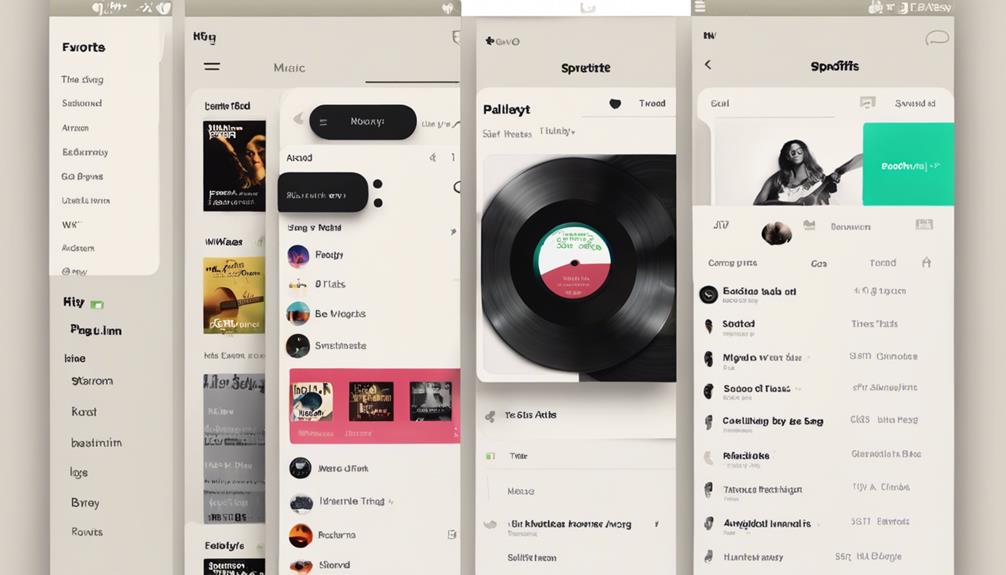
Let's enhance your Spotify experience by incorporating your favorite songs into playlists for easy access and enjoyment. When it comes to Spotify features, adding songs to playlists is a breeze. Simply find the song you love, click on the three dots next to it, and choose 'Add to Playlist' to include it in your desired playlist. Whether you want to create a new playlist or add songs to an existing one, Spotify makes it simple and convenient. You can organize your playlists based on mood, genre, or any other category to easily locate and enjoy your preferred tracks.
To make it easier to understand, here is a table showing the steps to add songs to playlists on Spotify:
| Steps to Add Songs to Playlists |
|---|
| 1. Navigate to the desired song. |
| 2. Click on the three dots. |
| 3. Select 'Add to Playlist'. |
| 4. Choose the playlist to add to. |
Integrating Local and Spotify Songs

Exploring the seamless integration of local and Spotify songs enhances the versatility of your music library. By incorporating both Spotify tracks and local files, you can create a personalized playlist that transcends boundaries.
Here are some key aspects to keep in mind when integrating local and Spotify songs:
- Diverse Selection: Mix your favorite tracks from Spotify with your own collection of local files, expanding your music choices.
- Unified Listening Experience: Enjoy a cohesive listening experience by seamlessly blending local and Spotify songs in a single playlist.
- Customization: Tailor your playlists to reflect your unique taste by adding local files that may not be available on Spotify.
With Spotify's feature to include local files, you have the freedom to curate a playlist that truly represents your musical preferences. Embrace the fusion of local and Spotify songs to open up a world of endless possibilities in your music library.
Organizing Favorite Songs

To enhance your Spotify experience, efficiently organize your favorite songs by creating playlists based on genres, moods, or occasions. By curating playlists that cater to specific preferences, you can easily access the music that resonates with you at any given moment. One helpful feature for this purpose is the 'Liked Songs' playlist, where all the songs you have liked on Spotify are conveniently stored for quick retrieval.
Furthermore, collaborating with friends to create playlists adds a social dimension to your music exploration. Sharing playlists and allowing others to contribute songs can lead to a diverse and dynamic collection that reflects different tastes and moods. Additionally, utilizing Spotify's playlist folders enables you to group related playlists together, making navigation smoother and more organized.
Accessing and Playing Songs
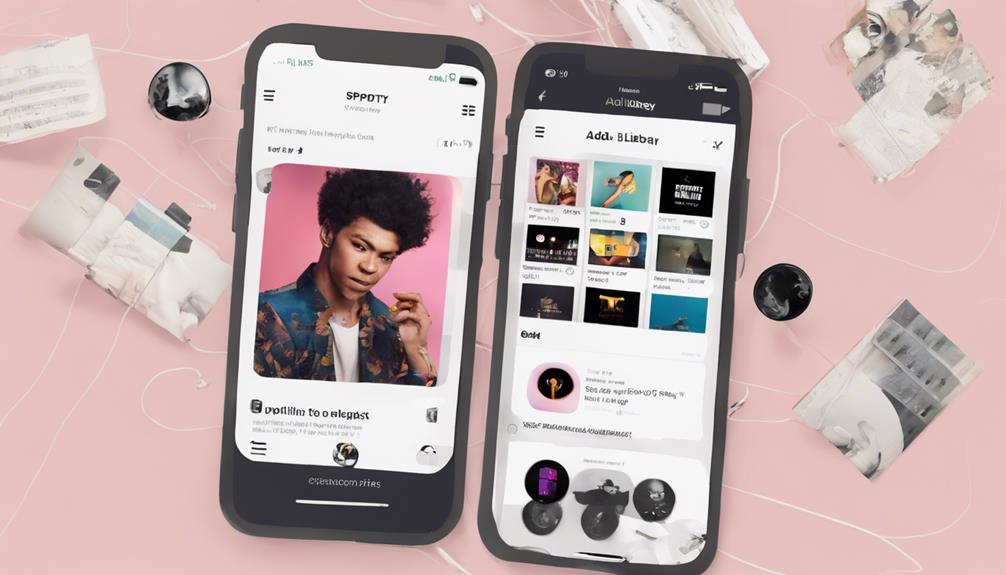
Access your favorite songs effortlessly by opening the Spotify app on your device and heading to the 'Your Library' section. Once you're there, here are a few tips to enhance your listening experience:
- Search Feature: Utilize the search bar within the Spotify app to find specific songs or artists promptly. This feature guarantees you can access your favorite tunes with just a few keystrokes.
- Playlist Organization: Create personalized playlists to categorize your favorite songs. This not only aids in organizing your music but also enables easy access for playback, saving you time and effort.
- Playback Customization: Take advantage of Spotify's shuffle and repeat options to tailor your listening experience. Whether you prefer a mix of songs or looping your favorite track, these features add a touch of personalization to your music journey.
Frequently Asked Questions
How Do I Add My Own Music to Spotify?
To add our music on Spotify, we enable the local files feature in settings. Import audio files from our computer to playlists, ensuring the correct source folder is specified.
Once added, access and play our music alongside Spotify's catalog. Enjoy custom playlists mixing Spotify tracks with our music. It's convenient and enhances our listening experience on the platform.
Is Adding Song to Spotify Free?
Yes, adding songs to Spotify is free for both Spotify Free and Premium users. You can upload your own audio files to Spotify for personal listening at no extra cost. Importing local files and adding them to playlists is a free feature for all users.
Creating custom playlists with local files is easy and doesn't incur any charges. So, go ahead and start building your music library on Spotify without worrying about additional fees.
How Do I Add Music to My Spotify Library?
Adding music to our Spotify library is simple! Just open the app, find the song or album you want, and tap the '+' icon to add it.
You can also create playlists by clicking 'New Playlist' and organizing your tunes for different vibes.
With our saved music accessible anytime, anywhere, get ready for a personalized listening experience on Spotify.
Enjoy the tunes!
How Do I Install a Song on Spotify?
When installing a song on Spotify, we recommend adding local files from your computer to your playlists. Enable the local files feature in settings to access non-Spotify music. Remember to specify the source folder accurately for seamless integration.
Navigate to the library section to view and add local files to your playlists. Enjoy the convenience of listening to both Spotify and local files in your custom playlists.
Conclusion
To sum up, adding songs to Spotify is a straightforward process that can enhance your listening experience.
By enabling the Local Files feature, selecting a source folder, and organizing your favorite songs into playlists, you can easily access and play a wide variety of music.
So, why wait? Start adding your favorite songs to Spotify today and enjoy a customized music library at your fingertips!
Composing
Discover New Music: Finding Songs
Intrigued about discovering new music? Explore innovative ways to find songs and expand your musical horizons in various exciting ways.

To find new songs, explore Spotify's curated playlists and algorithmic recommendations. Discover emerging artists, trending tracks, and personalized daily mixes. Engage in collaborative playlists for diverse music experiences. Utilize Shazam for quick song identifications and music exploration. Interact with online music communities and share recommendations with friends for varied musical influences. Testing algorithms and exchanging music suggestions enhance the discovery process. Embrace a variety of genres, stay updated with releases, and actively explore to enrich your music library. Enhancing the music discovery experience involves broadening horizons and finding hidden gems. Uncover more ways to expand your musical journey.
Key Takeaways
- Explore Spotify's curated playlists for diverse music genres.
- Utilize Spotify's algorithmic recommendations like daily mixes.
- Discover emerging artists and trending tracks on Spotify.
- Stay updated with the latest music trends on Spotify.
- Engage with collaborative playlists for a diverse music selection.
Ways to Discover New Music
To explore new music, we rely on various sources and platforms to expand our musical horizons. One of the most popular platforms for discovering new music is Spotify. With its extensive library of songs and user-friendly interface, Spotify allows us to easily uncover emerging artists and trending tracks. By delving into curated playlists on Spotify, we can immerse ourselves in different genres and styles of music, broadening our musical tastes and preferences. From indie rock to electronic dance music, Spotify offers a diverse range of playlists to cater to every listener's needs.
Furthermore, Spotify's algorithmic recommendations, such as the daily mixes, provide us with personalized playlists based on our listening habits. These customized mixes introduce us to new artists and songs that align with our music preferences, making the discovery process more enjoyable and efficient. By utilizing Spotify and similar platforms, we can continuously enrich our music collection and stay up-to-date with the latest trends in the music industry.
Exploring Spotify Features
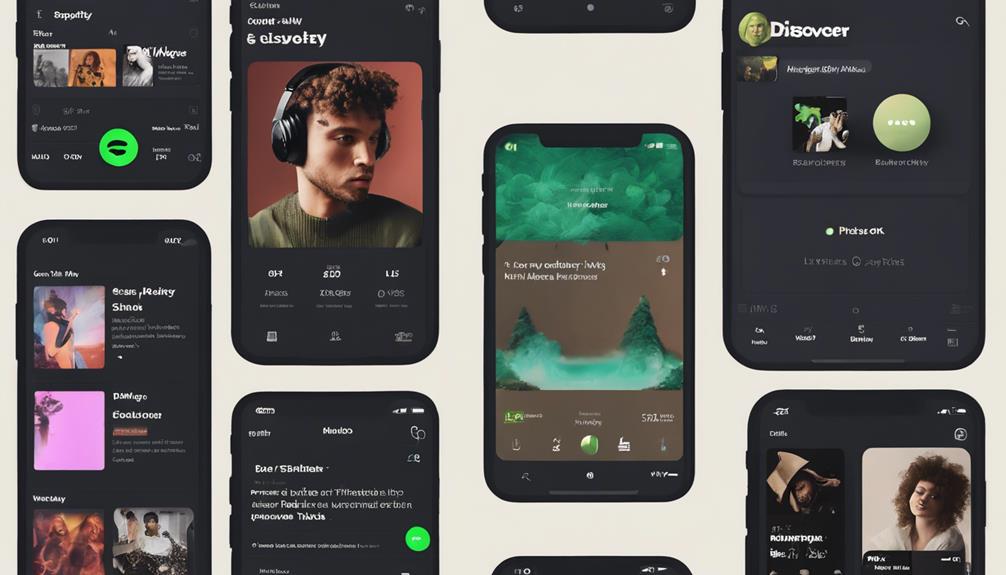
Exploring Spotify Features reveals a plethora of tools and functionalities designed to enhance the music discovery experience for users.
- Personalized Daily Mixes: Spotify offers personalized daily mixes tailored to individual listening habits, providing a unique and customized music experience that evolves with your preferences.
- Similar Artists Suggestions: The 'Fans Also Like' feature on Spotify recommends similar artists based on your music taste, making it seamless to discover new music that aligns with your preferences.
- Release Radar Playlists: Stay up-to-date with the latest music releases from your favorite artists and discover new tracks from similar musicians through Spotify's Release Radar playlists, ensuring you're always in the know when it comes to fresh music.
Collaborative Playlists for Music Discovery

How can collaborative playlists on Spotify revolutionize the way we discover new music?
Collaborative playlists allow for a shared music exploration experience, where users can contribute to and shape a playlist within the Spotify library. By creating collaborative playlists with friends, family, or individuals with similar musical interests, users can collectively add, remove, and rearrange songs, resulting in a dynamic and diverse music selection.
This shared music discovery process fosters community engagement and offers a fun way to uncover new tracks and hidden gems through combined contributions. The interactive nature of collaborative playlists enhances the traditional music discovery journey, making it a more social and engaging experience.
Utilizing Third-Party Sources

Third-party sources, such as Shazam, play a crucial role in expanding music discovery by aiding users in identifying unknown songs through audio analysis. This technological advancement has revolutionized how we interact with music, making it easier than ever to explore new releases and broaden our musical horizons.
Here's how utilizing third-party sources like Shazam can enhance your music discovery experience:
- Instant Song Recognition: Shazam's extensive database guarantees quick and accurate results, allowing you to identify songs in real-time, whether you're at a party, in a store, or watching a movie.
- Seamless Integration with Spotify: Save identified songs from Shazam directly to your Spotify playlists for easy access, creating a personalized library of music that resonates with you.
- Enhanced Music Exploration: Explore lyrics, music videos, and artist biographies through Shazam, enriching your music discovery journey and helping you connect with the songs on a deeper level.
Engaging With the Music Community

When engaging with the music community, we connect with like-minded individuals to share and discover new music recommendations.
By participating in online forums and groups dedicated to music discovery, we can expand our musical network and interact with fellow music enthusiasts.
Collaborating on playlists with friends and online communities allows us to exchange music discoveries and broaden our musical horizons.
Music Community Interaction
Engage actively with music communities on platforms like Spotify to share and discover new music recommendations. Collaborate on collaborative playlists with other music enthusiasts to explore diverse musical tastes.
Share your music preferences and experiences to create a sense of community within the music community. Seeking feedback and suggestions from other users enhances your music discovery journey.
Interact with fellow music lovers to expand your musical horizons and gain insights into different genres and artists. This interaction fosters a vibrant and dynamic environment where music enthusiasts can connect, discover, and appreciate a wide range of music styles.
Sharing Favorite Songs
Let's share our favorite songs with the music community to connect and discover new music together. Engaging with online communities, such as music forums and social media platforms like Twitter and Instagram, allows us to exchange music recommendations and discuss our favorite tracks with like-minded enthusiasts.
Utilizing Spotify's collaborative playlist feature enables us to create shared playlists with friends, fostering a collaborative music discovery experience. Attending music sharing events or virtual listening parties provides opportunities to bond over shared favorite songs and explore diverse musical interests.
Additionally, joining music recommendation groups on platforms like Reddit or Discord allows us to share our favorite songs and receive exciting new music suggestions from a vibrant community of music lovers. Let's share our passion for music and expand our musical horizons together.
Collaborating on Playlists
Collaborating on playlists with fellow music enthusiasts enhances our collective music discovery experience. By engaging in collaborative playlists, we can:
- Share and discover new music with friends and music enthusiasts, expanding our musical horizons.
- Add and edit songs in real-time, creating a diverse and engaging music experience.
- Foster a sense of shared musical exploration by inviting friends or the music community to collaborate on playlists.
Platforms like Spotify offer features that enable multiple users to contribute to playlists, making the process interactive and dynamic. Through collaborative playlists, we not only interact socially but also create a vibrant space for musical exploration and sharing innovative tunes.
Seeking Feedback on Algorithms

When delving into seeking feedback on algorithms, it's crucial to explore algorithm testing methods and optimization strategies. Grasping the functioning of these algorithms and assessing their efficiency can contribute to enhancing music recommendations and playlist curation.
Through investigating various feedback avenues, we can strive towards enriching the music discovery experience for all users.
Algorithm Testing Methods
Spotify continuously refines its music recommendation algorithms by analyzing user engagement and feedback. When it comes to testing new algorithms, we take the process seriously to guarantee an excellent music discovery experience for our users.
Here are three ways we test and fine-tune our algorithms:
- User Engagement Analysis: We closely monitor how users interact with playlists, songs, and artists to assess algorithm effectiveness.
- Feedback Integration: User feedback and listening habits play a crucial role in shaping our algorithms, helping us tailor recommendations to individual preferences.
- A/B Testing: By comparing different algorithms through A/B testing, we can determine which ones deliver the most effective music discovery outcomes.
Through these methods, we aim to keep our music discovery features dynamic and relevant for all music enthusiasts.
Optimization Strategies
To enhance our music recommendation algorithms, we actively seek feedback from Spotify users to optimize the personalized music discovery experience. By welcoming suggestions on how to introduce new songs effectively into playlists and addressing concerns about playlist repetition, we aim to make algorithm adjustments that promote playlist diversity.
User feedback regarding artists' prominence in playlists is essential for us to refine the algorithms, ensuring a balanced music listening experience for all users. Collaborating with our community enables us to enhance music recommendations, creating a more diverse and personalized music experience.
Together, we can work towards improving the overall user experience on Spotify by fine-tuning our algorithms based on valuable feedback received from our users.
Exchanging Music Recommendations

By sharing music recommendations with friends, we can uncover new songs and artists to enjoy. When we exchange music suggestions, whether through face-to-face conversations or digital platforms, we open ourselves up to a world of musical exploration. Here's why sharing music recommendations is essential for music discovery:
- Diverse Perspectives: Friends and peers bring unique tastes and preferences to the table, exposing us to songs and artists we may not have encountered otherwise.
- Community Collaboration: Platforms like Spotify offer collaborative playlists, where multiple users can contribute, creating a melting pot of musical genres and styles for everyone to enjoy.
- Social Sharing: Engaging with online communities and social media allows us to share our favorite songs and artists with a wider audience, fostering a culture of musical exchange and discovery in the digital age.
Through these interactions, we not only expand our own music library but also contribute to a vibrant and dynamic music industry ecosystem.
Enhancing Music Discovery Experience

Sharing music recommendations with friends not only expands our music library but also plays an important role in enhancing the overall music discovery experience. To further enhance the way we find new music, listening to a variety of genres and artists can broaden our musical horizons and introduce us to fresh sounds. Keeping up with the latest releases from different musicians allows us to stay current and discover emerging talents. By actively exploring various genres and artists, we can uncover hidden gems that resonate with our unique preferences.
| Enhancing Music Discovery Experience | |
|---|---|
| Listen to a Variety of Genres and Artists | Broadens musical horizons and introduces new sounds |
| Stay Updated with Latest Releases | Keeps us current and helps discover emerging talents |
| Actively Explore Different Genres | Uncovers hidden gems that resonate with individual preferences |
Frequently Asked Questions
Where Do People Discover New Music?
We discover new music through various channels. Streaming platforms like Spotify and Apple Music offer curated playlists. Radio stations, both traditional and online, are common sources. Recommendations from friends, family, and social media play a big role.
Music blogs, websites, and online communities provide insights. Soundtracks from movies, TV shows, and commercials introduce fresh songs. These diverse avenues keep us exploring and enjoying new tunes regularly.
How Do You Constantly Discover New Music?
We constantly discover new music by utilizing personalized features like Spotify's daily mixes and exploring genre-specific playlists.
Engaging with radio stations such as BBC Radio 6Music and diving into film and TV soundtracks also uncovers hidden gems.
Sharing music recommendations with friends and exploring online platforms further enhances our music discovery journey.
Is There an App to Discover New Music?
There are several apps that can help you discover new music. Apps like Spotify, Apple Music, and Pandora offer personalized recommendations based on your listening habits.
Shazam can identify songs playing around you and provide links to stream or purchase them.
SoundHound allows you to discover songs by humming or singing a tune you remember.
Tastebuds matches users based on music preferences, facilitating music discovery through social connections.
Bandcamp's app showcases independent artists and allows direct support through music purchases.
How Do You Discover New Music on Apple Music?
We discover new music on Apple Music through personalized recommendations in the 'For You' section.
We can explore curated playlists like 'New Music Mix' and 'Friends Mix' to find new songs and artists.
Additionally, browsing various genres, charts, and music videos in the 'Browse' tab helps us discover new music.
Using the 'Search' feature allows us to find specific songs, albums, artists, or genres quickly.
Subscribing to Apple Music gives us access to a vast library of songs, albums, and playlists for music discovery.
Conclusion
To sum up, discovering new music can be a fun and rewarding experience. While some may argue that sticking to familiar songs is easier, exploring new genres and artists can broaden your musical horizons and introduce you to incredible tunes you never knew existed.
By actively seeking out new music through various platforms and engaging with the music community, you can enhance your music discovery experience and find your new favorite songs. Start exploring today and let the music take you on a journey!
-

 Microphone2 days ago
Microphone2 days agoUnleash Your Inner Podcaster: Discover the Best Microphone for Crisp, Clear Audio
-

 Music Theory5 days ago
Music Theory5 days agoUnlocking Nature’s Harmony: The Power of 432 Hz Frequency in Sound & Music for Enhanced Living and Well-Being
-

 Sound Design1 week ago
Sound Design1 week agoWhat Is the Difference Between a Sound Engineer and A Sound Designer?
-

 Native Instruments Kontakt5 days ago
Native Instruments Kontakt5 days agoVOCAL AI – Animated Intelligence: The Ultimate Vocal Playground
-

 Sound Design1 week ago
Sound Design1 week agoWhy Sound Engineer
-

 Composing3 days ago
Composing3 days agoMUTILATED NOISE by SampleTraxx: The Next Generation Sound Collection
-

 Expert Guides3 months ago
Expert Guides3 months agoOptimize Your Space with Room Acoustic Treatment
-

 AI Generator3 months ago
AI Generator3 months agoCan Film Cameras Use Any Film?