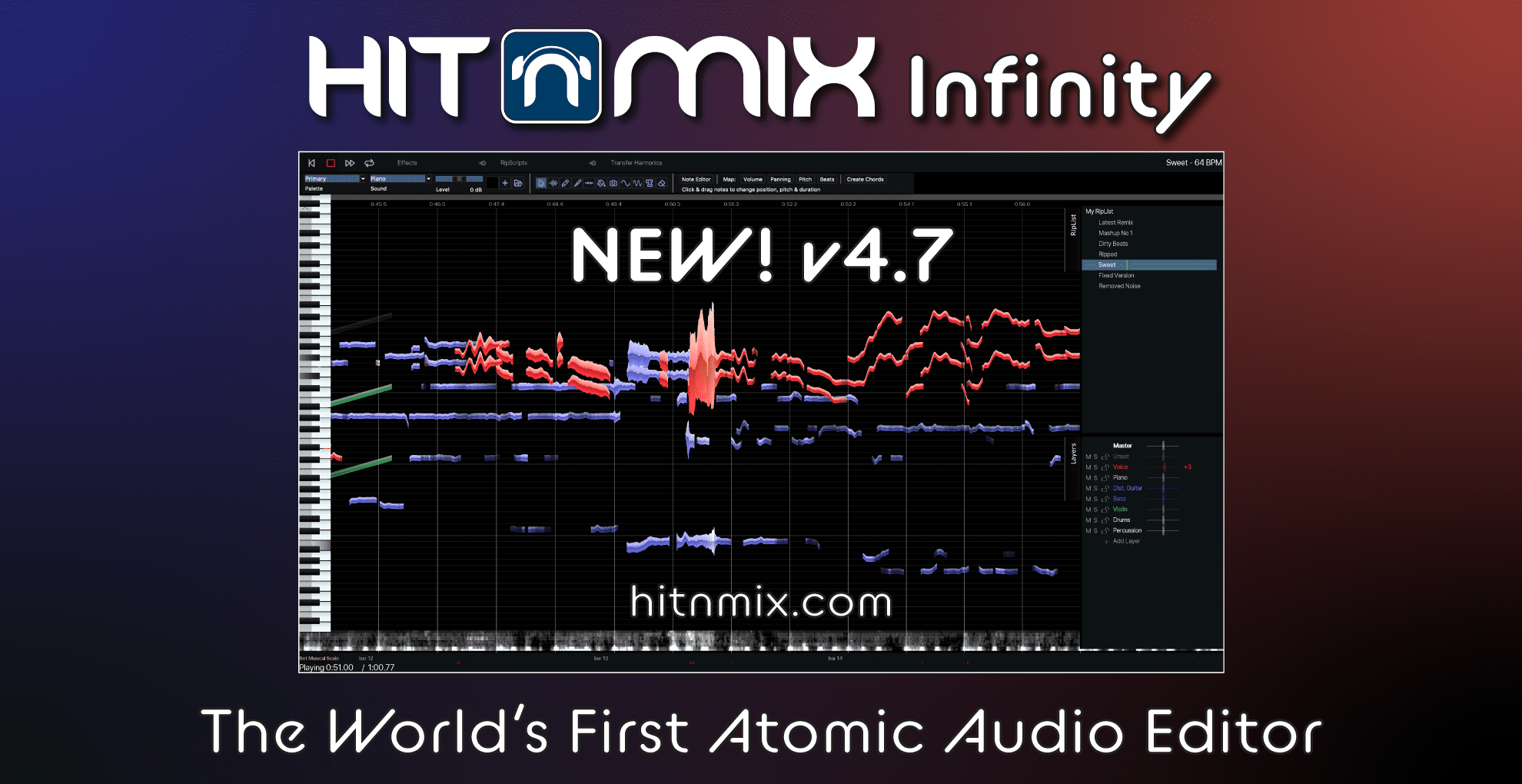Hit’n’Mix
Hit’n’Mix Infinity 4.5 – The World’s First Atomic Audio Editor
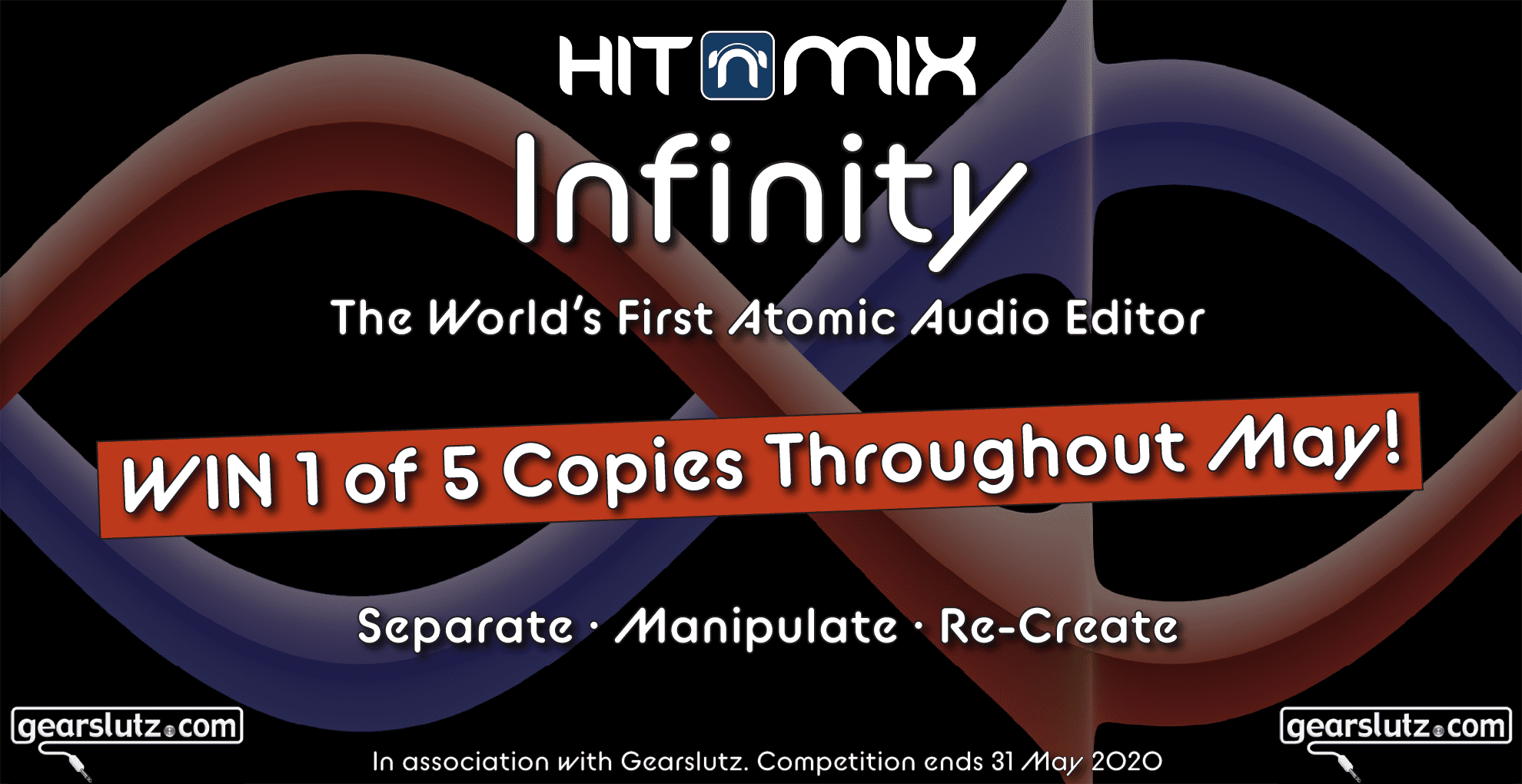
Hit’n’Mix Infinity 4.5 – The World’s First Atomic Audio Editor
Hit’n’Mix Infinity offers a new approach to editing – unlike other editors and DAWs, it is not necessary to edit waveforms and/or frequency spectrums. Instead, it unlocks the audio in ways that allow complete control over all attributes of notes, harmonics, and unpitched sounds. The company also just launched a competition to win 1 of 5 free copies of the software throughout May: https://hitnmix.com/competition/
Infinity 4.5 allows you to unlock audio like never before – working with the actual notes, harmonics, and unpitched sounds that it’s constructed from – no difficult edits on waveforms and frequency spectrums, audio begins to feel like it’s MIDI.
Infinity 4.5 now offers the ability to rip and export video and MIDI files, import and paint your own samples into rips via the Instrument Palette, auto-detect and set BPMs/tempo/scales/keys, remove background and foreground noise, plus a whole host of other audio processing and workflow improvements. These upgrades further increase the massive time and effort savings already provided by Infinity, making it a powerful ‘one-stop-shop’ for automatic, manual and creative time, pitch & loudness editing for the clean-up of vocals, instruments, dialog and sound effects.
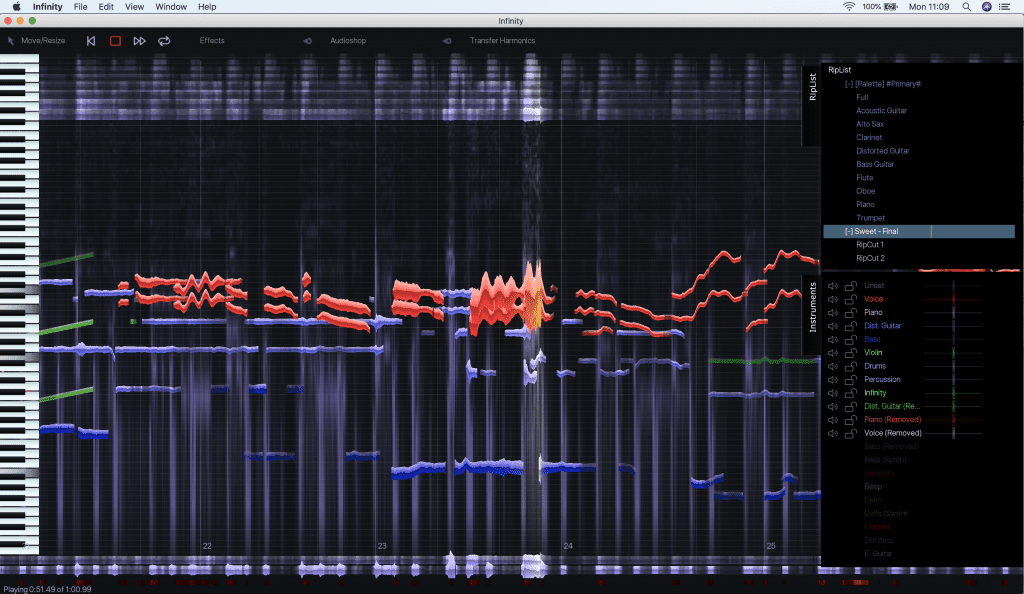
New in Infinity 4.5
- Rip and export video (MAC only), MIDI and other file formats.
- Import your own samples into rips via the Instrument Palette.
- Remove background and foreground noise.
- New Draw Instrument, Replace Instrument, Cutter and Join Tools added to Audioshop.
- Enhanced editing capabilities – selection, zooming, plus setting loop markers, bars and grids.
- Auto-detect and set scale/key changes.
- Improved BPM/tempo detection and customisation.
- Various RipScript enhancements.
Infinity Applications
- Editing audio like retouching a photo – clone pitch changes from other notes, add realistic vibrato, blend sounds, and paint sampled notes.
- Cleaning up audio clips – correct note imperfections and make detailed pitch corrections, remove background and foreground noise, erase noise from within notes, take out unwanted notes (even from chords), improve the timing of notes without affecting others performed at the same time and tweak the levels of individual harmonics.
- Enhancing notes and phrases – add natural-sounding harmony and counter melodies, transpose, time stretch, adjust stereo panning, and apply effects like pitch quantization and reverb.
- Using and writing your own RipScripts – interactive tools based upon bars, notes, harmonics, frequency, amplitude & stereo panning.
Infinity accomplishes these tasks automatically, with astonishing speed, accuracy and quality, saving hours of editing. What’s more, Infinity fits within the workflow of most DAWs such as Pro Tools, Logic Pro X, Ableton Live and FL Studio.
Trials, Downloads and Pricing
A 1-month free trial license for Infinity can be obtained from https://hitnmix.com/ along with demos and tutorial videos. Full licenses can be purchased from Hit’n’Mix’s resellers or on-line from https://hitnmix.com/buy/.

Hit’n’Mix
RipX: DeepAudio – AI Empowerment & Audio Mastery
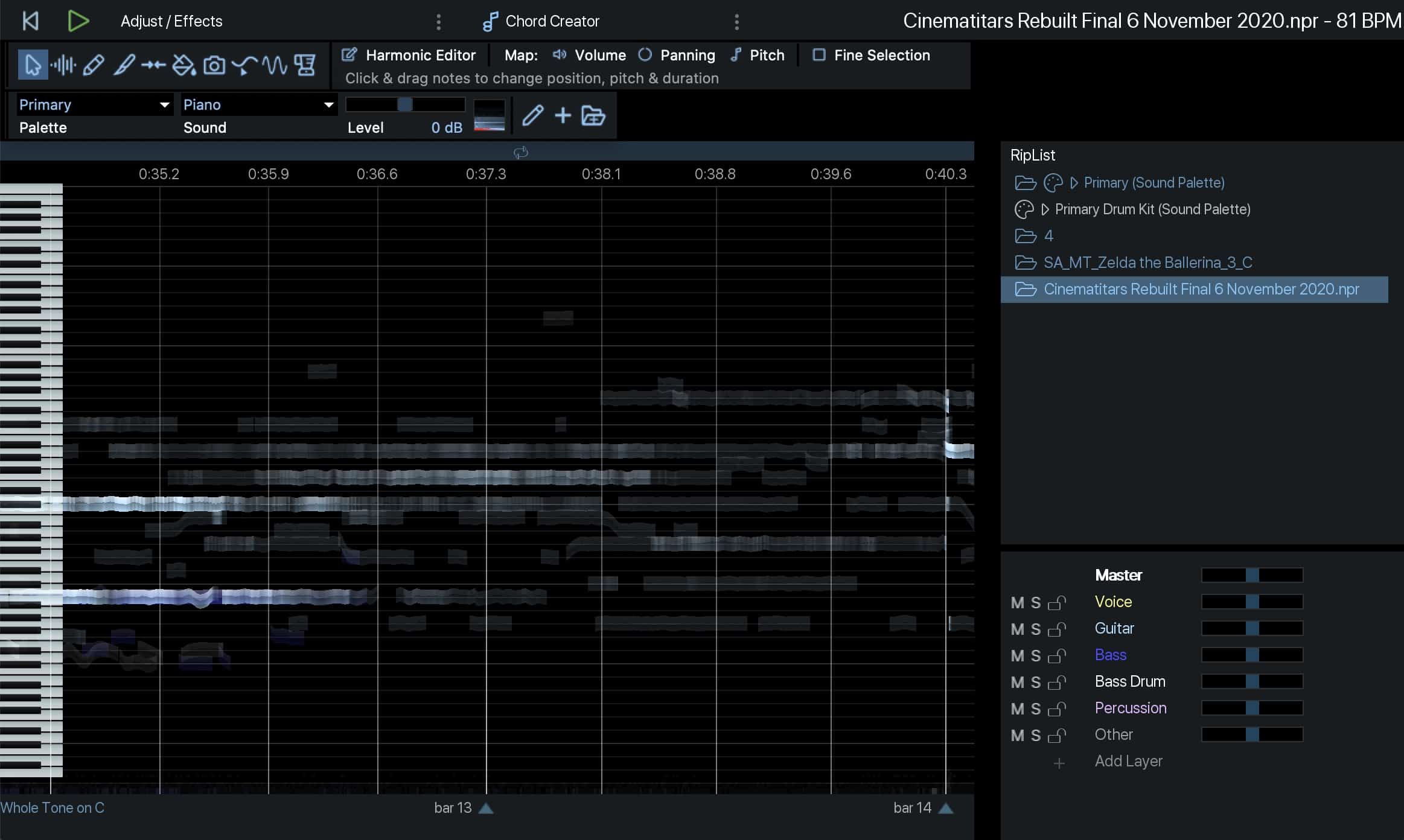
RipX: DeepAudio – The Major Update to Replace Hit’n’Mix Infinity
Hit’n’Mix Ltd launched a new App, RipX: DeepAudio replaces the legacy Hit’n’Mix Infinity App. By changing the name to RipX: DeepAudio, the developing company Hit’n’Mix highlights the additional crucial new features added in the now RipX audio platform.
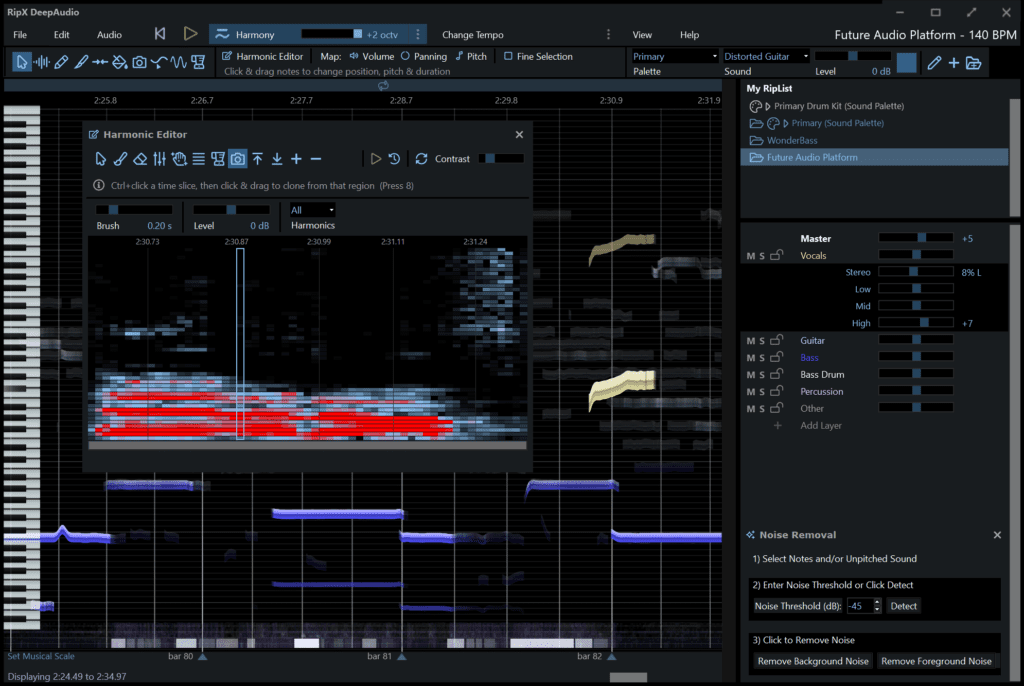
RipX: DeepAudio is a free update for all existing Hit’n’Mix Infinity users. This new release dramatically improves audio separation, enables a faster and smoother workflow in addition to new effects and automatic processing capabilities. As an Existing user of Infinity, you should see an update window (below) when launching the legacy application.
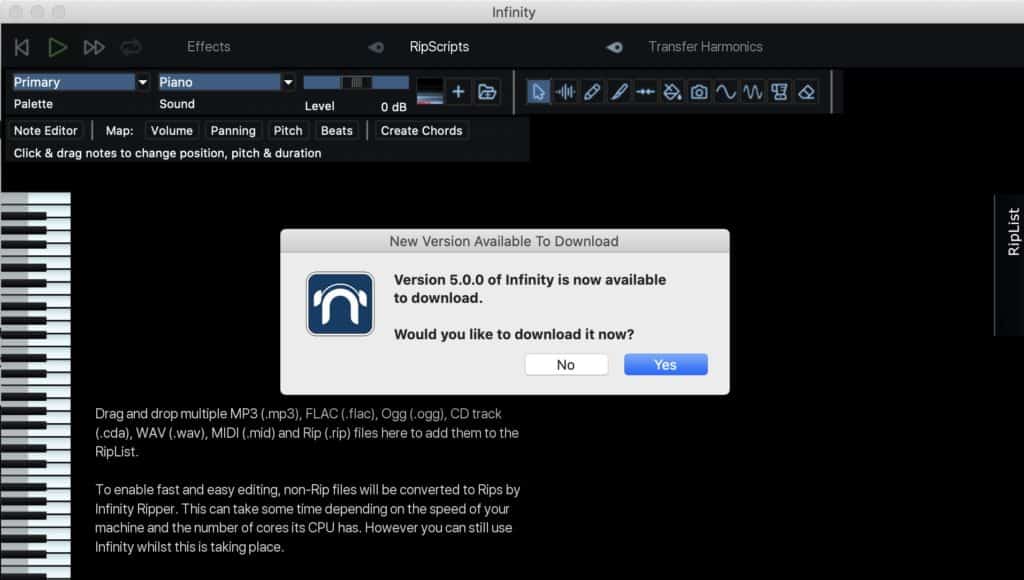
New in RipX
- Uniquely fuses AI machine learning with algorithmic separation technology. Accurately separate voice, drums, bass, other instruments, and any sound like never before, down to the note, harmonic, and noise level. Bass drums, other drums, and percussion now editable as individual sounds. Vocal sibilants selectable and editable alongside the vocal notes.
- Ripping speed up to 10 x faster and greatly improved instrument recognition – speeds up audio transfer and DAW integration. The New Ripping Speed/Accuracy slider allows users to customize ripping options based on requirements and machine power.
- DeepAudio and DeepRemix modules available and tailor-made for most audio editing tasks – from professional music production, sound design, mix-fixing, noise clean-up, and dialog editing, to true audio source separation, stem creation, and song composition using most audio and video file formats (video macOS only).
- Pitch To Scale natural pitch correction – a new Effect that can be applied to a selection of notes to correct the pitch of performances, or via Set Musical Scale to automatically re-pitch to fit the scale in real-time.
- Improved Stems import/export options – new quick and easy Save Stems Only Ripper option creates individual Vocals, Bass, Drums and Other WAV stems. Export as Native Instrument’s Stems file format or other formats with layers grouped into stems.
- Improved Layers Panel – each layer now comes with stereo panning, Low, Mid, and High EQ.
- Live-edit and create Ripples during looped playback – experiment with effects, pitch changes, time-stretching and more in real-time.
- New Live Effects – Reverse, High/Low Pass Filters, Delay and Randomize effects added. Each effect’s strength can also now be controlled using a slider. Randomize updates chosen effects automatically during looped playback for quick inspiration.
- Drag & drop your own background images to view behind notes – to help set the right mood or create your own visual inspiration or vibe during creative moments.
- VST3/ARA and Pro Tools RipLink plug-ins included – for improved integration and super-fast transfer with most leading DAWs.
- Note Editor improved and re-named to Harmonic Editor – select, copy and paste regions, easier access to tools, and smoother workflow.
- Many significant and intuitive UI, editing, playback, workflow, rendering, and audio processing advancements.
Hit’n’Mix invented the revolutionary Rip audio format to store pure audio as a note and unpitched sound objects, which can edit with considerable ease and flexibility compared to traditional waveform-based formats. The new RipX platform has been developed to take advantage of the Rip format and allows for modules such as DeepAudio and DeepRemix to be seamlessly integrated into one application.
DeepAudio allows you to quickly and easily edit the core components of audio – notes harmonics, frequencies, and amplitudes. Any professional audio post-production editor, mix or mastering engineer, sound designer, music producer, remixer, student, or educator should take a look at this new tool for their toolbox.
DeepAudio uses AI isolation algorithms and a deep-ripping process to automatically deconstruct any audio file. A process that would normally require a team of studio engineers and dedicated equipment. Dive deep into your audio files and choose whether to fix, clean up or replace vocals, dialog, instruments, notes, sounds, or noise.
My Demo Session
To get to know this latest release, I did rip a track that was produced in 2020 (Video below). As you can imagine, I did have the original stems and Nuendo template. It was a good exercise to learn more about the enhanced features of RipX.
As the music track is quite long, the App estimated 11 Minutes to get the job done. Shorter tracks reduce the time spend to rip the track. If you did analyze a track before you get a prompt when loading a track, you could use the existing analyzed track.


When the file is imported and analysed you can easily change the scale of the whole song or an single instrument.



Adding chords to instruments that have not been recorded with chords. This is really useful and one of the many tools you can use to change further (sound design) and enhance your track.


Pricing and Availability
RipX: DeepAudio is available now, to celebrate, Hit’n’Mix are offering 30% off until the end of May 2021! RipX: DeepAudio is a free update for existing Hit’n’Mix Infinity owners.
Hit’n’Mix
AI Liberation & Music Creation Empored by RipX: DeepRemix
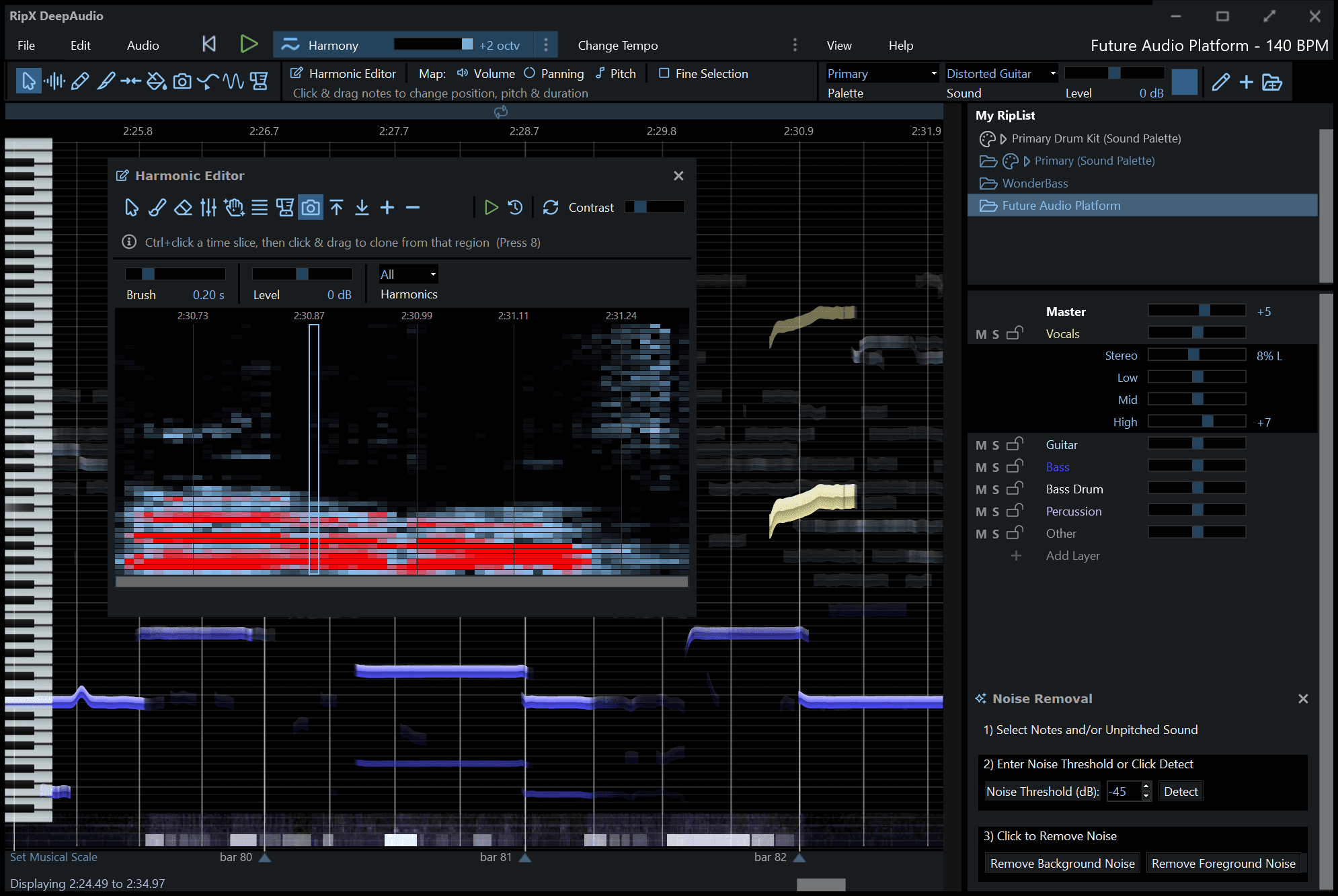
AI Liberation & Music Creation
Hit’n’Mix Ltd released an affordable, source separation, sampling, and song creation app – RipX: DeepRemix. Ever dreamt of reworking your MP3s and audio files? Are you a music lover or DJ needing stems for your online streams, club sets, karaoke or house parties? DeepRemix enables you to rip and split your music into vocals, bass, drums, and other layers. DeepRemix even provides the tools to manipulate these the way you want. No previous music production knowledge needed!
DeepRemix uses AI isolation algorithms and a deep-ripping process to automatically deconstruct any song – a process that would normally take a team of studio engineers and dedicated equipment to accomplish.
RipX: DeepRemix
- Compose, sample, and share new versions or stems of your MP3s and audio files.
- Extract vocals from full songs to use over different backing tracks.
- Extract backing tracks and mute parts to play or sing over.
- Experiment with and randomize new tempos, effects, pitches, keys/scales, time-stretching plus create new loops in real-time.
- Re-balance and make volume, panning, and EQ adjustments.
- View and edit audio as beautifully presented, color-coded notes, allowing different layers such as voice and bass to be quickly identified.
- Import your own background images for personalized inspiration.
- Customize your ripping options based on your available machine power – RipX can even harness the power inside many NVIDIA graphics cards with CUDA capabilities!
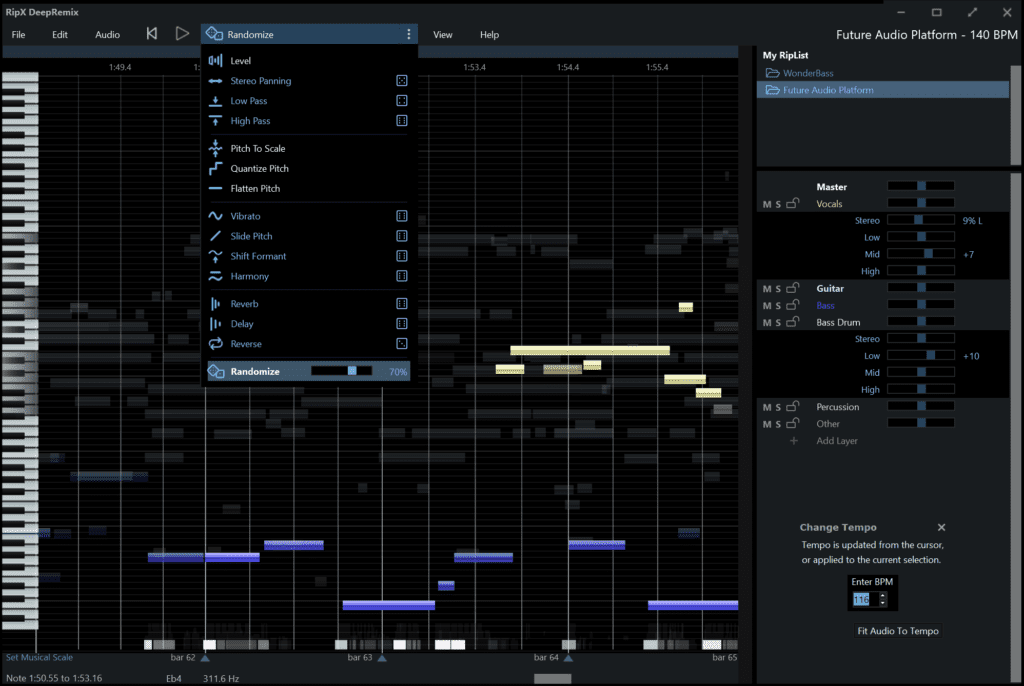
Mix and match layers, apply effects, change tempo and key, all in no time at all! An essential app for those into the art of music production, and for all kinds of DJs, musicians, students and educators.
What’s more, you can add on the professional DeepAudio module for even greater power, precision and flexibility. You get Audioshop (with tools such as Unpitched Editor, Harmonic Editor, Clone, Draw Audio, Draw Pitch), RipScripts (for creating your own tools), VST/ARA and AAX plug-ins.
System Requirements
- macOS 10.10+ / Windows 7/8/10 (64-bit)
- Minimum: 2 Core 2.5GHz CPU, 8 GB RAM
- Recommended: 4+ Core CPU, 16+ GB RAM
- 15GB Free disc space minimum requirement.
- Windows Optional: NVIDIA GeForce 1070/1080/1080 Ti/2070/2080/2080 Ti/3070/3080/3090 with 16 GB RAM and NVIDIA CUDA Toolkit 11.0 installed (free download)
About Hit’n’Mix
Hit’n’Mix Ltd develops and sells audio editing software RipX: DeepRemix and RipX: DeepAudio via a global dealer network and directly at https://hitnmix.com. Hit’n’Mix, DeepRemix, DeepAudio, AI Liberation, AI Empowerment, RipX, Future Audio Platform, and Audioshop are trademarks or registered trademarks of Hit’n’Mix Ltd.
Trials & Downloads
A 5-day free trial license for DeepRemix can be obtained from https://hitnmix.com/download_deepremix
Pricing and Availability
RipX: DeepRemix is available now. To celebrate, Hit’n’Mix are offering 30% off until the end of May 2021.
Hit’n’Mix
Hit’n’Mix ‘Quick Fix’’ Series Part 2 Ready to Watch: Editing & Importing Percussion

Editing & Importing Percussion
Part 2 shows you how to get the best out of Hit’n’Mix Infinity to quickly and easily fix a variety of common drum track issues from within a mixed stereo audio file.
Watch Part 2 of Hit’n’Mix ‘Quick Fix’ series, which shows you how to get the best out of Hit’n’Mix Infinity for quickly and easily fix a variety of common drum track issues within mixed stereo audio.
It’s not uncommon to finish a recording session or be sent a mixed stereo audio file, only to discover small issues that need further editing.
Whether you are an artist, music producer, composer, remixer, mix or mastering engineer, audio post professional or sound designer – using our Hit’n’Mix Infinity deep-audio editor, you don’t need to open your DAW to make quick fixes.
You can actually make them from within the mixed stereo audio file itself!
-

 Music Theory1 day ago
Music Theory1 day agoUnlocking Nature’s Harmony: The Power of 432 Hz Frequency in Sound & Music for Enhanced Living and Well-Being
-

 Sound Design5 days ago
Sound Design5 days agoWhat Is the Difference Between a Sound Engineer and A Sound Designer?
-

 Native Instruments Kontakt1 day ago
Native Instruments Kontakt1 day agoVOCAL AI – Animated Intelligence: The Ultimate Vocal Playground
-

 Sound Design5 days ago
Sound Design5 days agoWhy Sound Engineer
-

 Expert Guides3 months ago
Expert Guides3 months agoOptimize Your Space with Room Acoustic Treatment
-

 Vetted3 months ago
Vetted3 months ago11 Best Gore Websites to Explore the Darker Side of the Internet
-

 AI Generator3 months ago
AI Generator3 months agoCan Film Cameras Use Any Film?
-

 Expert Guides3 months ago
Expert Guides3 months agoAC Coupling: Enhance Your Solar Power System