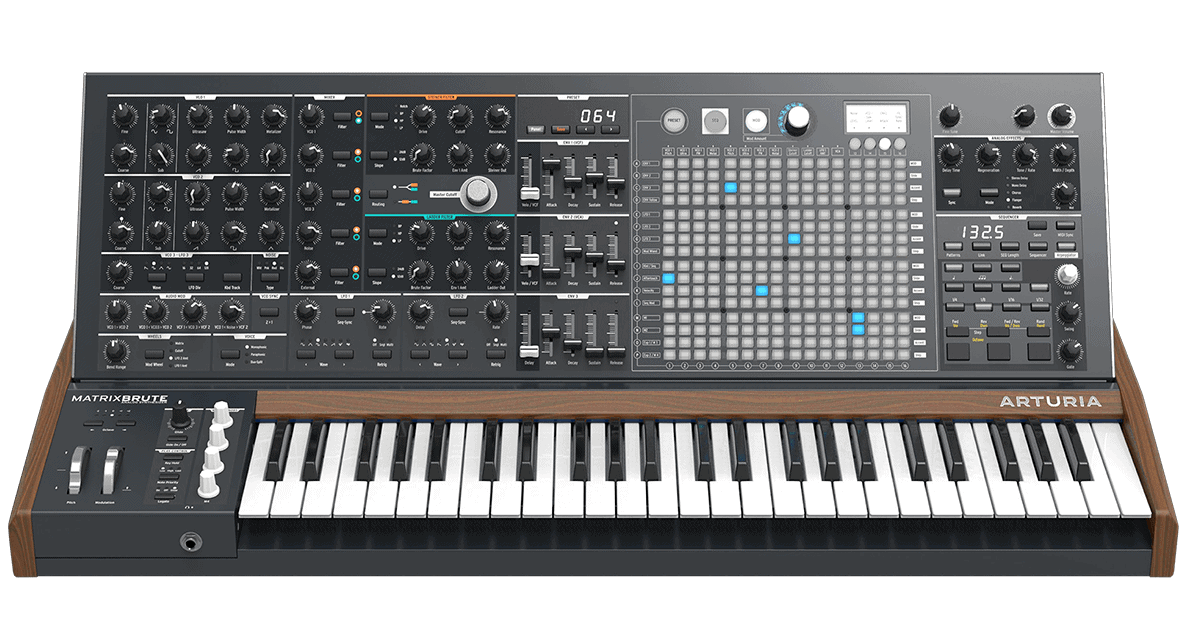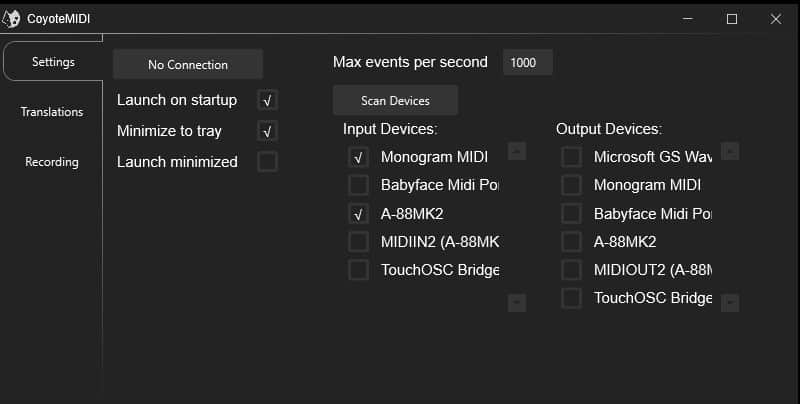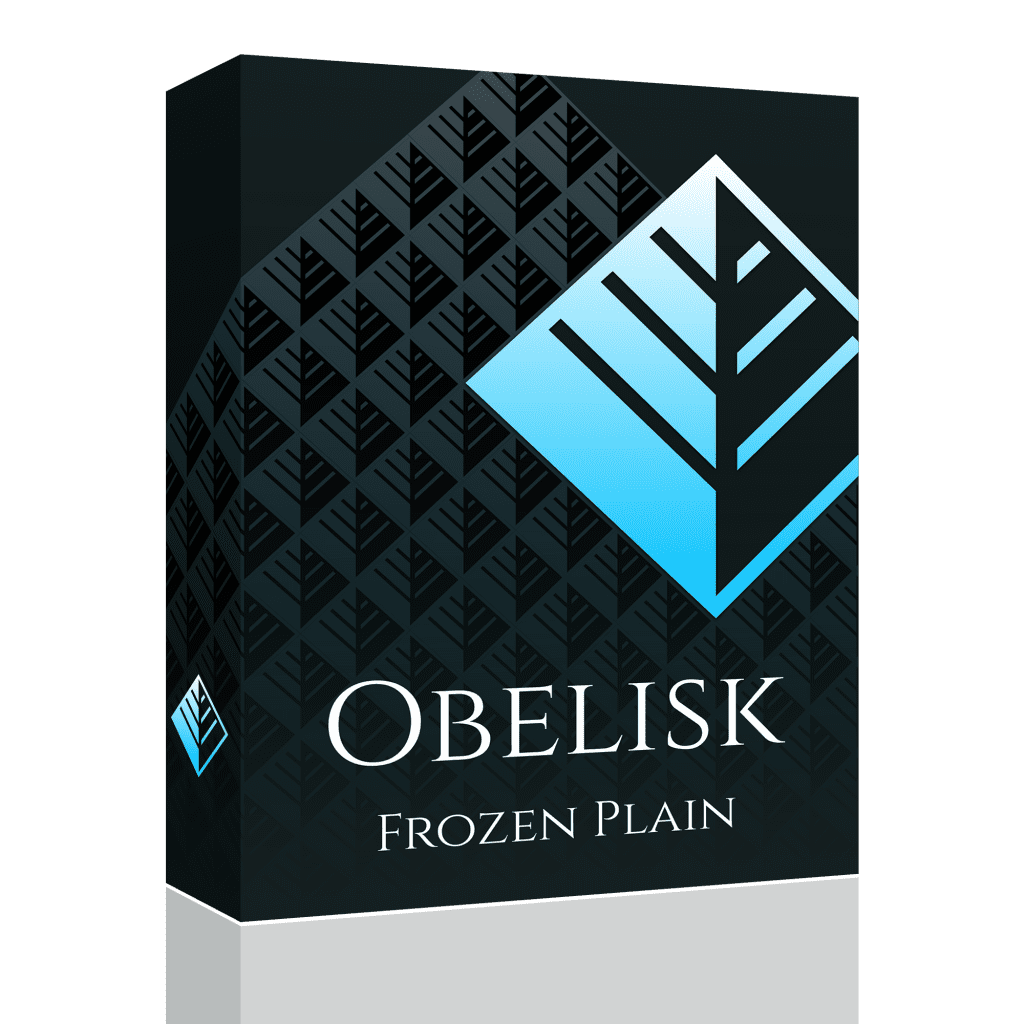Pro Tools
Emvoice One adds support for Incoming MIDI & Support for Pro Tools
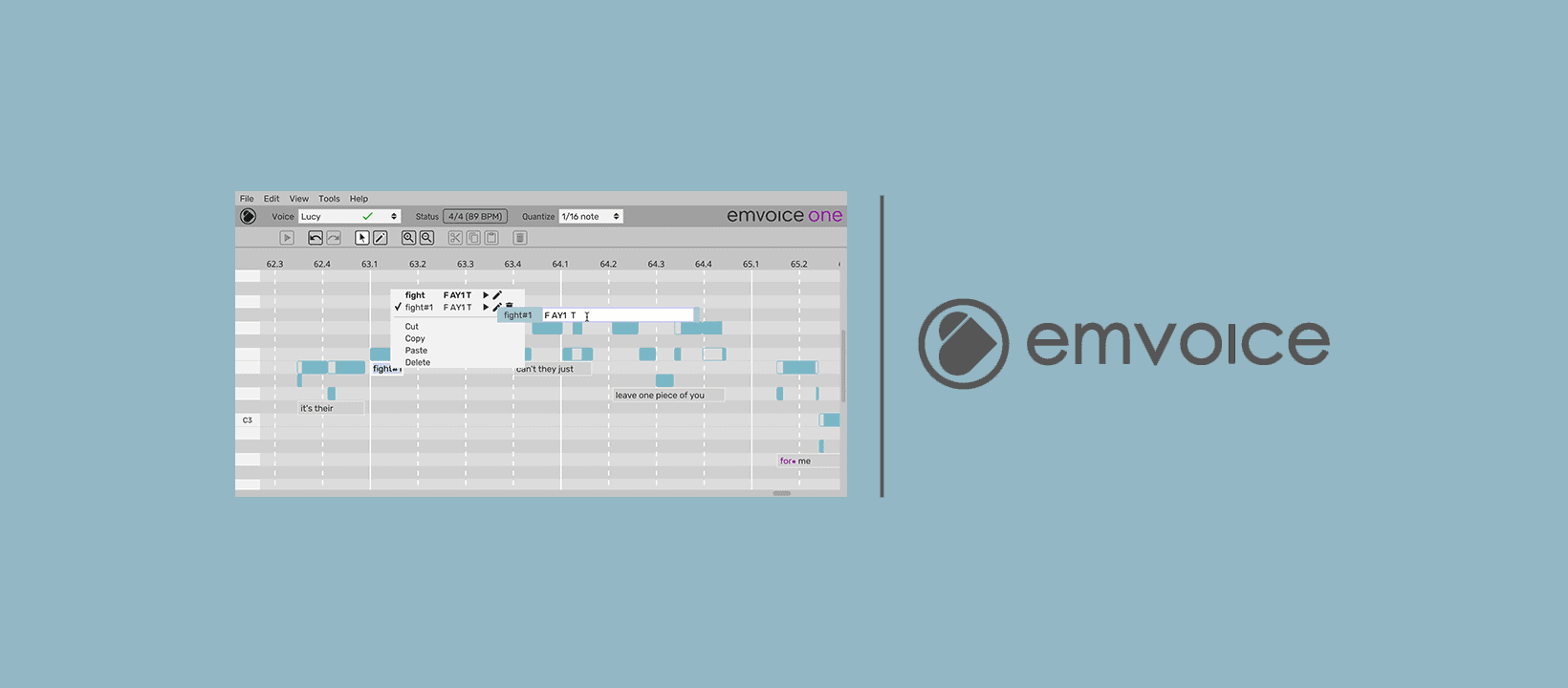
Emvoice One adds support for Incoming MIDI & Support for Pro Tools
The new version of the Emvoice One virtual vocalist plugin sees AAX support for Pro Tools users, a MIDI Listen mode for recording MIDI performances or files, new interface design and theme options, an extended range to access more notes, and other useability tweaks. Our first voice, Lucy, has also been updated for better performance and realism. Who is Lucy? The voice of Lucy is based on deeply sampled recordings of a real singer. Her identity is a closely guarded secret.
Emvoice One now lets you record MIDI into its piano roll using either a MIDI controller keyboard or MIDI files in your DAW. Here’s how to make a recording and a quick guide in how Emvoice works with MIDI notes.

Emvoice One New Features
- MIDI Listen mode records incoming MIDI as notes in the Emvoice piano roll
- AAX support for Pro Tools users meets existing VST2/VST3/AU support
- Ongoing improvements to the Lucy voice engine for both demo and paid users
- Redesigned user interface with Light and Dark themes
- The extended range allows the generation of previously unavailable notes from C1 to C5
- The Emvoice One plugin handles network errors and interruptions more gracefully
- VST3 installation procedure fixed for Windows users

This plugin update, as with all future plugin updates, is free – Emvoice users only pay for access to voices, and we’re constantly improving the performance of these voices at no extra cost.
MIDI Listen Mode
Emvoice One can now listen for incoming MIDI notes from a keyboard controller or your DAW’s timeline, printing the resulting notes into the Emvoice piano roll ready to have lyrics added. We’ve also created a video tutorial on using MIDI Listen mode.

MIDI Listen mode can be activated before or during playback and will stop automatically when playback ends if not deactivated by the user. Users can add glissando and bend notes on top of existing notes using the second pass of recording, but MIDI Listen mode is designed not to overwrite any data.
AAX Support
Pro Tools users can now access the Emvoice One plugin and Emvoice’s free and paid voices thanks to AAX support. This version of the plugin can be installed from emvoiceapp.com and contains all the familiar Emvoice features.

New User Interfaces and Themes
The Emvoice One interface has been redesigned and now comes with a choice of Light and Dark theme.
Extended Range
It’s now possible to program and play back notes from C1 to C5 with any paid-for voice in Emvoice One. Previously, the range was restricted to the most realistic, true-to-life notes; the newly available pitches appear in Emvoice One’s piano roll with a darker background than recommended-range pitches.

Showtime
To hear a selection of songs created by Emvoice One users with Lucy, check out Songs Feat Lucy playlist on Soundcloud.
Emvoice broken sung vocals down to the granular level, recording the elements that make up individual phonemes at multiple pitches. Thousands of samples are reconstructed by a sophisticated cloud-based engine that returns the complete vocal to your system over the internet. What you’re hearing when you listen to Emvoice One isn’t artificial – it’s a real singer’s voice interpreting your own words.
Jay the Next Voice
Following this update, Emvoice is working to bring their next voice, Jay, to the Emvoice system. Pricing for a second voice will be lower than the first, giving sliding-scale pricing to users who have bought Lucy and are interested in Jay, or those who buy Jay and become interested in Lucy.
Pricing and Availability
The Emvoice One plugin can be downloaded for free at emvoiceapp.com. A license to the full range of our first voice, Lucy, costs $199, while free (demo) access to Lucy is limited to notes C3 to G3.
Reason
Reason Rack Plugin for Pro Tools

Reason Rack Plugin for Pro Tools
We’re in a place right now where more people than ever use a vast variety of software, hardware, instruments, and objects to make music the way they want.
Reason Rack Plugin is now available as an AAX plugin for Pro Tools! When Reason originally envisioned the Reason Rack Plugin. There are elaborate synth caves wired up to one DAW; humble laptops filled to the brim with plugins and sound libraries; professional studios set-ups with a standalone program for every task; home recording setups with umpteen guitars, mics and amps; and many more variations on the theme. With AAX out the door we’re not just celebrating Pro Tools support.
With Pro Tools’ industry-standard audio production and Reason’s vast rack of instruments and effects, it made music better all over the world. The AAX plugin makes that easier than it ever was and I’m personally excited to see all the music that will come out of it.
The AAX version is included in Reason 11.3, a free update for all Reason 11 owners. And if you don’t own Reason 11 yet, it’s a great time to get in on the fun!
- Reason 11 Upgrade from Intro / Ltd / Essentials / Adapted / Lite (Affiliate Link)
- Reason 11 (Affiliate Link)
- Reason 11 Suite Upgrade from Reason Full (Affiliate Link)
- Reason 11 Suite (Affiliate Link)
DAW
Avid Pro Tools 2020.3 Released Bring Focus with Folder Tracks
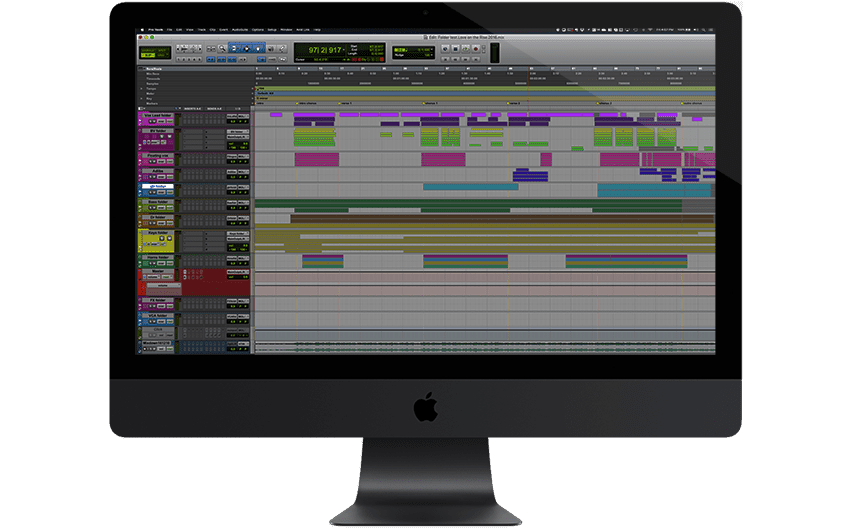
Avid Pro Tools 2020.3 Released Bring Focus with Folder Tracks
With the latest release of Pro Tools 2020 Avid introduces folder tracks. Folders will transform the way you work with Pro Tools.
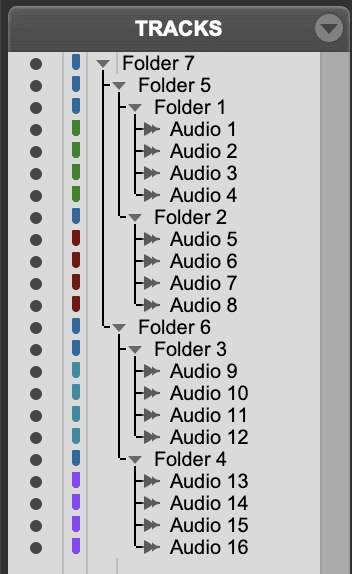
Take command of large sessions by organizing tracks into collapsible folders, enabling you to work more creatively and productively. Without the distraction of seeing numerous tracks on screen. Arrange, consolidate, and route tracks with drag-and-drop ease. And group folders in folders and color-code them for even easier navigation.
-

 Microphone2 days ago
Microphone2 days agoUnleash Your Inner Podcaster: Discover the Best Microphone for Crisp, Clear Audio
-

 Music Theory5 days ago
Music Theory5 days agoUnlocking Nature’s Harmony: The Power of 432 Hz Frequency in Sound & Music for Enhanced Living and Well-Being
-

 Sound Design1 week ago
Sound Design1 week agoWhat Is the Difference Between a Sound Engineer and A Sound Designer?
-

 Native Instruments Kontakt5 days ago
Native Instruments Kontakt5 days agoVOCAL AI – Animated Intelligence: The Ultimate Vocal Playground
-

 Sound Design1 week ago
Sound Design1 week agoWhy Sound Engineer
-

 Composing3 days ago
Composing3 days agoMUTILATED NOISE by SampleTraxx: The Next Generation Sound Collection
-

 Expert Guides3 months ago
Expert Guides3 months agoOptimize Your Space with Room Acoustic Treatment
-

 AI Generator3 months ago
AI Generator3 months agoCan Film Cameras Use Any Film?