Review
Tritik TkDelay Video Review

Tritik TkDelay Video Review
TkDelay definitely has some modularity to it. We’ll go over the presets it has, but just playing around with it, you get a great amount of control of what you can do manually. Delay VST are far and between when it comes to what you can do, especially with the ones that boast a simplistic design. Starting with the inputs, you get control over the Left and Right channels with simple volume knobs. These go straight into the Delay tab, where the delay effect itself is not only synced capable, you can control them individually, just like the right and left volume channels.
In this video, we will take a look at a great and versatile delay plugin fro Tritik – the Tritik tkDelay.
From here on, that is where the delay plugin from Tritik gets interesting, the follow-up knobs control the Modulation, more precisely, the depth and rate of the delay which is still input based on the left and the right channel. And the last input dependable tab is Feedback, which is once again, input-based, as this is the workflow of the plugin.
And the last thing in the first line of the settings, you end up at the output tab, where you can select the dryness/wetness of the delay and the output gain, which you can set from plus to minus 12 tkDelay does not stop there though. The bottom row includes more parameters you can choose. The following settings also include the Left/Right channel cross parameter, from direct to 50/50 and Ping Pong and every slight segment in-between tk delay continues with a frequency shift parameter that once again, allows you to control it per-channel basis, left and right channel, like the usual.
Then coming back to universal control knobs, you get to adjust the reverse and overdrive of the delay. And finally, the last step in creating your own delay plugin, you get a decent feature of also filtering the delay. The filter section lets you choose a pass, the frequency range, an LFO with depth and rate, make it free or sync. And this entire Tritik tk delay plugin is for 50 euros, just like very Tritik vst. And like with every other Tritik plugin, you can try the tritik delay plugin for free both on PC and Mac. Anything from AU, to VST to AAX. And now onto the presets. The Basic preset creates a very arpeggiator inspired effect, working as a quick delay that creates a large and wide space, one that you would find in a cave or a large abandoned building – just without the reverb.
The Bright Bounces preset follows in the shoes of the stock one, filtering the low frequencies and making the sound more of a complimentary piece. The Echo Mod preset creates a more of an Echo effect, just as the name implies. The response is quick, so all it does is create a wide response that feels grander and more dynamic. The Fuzz Away preset is an interesting one, it distorts the audio quite heavily, yet still making it distant and eerie.
Following this, the In A Tube preset does a similar thing, just without the distortion. So as you can already see, the plugin offers quite a few presets in almost two variations, you get a preset and a variation of it that creates a completely different effect that still feels familiar to the prior. And this continues with the preset for quite a bit, but we won’t cover them here in the description as there are quite a few, such as Move Around, PingPong, Resonant, Room, Alice, Destroy, Dirty Phone, Downward Fast, Downward, Hygiaphone, Jumping Siren and many many more.
To say the least, the plugin pack quite a few specialised and nicely crafter presets for this decently powerful delay plugin.
Microphone
Unleash Your Inner Podcaster: Discover the Best Microphone for Crisp, Clear Audio

6 Best Podcast Microphones In 2023
Podcasting has swept across the globe, and in 2023, the caliber of your sound can either elevate or doom your program. Should you be searching for the ideal microphone to enhance your podcasting efforts, search no more.
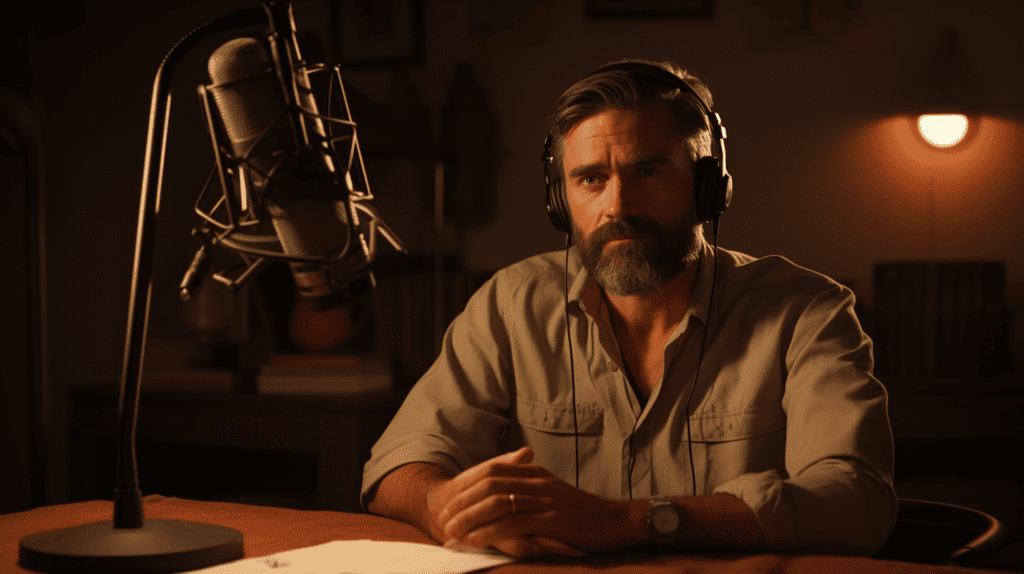
In this blog post, we’ll explore the top 6 best podcast microphones on the market that cater to various budgets and experience levels, from popular brands such as Rode, Blue, JLab, Elgato, Movo, and HyperX.
Get ready to discover options like the Samson Meteor mic for beginners or classics like the Blue Yeti USB Microphone with superior sound clarity.
Top 6 Podcast Microphones For 2023
Quick Recommendation
“Take a quick glance at our recommended product list or scroll down for more comprehensive reviews to find your perfect match.”
- Perfect for Professional Broadcast Quality Sound and Enhanced Effects: Blue Yeti X
- Best for Professional Broadcast and Recording with Warm Sound: Shure SM7B
- Top Choice for Professional-Sounding Podcasts and Broadcasts: Rode PodMic
- Best for professional-quality USB recording with headphone monitoring: Audio-Technica AT2020USB+
- Capture Clear and Accurate Audio for Professional Recordings and Broadcasts: Sennheiser MD421 II
- Best for Professional-Quality Podcasting and Streaming Sound: Shure MV7
Comparison Table
| Product | Price | Polar Pattern | Connectivity Technology | Recommended Uses | Item Weight |
|---|---|---|---|---|---|
| Blue Yeti X | $139.99 | Omnidirectional | USB | Streaming, Gaming | 2.8 pounds |
| Shure SM7B | $399.00 | Unidirectional | XLR | Streaming, Singing | 2.7 pounds |
| Rode PodMic | $99.00 | Unidirectional | XLR | Video Conference, Singing, Karaoke | 2.6 pounds |
| Audio-Technica AT2020USB+ | $56.00 | Unidirectional | USB | Streaming, Singing | 13.6 ounces |
| Sennheiser MD421 II | $399.95 | – | XLR-3 | – | 7.1 ounces |
| Shure MV7 | $249.00 | Unidirectional | USB | Streaming, Singing, Gaming | 2.31 pounds |
1. Blue Yeti X

(Images Credits: Amazon)
Perfect for Professional Broadcast Quality Sound and Enhanced Effects.
Highlights
- Omnidirectional polar pattern for clear and natural sound capture.
- Mute function and voice activated recording for convenient control.
- Recommended for streaming and gaming, perfect for content creators.
- Made of durable metal material with sleek black color design.
- USB connectivity makes it easy to use on PC or Mac devices.
- Includes a 2 – meter USB cable and quick start guide for easy setup.
The Blue Yeti X Professional USB Condenser Microphone is a top-notch choice for creators looking to upgrade their gaming, recording, streaming, and podcasting setup. The four-capsule array provides impressive sound focus and clarity in four versatile pickup patterns. This feature ensures that no matter your project’s requirements, this microphone will deliver exceptional audio quality. Its dynamic range also makes it an excellent choice for varied content creation needs.
One standout aspect of the Blue Yeti X is its multi-function smart knob, making it easy to control mic gain, mute functions, headphone volume and blend without any hassle. Additionally, the high-res LED metering enables users to visualize voice levels at a glance for powerful broadcast-quality sound adjustments on-the-go. With Logitech G HUB or Blue Sherpa software compatibility comes advanced features like professionally-tuned presets and customizable LED lighting options, allowing users to craft their unique signature sounds.
We picked it as our No. 1 product because of its ease-of-use alongside its professional-level capabilities in capturing high-quality audio across diverse formats. With the added bonus of user-friendly advanced features such as Blue VoICe effects for enhanced vocal modulations and customizable high-res metering available via compatible desktop apps – this microphone offers unmatched reliability when producing podcasts or streaming shows on platforms such as Twitch and YouTube channels; thereby elevating the experience both in terms of aesthetics and sonic performance
Features
- Blue VoICe Software: Take your broadcasting or streaming to the next level with advanced voice modulation and HD audio samples. With Blue VoICe software, you can craft the perfect vocal sound that is sure to entertain your audience.
- Multi-Function Smart Knob: Fine-tune your on-stream sound with easy-access controls for mic gain, mute, headphone volume, and blend. This feature allows you to adjust your microphone settings quickly and efficiently while live streaming or recording.
- High-Res LED Metering: Visualize your voice level at a glance and adjust it up or down for powerful broadcast quality sound. The high-res LED metering makes it easy for you to monitor and adjust your audio levels in real-time.
- Four-Capsule Array: Capture legendary Blue broadcast sound with greater focus and clarity than ever before. The four-capsule array technology ensures that every word you say is captured accurately without any background noise interfering.
- Versatile Compatibility: Whether you’re using a PC or Mac, gaming computer or desktop, the Blue Yeti X Professional USB Condenser Microphone has got you covered! Perfectly suitable for recording podcasts, streaming content online like YouTube videos or Twitch streams – this product provides versatility in terms of compatibility that no other USB condenser microphone brand can match.
Pros
- Professional – grade audio quality for clear and focused sound
- Blue VoICe software allows for advanced modulation and HD audio samples
- Multi-function smart knob makes it easy to fine-tune your sound on the go
- High-res LED metering lets you visualize your voice level at a glance, ensuring broadcast-quality sound
Cons
- High price point compared to other USB microphones on the market
- Large size may be inconvenient for some users, particularly those with limited desk space
- Blue VoICe software is only compatible with a limited range of microphones
This product is perfect for any creative professional, from YouTube content creators to vloggers. With the Logitech Blue Yeti X Professional USB Condenser Microphone, you’ll be able to get amazing sound quality with advanced Blue Voice effects. Get your podcast or streaming game up and running today!
Specifications
| Name | Value |
|---|---|
| Item Weight | 2.8 pounds |
| Product Dimensions | 4.33 x 4.8 x 11.38 inches |
| Country of Origin | China |
| ASIN | B07QKQJL17 |
| Item model number | 988-000105 |
| Batteries | 1 Lithium Ion batteries required. |
| Customer Reviews | 4.6 4.6 out of 5 stars 3,944 ratings4.6 out of 5 stars |
| Best Sellers Rank | #4,083 in Climate Pledge Friendly |
| Date First Available | September 13, 2019 |
| Color Name | Black |
| Compatible Devices | Personal Computer |
| Connector Type | USB |
| Material Type | Metal |
| Size | One Name |
| Hardware Platform | PC, Mac |
| Power Source | Usb Microphone |
| Recommended Uses For Product | Streaming, Gaming |
| Brand | Logitech for Creators |
| Model Name | Blue Yeti X Professional USB Microphone |
| Connectivity Technology | USB |
| Special Feature | Mute Function, Voice Activated Recording |
| Color | Black |
| Included Components | Yeti X Microphone, 2 Meter USB Cable, Quick Start Guide |
| Polar Pattern | Omnidirectional |
2. Shure SM7B

(Images Credits: Amazon)
Best for Professional Broadcast and Recording with Warm Sound.
Highlights
- Unidirectional polar pattern for clear and focused audio capture.
- Excellent shielding against electromagnetic hum generated by electronics.
- Includes both a standard windscreen and close – talk windscreen for versatile use.
- Improved bracket design for increased stability during recording sessions.
- Does not require phantom power, but recommends at least 60dB of gain for optimal tone.
- Wide – range frequency response suitable for music and speech in all professional audio applications.
The Shure SM7B Vocal Dynamic Microphone is a top-notch selection for professionals in broadcast, podcasting, and recording environments. This XLR studio mic offers an impeccable wide-range frequency that captures warm and smooth sound quality, making it perfect for music and speech applications. With its rugged construction and detachable windscreen, this microphone can handle the rigors of daily use while remaining a reliable audio tool.
One significant advantage of the Shure SM7B is its advanced electromagnetic shielding technology which effectively eliminates hum from computer monitors and other studio equipment. The classic cardioid pattern provides uniform capture with minimal coloration by rejecting off-axis noise – ensuring a clean audio output every time. It’s no surprise that we’ve ranked this microphone as No. 2 on our list; not only does it cater to professional live streaming needs but also excels at studio vocal recording.
In conclusion, the Shure SM7B stands out as an all-in-one solution for diverse home or professional audio applications – be it podcasting or music recording. Its impressive features including wide-range frequency response, electromagnetic shielding technology, uniform capture due to cardioid pattern, professional XLR connection combined with positive customer reviews make it one of the best choices in microphones today.
Features
- The Shure SM7B comes with a detachable windscreen and switch cover plate, providing you with the flexibility to adjust your recording settings for varying needs without sacrificing audio quality.
- The SM7B boasts of rugged construction that guarantees security for the microphone cartridge while ensuring longevity even after frequent use.
- With its bass roll-off and mid-range emphasis control, the SM7B gives you more options to tweak your sound, allowing you to create custom audio that’s unique to your brand.
- Thanks to its electromagnetic shielding technology, this mic effectively reduces hum generated by studio equipment and computer monitors so that you can focus on creating high-quality content free from annoying electrical noise.
- Whether it’s close-miking instruments or ASMR recordings, the SM7B is ideal for warm and smooth full-frequencies capture thanks to its cardioid pattern designed specifically for uniform sound capture without coloration.
- By investing in the Shure SM7B Vocal Dynamic Microphone, you not only get a professional-grade mic capable of capturing exceptionally clean and natural reproduction of both music and speech but also access features like pop filter elimination eliminating mechanical noise and breathiness in podcasting environments. So far trusted by leading vocalists worldwide – this one microphone serves all purposes — be it home recording or live streaming.
Pros
- High – quality and smooth sound for studio vocals, instruments, ASMR audio, live streaming, podcasting and broadcasting.
- Advanced electromagnetic shielding to eliminate hum from computer monitors or other studio equipment.
- Professional XLR connection for better control over sound quality.
- Air suspension shock isolation and pop filter to reduce mechanical noise and breathiness during podcasting or broadcasting.
Cons
- High cost compared to other dynamic microphones on the market.
- Heavy and bulky, may require additional equipment or support for mounting.
- Requires a high gain preamp or audio interface to achieve optimal sound quality.
This product is ideal for professional vocalists, podcasters and streamers who need high-quality sound but don’t want to break the bank. Get the Shure SM7B today and experience a warm and smooth audio that will make your content stand out!
Specifications
| Name | Value |
|---|---|
| Item Weight | 2.7 pounds |
| Product Dimensions | 13.5 x 7 x 4.5 inches |
| Country of Origin | Mexico |
| ASIN | B0002E4Z8M |
| Item model number | SM7B |
| Customer Reviews | 4.8 4.8 out of 5 stars 9,621 ratings4.8 out of 5 stars |
| Best Sellers Rank | #143 in Musical Instruments |
| Is Discontinued By Manufacturer | No |
| Date First Available | April 13, 2004 |
| Color Name | Black |
| Compatible Devices | Personal Computer |
| Connector Type | XLR Connector |
| Material Type | Metal |
| Hardware Platform | Personal Computer |
| Power Source | The SM7B does NOT require phantom power and is not affected if phantom power is present on its mixer input. Note that some third-party external pre-amps commonly used with the SM7B DO require phantom power to operate, however. At least 60dB of gain is recommended to get that iconic warm and balanced tone most commonly associated with the SM7B. |
| Voltage | 1.12 Millivolts |
| Recommended Uses For Product | Streaming, Singing |
| Brand | Shure |
| Model Name | SM7B |
| Connectivity Technology | XLR |
| Special Feature | The Model SM7B dynamic microphone has a smooth, flat, wide-range frequency response appropriate for music and speech in all professional audio applications. It features excellent shielding against electromagnetic hum generated by computer monitors, neon lights, and other electrical devices. The SM7B has been updated from earlier models with an improved bracket design that offers greater stability. In addition to it’s standard windscreen, it also includes the A7WS windscreen for close-talk applic See more |
| Color | Black |
| Included Components | Close-Talk Windscreen, Foam Windscreen, Locking Yoke Mount |
| Polar Pattern | Unidirectional |
3. Rode PodMic

(Images Credits: Amazon)
Top Choice for Professional-Sounding Podcasts and Broadcasts.
Highlights
- Unidirectional polar pattern for clear and focused recording
- Mute function for convenient control over audio output
- Voice activated recording for hands – free operation
- XLR connector compatible with PSA1 devices for easy integration
- Suitable for video conferencing, singing, and karaoke use
- Highly rated by customers with 4.8 out of 5 stars based on over 4,400 reviews
The Rode PodMic is a top-of-the-line broadcast microphone specifically designed for podcasters seeking high-quality audio. Its cardioid dynamic feature ensures that your voice comes through crisp and clear, while minimizing background noise. The integrated pop shield effectively reduces plosive sounds, guaranteeing clean and professional-sounding recordings every time.
Among its many benefits, the PodMic boasts an internal shock mount system to dampen vibrations and maintain audio clarity even in less-than-ideal recording environments. While this exceptional microphone is optimized for use with the RODECaster Pro Podcast Production Studio, it still delivers outstanding results when paired with other high-end microphone interfaces. This versatility, combined with its user-friendly design and impressive performance, makes it our No. 3 pick on our list of best microphones for podcasting.
In summary, the Rode PodMic stands out as a reliable option for those looking to elevate their podcast production quality. With its focus on user experience and superior sound output capabilities, this cardioid dynamic broadcast microphone offers a well-rounded solution perfect for any aspiring podcaster or seasoned pro alike.
Features
- Dynamic Sound Performance: The Rode PodMic offers exceptional sound quality for your podcast or broadcast recordings. With its dynamic cardioid pickup pattern, this microphone is specifically designed to capture clear and robust voice audio while minimizing background noise and room echo.
- Integrated Pop Shield: Say goodbye to popping sounds caused by strong plosives like “P” and “B” with the integrated pop shield. This feature helps to reduce unwanted breath noises during recording sessions, resulting in a more polished final product.
- Durable Build Quality: Made from high-quality materials, the durable build of the Rode PodMic ensures that it can withstand heavy use without compromising on performance. It also includes an internal shock mount that eliminates vibrations from external factors such as desk bumps or table knocks.
- Easy Compatibility: The Rode PodMic is compatible with most audio interfaces and mixers, making it easy to integrate into your setup without any additional purchases necessary. Simply plug it in and start recording!
- Affordable Yet Professional-Quality Microphone: Don’t let the price fool you – the Rode PodMic delivers professional-level sound quality at an affordable price point compared to other similar microphones on the market. Perfect for both seasoned professionals or beginner content creators looking for a budget-friendly option that doesn’t compromise on performance.
Pros
- Superior sound quality for broadcast and podcast recordings
- Eliminates pops and plosives with integrated pop shield
- Cardioid pickup pattern reduces background noise, delivering clear audio
- Durable construction and compact design ideal for desktop setups
Cons
- May require additional equipment (such as a mixer or audio interface) for optimal performance.
- Heavier than some other similar microphones, which may be an issue for extended use or mobility.
- Cardioid polar pattern means it may not pick up sound from all directions, which could limit its versatility in certain recording environments.
The Rode PodMic is perfect for podcasters and broadcasters who need a great sounding cardioid dynamic microphone that offers premium sound quality. Providing excellent vocal clarity and sensitivity, this microphone is an absolute must-have for anyone looking to take their audio recordings up a notch! Buy the Rode PodMic now and upgrade your sound today!
Specifications
| Name | Value |
|---|---|
| Product Dimensions | 9 x 5.55 x 4.15 inches |
| Item Weight | 2.6 pounds |
| ASIN | B07MSCRCVK |
| Item model number | PODMIC |
| Customer Reviews | 4.8 4.8 out of 5 stars 4,491 ratings4.8 out of 5 stars |
| Best Sellers Rank | #295 in Musical Instruments |
| Is Discontinued By Manufacturer | No |
| Date First Available | January 9, 2019 |
| Manufacturer | RØDE Microphones |
| Recommended Uses For Product | Video Conference, Singing, Karaoke |
| Brand | Rode |
| Model Name | PodMic |
| Connectivity Technology | XLR |
| Connector Type | XLR Connector |
| Special Feature | Mute Function, Voice Activated Recording |
| Compatible Devices | PSA1 |
| Color | Black |
| Included Components | PodMic |
| Polar Pattern | Unidirectional |
4. Audio-Technica AT2020USB+

(Images Credits: Amazon)
Best for professional-quality USB recording with headphone monitoring.
Highlights
- Unidirectional polar pattern for clear and focused audio
- USB connectivity for easy plug-and-play setup
- Mix control and headphone volume control for real – time monitoring
- Ideal for streaming and singing, recommended by Audio – Technica
- Lightweight at only 13.6 ounces, compact size measuring 6.4 x 2 x 2 inches
- Highly rated with over 3,978 positive customer reviews
The Audio-Technica AT2020USB+ Cardioid Condenser USB Microphone is an outstanding choice for content creators who require studio-quality sound and ease of use. Boasting the award-winning sound quality of the AT2020, this microphone delivers crystal-clear articulation and intelligibility that will take your podcasting, voice-over work, or home studio recording to a professional level. Compatible with popular operating systems such as Windows 7, Vista, XP, 2000, and Mac OS X.
One notable feature of this microphone is its built-in headphone jack with volume control—a convenient function that allows users to directly monitor their recordings without any delay. Additionally, it includes mix control allowing you to blend your microphone signal with prerecorded audio for seamless integration into your final mix. The high-quality A/D converter has a 16-bit/44.1/48 kHz sampling rate provides superb audio fidelity while staying consistent and reliable over time thanks to Audio-Technica’s state-of-the-art design and manufacturing techniques.
In summary, the Audio-Technica AT2020USB+ combines exceptional sound quality with valuable features like mix controls and direct monitoring capabilities making it perfect for content creators in various fields. With its cardioid pickup pattern ensuring off-axis rejection alongside its sleek black design makes this an excellent investment for anyone seeking an affordable yet top-performing USB condenser microphone solution!
Features
- Designed for Content Creators: The Audio-Technica AT2020USB+ is the perfect solution for content creators looking to produce high-quality audio with ease. Whether you’re a podcaster, YouTuber or streamer, this microphone is designed to deliver great performance and clarity at an affordable price.
- Built-in Headphone Jack: With its built-in headphone jack and volume control, you can easily monitor your recordings in real-time without any delay. This feature allows you to hear yourself speak while recording and adjust your speaking style accordingly.
- Mix Control Feature: The mix control function allows you to blend pre-recorded audio with your microphone signal seamlessly. This feature comes in handy when incorporating music or sound effects into your content.
- High-Quality A/D Converter: The Audio-Technica AT2020USB+ uses a 16-bit A/D converter that provides a sampling rate of up to 48kHz. This means that every detail of your voice will be captured with exceptional clarity and accuracy, making for professional-quality sound recordings.
- Easy-to-use USB Connectivity: Unlike traditional microphones, the Audio-Technica AT2020USB+ features easy-to-use USB connectivity that makes it simple and convenient to record directly onto your computer without needing additional hardware.
Pros
- Compatible with both Windows and Mac operating systems
- Built – in headphone jack and volume control for easy monitoring
- Mix control allows blending of microphone signal with prerecorded audio
- Superior audio quality thanks to high output and A/D converter
Cons
- May not be suitable for professional recording studios or live performances due to its USB connectivity
- Audio quality could be affected by external noise in the room
- The mix control may take some time to adjust and master for novice users
This Audio-Technica AT2020USB+ is perfect for content creators who want to record professional quality audio on their computer with ease. With its built-in headphone jack and volume control, this microphone is ideal for anyone looking to capture crystal clear sound at a great price. Start creating today with the Audio-Technica AT2020USB+!
Specifications
| Name | Value |
|---|---|
| Product Dimensions | 6.4 x 2 x 2 inches |
| Item Weight | 13.6 ounces |
| ASIN | B00B5ZX9FM |
| Item model number | AT2020USB PLUS |
| Customer Reviews | 4.7 4.7 out of 5 stars 3,978 ratings4.7 out of 5 stars |
| Best Sellers Rank | #53 in Musical Instruments |
| Is Discontinued By Manufacturer | No |
| Date First Available | January 25, 2013 |
| Manufacturer | Audio-Technica |
| Recommended Uses For Product | Streaming, Singing |
| Brand | Audio-Technica |
| Model Name | AT2020USB+ |
| Connectivity Technology | USB |
| Connector Type | USB |
| Special Feature | Mix Control; Headphone Volume Control |
| Compatible Devices | Headphone |
| Color | Black |
| Included Components | Microphone |
| Polar Pattern | Unidirectional |
5. Sennheiser MD421 II

(Images Credits: Amazon)
Capture Clear and Accurate Audio for Professional Recordings and Broadcasts
Highlights
- Corded electric power source for reliable performance
- Sturdy aluminum construction for durability
- XLR – 3 connector type for compatibility with a range of devices
- Ideal for use with radio equipment
- Sleek black color adds a professional look to any setup
- 4.7 customer rating from over 100 reviews showcases its quality and popularity in the market
The Sennheiser MD421 II is a true testament to the legacy of its predecessor, the original MD 421, renowned for over 35 years as one of the most versatile and reliable dynamic microphones. Its large diaphragm design allows it to handle high sound pressure levels, making it perfect for recording instruments like guitars and drums. The full-bodied cardioid pattern delivers crystal-clear sound reproduction while effectively rejecting feedback. With a five-position bass roll-off switch, this microphone is also an excellent choice for group vocals or radio broadcast announcers.
Designed with professional users in mind, the rugged MD421 II offers excellent performance under various recording conditions and consistently provides top-notch audio quality that makes it popular among both musicians and broadcasters alike. Additionally, its easy handling due to pronounced directivity ensures smooth operation during live performances or studio sessions. Overall, if you’re looking for a versatile instrument microphone that boasts impressive audio clarity and exceptional durability in any setting – from live onstage performances to quiet studio environments – look no further than Sennheiser’s Professional MD 421-II Cardioid Dynamic Instrument Microphone.
Features
- Clear and Crisp Sound Reproduction: The Sennheiser MD421 II is a top-of-the-line dynamic instrument microphone that is designed to deliver crystal clear, high-quality sound reproduction. Whether you are recording guitars, drums or vocals, this mic will capture every detail of your performance with remarkable precision.
- Effective Feedback Rejection: This professional-grade microphone features pronounced directivity and effective feedback rejection, which means you can say goodbye to unwanted noise and interference during live performances or studio recordings.
- Five-position Bass Roll-off Switch: With its five-position bass roll-off switch, the Sennheiser MD421 II is an excellent choice for most instruments as well as group vocals or radio broadcast announcers. You can easily adjust the bass response according to your preferences for optimal recording.
- Handles High Sound Pressure Levels: Equipped with a large diaphragm dynamic element, this rugged microphone can handle high sound pressure levels with ease. It’s perfect for capturing powerful drum beats or guitar riffs without any distortion or clipping.
- Ideal for Recording in Most Conditions: Whether you’re working in a home studio or a professional broadcast environment, the Sennheiser MD421 II delivers outstanding performance under most recording conditions. Its solid construction and versatility make it an excellent investment for anyone serious about audio production.
Pros
- Pronounced directivity for easy handling
- Effective feedback rejection for clear sound reproduction
- Five-position bass roll-off switch for versatility in use with various instruments and vocalists
- Large diaphragm, dynamic element handles high sound pressure levels, making it a natural choice for recording guitars and drums
Cons
- Somewhat bulky design may not be ideal for all recording or performance setups
- More expensive than some other dynamic instrument microphones on the market
- Limited pick – up pattern may not offer as much versatility as condenser mics in certain situations
This professional-grade Sennheiser MD421 II is perfect for recording engineers, live sound engineers and musicians seeking a reliable cardioid dynamic instrument microphone. Get crystal clear audio with incredible sonic accuracy – make your recordings stand out from the rest!
Specifications
| Name | Value |
|---|---|
| Item Weight | 7.1 ounces |
| Product Dimensions | 5.31 x 2.6 x 13.78 inches |
| ASIN | B0002H0RBS |
| Item model number | MD 421 II |
| Batteries | 1 Lithium Ion batteries required. |
| Customer Reviews | 4.7 4.7 out of 5 stars 112 ratings4.7 out of 5 stars |
| Best Sellers Rank | #32,877 in Musical Instruments |
| Is Discontinued By Manufacturer | No |
| Date First Available | October 2, 2001 |
| Color Name | black |
| Compatible Devices | Radio |
| Connector Type | XLR-3 |
| Material Type | Aluminum |
| Power Source | Corded Electric |
6. Shure MV7

(Images Credits: Amazon)
Best for Professional-Quality Podcasting and Streaming Sound.
Highlights
- Dual USB/XLR connectivity for easy compatibility with various devices
- Unidirectional polar pattern captures clear, focused audio
- Built – in stand for convenient placement and more natural sound
- High – quality metal construction ensures durability and longevity
- Ideal for streaming, singing, and gaming with recommended use from the brand itself
- Available in sleek black color suitable for various setups
The Shure MV7 is a top-tier USB/XLR dynamic microphone designed for podcasting, recording, live streaming, and gaming. Inspired by the legendary SM7B, this all-metal mic delivers rich and natural vocal reproduction while incorporating voice-isolating technology to ensure your words come across clearly and professionally. Its versatility is highlighted with dual USB/XLR output options that allow you to choose between digital or analog recording based on your preference.
With user-friendly features such as an intuitive touch panel for gain control, monitoring volume adjustment, headphone mix manipulation, and mic muting capabilities – the Shure MV7 makes it easy to fine-tune your audio settings on-the-fly. The built-in headphone output lets users monitor their recordings directly from the microphone itself – a great addition for streamers or gamers using TeamSpeak & Zoom platforms! Additionally, the adjustable integrated yoke allows effortless positioning onto standard 5/8″-27 threaded stands or booms. The free ShurePlus MOTIV Desktop Application enhances this brilliant gadget even further by offering customizable presets along with auto-level mode which automatically adjusts gain and compression settings according to your needs. With its resourceful design choices and high-quality performance capability packed into one sleek device – Black Mic Only; the Shure MV7 truly sets itself apart in today’s crowded market of microphones suitable for various applications.
Features
- The Shure MV7 microphone comes with everything you need right out of the box, including a USB-A cable and USB-C cable for flexible connectivity options. Plus, it includes a 2-year warranty so you can have peace of mind knowing that your investment is protected.
- The adjustable integrated yoke makes it easy to position the mic on standard 5/8″ – 27 threaded stands or booms, allowing for maximum flexibility in placement options. This means you can focus on delivering your best performance without worrying about awkwardly positioning the mic.
- With its rugged all – metal construction, this microphone is built to last and provides outstanding reliability even under demanding conditions. You can trust that it will hold up well over time no matter how often or hard you use it.
- The ShurePlus MOTIV desktop application provides access to audio processing tools such as Auto-Level Mode, switchable EQ filters, and custom user presets. This means you’ll be able to fine-tune your sound exactly the way you want it while enjoying fully optimized frequency response for rich and natural vocal reproduction.
- Thanks to its intuitive touch panel controls featuring gain adjustments, monitoring volume adjustment, headphone mix control, and a mute button – adjusting settings has never been easier! You’ll be able to easily make quick changes mid-performance without breaking concentration or losing valuable recording time with this feature-packed tool at hand.
Pros
- All – metal construction for outstanding reliability
- Dual USB/XLR output allows digital or analog recording
- Built – in headphone output for direct monitoring while recording
- ShurePlus MOTIV Desktop Application provides audio processing and custom user presets
Cons
- The price point may be higher than some other USB microphones on the market.
- Some users may prefer a microphone with more customizable EQ settings.
- The MV7 can pick up background noise if placed too far from the speaker.
This product is best suited for creators who are looking for a high-quality podcasting, recording and streaming microphone combined with ease of use. With its all-metal construction, adjustable integrated yoke and intuitive touch panel controls, the Shure MV7 USB Microphone offers great reliability, rich sound quality and professional features – perfect for anyone seeking to take their audio projects to the next level. So what are you waiting for? Get your own Shure MV7 today!
Specifications
| Name | Value |
|---|---|
| Item Weight | 2.31 pounds |
| Product Dimensions | 4.3 x 12.3 x 5 inches |
| Country of Origin | China |
| ASIN | B08G7RG9ML |
| Item model number | MV7-K |
| Customer Reviews | 4.8 4.8 out of 5 stars 6,400 ratings4.8 out of 5 stars |
| Best Sellers Rank | #104 in Musical Instruments |
| Is Discontinued By Manufacturer | No |
| Date First Available | October 26, 2020 |
| Color Name | Black |
| Compatible Devices | Headphone |
| Connector Type | USB, XLR Connector |
| Signal Format | Digital |
| Material Type | Metal |
| Hardware Platform | PC, Smartphone |
| Power Source | Corded Electric |
| Recommended Uses For Product | Streaming, Singing, Gaming |
| Brand | Shure |
| Model Name | MV7 |
| Connectivity Technology | USB |
| Special Feature | Stand |
| Color | Black |
| Included Components | MV7-K, 10 ft / 3m USB-A and USB-C cables |
| Polar Pattern | Unidirectional |
Features And Benefits Of Each Microphone
To ensure optimal audio quality and a professional sound for your podcast, it’s crucial to select the right microphone that suits your unique needs.
The Rode NT1-A, known for its durability and crystal-clear sound, is perfect for studio recordings and interviews. Its cardioid pickup pattern captures vocals with precision while minimizing background noise, making it one of the go-to choices among seasoned podcasters.

JLab Talk Pro presents an excellent option for those looking to level up their recording gear without breaking the bank. Fitted with a 96kHz sample rate and 24-bit depth capabilities ensures rich audio quality that will undoubtedly impress listeners.
Movo UM700 targets efficiency-minded creators as this USB microphone requires minimal setup time due to plug-and-play functionality; connect it into your computer or laptop using a USB port for instant use! Additionally, HyperX Quadcast boasts unique sound production highlights such as built-in pop filters – effectively eliminating unwanted plosives without external accessories required.
EPOS B20 excels in delivering professional audio through advanced noise-cancellation technology ensuring crisp voices amidst bustling environments or high-traffic areas like cafes or co-working spaces.
Conclusion
In conclusion, the world of podcasting continues to grow and evolve as we move into 2023. With a plethora of microphones available on the market, it’s essential to choose one that caters to your budget and skill level while also delivering exceptional audio quality.
The Blue Yeti X offers versatility with its omnidirectional polar pattern, making it ideal for streaming, gaming, and content creation across various platforms.
On the other hand, the professional-grade Shure SM7B delivers focused audio capture with excellent shielding against electromagnetic interference.
Ultimately, investing in high-quality equipment like these two microphones will significantly influence your podcast’s success by ensuring clear voice recordings that captivate your audience.
FAQs:
1. What features should I look for when choosing a podcast microphone?
When choosing a podcast microphone, it is important to consider factors such as the type of microphone (condenser or dynamic), the polar pattern (cardioid, omnidirectional, etc.), frequency response range, impedance level and connectivity options.
2. Why are condenser microphones often recommended for podcasting?
Condenser microphones are generally more sensitive and able to capture subtle nuances in sound which can make them ideal for capturing spoken word content like podcasts or interviews. They also tend to have a wider frequency response range compared to dynamic microphones.
3. Can I use any microphone with my computer for podcast recording?
It depends on your computer’s setup and input ports available. Many modern computers come equipped with audio inputs that can be used with a wide variety of microphones but others may require additional equipment such as an external audio interface or preamp.
4. Are there any budget-friendly options among the best podcast microphones?
Yes! There are several affordable options available that still offer high-quality sound suitable for most podcasting needs such as the Samson Q2U USB/XLR Dynamic Microphone or Audio-Technica AT2020USB+ Cardioid Condenser USB Microphone.
HardWare
Sing Like a Pro: Top 7 Karaoke Machines of 2023 You Need

The 7 Best Karaoke Machines Of 2023
Get ready to elevate your singing game and make unforgettable memories with friends and family as we unveil the 7 Best Karaoke Machines of 2023. Our top picks feature impressive sound quality, seamless connectivity options, and remarkable portability – making them perfect for any karaoke enthusiast or party-thrower! With our carefully curated list that includes machines for all ages and budgets, you’re bound to find a perfect match to get your groove on.
Top 7 Karaoke Machines Of 2023

Quick Recommendation
For a quick recommendation, we suggest checking out our product list below. For more in-depth reviews, feel free to scroll down and explore further.
- All-in-One Karaoke System with LED Lights and Bluetooth Streaming: Karaoke USA GF845 Complete Karaoke System
- Get the Ultimate Karaoke Experience for Unforgettable Parties!: Singtrix Bundle Party Package
- Ultimate karaoke experience for aspiring singers and enthusiasts: VocoPro gig star II
- Unleash Your Inner Karaoke Star Anywhere with Wireless Microphones: JYX 69BT Karaoke Machine
- Create An Electric Karaoke Experience In Your Living Room!: Singing Machine SML-385
- Unbeatable Sound Quality and Hassle-Free Operation for Karaoke Enthusiasts: Singtronica Karaoke Set
- Take your karaoke game to the next level with Bluetooth recording: KaraoKing CDG/MP3G Karaoke Player
Comparison Table
| Product | Price | Power Source | Special Feature | Color | Included Components |
|---|---|---|---|---|---|
| Karaoke USA GF845 Complete Karaoke System | $168.65 | Battery Powered | Wireless | Black | Speaker |
| Singtrix Bundle Party Package | $399.99 | – | Vocal effects, vocal tuning, voice changer/morphing | Includes All Colors: Orange, Pink, Blue & Black | Carry Bag/Case, Microphone |
| VocoPro gig star II | – | Battery Powered | Wireless | MultiColored | Not Included |
| JYX 69BT Karaoke Machine | $129.99 | Battery Powered | Portable,Wireless | Black | Bluetooth |
| Singing Machine SML-385 | $89.99 | – | – | Black | – |
| Singtronica Karaoke Set | $3,499.00 | Plug In Electric | Rechargeable,Wireless | Golden | Digital 4000W Karaoke Amplifier, Anti-Feedback Wireless Microphone, Floor Standing 4000W Speaker |
| KaraoKing CDG/MP3G Karaoke Player | $185.60 | Battery Powered | – | Black | DVD/CD+G/MP3+G Bluetooth Karaoke System with 7″ TFT Color Screen |
1. Karaoke USA GF845 Complete Karaoke System

(Images Credits: Amazon)
All-in-One Karaoke System with LED Lights and Bluetooth Streaming
Highlights
- Complete karaoke system with battery – powered speaker
- Wireless connectivity for easy setup and use
- Sleek black design adds to any party atmosphere
- High customer rating of 4.2 out of 5 stars from over 700 reviews
- Lightweight and portable at just under 10 pounds
- Manufacturer has a reputation for quality products in the industry
The Karaoke USA GF845 Complete Karaoke System is designed to provide endless entertainment for all ages, from music enthusiasts to those looking to liven up a party. This top-of-the-line karaoke system offers ease of use and versatility with its 2 microphones, remote control, 7″ color display, LED lights that synchronize with the rhythm of the music, and compatibility with DVD, Bluetooth, CD, MP3 devices. Boasting a demo disc of 300 songs and a universal cradle that holds smartphones, tablets or MP3 players securely in place makes it an excellent addition for any occasion.
One of the key features this system brings is voice recording capability allowing users to record their performances on SD cards or USB flash drives for instant playback. With easy-to-use interface options like CD/CD+G playback as well as streaming via Bluetooth from iPhone/iPad/Android devices and vibrant disco LED lights providing a stunning visual experience; it’s no wonder we have chosen the GF845 as our No.1 pick! The built-in monitor also helps singers follow lyrics easily while performing.

In conclusion, the Karaoke USA GF845 Complete Karaoke System stands out among other products due to its superb functionality and impressive features such as vivid synchronized LED lights creating dynamic ambiance at your gatherings. Additionally offering multi-device compatibility ensures users can stream or play their favorite tunes regardless of format making it user-friendly option catering diverse preferences hence securing top position in our list!
Features
- 2 Microphones and Remote Control: The Karaoke USA GF845 comes with 2 microphones, perfect for duets or group performances. Plus, the remote control allows you to easily navigate through songs without having to get up from your seat.
- Universal Cradle: The included universal cradle can hold a variety of devices like smartphones and tablets, making it easy to display lyrics right on the screen. This is especially helpful for those who don’t have physical copies of their favorite karaoke tracks.
- Record Voice and Music: With the ability to record voice and music onto an SD card or USB flash drive, you can capture your performances and easily share them with others later. It’s also a great way to practice your singing skills by listening back to your recordings.
- Multiple Playback Options: Whether you prefer CDs, MP3s or Bluetooth streaming – this system has got you covered! You can play CD/CD+G, MP3+G, SD, USB and even stream audio from your iPhone/iPad/Android device through Bluetooth.
- LED Lights Synced with Music Rhythm: Add some party vibes to your performance with disco-style LED lights that sync up with the rhythm of the music. Great for setting the mood at any gathering or event!
Pros
- Enjoy an all-in-one karaoke experience with the Karaoke USA GF845 Complete Karaoke System
- Sing your heart out with two included microphones and a demo disc featuring 300 songs
- Record and playback your performances instantly using an SD card or USB flash drive
- Create a party atmosphere with the disco LED lights synchronized to the rhythm of your music.
Cons
- No HDMI connectivity
- Demo disc includes only 300 songs
- May not provide the best audio quality for professional use
This Karaoke USA GF845 Complete Karaoke System is perfect for the karaoke fan looking to upgrade their setup and take their singing to the next level. With a 7″ LCD color monitor, LED lights that synchronize with your music, and easy recording functions, it has everything you need to host an amazing karaoke party! So come on – sing away with this versatile system today!
Specifications
| Name | Value |
|---|---|
| Product Dimensions | 14 x 11 x 19 inches |
| Item Weight | 9.88 pounds |
| ASIN | B01MAWQVBV |
| Item model number | GF845 |
| Customer Reviews | 4.2 4.2 out of 5 stars 735 ratings4.2 out of 5 stars |
| Best Sellers Rank | #6,605 in Musical Instruments |
| Is Discontinued By Manufacturer | No |
| Date First Available | October 14, 2016 |
| Manufacturer | DOK Solution Inc |
| Country of Origin | China |
| Brand | Karaoke USA |
| Special Feature | Wireless |
| Color | Black |
| Included Components | Speaker |
| Power Source | Battery Powered |
2. Singtrix Bundle Party Package

(Images Credits: Amazon)
Get the Ultimate Karaoke Experience for Unforgettable Parties!
Highlights
- Singtrix Bundle Party Package includes a carry bag/case and microphone, making it easy to transport for on-the-go karaoke parties.
- This package comes in four fun colors: orange, pink, blue, and black.
- Vocal effects, vocal tuning, and voice changer/morphing features allow singers to sound their best and add some creative fun to their performances.
- The 3.5mm audio input makes it compatible with any music device for streaming or singing along to favorite tracks.
- Singtrix is recommended for anyone who loves karaoke or wants to improve their singing abilities.
- The bundle is manufactured by Singtrix LLC., a trusted company offering high – quality musical products since 2014.
The Singtrix Bundle Party Package is an all-in-one karaoke system that offers 350+ voice effects and autotuning, transforming any party into a lively event for both kids and adults. The system comes with a 40-watt PA speaker, a perfectly weighted microphone with a 10-foot cable, and an adjustable mic stand. With powerful sound and simple plug-and-play functionality, the Singtrix Party Bundle Machine ensures your home entertainment gets taken to another level.
One of the standout features of this product is the built-in HIT button on the microphone which creates four-part harmonies at just the touch of a button –superior to other systems in its class! This immersion-boosting capability makes bad singers sound good while further enhancing good singers’ performances. Designed by Guitar Hero creators, it has been featured on Shark Tank, Ellen DeGeneres Show and Keeping Up with The Kardashians – no wonder we rank it as No. 2 on our list!

The Singtrix Portable Karaoke Machine works well with YouTube karaoke videos as well as MP3s or streaming music tracks – making it perfect for anyone who wants access to endless free content. Additionally, its natural tuning effects not only help improve singing skills but also reduce vocal fatigue during longer practice sessions or parties – demonstrating value beyond just fun times! Invest in Singtrix Bundle Party Package today and create priceless memories while unlocking your inner superstar potential!
Features
- Amazing Value – Priceless Memories: The Singtrix Bundle Party Package provides an exciting party experience for family and friends while fulfilling dreams of making music, vocal training, building confidence in kids, and inspiring the next music icon. With this bundle, you’ll have everything you need to throw a memorable karaoke party.
- Quality Power – Simple Plug & Play: The 40-Watt Stereo PA with built-in subwoofer offers portable immersive sound wherever you go. Set up is easy with plug-and-play technology so you can start singing right away!
- Fully Adjustable Pro Mic Stand: No more awkwardly holding the microphone or propping it up on a makeshift stand. The Singtrix Microphone comes equipped with a fully adjustable Pro Mic Stand complete with built-in boom-arm allowing for hands-free use while performing.
- Most Advanced Karaoke Machine: Designed to sound like a million-dollar recording studio and live concert event rolled into one at-home experience, the Singtrix Karaoke System boasts 375 plus effects including natural pitch-correction, hard-tune (Auto-Tune), harmonies, reverb, delay extreme effects that transform your voice into something magical!
- Ultimate Family Party Experience: Whether you’re looking to improve your vocals or just have some fun at home parties or larger events such as weddings and birthdays – from creators of Guitar Hero featured on Shark Tank Ellen Kardashians and more – Singtrix will be your go-to device for home entertainment providing hours of great singalong moments regardless
Pros
- Create priceless memories with an exciting party experience for family and friends
- Boost confidence and inspire the next music icon by fulfilling dreams of making music and vocal training
- Enjoy high-quality, powerful sound with simple plug-and-play setup
- Sound like a million-dollar recording studio or live concert event in your living room thanks to over 375 effects, skill levels, and pitch-correction technology
Cons
- Price may be considered relatively high for some consumers
- Some users have reported difficulty with Bluetooth connectivity
- Requires access to a screen or device to play karaoke videos
The Singtrix Bundle Party Package is perfect for the music lover who wants to take their karaoke experience up a notch! Whether you’re looking for some family fun or to impress your guests, this all-in-one bundle will turn any party into an unforgettable occasion. Bring out the star inside of you with pro-quality sound and effects – order yours today!
Specifications
| Name | Value |
|---|---|
| Product Dimensions | 22 x 15 x 15 inches |
| Item Weight | 21 pounds |
| Domestic Shipping | Item can be shipped within U.S. |
| International Shipping | This item can be shipped to select countries outside of the U.S. Learn More |
| ASIN | B00JBJ2HNO |
| Item model number | SGTX2 |
| Customer Reviews | 4.1 4.1 out of 5 stars 1,959 ratings4.1 out of 5 stars |
| Best Sellers Rank | #1,602 in Musical Instruments |
| Is Discontinued By Manufacturer | No |
| Date First Available | March 28, 2014 |
| Manufacturer | Singtrix llc |
| Country of Origin | China |
| Recommended Uses For Product | Streaming, Singing, Karaoke |
| Brand | singtrix |
| Model Name | Karaoke |
| Connectivity Technology | 3.5mm Audio Input – accepts any music device |
| Connector Type | 3.5 mm Jack |
| Special Feature | Vocal effects, vocal tuning, voice changer/morphing |
| Compatible Devices | Karaoke Machine, Speaker |
| Color | Includes All Colors: Orange, Pink, Blue & Black |
| Included Components | Carry Bag/Case, Microphone |
| Item Weight | 21 Pounds |
3. VocoPro gig star II

(Images Credits: Amazon)
Ultimate karaoke experience for aspiring singers and enthusiasts.
Highlights
- Multi – colored design adds visual appeal to any event or performance.
- Wireless capability eliminates the need for tangled cords and cables.
- Battery – powered for easy portability and flexibility in outdoor settings.
- Includes one high – quality speaker for clear, powerful sound.
- Durable construction ensures long – lasting use.
- Suitable for a wide range of musical instruments and vocal performances.
The VocoPro Gig Star II is a high-quality, versatile karaoke system that offers amateurs and professionals alike an enjoyable singing experience. As the third-best product on our list, it encompasses valuable features such as a built-in digital tuner, ensuring pitch perfection during performances. The package also includes a dual channel VHF-3000 wireless microphone system, providing singers with freedom to move around the stage without worrying about cords or signal interference.

One major advantage of the VocoPro Gig Star II is its user-friendly design, which makes it easy to operate even for beginners. Coupled with multicolored lights that add excitement and ambiance to any event, this karaoke machine is perfect for creating memorable moments at parties or gatherings. Additionally, the protective BAG-34 ensures safe transportation of your equipment between venues without damaging its sound quality.
Overall, if you’re looking for a comprehensive karaoke solution that combines performance excellence with convenience and visual appeal, look no further than the VocoPro Karaoke System GIGSTARPROII. This product’s satisfying combination of advanced features and ease-of-use make it our top choice in SOUNDANDRECORDINGEQUIPMENT from China – ensuring endless hours of fun-filled entertainment for all users!
Features
- Powerful Karaoke System: The VocoPro gig star II is a powerful karaoke system that offers the perfect platform for singing enthusiasts to showcase their talents. With its professional-grade audio quality and versatile range of functions, this system allows you to entertain your guests and create unforgettable memories.
- Multicolored Lighting Effects: This karaoke system comes with multicolored lighting effects that add an exciting element to your performances. These lights not only enhance the overall atmosphere but also create a party-like environment in which everyone can participate.
- High-Quality Sound Output: Equipped with high-quality sound output, this karaoke system delivers crystal-clear sound that fills any room with music. You’ll be able to sing along to your favorite songs and enjoy them as if you’re listening to them live.
- Easy Set-Up and Portability: Setting up the VocoPro gig star II is quick and easy, making it great for parties or impromptu gatherings. Additionally, its compact size makes it highly portable so you can carry it wherever you go – whether it’s outdoors or indoors.
- Versatile Functions: This karaoke system boasts a range of versatile functions such as radio tuner, Bluetooth connectivity, CD/DVD player, aux input/output jacks among others. So no matter what kind of media format you have at hand; this device has got you covered!
Pros
- Professional-level karaoke system with high-quality sound
- Multicolored LED lights add a fun and dynamic element to performances
- Easy-to-use controls and intuitive interface make setup and operation a breeze
- Compact size and included carrying handle allow for easy transport to gigs or parties
Cons
- Heavy and bulky, making it difficult to transport
- Mic inputs may not be compatible with all types of microphones
- Some users report occasional issues with sound quality and connectivity.
This product is ideal for aspiring professional singers and karaoke enthusiasts who want to take their performance to the next level. With its reliable technology and easy-to-use design, the VocoPro gig star II provides an accessible and dependable solution for transforming your sound. Take your singing career up a notch with the gig star pro II – order today!
Specifications
| Name | Value |
|---|---|
| Item Weight | 58 pounds |
| Product Dimensions | 23 x 21 x 21 inches |
| ASIN | B00195EDXA |
| Item model number | GIGSTARPROII |
| Customer Reviews | 3.1 3.1 out of 5 stars 18 ratings3.1 out of 5 stars |
| Best Sellers Rank | #166,360 in Musical Instruments |
| Is Discontinued By Manufacturer | No |
| Date First Available | February 14, 2007 |
| Color Name | MultiColored |
| Speaker Count | 1 |
| Power Source | Battery Powered |
| Brand | VocoPro |
| Special Feature | Wireless |
| Color | MultiColored |
| Included Components | Not Included |
4. JYX 69BT Karaoke Machine

(Images Credits: Amazon)
Unleash Your Inner Karaoke Star Anywhere with Wireless Microphones
Highlights
- Portable and wireless karaoke machine
- Bluetooth connectivity for easy pairing with smartphones and tablets
- Includes TF, auxiliary, and USB connectors for versatile use
- Battery – powered with lithium metal battery type
- Sleek black color design
- Positive customer reviews with a rating of 4.3 out of 5 stars
The JYX 69BT Karaoke Machine is an impeccable choice for those looking to bring excitement and entertainment to their gatherings. Equipped with two UHF wireless microphones, this portable PA system offers versatile options for karaoke enthusiasts, whether at a party or in the comfort of your own home. Bluetooth 5.0 technology ensures quick pairing and stable connection speed with compatible devices such as Android mobile phones, tablets, and PCs.
One standout feature of this karaoke machine is its TWS mode that allows users to connect two stereo systems via Bluetooth for True Wireless Stereo sound experience. This innovative design enhances bass quality while keeping high and low pitch sounds optimally balanced. Additionally, the LED lights create a lively ambiance during performances. The JYX 69BT also functions as a music player, FM radio, and recording device when connected through USB/TF card inputs – making it highly resourceful.
In conclusion, the JYX 69BT Karaoke Machine provides an exceptional all-in-one package that caters to both casual singers and dedicated performers alike. Its portable design allows users to carry their favorite tunes on-the-go while enjoying superb sound quality thanks to TWS technology and independent Treble/Bass adjustments. With added functionality like FM radio capabilities alongside its core features –Bluetooth speaker with Bass/Treble control– this product truly stands out among competitors in its category.
Features
- True Wireless Stereo (TWS) Mode: Connect two stereo systems via Bluetooth and enjoy optimized sound with stronger, balanced bass. Separating high and low pitch provides clear and sonorous audio.
- Flashing DJ Lights & Treble/Bass adjustment: With LED lights on the front, become the karaoke king with a dazzling light display. Independently adjust treble/bass to ensure loud, clear, and strong music without distorting audio even at higher volumes.
- Multifunctional Speaker: This machine can be used for karaoke, music playback, PA system functions as well as an FM radio player. Record streamed audio through the microphone onto USB/TF card with ease by pressing REC button when needed.
- Latest Bluetooth 5.0 technology: Instant pairing is ensured thanks to faster connection speeds and stable signal transmission while saving power consumption thus providing quality sound compatible with android mobile phone, iPad, tablet or PC devices (not compatible with TV).
- Easy-to-use Karaoke Machine: Two wireless microphones make it easy for you to connect via Bluetooth or AUX input so that you can share songs easily with your friends. 100% portable means that you can take this machine anywhere while enjoying all its features without any difficulties!
Pros
- Enjoy clear and sonorous sound with optimized high and low pitch separation technology
- Create a show – stopping performance with flashing DJ lights and independent treble/bass adjustment for loud, clear music
- Use as a multifunctional speaker for karaoke, music playing, PA system, FM radio, and audio recording with USB/TF card support
- Connect instantly via the latest Bluetooth 5.0 chip for wireless streaming and enjoy ultimate portability with included strap
Cons
- Not compatible with TVs
- Limited color options (only available in black)
- May require additional equipment for larger venues or events
This product is perfect for anyone that loves to entertain, ranging from adults who are looking to have a karaoke night with their friends and family, to kids throwing a rocking party. With the JYX 69BT Karaoke Machine you can get ready for an unforgettable singing experience – so why wait? Get it today!
Specifications
| Name | Value |
|---|---|
| Item Weight | 6.51 pounds |
| Package Dimensions | 15.91 x 11.22 x 7.17 inches |
| ASIN | B093SQ1PVC |
| Item model number | Black |
| Batteries | 1 LR44 batteries required. |
| Customer Reviews | 4.3 4.3 out of 5 stars 2,081 ratings4.3 out of 5 stars |
| Best Sellers Rank | #352 in Musical Instruments |
| Date First Available | April 29, 2021 |
| Color Name | Black |
| Compatible Devices | Radio, Tablet, Smartphone |
| Connector Type | TF, Auxiliary, USB |
| Speaker Count | 1 |
| Battery type | Lithium Metal |
| Power Source | Battery Powered |
| Brand | JYX |
| Special Feature | Portable,Wireless |
| Color | Black |
| Included Components | Bluetooth |
5. Singing Machine SML-385

(Images Credits: Amazon)
Create An Electric Karaoke Experience In Your Living Room!
Highlights
- Compatible with smartphones for easy access to music
- Offers both RCA and Bluetooth connectivity options
- Compact size makes it easy to transport and set up
- Sleek black design complements any decor
- User – friendly controls for effortless karaoke fun
- High customer satisfaction rating of 4.3 out of 5 stars
The Singing Machine SML-385 Karaoke System is perfect for those who want to add a touch of excitement and fun to their parties or family gatherings. This versatile machine comes with an impressive range of features including LED Disco Lights, CD+G compatibility, and a built-in microphone. The auto voice control maintains sound quality and lead vocals so that both seasoned singers and beginners alike will sound great. Plus, the echo control allows for entertaining voice effects to enhance your performance.
This compact karaoke system not only offers superb audio quality with its built-in speaker in a wood cabinet but also ensures convenience through wireless digital audio streaming via Bluetooth from compatible devices. Thanks to RCA cables included in the package, you can connect the device to your television set for scrolling lyrics and instant plug-and-play entertainment (TV not included). Furthermore, duet lovers will appreciate two wired microphone jacks with separate volume controls allowing them to perform together without any issues. With 54 dazzling LED Disco lights featuring dimmer settings, you’ll have full control over the party atmosphere as well.

In summary, Singing Machine SML-385 is an excellent choice for anyone looking to elevate their social events with lively music and singing sessions while maintaining user-friendliness and high-quality output. Whether hosting casual get-togethers or throwing all-out karaoke nights, this Singing Machine delivers everything you need—a reliable top-loading CD player that plays music CDs plus CD + Graphics along with an attractive 2-digit LED display letting you know your song track—all within an affordable price range.
Features
- Auto Voice Control: Singing Machine SML-385 has an amazing feature that maintains the sound and lead vocals, making sure you always sound your best. This means even if you’re not a seasoned singer, you’ll still sound great when singing along to your favorite tunes.
- Echo Control for Voice Effects: With the echo control feature, you can add some cool voice effects to your singing performance. This not only enhances the fun but also adds more depth to any song you sing.
- Two Wired Microphone Jacks with Separate Volume Controls: The Singing Machine SML-385 allows two people to sing together using separate microphones with individual volume controls. So whether it’s a duet or just performing with a friend or family member, this karaoke system makes it easy for everyone to have their own mic and set their desired volume level.
- Line-In Connection for Other Audio Devices (sold separately): You can connect other audio devices like MP3 players or smartphones (sold separately) via line-in connection and play music directly through the system speakers. This gives users access to unlimited songs from different sources and ensures endless hours of enjoyable singing sessions.
- Bluetooth Compatibility for Wireless Audio Streaming: The Bluetooth-enabled Singing Machine SML-385 allows wireless digital audio streaming from compatible devices like smartphones or tablets. You can easily connect wirelessly, stream music seamlessly – so no cables are required – and start enjoying your preferred playlist instantly without hassle.
Pros
- Auto Voice Control and Echo control for optimal sound quality while singing
- Two wired microphone jacks with separate volume controls for duets and group performances
- Bluetooth capability allows for wireless digital audio streaming from compatible devices
- 54 LED Disco lights with dimmer setting adds fun and excitement to any party or gathering.
Cons
- No USB port for external device connectivity
- Microphones may not have the best sound quality
- Bluetooth streaming can sometimes experience connectivity issues.
This Singing Machine SML-385 is perfect for anyone who wants to rock out with their very own light show, booming sound system and endless karaoke jams! Whether you’re a professional or beginner singer, it will bring the party to your living room. Get ready to belt out your favorite tunes and create unforgettable memories – get the Singing Machine TODAY!
Specifications
| Name | Value |
|---|---|
| Product Dimensions | 11.1 x 10.9 x 16 inches |
| Item Weight | 5.28 pounds |
| ASIN | B001AW3UHC |
| Item model number | SML385BTBK |
| Customer Reviews | 4.3 4.3 out of 5 stars 942 ratings4.3 out of 5 stars |
| Best Sellers Rank | #2,245 in Musical Instruments |
| Is Discontinued By Manufacturer | No |
| Date First Available | July 25, 2008 |
| Manufacturer | Singing Machine |
| Brand | Singing Machine |
| Item Dimensions LxWxH | 11.1 x 10.9 x 16 inches |
| Connectivity Technology | RCA, Bluetooth |
| Color | Black |
| Compatible Devices | Smartphone |
6. Singtronica Karaoke Set

(Images Credits: Amazon)
Unbeatable Sound Quality and Hassle-Free Operation for Karaoke Enthusiasts
Highlights
- 4000W Karaoke Amplifier for crystal – clear sound quality
- Anti – Feedback Wireless Microphone for uninterrupted singing sessions
- Floor Standing 4000W Speaker for an immersive experience
- Rechargeable and wireless feature for convenient use anywhere
- Compatible with tablets and smartphones to access unlimited song options
- Stunning golden color adds a touch of elegance to any home setting.
The Singtronica Karaoke Set is an exceptional all-in-one package for karaoke enthusiasts and professional singers alike. With its comprehensive features, such as the powerful 4000W digital echo processor with HDMI-Arc and Optical connections, paired with high-quality UHF-2500 dual rechargeable wireless microphones, this system ensures a top-notch performance that will leave your audience impressed. Furthermore, the KS-3000DW Professional Passive Floorstanding speakers deliver smooth and crystal clear audio thanks to their six super crystal tweeters and double 12″ super bass woofer.
One of the standout features in this Singtronica Karaoke System is its easy installation process – no need for any professional adjustments or headache-inducing buttons. The set arrives already preset with vocal reverb settings tailored to make you sound like a pro. Moreover, the USB Wifi functionality allows users to conveniently choose songs through their smartphones or tablets by connecting wirelessly via USB Wifi dongle – making song selection both fun and efficient!
With its plethora of advantages including easy installation process, balanced evaluation sound quality from both passive floorstanding speakers and professional-grade wireless microphones backed by SINGTRONIC superb customer support—this complete 4000-watt system provides exceptional value for money at $5000 off regular price when purchased separately (available now on manufacturer’s discount sale at just $3k). Don’t miss out on this fantastic limited-time offer; invest in your singing career today by getting yourself a Singtronica Karaoke Set!
Features
- Super Easy Installation: The Singtronica Karaoke Set can be installed in just three simple steps, meaning you don’t need to spend hours trying to figure out how to set it up. You’ll have it ready to use in no time!
- No Need for Professional Adjustment: This system is designed with easy-to-use buttons that eliminate the need for professional adjustments. Say goodbye to complicated controls and enjoy a hassle-free karaoke experience.
- Ultimate Vocalist Karaoke Reverb Sound: With presets chosen by professionals, you can expect the best possible sound quality from every performance. Get ready to wow your friends with crystal-clear vocals and awesome effects.
- Built-In Anti-Howling & Feedback Feature: No one wants their karaoke session ruined by screeching feedback or howling microphones, but it’s an all-too-common problem when using lesser-quality systems. Thankfully, this model has built-in anti-howling technology that eliminates feedback issues entirely.
- Handy and User-Friendly Design: The Singtronica Karaoke Set is perfect for anyone who wants a high-quality experience without worrying about complicated controls or technical skills. Even if you’re not an expert singer or audio technician, you’ll find this system easy and fun to use – thanks in part to its portable design!
Pros
- Easy installation with no professional adjustment needed
- Preset with the best vocalist karaoke reverb sound
- Built-in anti-howling and feedback for smooth, crystal-clear sound
- Handy and easy to operate without any special skills required
Cons
- High price point
- May not be suitable for those with limited space or who prefer a more compact system
- May require some technical knowledge to fully utilize all features
This Singtronica Karaoke Set is perfect for those seeking a professional karaoke system without the need to adjust any complicated settings. It will be easy to set up and operate, so no prior experience or skills are necessary! If you want a hassle-free, crystal clear sound that lets you sing your heart out with thousands of songs in the comfort of your own home, then this product is for you – get it now!
Specifications
| Name | Value |
|---|---|
| ASIN | B07PHNSF77 |
| Best Sellers Rank | #95,367 in Musical Instruments |
| Date First Available | March 5, 2019 |
| Color Name | Golden |
| Compatible Devices | Tablet, Smartphone |
| Connector Type | USB |
| Speaker Count | 2 |
| Media Format | Digital |
| Power Source | Plug In Electric |
| Brand | SINGTRONIC |
| Special Feature | Rechargeable,Wireless |
| Color | Golden |
| Included Components | Digital 4000W Karaoke Amplifier, Anti-Feedback Wireless Microphone, Floor Standing 4000W Speaker |
| Recommended Uses For Product | Home |
7. KaraoKing CDG/MP3G Karaoke Player

(Images Credits: Amazon)
Take your karaoke game to the next level with Bluetooth recording.
Highlights
- Compatible with a wide range of devices, including smartphones and tablets
- Powerful output wattage of 35 watts for impressive sound quality
- Features a Bluetooth karaoke system and 7″ TFT color screen
- Can operate using battery power, making it portable and versatile
- Includes USB and 3.5mm jack connectors for easy connectivity
- Comes from reputable brand Karaoke USA
The KaraoKing CDG/MP3G Karaoke Player is an impressive and versatile karaoke machine perfect for all levels of enthusiasts. This all-in-one media player boasts a sleek design, 7″ TFT color screen that’s easy to read from afar, and Bluetooth connectivity allowing you to enjoy your music wirelessly on its powerful 35W peak digital power amplifier (25W RMS). With the capacity to play not only normal karaoke CDGs but also DVD karaoke and movie DVDs, it caters to the diverse preferences of modern users. The universal cradle accommodates most personal devices such as smartphones, tablets, or MP3 players while keeping them charged and upright.
One standout feature of this KaraoKing player is its ability to record voice and music mixes directly onto an SD card in MP3 format either from a disc or download. This allows you to conveniently take your recordings with you or share them with friends. Audio/video outputs provide options for connecting to a big-screen TV or a home entertainment system for superior sound quality. Furthermore, two microphones are included along with analog echo control, balance control, digital key control, individual mic volume controls and PA system compatibility – ensuring splendid performances every time. So whether you’re practicing your singing skills before heading out for some bar karaoke night fun or hosting memorable parties at home with family and friends – the KaraoKing CDG/MP3G Player has got you covered!
Features
- All-in-One Media Player: The KaraoKing CDG/MP3G karaoke player is a one-stop-shop for all your karaoke needs. In addition to playing CDGs and MP3Gs, it also has Bluetooth connectivity, meaning you can play music from your phone or tablet wirelessly.
- Record Voice and Music Mix and Instant Playback: With the ability to record both your voice and the music mix at the same time, you can create memorable performances that can be played back instantly with just the touch of a button. Perfect for reviewing your progress or sharing with friends on social media.
- 35W Peak Digital Power Amplifier (25W RMS): The powerful amplifier built into this karaoke player ensures that you’ll get crystal clear sound quality every time you sing. No more struggling to hear yourself over the music!
- Remote Control: This feature makes controlling the player easier than ever before! Simply sit back and relax while accessing all of its functions conveniently from across the room.
- 7″ TFT Digital Color Screen: The large screen offers an immersive experience by displaying lyrics in bold beautiful colors with clarity so everyone onstage can read them easily.
Pros
- Enjoy high – quality karaoke entertainment with the KaraoKing CDG/MP3G Karaoke Player.
- Sing along to your favorite tunes with the all-in-one media player and Bluetooth wireless speaker.
- Record your voice and music mix, then instantly playback for added fun and creativity.
- Experience crystal – clear audio with the 35W peak digital power amplifier (25W RMS) and vibrant visuals on the 7″ TFT digital color screen.
Cons
- No built – in microphone input
- Limited compatibility with certain karaoke file formats
- Screen may be too small for some users
This Karaoke USA GF840 DVD/CDG/MP3G Karaoke Machine with 7″ TFT Color Screen is the perfect choice for any at-home singer looking to up their karaoke game! With its powerful bi-amplified 35W peak digital power amplifier, Bluetooth capability and record function, let out your inner superstar and bring the party alive with this all-in-one media player. So what are you waiting for? Get your singing on now!
Specifications
| Name | Value |
|---|---|
| Item Weight | 10 pounds |
| Product Dimensions | 13 x 10 x 17.8 inches |
| ASIN | B01FW4BV92 |
| Item model number | GF840 |
| Customer Reviews | 4.1 4.1 out of 5 stars 344 ratings4.1 out of 5 stars |
| Best Sellers Rank | #46,919 in Musical Instruments |
| Is Discontinued By Manufacturer | No |
| Date First Available | September 1, 2016 |
| Color Name | Black |
| Compatible Devices | MP3 Player, Watch, Remote, Tablet |
| Connector Type | USB, 3.5mm Jack |
| Speaker Count | 1 |
| Output Wattage | 35 Watts |
| Size | Karaoke |
| Compatible Phone Models | Smartphones |
| Power Source | Battery Powered |
| Standing screen display size | 7 |
| Voltage | 12 Volts |
| Brand | Karaoke USA |
| Color | Black |
| Included Components | DVD/CD+G/MP3+G Bluetooth Karaoke System with 7″ TFT Color Screen |
| Recommended Uses For Product | Voice Onto,Watch |
Factors To Consider When Choosing A Karaoke Machine
Consider the sound quality and if it matches your singing ability, connectivity options to make sure it works with your devices, and portability if you plan on taking it with you.
Sound Quality
Sound quality is a crucial aspect to consider when searching for the perfect karaoke machine. A great-sounding device will not only make it more enjoyable for you and your guests, but also help foster better confidence in singers of all skill levels.

When comparing different machines, take note of both volume control and overall audio quality. Some systems incorporate built-in speakers with powerful wattage for achieving optimal sound performance, while others offer customizable equalizer settings to enhance vocals or instruments according to specific needs.
Additionally, some high-end karaoke models feature various sound effects (echo, reverb) which allow singers to experiment with their performance style.
Through considering factors such as these – alongside connectivity options, lighting effects, music library size and user-friendly interfaces – you’ll be on your way towards selecting the ideal karaoke machine that meets all your requirements regarding sound quality and beyond!
Connectivity Options
Connectivity options play a crucial role in enhancing your karaoke experience. The best karaoke machines on the market today come equipped with various ways to connect to your music sources, ensuring seamless and enjoyable entertainment.
Other popular connectivity methods include USB ports for playing music from external devices such as flash drives or hard drives – perfect for those with an extensive collection of MP3s.
If you plan on hosting group sing-along sessions or duet performances at parties or other gatherings, consider investing in a machine that offers multiple microphone inputs.
This will allow several people to join in on the fun simultaneouslywithout compromising sound quality.
Portability
Portability plays a crucial role in selecting the ideal karaoke machine for any party or event. With lightweight options becoming more prevalent, you can effortlessly transport your karaoke setup from one location to another, making it easier to bring the joy of singing with friends and family wherever you go.
A portable audio system should be easy to set up, without requiring complicated assembly or extensive knowledge of karaoke equipment. In choosing a high-end yet mobile karaoke machine, prioritize features like wireless connectivity and simple controls that minimize hassle during use.
Conclusion And Final Thoughts
In conclusion, having a karaoke machine in your home can bring hours of entertainment for you and your loved ones. When choosing the right karaoke machine, consider factors such as sound quality, portability, and connectivity options.
The Karaoke USA GF845 is perfect for those who want a complete system with easy setup and wireless connectivity. Its sleek black design adds to any party atmosphere, making it a great choice for gatherings of all sizes.
Regardless of which karaoke machine you choose from our list or beyond it, make sure to practice safe singing habits by drinking lots of water in between sessions! Happy singing!
FAQs:
What are some features to look for when choosing a karaoke machine in 2023?
Some important features to consider when selecting a karaoke machine in 2023 include wireless connectivity options, high-quality audio and video playback, support for various file types and formats, and the ability to connect multiple microphones.
Are portable or stationary karaoke machines better in 2023?
The decision between portable or stationary karaoke machines largely depends on individual needs and preferences. Portable options offer more flexibility while stationary systems tend to have higher sound quality – both are viable choices if they meet necessary system requirements for your particular situation.
Can I use my smartphone with a karaoke machine in 2023?
Yes! Many modern models allow smartphones or tablets to connect wirelessly via Bluetooth, WiFi, or other compatible methods which can be used as controllers, touchpads &/or source content devices so customers don’t have worry about keeping separate collection of music files just for karaoke.
How do I choose the right microphone for my new karaoke machine?
Choosing the right microphone depends upon several factors including desired sound quality, durability of materials (i.e., metal vs plastic) , type (wired vs wireless), overall budget etc.. Additionally, some mics feature advanced noise-cancellation technology that eliminates feedback issues often associated with crowded rooms while othesr provide greater volume control capabilities so singers can fine-tune their performances depending upon personal style preferences without having adjust equipment settings too much each time they sing
Midi Keyboard
5 Best Midi Keyboards 49 Keys In 2023

Upgrade Your Sound Game with Our List of the Best Midi Keyboards for 2023!
Welcome to the ultimate guide on the 5 Best MIDI Keyboard 49 Keys in 2023! As a musician or synthesizer enthusiast, investing in a top-notch MIDI keyboard controller is essential for optimizing your music production experience.
In this blog post, we’ll be delving into an in-depth analysis of the best 49-key controllers available in the market; specifically designed to cater to a wide range of needs and budgets.
Top 5 Best 49-Key MIDI Keyboards In 2023
Quick Recommendation
“For a quick recommendation, check out our product list below, or scroll down to find more in-depth reviews.”
- Unleash Your Music Creativity with Comprehensive MIDI Functionality: Nektar Impact GX49
- Unleash Creativity with 49-key MIDI Keyboard and Backlit Pads: Alesis V49
- Effortless music creation with comprehensive software suite: M-Audio Oxygen 49 (MKV)
- Best for Producers and Musicians Seeking Ultra-Responsive MIDI Control: Novation Impulse 49
- Wireless and Portable 49-Key MIDI Controller for Music Creators: Korg microKEY2 Air 49
Comparison Table
| Product Name | Special Feature | Connectivity Technology | Number of Keys | Color Name |
|---|---|---|---|---|
| Nektar Impact GX49 | Studio Recording, Compact, Keyboard Controller | USB | 49 | Black |
| Alesis V49 | Velocity Sensitive Keys, Keyboard Controller | USB | 49 | Zwart |
| M-Audio Oxygen 49 (MKV) | Velocity Sensitive Keys | USB | 49 | Black |
| Novation Impulse 49 | Novation’s Impulse series are a range of professional USB/MIDI controllers | USB | 49 | Gray |
| Korg microKEY2 Air 49 | Compact, Keyboard Controller | USB | 49 | Black |
1. Nektar Impact GX49

(Images Credits: Amazon)
Unleash Your Music Creativity with Comprehensive MIDI Functionality
Highlights
- 49 – key compact keyboard controller for studio recording and electronic music styles
- Connects easily through USB interface
- Sleek black design adds a professional touch to any setup
- Compatible with most software DAWs including Reason, Logic, and Garageband
- Lightweight and easy to transport between gigs or sessions
- Highly rated by customers with an average rating of 4.5 out of 5 stars
The Nektar Impact GX49, our No. 1 pick for USB MIDI Controller Keyboards, offers a versatile and user-friendly experience that cannot be overlooked. This keyboard’s compatibility with Mac, PC, and iOS ensures seamless use across multiple platforms and its comprehensive MIDI functionality makes it the perfect choice for all your musical creations.
Featuring 49 full-size synth-action keys and fitted with pitch bend, modulation wheels, octave & transpose buttons as well as a sustain pedal socket – this powerhouse of a controller has everything you need to bring your compositions to life. What sets the Nektar Impact GX49 apart from other controllers is its unique integration with popular DAWs (Digital Audio Workstations) like Logic Pro X, Cubase or Ableton Live. When paired with the included Bitwig Studio 8-track DAW and sound content package, there’s no limit to your creative potential! Its excellent quality coupled with an incredible value for money make it an unbeatable option in today’s market.
Features
- The Nektar Impact GX49 is a USB MIDI keyboard controller that offers comprehensive MIDI functionality, allowing you to take complete control of your music software applications.
- With 49 full-size synth-action keys, pitch bend and modulation wheels, octave and transpose buttons, as well as a sustain pedal socket, this keyboard provides all the tools you need to create high-quality music productions.
- The Nektar Impact GX49 comes with Bigwig Studio 8-track DAW + sound content package included in the purchase price. This enables immediate access to professional-grade recording software for Mac, PC or iOS devices.
- Compatible with all MIDI software applications on the market today — making it simple for beginners looking for their first easy-to-use MIDI device ideal for home or studio use.
- The Nektar DAW integration feature makes mixing and editing tracks an effortless experience as it is compatible with most popular DAWs on the current market providing extra ease-of-use when working with your favorite digital audio workstation (DAW).
- Overall the Nektar Impact GX49 offers excellent quality at an affordable price point and includes key accessories essential in any musician’s arsenal while also being suitable for both novices & experts wishing to produce their own compositions from start-to-finish without limitations creatively!
Pros
- Nektar Impact GX49 offers comprehensive MIDI functionality for seamless music production.
- Its compatibility with all popular DAWs and MIDI software applications ensures maximum flexibility and usability.
- With 49 full-size synth-action keys, pitch bend and modulation wheels, octave & transpose buttons + sustain pedal socket, it provides a comfortable and intuitive playing experience.
- Includes an amazing package of Bigwig Studio 8-track DAW + sound content for Mac, PC, and iOS users – making it excellent quality and value for money.
Cons
- No aftertouch capability on the keys
- Limited control options compared to higher – end MIDI controllers
- May require some setup and configuration before use
For passionate music makers who want to take their compositions to the next level, the Nektar Impact GX49 is the perfect MIDI controller keyboard. With comprehensive MIDI functionality and DAW integration, this USB-powered instrument provides excellent quality and value for money – so start unleashing your creativity today!
Specifications
| Name | Value |
|---|---|
| Item Weight | 4 pounds |
| Product Dimensions | 31 x 7.5 x 2.5 inches |
| Country of Origin | China |
| ASIN | B01EN0G8AI |
| Item model number | Impact GX49 |
| Customer Reviews | 4.5 4.5 out of 5 stars 699 ratings4.5 out of 5 stars |
| Best Sellers Rank | #8,411 in Musical Instruments |
| Is Discontinued By Manufacturer | No |
| Date First Available | April 29, 2016 |
| Color Name | Black |
| Connector Type | USB |
| Hardware Interface | USB |
| Musical Style | Electronic |
| Number of Keyboard Keys | 49 |
| Size | 49 Keys |
| Voltage | 240 Volts |
| Brand | Nektar |
| Number of Keys | 49 |
| Connectivity Technology | USB |
| Special Feature | Studio Recording, Compact, Keyboard Controller |
| Model Name | Impact GX |
2. Alesis V49

(Images Credits: Amazon)
Unleash Creativity with 49-key MIDI Keyboard and Backlit Pads.
Highlights
- Velocity – sensitive keys allow for expressive playing.
- 49 keys provide a compact yet versatile keyboard controller.
- USB connectivity makes it easy to use with a computer.
- Designed for electronic music styles.
- Sleek black color adds a touch of style to any setup.
- Highly – rated by thousands of satisfied customers.
The Alesis V49 is a versatile and user-friendly MIDI controller with impressive features, making it a top choice for musicians and producers who demand high-quality performance without breaking the bank. This 49-key USB MIDI keyboard includes eight backlit pads, four assignable knobs and buttons, along with professional software like Ableton Live Lite and Xpand!2 by AIR Music Tech. The full-sized, velocity-sensitive keys offer excellent playability for virtual instruments while octave up/down buttons enable easy access to the entire melodic range.
What sets the Alesis V49 apart from other controllers in its class is its seamless integration with digital audio workstations (DAWs) and effect plugins. The assignable knobs and buttons allow users to effortlessly tweak parameters, adjust volume levels, activate effects, or open/close filters within their music production software. The backlit velocity-sensitive pads also enable beat production and clip launching capabilities that elevate your creative possibilities further. These features make it our pick as No. 2 on our list.
In conclusion, if you’re seeking an affordable yet powerful MIDI keyboard controller that can unlock your creativity as a performer and producer, look no further than the Alesis V49. With premium software included alongside responsive controls designed to enhance your workflow seamlessly with popular DAWs such as Ableton Live Lite; this remarkable device offers unparalleled value for money while maintaining exceptional quality in every aspect of design and functionality.
Features
- Premium Software Included – The Alesis V49 comes with Ableton Live Lite, Xpand 2 virtual instrument software by Air Music Tech and MPC Beats. This professional software suite is perfect for music production, allowing you to create tracks with ease.
- Octave Up and Down Buttons – The Octave Up and Down buttons on the V49 enable you to access the full keyboard range without having to constantly reach for your computer or device. This feature gives you greater control over your sound and opens up new creative possibilities.
- Pitch and Modulation Wheels – With pitch and modulation wheels at your fingertips, you can add expressive nuances to your playing in real-time. These features are essential tools for any musician who wants to achieve a higher degree of creativity with their music.
- Assignable Knobs and Buttons – The V49’s 4 assignable knobs and 4 assignable buttons interface seamlessly with your favorite music software, making it easier than ever before to control different parameters of your sound. With these controls at hand, creating unique sounds is more accessible than ever before.
- Backlit Pads for Beat Production – Designed specifically for beat production, the V49 boasts 8 backlit pads that are velocity-and pressure-sensitive. These pads give you complete control over triggering clips in time with your music while providing visual feedback for a seamless performance every time
Pros
- Professional software suite included for a complete music production experience
- Customizable controls with assignable knobs and buttons
- Intuitive feedback through illuminated buttons and knobs
- Versatile keyboard range with octave up and down buttons, pitch and modulation wheels
Cons
- May not be suitable for advanced/professional musicians who require more advanced features
- Keys are not weighted, which may affect the feel of playing for some users
- Backlit pads may have limited customization options
The Alesis V49 is the perfect keyboard controller for keen musicians and producers looking to take their creative soundscape to a professional level. With its comprehensive suite of software, full range of 49 keys and intuitive design, this product offers everything needed for an eclectic experience – so make sure you join in on the action now!
Specifications
| Name | Value |
|---|---|
| Item Weight | 6.27 pounds |
| Product Dimensions | 9.6 x 37.6 x 4.53 inches |
| ASIN | B00IWWEW20 |
| Item model number | V49 |
| Customer Reviews | 4.6 4.6 out of 5 stars 6,068 ratings4.6 out of 5 stars |
| Best Sellers Rank | #2,399 in Musical Instruments |
| Is Discontinued By Manufacturer | No |
| Date First Available | April 14, 2014 |
| Color Name | Zwart |
| Connector Type | USB |
| Hardware Interface | USB |
| Musical Style | Electronic |
| Number of Keyboard Keys | 49 |
| Size | 49 Keys |
| Brand | Alesis |
| Number of Keys | 49 |
| Connectivity Technology | USB |
| Special Feature | Velocity Sensitive Keys, Keyboard Controller |
| Model Name | V49 |
3. M-Audio Oxygen 49 (MKV)

(Images Credits: Amazon)
Effortless music creation with comprehensive software suite.
Highlights
- 49 velocity – sensitive keys for expressive playing
- USB connectivity for easy setup and use with compatible software
- Designed specifically for electronic music styles
- Supports Ableton Live software for seamless integration
- Sleek black color design
- Compact size (3.6 x 9.6 inches) makes it easy to fit on a desk or in a studio setup
The M-Audio Oxygen 49 (MKV) is a versatile and feature-rich MIDI keyboard controller that can take your music production to new heights. This 49-key USB MIDI keyboard comes with beat pads, smart chord and scale modes, arpeggiator, and an extensive software suite for seamless integration with your digital audio workstation (DAW). With its full-sized velocity-sensitive keys, eight assignable knobs and nine faders allowing tactile control over virtual synths and effect plugins, the Oxygen 49 (MKV) offers the perfect combination of playability and functionality for both professionals and beginners.
On top of its impressive hardware features, the M-Audio Oxygen 49 (MKV) stands out due to its auto-mapping capabilities for popular DAWs like Ableton Live Lite and MPC Beats. In addition to these powerful production tools, users also get access to two virtual instruments – Hybrid 3 & Mini Grand – plus five Akai Professional MPC Expansion packs. All these elements combined make it an excellent investment for anyone looking to create cutting-edge music in their home studio or on stage.
The M-Audio Oxygen 49 (MKV) earns its position as No.3 on our list by providing superb value through a comprehensive set of features designed specifically for modern producers. Its sleek design coupled with exceptional software support elevates this product from being merely another MIDI Keyboard Controller by offering improved creative possibilities at a competitive price point. Solidifying the benefits of using this product are resources such as Melodics’ interactive lessons focusing on key-playing techniques along with a three-month subscription to Skoove piano learning platform – making it easy for musicians at any level to unlock their potential using M-Audio’s well-crafted toolset.
Features
- Complete software production package included: With the M-Audio Oxygen 49 (MKV), you receive an all-in-one software production package that includes MPC Beats, Ableton Live Lite, and two virtual instruments from AIR Music Tech – Hybrid 3 and Mini Grand, as well as five Akai Professional MPC Expansion packs. This means that you have everything you need to start producing music right out of the box.
- Effortless auto-mapping for DAW controls & plugin parameters: The keyboard features automatic mapping of its controls to your DAW or plugin parameters, allowing for a more streamlined and efficient workflow.
- Smart Chord & Smart Scale modes: With these modes activated, the keyboard will automatically map keys to chords or scales based on your selection. This makes it easier for beginners to create melodic sequences without any knowledge of music theory.
- Arpeggiator: The built-in arpeggiator allows users to quickly create complex patterns with ease. It’s perfect for adding dynamic flair to chord progressions or creating captivating lead lines.
- Hands-on control over virtual synths & effects plugins: The M-Audio Oxygen 49 (MKV) features eight assignable knobs and nine assignable faders that allow users to take complete control over their virtual synth parameters, effect plugins, DAW controls and more. This level of hands-on control adds another layer of creativity and expression in music production.
Pros
- Complete software production package included with MPC Beats, Ableton Live Lite, and 2 virtual instruments from AIR Music Tech (Hybrid 3 & Mini Grand) plus 5 Akai Professional MPC Expansion packs
- Effortless auto – mapping for DAW controls and plugin parameters makes it easy to control your music studio equipment.
- Smart Chord and Scale modes, arpeggiator, pitch & mod wheels, sustain pedal input provide various options to upgrade your musical skills.
- MIDI controller has 49 velocity-sensitive full-size piano style keys that deliver a natural response that gets the best from virtual sampler & synthesizer plugins.
Cons
- May not be suitable for more advanced keyboardists who require a larger range of keys.
- Some users have reported occasional connectivity issues with the USB cable.
- The drum pads may feel too stiff or sensitive for some users, depending on personal preference.
The M-Audio Oxygen 49 (MKV) is the perfect tool for aspiring producers, songwriters and composers looking to take their music career to the next level. With it’s intuitive controls and comprehensive software suite, this 49 Key USB MIDI Keyboard Controller will make creating amazing beats and tunes easy. Take your creativity out of the box today with the M-Audio Oxygen!
Specifications
| Name | Value |
|---|---|
| Item Weight | 8.05 pounds |
| Product Dimensions | 3.6 x 9.6 x 32.04 inches |
| ASIN | B092XJLVZY |
| Item model number | Oxygen 49 MKV |
| Customer Reviews | 4.5 4.5 out of 5 stars 432 ratings4.5 out of 5 stars |
| Best Sellers Rank | #5,442 in Musical Instruments |
| Date First Available | April 30, 2021 |
| Color Name | Black |
| Connector Type | USB |
| Hardware Interface | USB |
| Supported Software | Ableton Live |
| Musical Style | Electronic |
| Number of Keyboard Keys | 49 |
| Size | 49 Keys |
| Brand | M-Audio |
| Number of Keys | 49 |
| Connectivity Technology | USB |
| Special Feature | Velocity Sensitive Keys |
| Model Name | Oxygen 49 MKV |
4. Novation Impulse 49

(Images Credits: Amazon)
Best for Producers and Musicians Seeking Ultra-Responsive MIDI Control.
Highlights
- Professional USB/MIDI controller
- Precision keyboard and full control surface
- Powered by Novation’s Automap 4 control software
- Suitable for electronic musical style, particularly with Ableton Live software
- Medium – sized with 49 keys
- Sleek gray color design
The Novation Impulse 49 is a professional USB bus-powered MIDI Controller Keyboard that offers an ultra-responsive, full-size piano keyboard with aftertouch and velocity-sensitive pads. Designed for both Mac and Windows users, this versatile instrument will elevate your music production experience to new heights.
One of the key features of the Impulse 49 is its precision semi-weighted keyboard with assignable aftertouch, which provides an excellent playing experience similar to traditional instruments. This means your performance will be accurately translated into your DAW or software instrument with ease. Furthermore, the controller comes equipped with Automap 4 control software that enables instant hands-on access to your DAW and plug-ins, making it easier than ever to adjust faders, knobs, and buttons on-the-fly during live performances or recording sessions. The eight multi-function drum pads are another standout feature; they not only allow you to warp arpeggios in real-time but also roll beats and launch clips in Ableton Live.
In addition to these impressive capabilities, the Novation Impulse 49 includes valuable downloads such as Ableton Live Lite, Novation’s Bass Station synth, XLN Audio Addictive Keys virtual pianos and organs collection – all covered by a generous three-year warranty to ensure customer satisfaction. Overall, if you’re looking for a robust MIDI controller that seamlessly integrates into your workflow while offering advanced functionality at your fingertips- look no further than the Novation Impulse 49 Key USB MIDI Controller Keyboard!
Features
- Robust and Ultra-Responsive Full-Size Piano Keyboard: The Novation Impulse 49 boasts a high-quality, full-size piano keyboard that is both robust and ultra-responsive. This means you can enjoy an authentic playing experience just like you would on an acoustic instrument. With aftertouch capabilities, you’ll have exceptional control over your performances.
- Multi-function Drum Pads: The multi-function drum pads on the Novation Impulse 49 allow for ultimate flexibility in your music creation. You can warp arpeggios, roll beats, or launch clips in Ableton Live – it’s up to you! These pads are velocity-sensitive too so they respond accurately to how hard or soft you play them.
- Automap 4 Control Software: With the Automap 4 control software, you’ll have instant hands-on access to your DAW and plug-ins. This makes it easy to switch between different tools without having to navigate through menus or use a mouse/keyboard.
- Full DAW/Plug-In Control Surface: Thanks to its eight knobs, nine faders, and buttons, the Novation Impulse 49 serves as a comprehensive control surface for your favorite DAWs and plug-ins. Make adjustments and changes quickly without breaking your creative flow.
- Comes with Essential Downloads: When you purchase the Novation Impulse 49 MIDI Controller Keyboard, you’ll also receive Ableton Live Lite software as well as downloads for Novation’s Bass Station synth, XLN Audio Addictive Keys
Pros
- 49 full-size, velocity-sensitive keys with aftertouch for a responsive and realistic playing experience
- Includes software downloads for Ableton Live Lite, Novation Bass Station synth, XLN Audio Addictive Keys, and a Loopmasters Sample Pack to jumpstart your music production
- Multi – function drum pads allow you to manipulate arpeggios, beats, and clips in Ableton Live
- Automap 4 control software enables hands-on access to your DAW and plug-ins with an intuitive layout of 8 knobs, 9 faders and buttons.
Cons
- May be too expensive for beginners or those on a tight budget
- Some users may prefer a more compact keyboard for portability purposes
- Limited key range of 49 keys may not suffice for advanced pianists or orchestral compositions
If you’re a producer or musician looking for an ultra-responsive, full-size piano keyboard with aftertouch and velocity-sensitive pads that can be used on both Mac and Windows, then the Novation Impulse 49 Keys USB bus-powered MIDI Controller Keyboard is perfect for you! Download your copies of Ableton Live Lite, Novation’s Bass Station synth, XLN Audio Addictive Keys and a Loopmasters Sample Pack now to get started.
Specifications
| Name | Value |
|---|---|
| Item Weight | 12.43 pounds |
| Product Dimensions | 28.3 x 6.29 x 15.1 inches |
| Country of Origin | China |
| ASIN | B005M02VNW |
| Item model number | NOVIMP49 |
| Customer Reviews | 4.4 4.4 out of 5 stars 461 ratings4.4 out of 5 stars |
| Best Sellers Rank | #10,937 in Musical Instruments |
| Is Discontinued By Manufacturer | No |
| Date First Available | September 9, 2011 |
| Color Name | Gray |
| Connector Type | USB |
| Hardware Interface | USB 2.0 |
| Supported Software | Ableton Live |
| Musical Style | Electronic |
| Number of Keyboard Keys | 49 |
| Size | medium |
| Brand | Novation |
| Number of Keys | 49 |
| Connectivity Technology | USB |
| Special Feature | Novation’s Impulse series are a range of professional USB/MIDI controllers. They each have a precision keyboard and a full control surface powered by a brand new version of Novation’s Automap control software – Automap 4 |
| Item Dimensions LxWxH | 28.3 x 6.29 x 15.1 inches |
5. Korg microKEY2 Air 49

(Images Credits: Amazon)
Wireless and Portable 49-Key MIDI Controller for Music Creators.
Highlights
- Wireless connectivity with Bluetooth technology.
- Compact and lightweight design for portability.
- Compatible with both tablets and smartphones.
- USB connectivity for traditional use with computers.
- 49 keys to allow for versatile music creation.
- Alkaline battery – powered, allowing for extended usage without requiring a power outlet.
The Korg microKEY2 Air 49 is a game-changer for musicians and producers who want to eliminate the clutter of wires in their studio setup. This sleek, compact wireless MIDI controller features a natural touch mini keyboard that’s both comfortable and playable. With its impressive battery life lasting up to a month between charges, you can focus more on creating music rather than constantly recharging your gear.
This powerful device comes with an array of software bundled free of charge, including numerous virtual instruments and effects that will elevate your production capabilities. The wireless connectivity allows seamless integration with iPad, iPhone or Mac devices thanks to the innovative Bluetooth technology – perfect for those spontaneous bursts of creativity wherever you may be. Despite its small size, the Korg microKEY2 Air 49 doesn’t compromise on performance; it offers reliable USB compatibility ensuring easy connection when needed.
In conclusion, the Korg microKEY2 Air 49 provides an unbeatable combination of portability and functionality by removing cable constraints while maintaining top-notch performance capacities typically found in larger MIDI controllers. Its user-friendly design ensures ease-of-use regardless of the user’s experience level making it an ideal choice for any musician or producer looking to enhance their creative process without being tethered down by unnecessary wires.
Features
- Experience the ultimate convenience with wireless connectivity to your favorite devices, including iPad, iPhone, or Mac.
- The compact and natural touch Mini Keyboard gives you complete control of your music on-the-go without sacrificing playability.
- Get ready for a lavish array of powerful music software that comes bundled free of charge in this package.
- With USB compatibility and long – lasting battery life (up to a month), you can enjoy extended hours of seamless performance wherever you go.
- Whether you are an amateur musician or an experienced professional, the Korg microKEY2 Air 49 provides unparalleled flexibility and versatility to unlock your creative potential.
Pros
- Free music software bundle included
- Compact size for easy portability and playability
- USB compatible for versatile connectivity options
- Long battery life of up to 1 month between charges.
Cons
- Limited number of keys compared to larger MIDI controllers
- No weighted or semi – weighted keys for a more authentic piano feel
- Wireless connectivity may experience occasional latency issues
This product is perfect for music enthusiasts looking to make their own compositions on-the-go. With its powerful software, compact design and wireless connection, the Korg microKEY2 Air 49 is the ideal choice for those wanting to take their creativity with them wherever they go. Make your music today!
Specifications
| Name | Value |
|---|---|
| Item Weight | 4.64 pounds |
| Product Dimensions | 31.49 x 7.32 x 3.14 inches |
| ASIN | B018ATKMFK |
| Item model number | MKEYAIR49 |
| Batteries | 2 AA batteries required. |
| Customer Reviews | 4.2 4.2 out of 5 stars 1,023 ratings4.2 out of 5 stars |
| Best Sellers Rank | #11,961 in Musical Instruments |
| Is Discontinued By Manufacturer | No |
| Date First Available | February 2, 2016 |
| Color Name | Black |
| Compatible Devices | Tablet, Smartphone |
| Connector Type | USB |
| Hardware Interface | USB 2.0 |
| Number of Keyboard Keys | 49 |
| Battery type | Alkaline |
| Brand | Korg |
| Number of Keys | 49 |
| Connectivity Technology | USB |
| Special Feature | Compact, Keyboard Controller |
| Item Dimensions LxWxH | 31.49 x 7.32 x 3.14 inches |
Key Features And Benefits Of Each Keyboard
The selection of a 49-key MIDI keyboard comes down to the specific features and benefits each model offers.
One crucial aspect to consider is the quality of the keybed. A well-designed keybed provides a comfortable playing experience while offering good feedback for better control over dynamics.
For instance, Arturia’s KeyStep 37 boasts semi-weighted keys with aftertouch to ensure precision and expressive capabilities in your performances.
Velocity-sensitive keys are another essential element that can significantly impact your playing and composing experience. These types of keys allow users to generate varying sound intensities based on how hard they press each note.
The Subzero CommandKey49 MIDI keyboard controller stands out in this regard by featuring eight high-quality RGB pads with velocity sensitivity so you can add intricate percussion patterns or create dynamic sample-based scripts on-the-fly.
Considering MIDI functionality is also vital when choosing a suitable keyboard controller as it gives creative freedom in terms of controlling processes such as software automation and musical instrument parameter tweaking from an easy-to-use interface right at your fingertips.
Ultimately it’s essential to examine which combination of features aligns best with your needs for optimal satisfaction; whether looking to power your studio work projects, light up the stage during performances or even both aspects together.
Final Recommendation For The Best Midi Keyboard 49 Keys In 2023.
After extensive research and consideration of various factors, such as performance capabilities, key action, DAW integration, and overall design quality, the top pick for the best 49-key MIDI keyboard in 2023 is undoubtedly the Novation SL MKIII 49.
The runner-up option for those on a budget is the Nektar Panorama T-4. With its deep DAW integration and customizable controls enabling you to unleash your creativity without breaking the bank.
While these are just some examples among myriad other options available in today’s market when it comes to selecting a MIDI interface geared towards studio equipment compatibility and facilitating efficient music creation processes—finding one that best suits your particular needs ultimately depends upon personal preferences alongside specific project requirements involved within this continuously evolving realm of sound synthesis technology we know as Electronic Music Performance Controllers!
Conclusion
In conclusion, having the right MIDI keyboard controller in your arsenal is crucial to elevating your music production and performance capabilities. The 5 Best Midi Keyboard 49 Keys In 2023 list offers some fantastic options for both beginners and experienced musicians alike.
By investing in either the Nektar Impact GX49 or the Alesis V49, you will be equipping yourself with a reliable musical partner that can help take your projects to new heights – whether you’re working on an indie project from home or performing live on stage.
FAQs:
1. What are the benefits of using a midi keyboard with 49 keys?
A midi keyboard with 49 keys offers more versatility for musicians and producers, allowing them to play a wider range of notes and chords. It is also compact enough for travel, making it an ideal choice for those who need to create music on-the-go.
2. How do I choose the best midi keyboard with 49 keys in 2023?
The best way to choose a midi keyboard that suits your needs is by considering your budget, skill level, preferred software compatibility and any other features you may require such as drum pads or faders. You should also read reviews from other users to get an idea of how well each model performs.
3. Can I use my existing software with a new midi keyboard?
Most modern midi keyboards are designed to work seamlessly with popular DAWs (Digital Audio Workstations) like Ableton Live and Logic Pro X. However, it’s important to check the specs of your chosen model before purchasing it to ensure compatibility.
4. Do I need additional equipment when using a midi keyboard?
To use a midi keyboard effectively, you will need a computer or laptop running suitable audio production software and an audio interface or sound card capable of converting analog signals into digital form so they can be processed by your computer’s CPU without latency issues. Additionally – depending upon specific models – some may come equipped w/ pre-loaded sounds but others might not be compatible resulting in needing further investment into VST plugins/software libraries etc…
-

 Microphone23 hours ago
Microphone23 hours agoUnleash Your Inner Podcaster: Discover the Best Microphone for Crisp, Clear Audio
-

 Music Theory4 days ago
Music Theory4 days agoUnlocking Nature’s Harmony: The Power of 432 Hz Frequency in Sound & Music for Enhanced Living and Well-Being
-

 Sound Design1 week ago
Sound Design1 week agoWhat Is the Difference Between a Sound Engineer and A Sound Designer?
-

 Native Instruments Kontakt4 days ago
Native Instruments Kontakt4 days agoVOCAL AI – Animated Intelligence: The Ultimate Vocal Playground
-

 Sound Design1 week ago
Sound Design1 week agoWhy Sound Engineer
-

 Composing2 days ago
Composing2 days agoMUTILATED NOISE by SampleTraxx: The Next Generation Sound Collection
-

 Vetted3 months ago
Vetted3 months ago11 Best Gore Websites to Explore the Darker Side of the Internet
-

 Expert Guides3 months ago
Expert Guides3 months agoOptimize Your Space with Room Acoustic Treatment

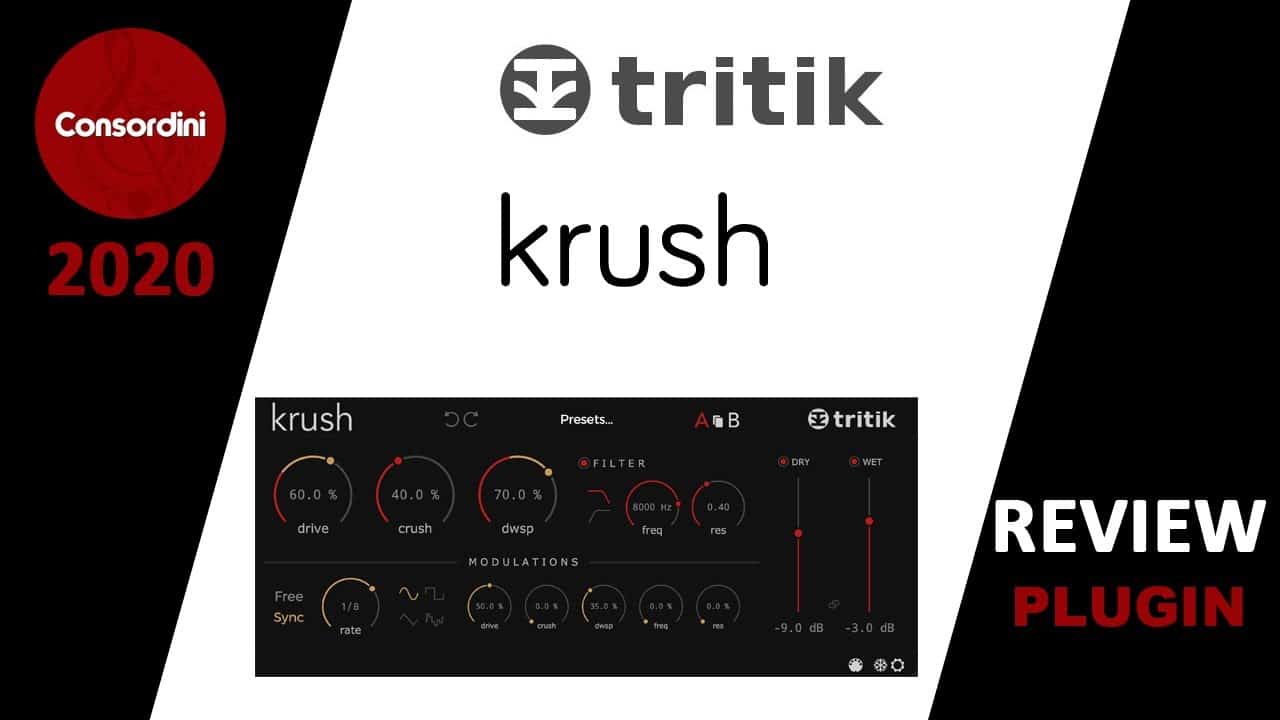

![Tritik Irid Review [Professional Opinion] 33180](https://strongmocha.com/wp-content/uploads/2020/10/maxresdefault-9.jpg)









