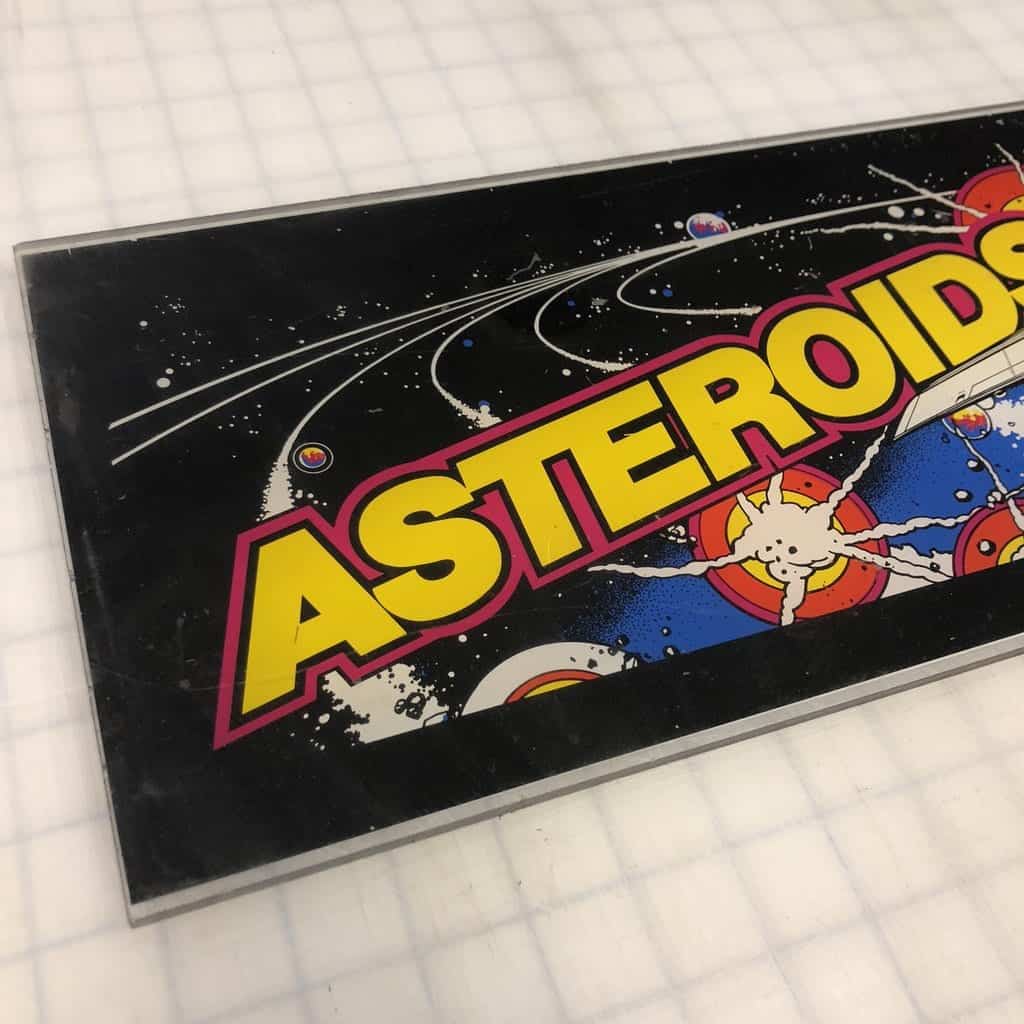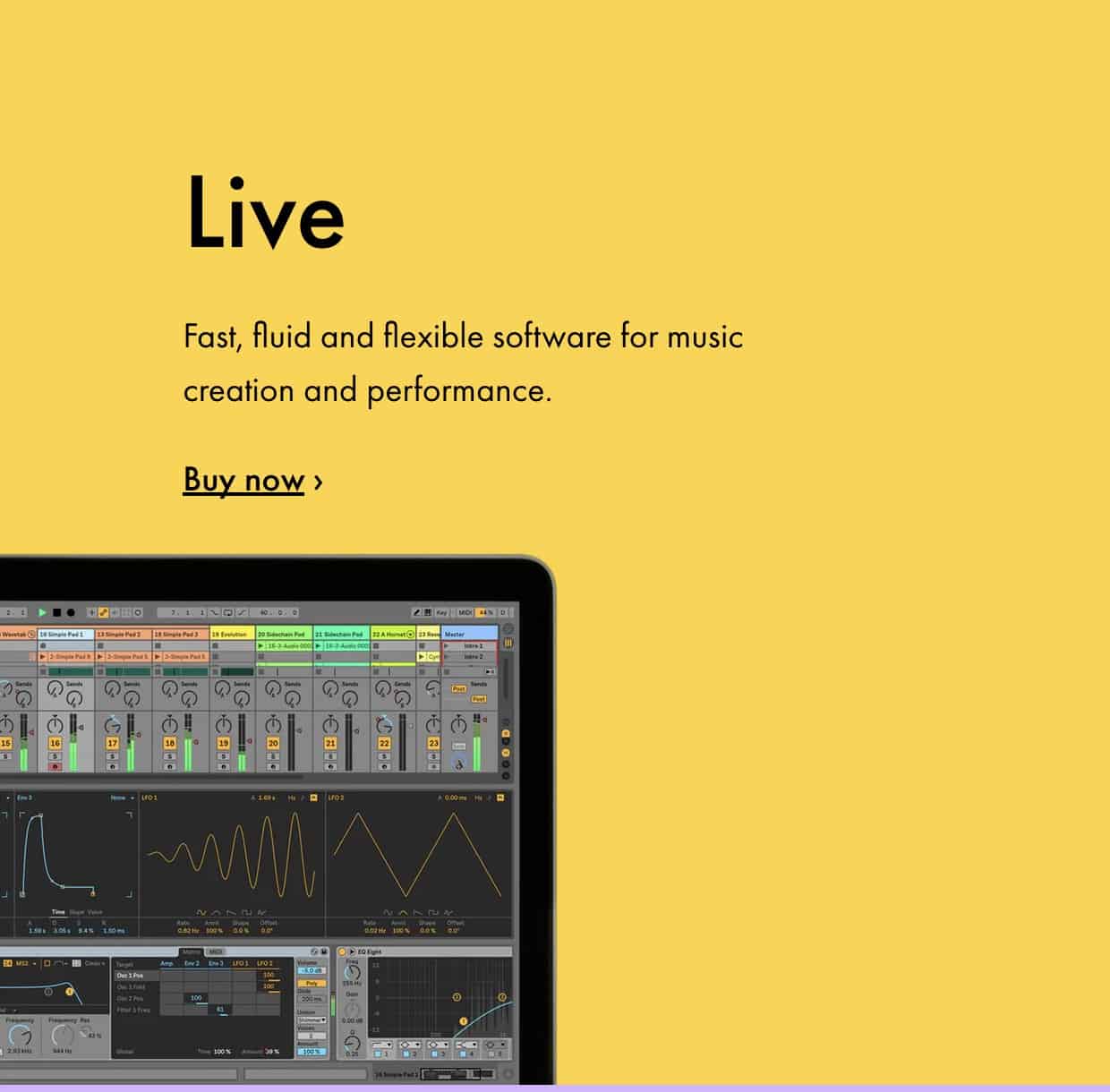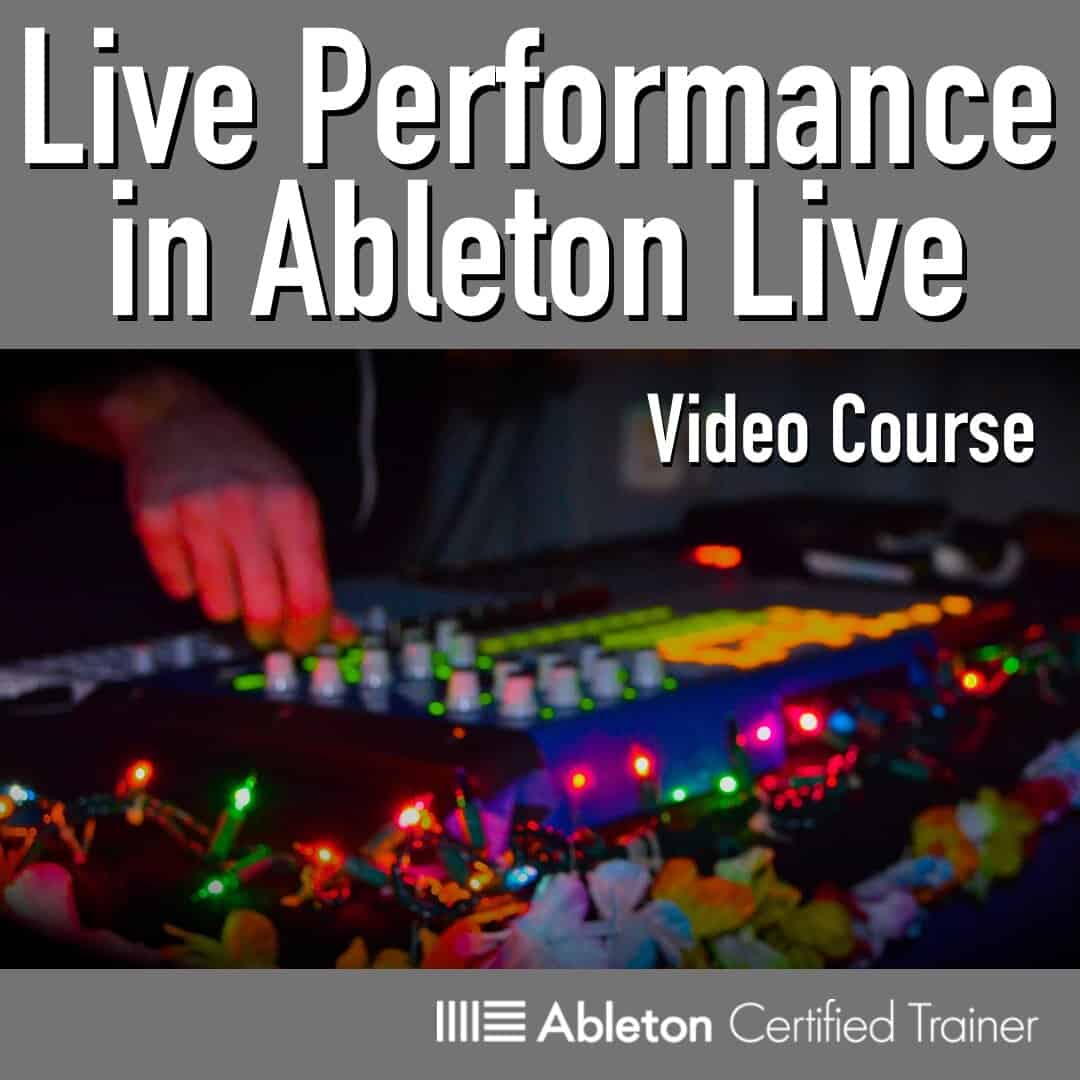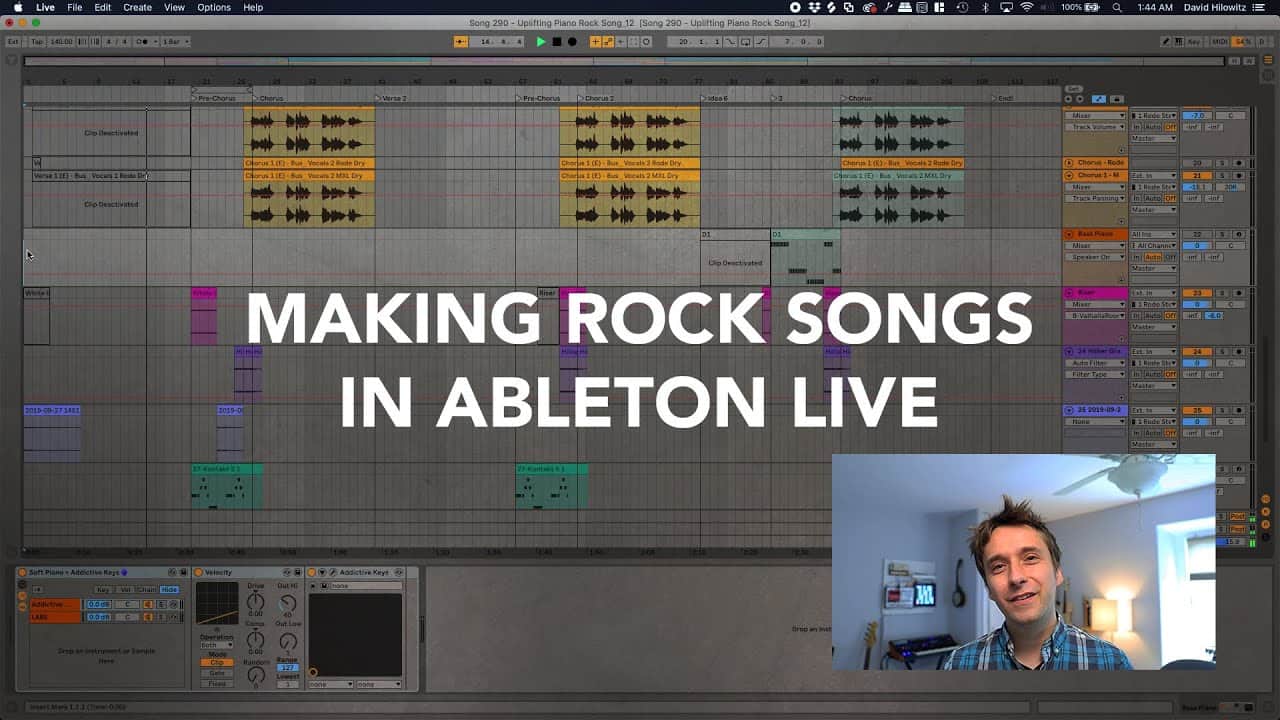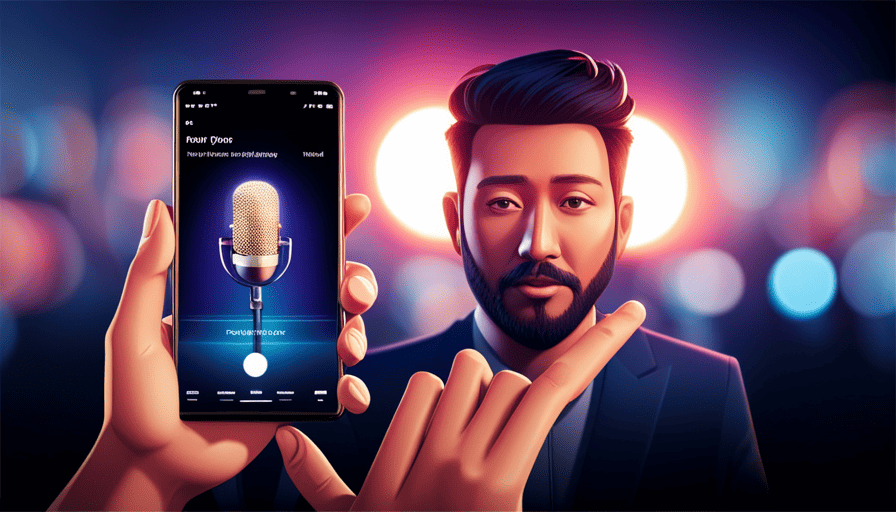Isotonik Studios
LOOPER:MODE when you want to Loop in Ableton Live.
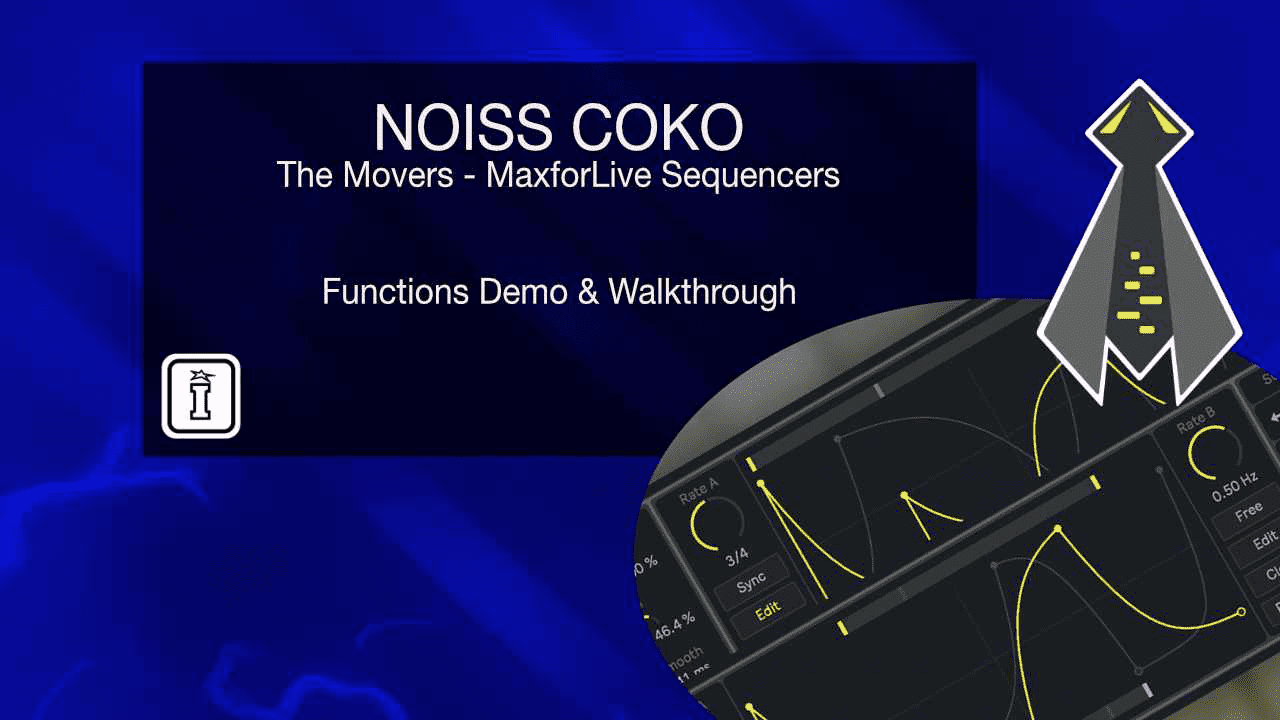
SONG:LOOPER:MODE
KB LIVE Solutions first release through the Isotonik store was SONG:MODE, a unique way to use a Push or a LaunchPad to perform your Ableton Live set with a Push or LaunchPad. Taking scenes or arrangement view locators and grouping them together into selectable songs based on their names meant you could perform spontaneously and change your set list at will during a performance.
The follow up is LOOPER:MODE, available as a standalone script or as a combined one with SONG:MODE, which brings control of that most famous of instruments in Live it’s Looper!
Have you ever been fighting with Live’s Looper and its lack of visual feedback?
Then LOOPER:MODE is here for you. On a single page of your favorite controller, LOOPER:MODE allows you to monitor and control up to 16 Looper devices simultaneously at the push of a button.
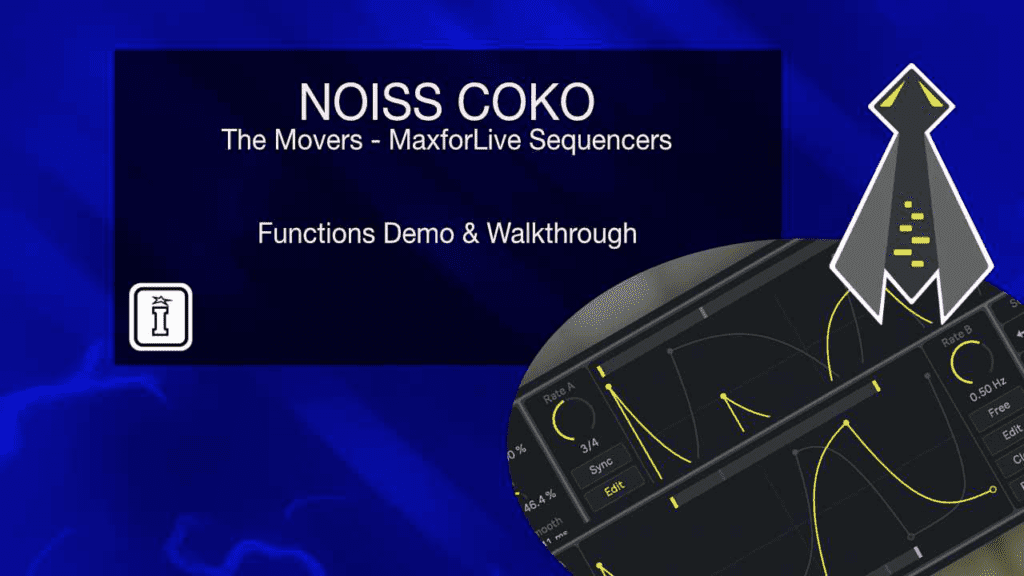
All you need to do is select a Looper in Live, press the “New” button of the Push when in User Mode, and the Looper will instantly be added to the pads matrix and show 4 buttons.
Isotonik Studios
A Force Truly Evil – Volume ONE – For the Novation Circuit Tracks
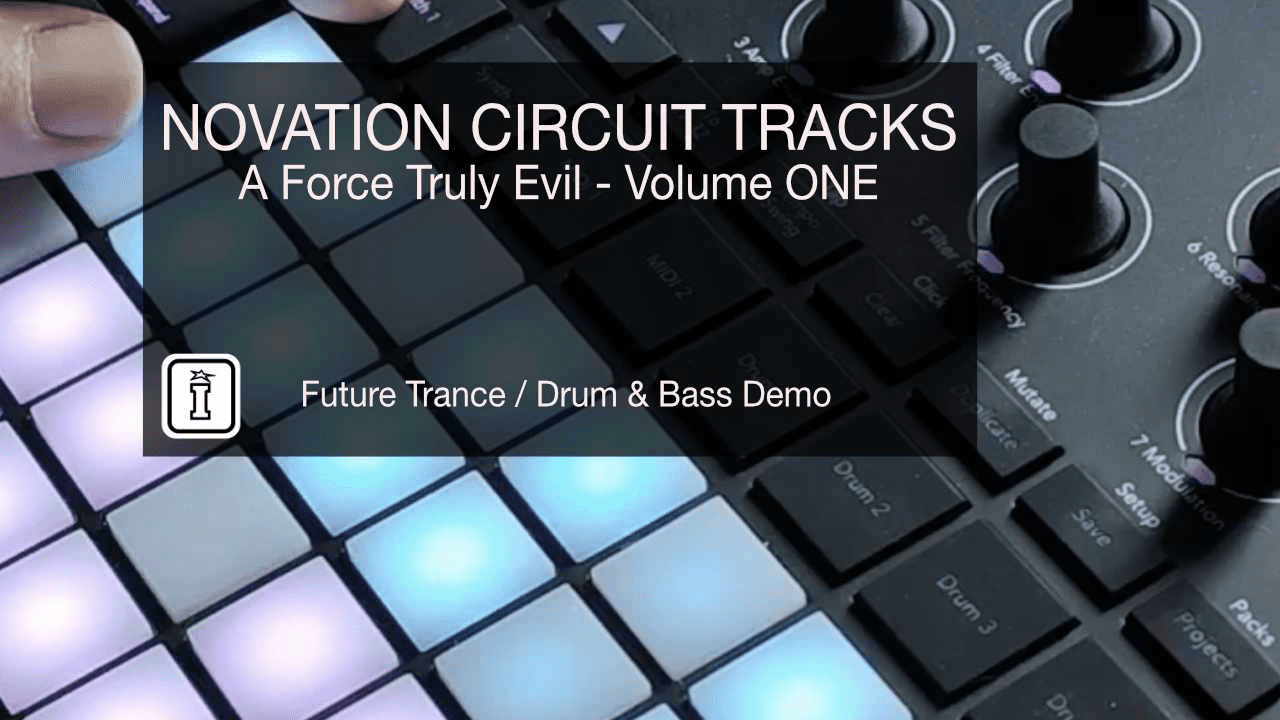
A Force Truly Evil Vol.1 Circuit Tracks Soundpack
First A Force Truly Evil Circuit Tracks sound pack fully compatible. Includes full tracking of the new labeled macros on Circuit tracks and 32 sessions.
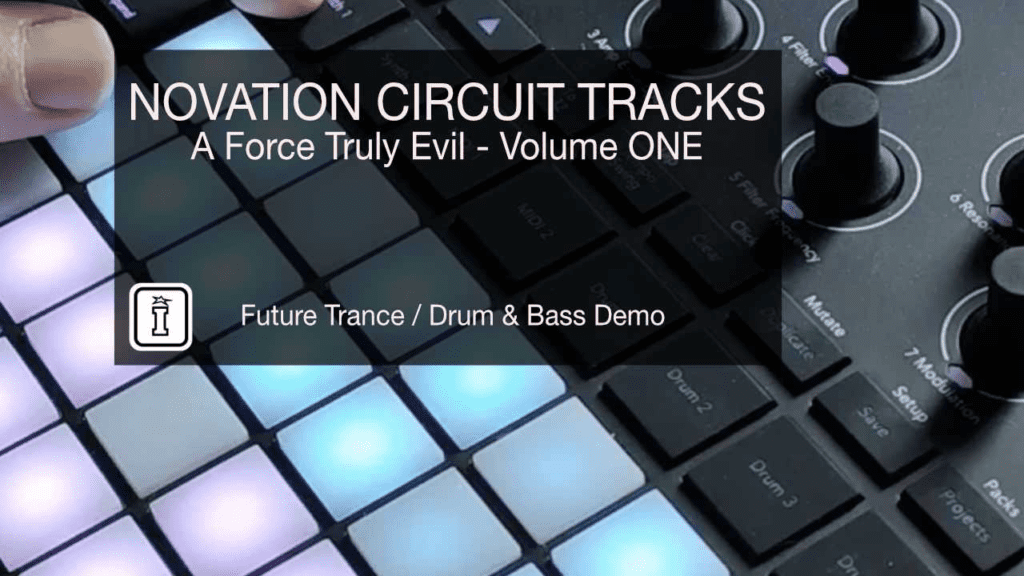
At a glance:64 great analog-type powerful bass and leads sounds with 32 cutting edge session covering a wide range of styles, from Trance/Psychedelic Trance/Goa, through Drum and Bass/Jungle, to Techno/House, and Electronic/IDM sounds.”
- 32 Demo Sessions
- 64 Classic drum sounds carefully processed
Delay patterns are meticulously programmed with a circuit editor to make the most of the patches in each session. As well as the chorus effect in each patch.
This Novation Circuit pack is completely devoted to the wild sound with 32 cutting-edge sessions covering a wide range of styles, from Trance/Psychedelic Trance/Goa, through Drum and Bass/Jungle, to Techno/House, and Electronic/IDM sounds.
This pack is completely devoted to the wild sound with 32 cutting edge sessions covering a wide range of styles, from Trance/Psychedelic Trance/Goa, through Drum and Bass/Jungle, to Techno/House, and Electronic/IDM sounds.
Expect to find some huge influence of the biggest reference globally, such as Astral Projection, Transwave, Hallucinogen for the goa style or Goldie, Ed Rush & Optical or Ram Trilogy for the drum and bass style.
Ableton live
The Percolator – V1.1 an Update for Live 11

New Update to The Percolator
The Percolator is a versatile and powerful, highly performative, semi-modular audio multi-effect processor and loop sampler. Containing 5 serial effect slots which can house a variety of included effect modules, Split Frequency Band Audio Routing, a Loop Sampler, and Granular Player as well as a Modular Snapshot System with 4 way morphing, 4 LFOs, and Enveloper followers; The Percolator is a dynamic audio effect instrument, equally at home with sound design or more performative use.

Version 1.1 Feature Updates
Module Reset & Randomization
- Press Reset to reset the module to the default settings
- Press Randomize to randomize the module parameters
The randomization is done with unique algorithms for each module instead of true randomness, in order to increase the chances of a useful outcome. Volume controls are limited and filter cutoff frequencies are randomized in relation to each other to avoid pointless settings that would result in silence or sudden volume spikes.
Quantize Snapshot Recall
Added the ability to quantize snapshot recalling. This quantization works exactly how the quantization of the Looper does. If you recall a snapshot right on the beat or slightly after, it still counts as being “in time”. This helps with the performative use of snapshot recall without having to focus on triggering it perfectly before the beat.
MIDI Trigger Snapshot Recall
(Live 11 only) Snapshots can now also be recalled via MIDI input for live performance use. Route any of Live’s MIDI track outputs to the MIDI input of the MIDI track hosting The Percolator device. MIDI note C3 will recall the first snapshot and consecutive notes above will trigger higher snapshot numbers. It’s suggested to not quantize snapshot recalling if the incoming MIDI data is already quantized.
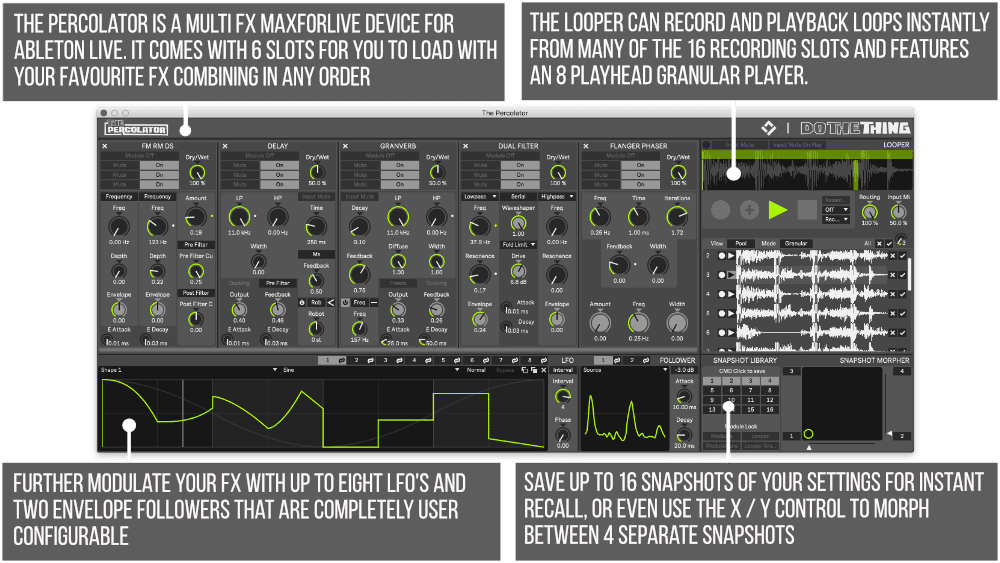
Miscellaneous Improvements
- Updated The Percolator UI background colors.
- The title of the floating window now displays the device and track name, which updates automatically after renaming.
- Minor bugfixes for all GUI elements and the overall device from updating the underlying framework to the latest version.
Pricing and Availability
All Updates should be downloaded from the My Account area.
Digitakt
BIG CITY DREAM – Berlin Dreams for Elektron Digitakt

Berlin Dreams for Elektron Digitakt
After the fall of the Berlin Wall, the city unified and a scene for electronic music emerged in a brand new style.
Abandoned buildings were turned into temporary nightclubs and DJs became the stars. What is now Berlin’s primary reputation took a long time to grow and flourish. We create this pack as a celebration of techno music and to show that Berlin is forever the undisputed night clubbing capital of Europe.
Influenced by the techno roots of the Tresor Club with a twist of modern sound style, this pack will turn your Digitakt is a powerful techno beast!
Berlin Dreams Features
- 128 punchy samples including deep kicks, dynamic snares, nocturnal chords base on mini Moog, and pulsing percussions.
- 64 sound presets from low-end bass to surgical lead, turning your Elektron Digitakt in a new synth groovebox.
- 16 Patterns covering techno, house, or even hip hop.
- Bonus samples kit coming from legendary techno Roland TR series.
Yves Big City
Stuck between nostalgia for the past and temptation of the future, Big City has been raised by the techno soul rhythm of the ’90s. As a result appears a mix of Disco New Wave, inspired by the rise and fall of industrial society. Always looking for the perfect disco pop beat, he combines two different worlds…featuring new wave and groovy sounds. His roots are, for the soul sounds, Detroit City and Detroit artists, from Iggy Pop to the Godfather of Techno, for the cold side, New Order / Joy Division are his main inspirations, Prince influence completes the funky pop side, and many more as inspiration can come from anywhere…
Pricing and Availability
BERLIN DREAMS FOR ELEKTRON DIGITAKT is available now.
-

 Microphone11 hours ago
Microphone11 hours agoUnleash Your Inner Podcaster: Discover the Best Microphone for Crisp, Clear Audio
-

 Music Theory3 days ago
Music Theory3 days agoUnlocking Nature’s Harmony: The Power of 432 Hz Frequency in Sound & Music for Enhanced Living and Well-Being
-

 Sound Design1 week ago
Sound Design1 week agoWhat Is the Difference Between a Sound Engineer and A Sound Designer?
-

 Native Instruments Kontakt3 days ago
Native Instruments Kontakt3 days agoVOCAL AI – Animated Intelligence: The Ultimate Vocal Playground
-

 Sound Design1 week ago
Sound Design1 week agoWhy Sound Engineer
-

 Composing1 day ago
Composing1 day agoMUTILATED NOISE by SampleTraxx: The Next Generation Sound Collection
-

 Vetted3 months ago
Vetted3 months ago11 Best Gore Websites to Explore the Darker Side of the Internet
-

 Expert Guides3 months ago
Expert Guides3 months agoOptimize Your Space with Room Acoustic Treatment