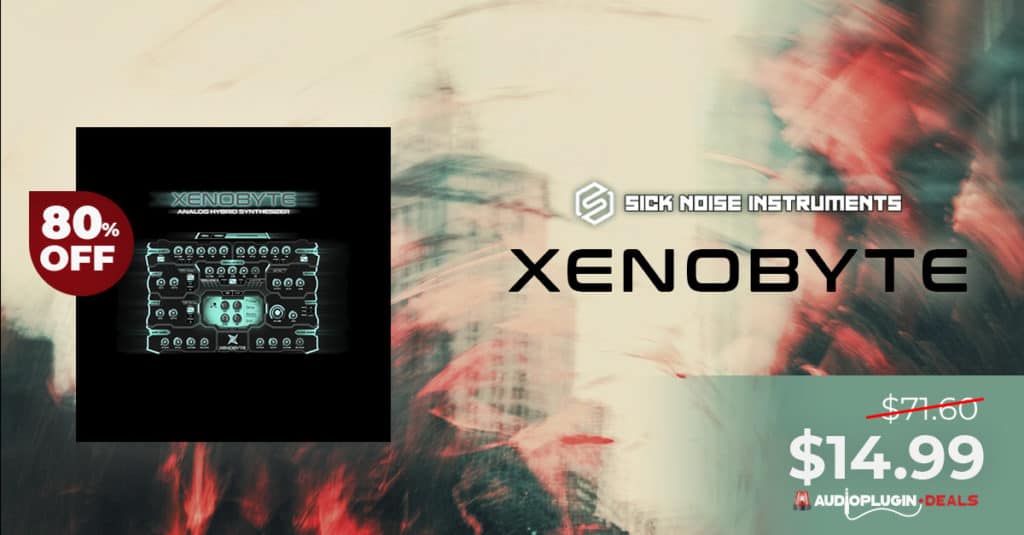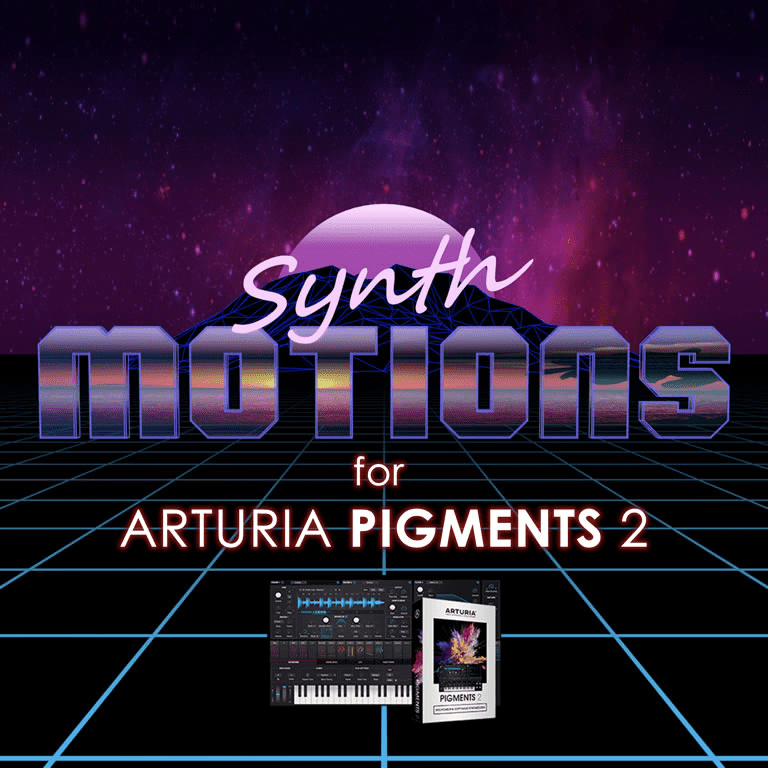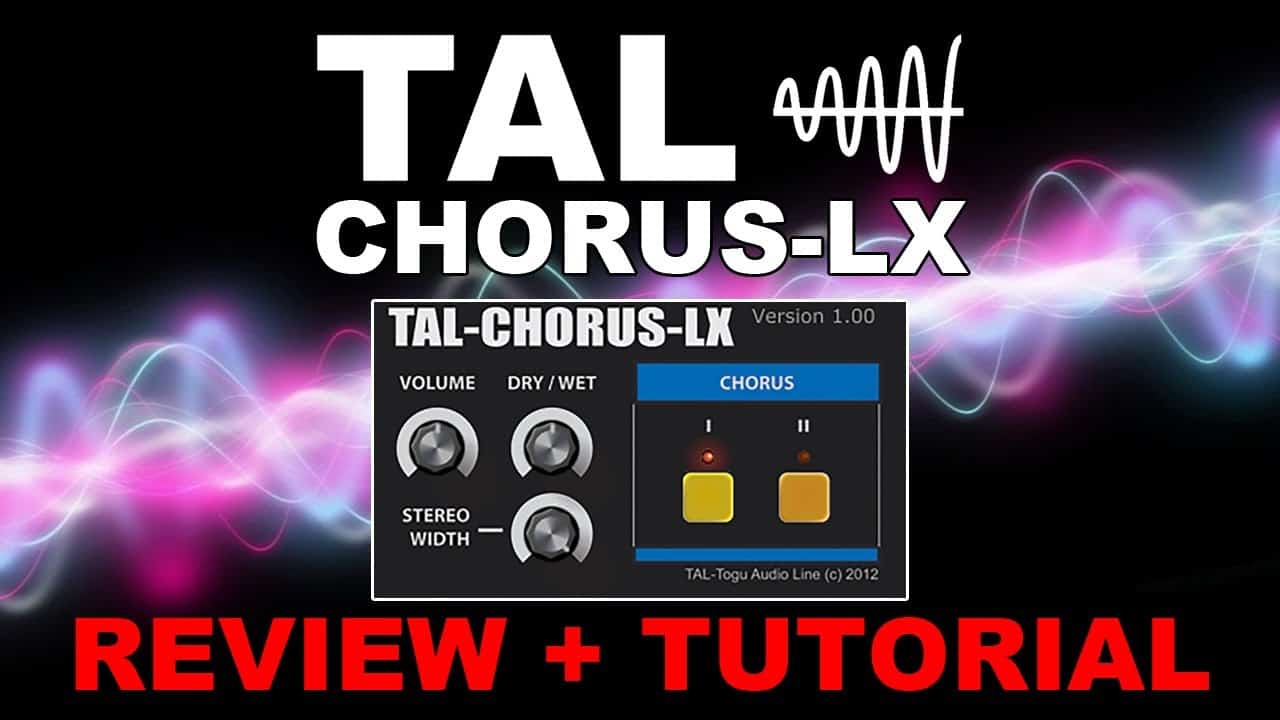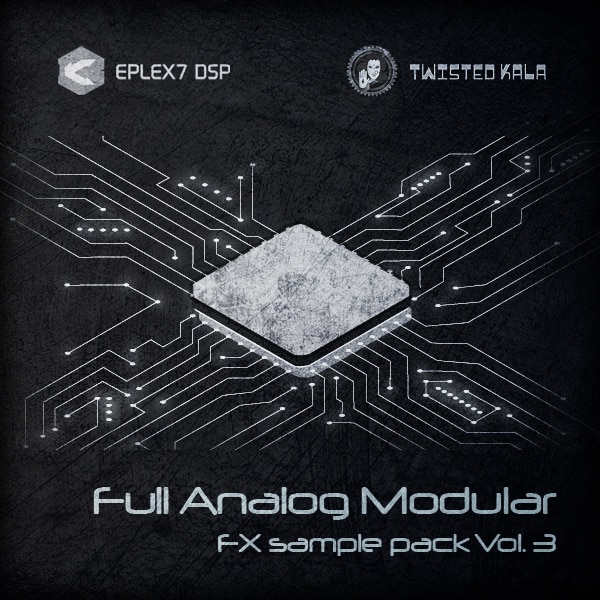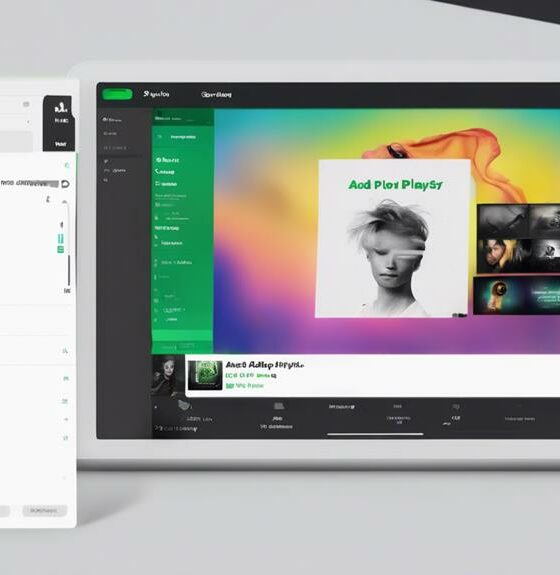Expert Guides
81% OFF TRYPTICON by Sick Noise
TRYPTICON by Sick Noise
For just $9.00 (instead of $47), get TRYPTICON – a unique synth that comes preloaded with a collection of sounds for HiTech and Psytrance music by Sick Noise!

TRYPTICON has 6 segments, Sound, Filter, ENV, Delay, Chorus and LFO. TRYPTICON has more than 100 sounds ready to use leads, sound effects and much more.
Tripticon is a collection of sounds for hitech and psytrance music. TRYPTICON has 6 segments, Sound, Filter, ENV, Delay, Chorus and LFO which makes it not only a sound library but also a synth. It has more than 100 sounds ready to use leads, sfx .. Sounds are ready to use in your production,you don’t need to spend time to create sounds, just modulate and blast the track.
The sounds are dynamic, strong, powerful and it is very easy to work with. TRYPTICON has 3 instruments that are not as a classic Kontakt instrument with one sound but they have different sounds, each KEY has one sound. Machine Fx, Roboticon Fx, and Robo Hits FX. Machine Fx is a group of sounds and sfx with which you can easily play several different sounds in one piano roll and it is very good to make leads for your track with different sounds.

Roboticon FX is a group of sounds that sound like machines.
Robo Hits FX is a group of hits with distortion sounds and vocals with the distortion which remind of robot voices. Trypticon is the first in a series of libraries of Sick Noise Instruments. If you buy this product you will get high-quality sounds and a good library for your music. In this pack, you will get wav files of all sounds which you can use for your production out of TRYPTICON.
Built for the full Kontakt sample player, the sounds are ready to use in your production right away. You don’t need to spend time to create sounds, just modulate and blast the track!
Pricing and Availability
Normally $47, TRYPTICON (Affiliate Link) is now available for only $9.00 (you save $38) for a limited time only.

Podcasting
How Do Podcasts Make Money?
A multitude of revenue streams, including ads and subscriptions, help podcasts generate income – discover the secrets to podcast monetization.

Podcasts make money through ads, sponsorships, affiliate marketing, merchandise sales, listener donations, premium content subscriptions, and exclusive episodes. A diverse range of monetization methods secures sustained revenue for podcast production. By exploring these avenues, podcasters can maximize their income potential and reach wider audiences. Discovering the right mix of strategies tailored to audience engagement and content quality can greatly enhance revenue streams. Diving into the intricacies of podcast monetization can reveal even more opportunities to support podcast growth and success.
Key Takeaways
- Podcasts make money through ads, affiliate marketing, and bonus content.
- They leverage podcast advertising to increase revenue potential.
- Brand sponsorships help negotiate higher rates and track audience engagement.
- Affiliate marketing programs like Amazon Associates offer commission rates of 5% to 30%.
- Premium content and subscriptions generate revenue by offering exclusive episodes and subscription tiers.
Monetization Methods
When exploring monetization methods for podcasts, various strategies can be employed to generate income efficiently. Podcasters can make money through ads, affiliate marketing, and offering bonus content to their audience. By capitalizing on their podcast, creators can access new revenue streams and grow their listener base.
Podcast advertising is a popular method where ads are incorporated into episodes, reaching a wide audience and generating income. Additionally, podcasters can partner with affiliate programs, promoting products or services to earn commissions for referrals.
Creating exclusive bonus content for subscribers is another effective way to monetize podcasts. Subscriptions offer listeners access to special episodes, direct interactions with hosts, and unique behind-the-scenes content. This not only adds value for dedicated fans but also provides a steady source of income for podcast creators.
Podcast Advertising Networks

Podcast advertising networks provide podcasters with opportunities to monetize their content through sponsored ads. When considering podcast advertising networks, podcasters can benefit from:
- Increased Revenue Potential: By connecting with podcast advertising networks like Midroll, AdvertiseCast, and True Native Media, podcasters can tap into a broader range of advertisers looking to reach their target audience through audio ads.
- Cost Per Mille (CPM) Model: Advertisers may pay podcasters based on the number of listens or downloads their episodes receive, allowing podcasters to earn revenue based on the popularity of their content.
- Targeted Advertising: Podcast advertising networks help podcasters connect with brands that align with their content and target audience, enhancing the effectiveness of the sponsored ads and potentially increasing revenue opportunities.
Brand Sponsorships

Brand sponsorships in podcasts offer significant benefits, including the ability to negotiate higher rates as the audience grows.
Sponsors pay for ad placements to reach engaged listeners, and tracking audience engagement is essential for measuring the impact of these partnerships.
Effective brand sponsorships can lead to increased revenue for podcast hosts, making it a valuable revenue stream in the industry.
Brand Partnerships Benefits
Leveraging brand partnerships through sponsorships presents podcasters with lucrative revenue opportunities. When considering brand sponsorships, podcasters benefit from financial support in exchange for audience exposure. Negotiation rates can vary based on audience size, engagement levels, and ad placement within episodes.
Here's how brand partnerships can be advantageous for podcasters:
- Increased Revenue: Brand sponsorships offer a significant source of revenue for podcasters.
- Audience Growth: Partnering with brands can expand the podcast's reach and attract new listeners.
- Long-Term Success: Establishing strong brand partnerships can lead to sustained monetization and overall growth for the podcast.
Sponsorship Rates Negotiation
Negotiating sponsorship rates for podcasts involves strategically showcasing audience value and potential reach to secure favorable deals with brands. Podcast sponsorship rates are influenced by audience size, niche relevance, and listener engagement. Established podcasts with a larger audience can command higher rates. Content quality, industry relationships, and the value of the audience play pivotal roles in negotiating sponsorships. By highlighting these factors, podcasters can secure competitive deals and maximize monetization opportunities. Effective negotiation skills are key in this process to make sure that both parties benefit from the partnership. Below is a table illustrating the key factors influencing podcast sponsorship rates:
| Factors | Description |
|---|---|
| Audience Size | Number of listeners |
| Niche Relevance | Alignment with sponsor's target market |
| Listener Engagement | Level of interaction with the content |
| Content Quality | Production value and relevance |
Audience Engagement Tracking
Moving from discussing sponsorship rates negotiation, we now shift our focus to audience engagement tracking in the domain of brand sponsorships within the podcasting industry.
When it comes to tracking audience engagement for brand sponsorships, podcasters rely on metrics such as:
- CPM Rates: Advertisers pay based on the number of downloads or listens per thousand.
- Demographics and Listener Behavior: Understanding who's listening and how they engage with the content.
- Conversion Rates and Click-Through Rates: Measuring how effective sponsorships are at driving actions.
Affiliate Marketing

Affiliate marketing in podcasts involves promoting products or services to earn a commission on sales. By joining affiliate programs such as Amazon Associates or Skillshare, podcasters can tap into a lucrative revenue stream. The average commission rates in affiliate marketing typically range from 5% to 30% per sale, making it a profitable venture for content creators. When podcasters tailor their promotional content to a targeted audience, they often experience higher conversion rates, translating into more affiliate sales.
To excel in affiliate marketing, it's essential to include clear affiliate links within episodes and craft engaging promotional content that seamlessly integrates product mentions. These strategies not only drive listener engagement but also increase the likelihood of converting leads into sales. By strategically leveraging affiliate marketing in podcasts, content creators can monetize their shows while offering valuable products or services to their audience.
Merchandise Sales

Podcasters looking to expand their revenue streams beyond affiliate marketing may find success through merchandise sales, tapping into a different avenue for monetization. When diving into branded merchandise, consider these strategies to maximize your sales potential:
- Offer a Variety of Branded Products: From t-shirts to stickers and patches, providing a range of merchandise options can cater to different preferences within your fan base.
- Engage Your Audience in Design Contests: Involving your listeners in the creation process through design contests not only fosters a sense of community but also boosts engagement and sales.
- Wait for a Dedicated Fan Base: Before launching merchandise sales, make sure you have a solid and engaged fan base. This approach helps guarantee demand for your products and strengthens the connection between your audience and your podcast, offering them tangible ways to support your content.
Listener Donations and Crowdfunding

Listener donations and crowdfunding provide podcasters with direct financial support from their audience, offering a means to nurture a dedicated community and fund various podcast-related initiatives. Platforms like Patreon and Ko-Fi enable podcasters to receive ongoing contributions, allowing supporters to contribute to their favorite podcasts regularly. In return, some podcasts offer exclusive content or perks to donors, incentivizing continued support.
Crowdfunding campaigns further assist podcasters in raising funds for special projects, equipment upgrades, or live events, creating opportunities for listeners to engage with the podcast on a deeper level. Donors may receive shoutouts, merchandise, or early access to episodes as a token of appreciation for their contribution.
Premium Content and Subscriptions

Generating revenue through premium content and subscriptions is a key strategy for monetizing podcasts. This approach not only offers exclusive episodes and bonus content but also fosters a loyal community of listeners.
- Exclusive Episodes: By providing subscribers with access to special episodes that non-subscribers can't listen to, podcasters create a sense of exclusivity and value for their paying audience.
- Subscription Tiers: Offering different tiers with varied benefits and pricing options allows podcasters to cater to the diverse preferences of their audience, maximizing revenue potential and subscriber satisfaction.
- Facilitation Platforms: Platforms like Patreon and podcast hosting services streamline the setup and management of premium content and subscription models, making it easier for podcasters to generate recurring revenue and engage with their audience effectively.
Frequently Asked Questions
How Much Money Can You Make From a Podcast?
When it comes to podcasting, the earnings potential varies based on audience size, engagement levels, and effective monetization strategies. Factors like sponsorships, ads, affiliate marketing, merchandise sales, and premium content offerings all play a role in determining how much money we can make from a podcast.
Understanding these revenue sources and optimizing our approach can help maximize our podcast's financial success in the ever-evolving world of digital content creation.
How Do Podcasts Make Money if They Are Free?
When podcasts are free, they still make money through various methods. Sponsorships, ads, merchandise sales, and listener donations are common revenue streams.
Some offer premium content behind paywalls or rely on listener support platforms like Patreon. Affiliate marketing and live events are other avenues for generating income.
Who Is the Highest Paid Podcast?
We can see that Joe Rogan reigns as the highest-paid podcaster in the industry, scoring a whopping $100 million through a lucrative deal with Spotify.
His show, The Joe Rogan Experience, pulls in massive audiences per episode, boosting his financial success.
This accomplishment showcases the immense earning potential for top podcasters through smart partnerships and engaging content.
Are Podcasts Worth Making?
Yes, podcasts are absolutely worth making. They provide a platform for sharing ideas, stories, and expertise with a global audience. The potential for growth and impact is immense, with diverse revenue streams available.
From sponsorships to affiliate marketing and merchandise sales, podcasts offer numerous opportunities for monetization. The industry's continuous evolution makes it an exciting and profitable venture for content creators.
Conclusion
To sum up, podcasts have various ways to generate revenue, including advertising, sponsorships, affiliate marketing, merchandise sales, listener donations, and premium content. These methods allow podcast creators to sustain their shows and continue producing quality content for their audience.
By exploring different monetization strategies, podcasters can find the right balance between generating income and providing value to their listeners. So, next time you listen to a podcast, remember that there's more to it than just great conversation – it's also a business in its own right.
Podcasting
Your Guide to Watching Podcasts on Spotify
Dive into the world of video podcasts on Spotify with our guide, and discover how to enhance your viewing experience.

Discovering, accessing, and enjoying video podcasts on Spotify is simple. Use the search bar or Explore tab to find shows like The Joe Rogan Experience. Watch videos alongside audio by tapping the camera icon's play button. Customize settings on mobile for a personalized experience. Save shows for easy access and enjoy offline viewing within Downloads. Meet your entertainment needs with Spotify's extensive podcast selection. Optional tools like MiniTool MovieMaker enhance enjoyment. Stay updated on new releases and immerse yourself in diverse genres. Find specific interests catered to in trending podcasts. Gain more insights into watching podcasts on Spotify through our detailed guide.
Key Takeaways
- Discover video podcasts in Spotify's search bar or Explore tab.
- Enjoy popular shows like The Joe Rogan Experience with video.
- Customize video podcast settings in the mobile app.
- Save and access video podcasts easily on mobile and desktop.
- Download episodes for offline viewing on mobile with Premium subscription.
Finding Video Podcasts on Spotify
When exploring Spotify, we can easily discover engaging video podcasts by searching using the search bar or browsing the Explore tab.
Spotify's video podcast feature allows us to immerse ourselves in a variety of content, from popular shows like The Joe Rogan Experience to Higher Learning with Van Lathan and Rachel Lindsay.
This innovative addition by Spotify enables us to watch video podcasts alongside their audio versions, enhancing our podcast experience with visual elements. By simply tapping on the play button with a camera icon, we can smoothly switch into the video mode and enjoy a more captivating podcast session.
The ability to find video podcasts on Spotify offers us a diverse range of categories and recommendations, ensuring that there's always something enthralling to watch. Whether we're looking for educational content, interviews, or entertainment, Spotify's video podcast feature opens up a world of possibilities for us to explore and enjoy.
Playing Video Podcasts on Mobile

To play video podcasts on mobile, open the Spotify app on your device.
- Click the Settings icon in the app to customize your video podcast settings.
- Search for a specific video podcast like The Joe Rogan Experience within the app.
- Turn off Audio Quality and Download audio settings to focus on video playback.
Playing video podcasts on Spotify is a breeze once you navigate to the right settings. By customizing your preferences, you can enhance your viewing experience and immerse yourself in the world of video podcasts.
Whether you're into informative discussions or entertaining content, Spotify offers a wide range of video podcasts to watch on the go. Don't let audio settings distract you; focus on the visuals by adjusting your settings accordingly.
With just a few taps, you can enjoy high-quality video podcasts right from your mobile device, making your listening and viewing experience seamless and enjoyable.
Playing Video Podcasts on Desktop

Switching from mobile to desktop, viewing video podcasts on Spotify requires logging in to the website and choosing a podcast episode to start enjoying the visually engaging content.
When on the Spotify website, simply search for the desired podcast, select an episode, and click the 'Show video' button to begin watching. If subtitles are helpful, you can easily enable them to enrich your viewing experience.
To guarantee a smooth playback, adjust your audio quality and download settings accordingly for video podcasts. In case you encounter issues with video playback, try restarting your device, logging out, then back into Spotify, and reviewing your settings for any discrepancies.
Saving Video Podcasts on Mobile

Let's explore how you can save video podcasts on your mobile device for convenient access later.
- Tap on the podcast or show episode you want to save.
- Some shows may require Spotify Premium for download on mobile devices.
- Access saved podcasts and shows by tapping Home, then selecting Podcasts & Shows.
When saving video podcasts on your mobile, consider utilizing a video editor to enhance your viewing experience. By using the right tools and techniques, you can personalize your saved content and make it more engaging.
Remember to explore various tips and tricks available for saving and organizing your Spotify Podcasts efficiently on your mobile device. By staying informed and utilizing these features effectively, you can optimize your podcast listening experience and make the most out of the content available to you.
Saving Video Podcasts on Desktop

When shifting to saving video podcasts on desktop from mobile devices, simply click on the show or episode title to save it to your library on Spotify. This feature enhances the way we interact with podcast content, especially video content, offering a smooth change between devices.
By looking for the 'Save' or 'Follow' button on the podcast's page, you can efficiently organize and access your favorite video podcasts. Spotify's history of catering to diverse content preferences is evident in this convenient feature.
Once saved, these video podcasts are easily retrievable from the 'Podcasts & Shows' section in your Spotify account, allowing for quick and organized playback. With this functionality, you can enjoy a personalized and streamlined podcast experience, ensuring that your preferred video content is always at your fingertips.
Saving video podcasts on desktop not only optimizes accessibility but also reflects Spotify's commitment to enhancing the user experience for podcast enthusiasts.
Accessing Latest Episodes of Saved Podcasts

To explore the most recent episodes of your saved podcasts on Spotify, navigate to the 'What's New' section by tapping on Home and then selecting Podcasts & Shows on your mobile device. Once there, you can access a plethora of exciting content from your favorite podcasts. Here are some key features to enhance your listening experience:
- The 'What's New' section displays up to 100 of the most recent episodes from your saved podcasts, ensuring you stay up-to-date with the latest releases.
- Episodes can remain in the list for up to 60 days from their release date, giving you ample time to catch up on any episodes you might've missed.
- Select a podcast or show episode to download it for offline listening on mobile, perfect for when you're on the go and don't have access to the internet.
With these features, staying connected to the latest episodes of your saved Spotify podcasts has never been more convenient.
Downloading Video Podcasts for Offline Viewing

Downloading video podcasts on Spotify allows us to enjoy our favorite shows without needing an internet connection.
Some podcasts may require a Premium subscription for offline downloads, ensuring uninterrupted viewing pleasure.
Accessing downloaded video podcasts is simple through the Downloads section on the Spotify app.
Offline Video Podcast
We can conveniently save video podcasts on Spotify for offline viewing on our mobile and tablet devices.
Some shows on Spotify may require a Premium subscription for downloading video podcasts.
Offline video podcasts can be accessed in the 'Downloads' section of the Spotify app.
Downloaded video podcasts can be enjoyed without an internet connection, making them convenient for on-the-go viewing.
Downloading Podcast Episodes
Users with a Premium subscription can easily save video podcasts on Spotify for offline viewing on their mobile and tablet devices. This feature allows us to guarantee uninterrupted entertainment on the go or in areas with limited connectivity.
By downloading video podcasts, we secure continuous access to our favorite content even without an internet connection. It's a convenient way to access and enjoy our preferred podcasts at our convenience.
Remember that some video podcasts may require a Premium subscription for offline viewing, so make sure to check before downloading. Once downloaded, these video podcasts can be accessed within the Spotify app for a specified period, providing flexibility and freedom to watch them whenever and wherever we want.
Viewing Without Internet
When offline, accessing downloaded video podcasts on Spotify provides uninterrupted entertainment on mobile devices.
- Downloaded video podcasts offer a seamless viewing experience without the need for an internet connection.
- Offline viewing allows flexibility for users to enjoy podcast videos on the go.
- Some video podcasts may require a Premium subscription for downloading.
Adding a Video Podcast to Your Library

When adding a video podcast to your library on Spotify, you can easily search for the podcast and select the desired video episode for viewing.
Once added, video podcasts will seamlessly integrate into your library, making it convenient to access alongside audio podcasts.
Managing video podcasts in your library allows for a personalized viewing experience, catering to your preferences and interests.
Library Video Podcasts
Adding a video podcast to your library on Spotify is a simple process that allows you to easily access and enjoy a variety of visual content at your convenience. Here are some key points to keep in mind:
- Find the video podcast you wish to save.
- Click on the podcast to access the 'Follow' or 'Save' option.
- Once saved, the video podcast will be readily available in your library for future viewing.
Having video podcasts in your library enhances your Spotify experience, providing a diverse range of visual content for your enjoyment. Whether it's catching up on the latest Joe Rogan Experience episode or exploring other engaging video podcasts, your library offers easy access to a world of visual entertainment.
Managing Video Podcasts
To include a video podcast in your Spotify library, simply search for the desired podcast or show and click on the episode to save it for easy access. Once you've added it, the saved video podcasts will be conveniently located in the 'What's New' section on your Home tab for up to 60 days from the release date.
Some video podcasts may require a Premium subscription for download, while others can be streamed directly on Spotify. This feature allows you to stay up to date with new episodes and enjoy a variety of content.
If you're looking to edit your video podcasts, tools like MiniTool MovieMaker can help enhance your viewing experience. Explore these podcast features to make the most of your video podcast library on Spotify.
Exploring More Video Podcast Options

Let's explore discovering additional video podcast choices available on Spotify.
- Learning with Van Lathan: Engage in insightful discussions and gain knowledge on a wide range of topics with this enriching podcast video.
- Make sure to explore new releases: Stay updated with the latest video podcasts on Spotify to discover fresh content and trending discussions.
- Immerse yourself in diverse genres: Immerse yourself in a variety of genres and topics to find video podcasts that cater to your specific interests and preferences.
Frequently Asked Questions
How Do You Watch Podcasts on Spotify?
Here's how we watch podcasts on Spotify:
Navigate to Podcasts & Shows, choose an episode, and hit play. For video episodes, look for the camera icon. Some podcasts offer video content along with audio. Enjoy a personalized experience by toggling between audio and video modes on Spotify.
Follow your favorite podcasts for the latest updates and a seamless viewing experience.
Happy podcast watching!
Why Can't I Watch Video Podcast on Spotify?
We can't watch video podcasts on Spotify if the Canvas toggle isn't enabled in settings.
If issues persist, try restarting your device or logging out and back into Spotify.
Make sure your device supports video playback on Spotify.
For further assistance, contact Spotify support.
Do You Have to Have Spotify Premium to Watch Video Podcasts?
You don't need Spotify Premium to enjoy video podcasts on Spotify. Both free and paid users can access video podcasts, no subscription required.
Spotify offers video podcasts with select creators for all users, regardless of their subscription status.
How Do I See All Podcasts on Spotify?
We simply navigate to the Home tab on Spotify's mobile app, tap on Podcasts & Shows, and voilà! A plethora of podcasts awaits us.
By browsing different categories and genres or using the search bar, we easily find specific podcasts by title, genre, or creator. Following our favorites guarantees updates and quick access in the future.
Spotify makes exploring podcasts a breeze for all of us!
Conclusion
To sum up, watching podcasts on Spotify is as simple as can be. With a few easy steps, you can immerse yourself in a world of endless entertainment right at your fingertips.
So sit back, relax, and let the podcasts transport you to another dimension of knowledge and fun. Happy listening!
Expert Guides
5 Easy Steps to Download Music to Your Iphone
Want to effortlessly download music to your iPhone? Follow these five easy steps for a seamless music experience on your device.

Downloading music to our iPhone is a snap with these five simple steps. First, we install CopyTrans Manager on our computer for easy music management. Next, we add our favorite tracks to the library with just a tap and hold. Then, we personalize music details and create custom playlists to suit our taste. After that, we transfer music effortlessly using tools like EaseUS MobiMover. Lastly, we explore legal music sources for downloads, ensuring we support artists and have a vast music selection at our fingertips. Get started now to enjoy your favorite tunes on your iPhone hassle-free.
Key Takeaways
- Install CopyTrans Manager on your computer for easy music management.
- Add music tracks to your library using simple drag and drop methods.
- Customize music details and create personalized playlists effortlessly.
- Use EaseUS MobiMover to transfer music to your iPhone wirelessly.
- Explore legal music sources for downloads to support artists and access vast libraries.
Install CopyTrans Manager on Your Computer
To easily transfer music from your computer to your iPhone, install CopyTrans Manager. This lightweight iTunes alternative offers a user-friendly interface that allows for simple drag and drop functionality, making the process of transferring music quick and efficient. With CopyTrans Manager, you can't only transfer music but also customize track details, add artworks, manage your music library, and create playlists seamlessly.
One of the key features of CopyTrans Manager is its compatibility with all iPhone, iPod, and iPad models, ensuring that you can effortlessly transfer music to your Apple devices without any compatibility issues. By installing CopyTrans Manager on your computer, you empower yourself to have greater control over your music library and easily organize your playlists. Say goodbye to the hassle of syncing music through iTunes and embrace the simplicity of transferring music with CopyTrans Manager.
Add Music Tracks to Your Library

When adding music tracks to your library on your iPhone, you have a few options. Simply tap and hold a song, album, playlist, or video, then select 'Add to Library.' You can also add music by tapping near the top of the screen to add an album or playlist, or next to a song and selecting 'Add to Library.'
Another easy way to add music is from the Now Playing screen. You can do this by tapping the options icon and selecting 'Add to Library.' If you ever need to delete music from your library, just touch and hold the item, then tap 'Delete from Library.'
Customize Music Details and Create Playlists

Let's enhance our music experience by personalizing track details and crafting custom playlists on our iPhone. Customizing music details such as track names, artists, and genres allows us to tailor our music library to our preferences.
Adding album artwork not only enhances the visual appeal of our collection but also makes it easier to navigate and find our favorite albums. Creating playlists based on mood, genre, or occasion enables quick access to curated music selections for any moment.
By organizing our music library through sorting tracks, albums, or artists, we can streamline our listening experience and easily locate specific music. Editing and updating music details, playlists, and organization settings guarantees that our music collection remains current and well-organized.
These steps contribute to a more personalized and enjoyable music listening experience on our iPhone, ultimately enhancing our overall enjoyment and connection with our favorite tunes.
Transfer Music to Your Iphone

Enhancing our music experience on our iPhone involves transferring music efficiently using software like EaseUS MobiMover.
To transfer music from your computer to your iPhone without using a USB cable, you can run EaseUS MobiMover and follow these simple steps.
First, download music on your computer that you wish to transfer to your iPhone. Next, open EaseUS MobiMover and connect your iPhone to the computer. Click on the 'Add' button to add the music files you want to transfer.
Select the music files and click 'Transfer to iPhone' to start the process. EaseUS MobiMover allows you to not only transfer music but also photos, videos, contacts, and messages seamlessly.
With this innovative software, managing your music library becomes a breeze. Stay tuned for more tips on how to enhance your music experience on your iPhone in the following sections.
Explore Legal Music Sources for Downloads

Exploring legal music sources for downloads offers a secure and ethical way to expand your music collection on your iPhone. Platforms like Apple Music, Spotify, Google Play Music, and Amazon Music provide access to vast libraries of music while ensuring that artists and creators are rightfully compensated for their work. By utilizing these legal sources, you not only avoid copyright infringement issues but also support the music industry's sustainability.
Subscription models offered by streaming services like Apple Music and Spotify allow for convenient and essential access to a wide range of songs for offline listening. Before downloading music, it's important to check for licensing agreements and terms of use to guarantee compliance with copyright regulations. This way, you can enjoy your favorite tunes with peace of mind, knowing that you're contributing to the livelihood of the talented individuals behind the music. Embrace the innovation of legal music sources to enhance your listening experience responsibly.
Frequently Asked Questions
How Can I Download Music Easily on My Iphone?
To download music easily on your iPhone, we recommend utilizing the Apple Music app. It provides access to a vast music library directly on your device.
With an Apple Music subscription, you can enjoy offline music by downloading songs effortlessly. This convenient feature allows for seamless access to your favorite tunes anytime, anywhere.
Simply explore the Apple Music app to discover the endless possibilities of music on your iPhone.
How Can I Transfer Music to My Iphone Easily?
When transferring music to our iPhones, we can use software like EaseUS MobiMover for a seamless process. This software allows us to easily categorize and transfer music files to enjoy offline.
Additionally, we can leverage iTunes to transfer music from our computers to our iPhones, ensuring quick access to our favorite tunes. By utilizing these tools, we can effortlessly enhance our music collection on our iPhones.
Can I Download Music to My Iphone Without Using Itunes?
Yes, you can download music to your iPhone without using iTunes. Utilizing iPhone transfer software like EaseUS MobiMover enables us to effortlessly transfer music, photos, videos, contacts, and more to our devices.
This innovative tool simplifies the process by allowing us to select music files, organize them in Audios, and transfer them to our iPhones. Plus, we can add various files like photos, videos, and books, expanding our media library.
How Do I Download Music to My Phone?
When downloading music to your phone, consider using streaming services like Apple Music or Spotify Premium for offline listening.
Transferring songs from your computer via iTunes is another option. Make sure you have an internet connection for direct downloads.
Enjoy the convenience of having your favorite songs readily available and accessible without the need for an internet connection by downloading music to your phone.
Conclusion
In just 5 easy steps, you can fill your iPhone with music like a pro.
With CopyTrans Manager, organizing and transferring your favorite tracks is a breeze.
So go ahead, create your ultimate playlist and enjoy your tunes on the go.
Happy listening!
-

 Microphone21 hours ago
Microphone21 hours agoUnleash Your Inner Podcaster: Discover the Best Microphone for Crisp, Clear Audio
-

 Music Theory4 days ago
Music Theory4 days agoUnlocking Nature’s Harmony: The Power of 432 Hz Frequency in Sound & Music for Enhanced Living and Well-Being
-

 Sound Design1 week ago
Sound Design1 week agoWhat Is the Difference Between a Sound Engineer and A Sound Designer?
-

 Native Instruments Kontakt4 days ago
Native Instruments Kontakt4 days agoVOCAL AI – Animated Intelligence: The Ultimate Vocal Playground
-

 Sound Design1 week ago
Sound Design1 week agoWhy Sound Engineer
-

 Composing2 days ago
Composing2 days agoMUTILATED NOISE by SampleTraxx: The Next Generation Sound Collection
-

 Vetted3 months ago
Vetted3 months ago11 Best Gore Websites to Explore the Darker Side of the Internet
-

 Expert Guides3 months ago
Expert Guides3 months agoOptimize Your Space with Room Acoustic Treatment