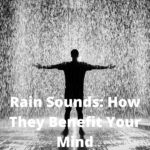Expert Guides
How to Record the Sound of Rain

There’s something special about the sound of rain. Whether it’s the gentle patter of a spring shower or the heavy rumble of a summer thunderstorm, the sound of rain can be both calming and invigorating. For many people, the sound of rain is the perfect backdrop for relaxation or sleep.
However, for others, the sound of rain can be disruptive or even annoying. If you fall into the latter category, there are a few things you can do to minimize the impact of rain noise.
First, try using a white noise machine or app to create a calming ambiance. You can also invest in some good-quality earplugs or noise-canceling headphones. Finally, if you have access to a piano, try playing some soft rain-themed melodies. The soothing sound of music can help to mask the sound of rain and make it more tolerable.
You might be wondering how rain sounds. Well, raindrops can make a lot of different noises depending on the surface they hit and the water’s density. The rain sound is not always a simple pitter-patter either. Sometimes it can sound like tapping or even trickling noise! Pink noise has a somewhat complex sound that is made up of high and low frequencies. It sounds a lot like falling water, which is considerably more soothing than the piercing, hissing-like quality of white noise.
The Sound of The Rain
Studies indicate the noise from rain has an area between 20Hz to 2500Hz and reduces the complexity of the brain. Many mediation and relaxation methods utilize the rainy sound to create a calm mind. Rain has usually a calm tense rhythm,. it is a time to relax, sleep or even meditate.

Rain Sound Effects Your Mind
The sound of rain is one of the most soothing noises in nature. There is something about the steady patter of raindrops hitting the ground that can instantly calm the mind and ease tension. For many people, the sound of rain is a welcome respite from the hustle and bustle of everyday life. It can be a way to unwind after a long day or to relax during a stressful moment.
And while the sound of rain can be enjoyed indoors, there is something special about listening to it while surrounded by nature. Whether you are taking a walk in the park or simply sitting on your front porch, the sound of rain is a perfect way to connect with the natural world.
The sound of rain can be very beneficial for your mind. It can help to reduce stress and promote relaxation. Additionally, the rain sound can help to calm the mind and reduce anxiety. If you are looking for a way to relax and de-stress, listening to the sound of rain may be just what you need.
There are many ways to listen to the rain. You can sit outside and listen to the rainfall on the ground. You can also listen to rain sounds online or through an app. If you are unable to go outside, these options allow you to enjoy the benefits of rain even when it is not raining!
If you are looking for a way to improve your mental health, consider listening to the sound of rain. The calming effects of this natural noise can help promote relaxation and reduce stress levels. So next time it rains, take some time out to relax and enjoy the soothing sound!
Do you enjoy the sound of rain? I know that many people do. There is something relaxing and calming about the rain that makes it a great sound to listen to, but what if you want to record rain for some reason? In this blog post, we will teach you how to record the rain!
The Sound of Rain
The dripping rains poured over the roofs of the building. Pietterpatter signifies soft sounds or beats that often are described when small animal sounds are whirling. The name has an extremely good connotation that makes use of “pitter-pumper” in the description of rain invokes a feeling of peace.
The Sound of Rain is Relaxing (Relaxing Sounds)
The rain says to us: Relax, you can relax. When we hear the rain in our brains, we relax consciously and produce an alpha wave that causes deep sleep. Rains relieved our stress and comforted us.
How To Record Rain Sound
There are a few different ways that you can record rain sounds. Field recorders are a great way to capture the sound of rain, even gentle rain. They are portable and easy to use, and they allow you to record high-quality audio files. If you are looking for a way to record rain sounds, a field recorder is a perfect tool for the job!

Using field recorders can be a great way too if you really want high-quality audio files of the natural noise. Field recorders are portable and easy to use so they’re perfect for this task! Remember not all microphones will work well with recording rain. If you go for a rain machine and then record rain in an open space, chances are that the process will end up with lots of echo effects which usually sound unnatural sounds when recorded inside spaces like houses or offices.

Now that you know how rain sounds and how to record rain, go out there and enjoy the rain! Whether it is raining or not, take some time out of your day to relax and listen. You will be amazed at all the benefits that listening to rain can provide for your mind and body.
How Do I Record Rain Sounds on My iPhone?
If you want to record rain sounds on your iPhone, there are a few different ways that you can do it. One easy way to record rain sounds on your iPhone is to use an app. There are many different recording apps available, I would go with the normal record app first before investing in specific recording apps.
It’s not recommended to record rain with a microphone indoors because of echo problems that will result in unnatural noise effects. So go out there if possible and listen to real raindrops falling on leaves, ground etc…
Another easy way to record rain sounds on your iPhone is to use a rain sound machine. These rain machines are great for creating rain sounds, so you can record rain without even going outside! These machines are small and portable which makes them easy to use.
How Can You Use the Sound of Rain?
The rain sound is not always a simple pitter-patter either. Sometimes it can sound like tapping or even trickling noise! Studies indicate that rain has an area between 20Hz to 2500Hz and reduces the complexity of the brain. Many mediation and relaxation methods utilize the rainy sound to create a calm mind, while the rain has usually a calm tense rhythm, It is time to sleep, relax or meditate. Rain sounds are ideal if you need assistance falling asleep or just want some background noise.
Rain Tips for Relaxation
There are many ways you can listen to rain sounds in order to feel more relaxed. One way you can do this is by sitting outside when it’s raining so you get full access to all of nature’s benefits – including rain sounds! If you can’t go outside, rain sounds online and rain apps are a great alternative. This is why so many relaxations and meditation films include the sound of rain.
If you’re looking for a way to improve your mental health, consider listening to the sound of rain. The calming effects of this natural noise can help promote relaxation and reduce stress levels. So next time it rains, take some time out to relax and enjoy the soothing sound! You may even want to download an app or song that lets you listen to rain whenever you want because there’s nothing better than rain when it comes down from above so get yourself ready with these rainstorms?
What Is Rain Noise?
Rain is one of those things we hear all around us but don’t always pay attention to because it’s something we have heard our whole life. The rain sound is a type of white noise, which is a constant and even sound that can be calming to the mind and help you sleep. White noise is often used to block out distractions or unwanted sounds so that you can focus or sleep better.
How to Write Sound of Rain?
When you recorded rain and want to publish it on YouTube or sell the ambiance you need to write about it. There are a few different ways that you can go about writing about the sound of rain. One way is to simply describe the sound itself, noting the various ways it can be described. You can also focus on the effects of rain sounds, discussing how they can help to promote relaxation and reduce stress levels. Additionally, you can write about the history of rain sounds and their use throughout the years.
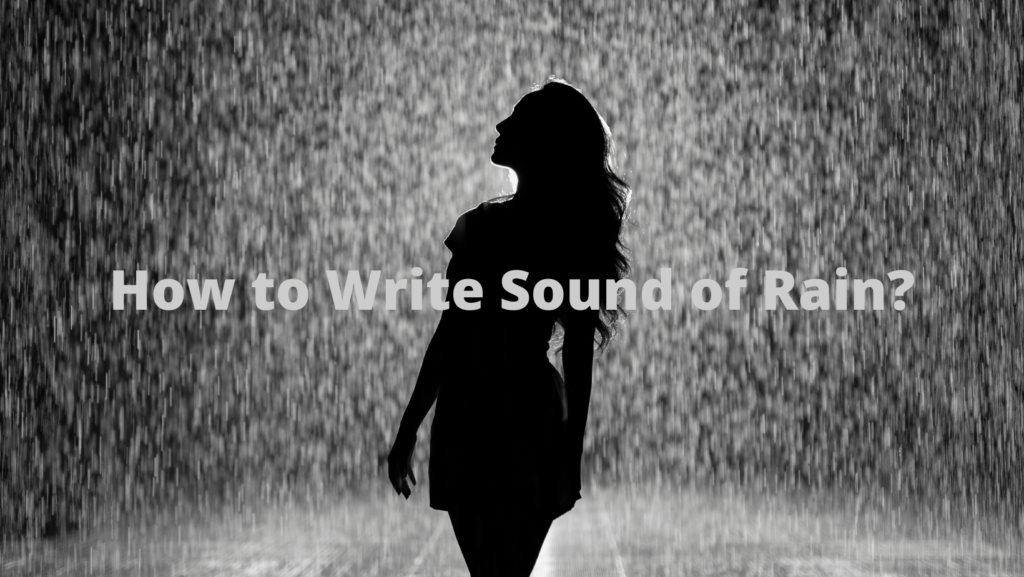
Rain Falling Turns Into Revenue
- Example1 – Track: “Rainfall is inspired by sounds of water hitting leaves, roofing, and dirt. The constant pitter-patter on these mediums creates a calm rhythm that can be very soothing to people trying to sleep or relax. This track has been specifically designed without high frequencies so it doesn’t hurt your ears when you are sleeping at night. There’s something about listening to falling drops while under the covers that makes everything feel right in this world. Rainfall is exactly what you need if you’re having trouble getting off the bed because of anxiety or stress problems. It also helps with concentration too since our mind focuses better with fewer distractions around us! Just sit back, listen and let go all of your problems.”
- Example2 – App: “The rain is one of the most natural sounds that exist on this planet and has been around longer than we have! It’s a type of white noise, which is a constant sound that can be calming to the mind and help you sleep. White noise is often used to block out distractions or unwanted sounds so that you can focus or sleep better.”
- Example3 – Spiritual Use: “Rain creates a unique atmosphere all its own – something that can be hard to find in today’s world. This youtube video was inspired by the rain and includes various raindrop sounds along with thunder and lightning for a more realistic experience. The pitter-patter of raindrops falling on different surfaces is truly a relaxing sound, making it great for people who are looking to wind down. Whether you’re trying to get to sleep or just take a break from the world, this rain sound will do the trick!”
- Example4 – School Project: “The history of rain sounds can be traced back centuries and has been used for various purposes over the years. One of the most popular uses is for relaxation and stress relief. The calming effects of rain noise can help promote relaxation and reduce stress levels.”
Background Noise
Recording ambiance means capturing the background noise from one or more environments in order to recreate those spaces later on. This can include things like rain recordings, bird songs, wind chimes ringing, etc. These sounds are often used in film scores which try their best to accurately capture a certain place or time period that matches what was seen visually on screen at the same time through editing and other visual tricks.

Conclusion
There’s something about the sound of rain that is both calming and invigorating. It’s the perfect soundtrack for a cozy night indoors, or for a long walk in the woods. For some people, the sound of rain is a reminder of happier times; for others, it’s a reminder of the natural world and its beauty. Whatever the reason, there’s no denying that rain has a unique way of affecting our moods and our emotions.
The next time you find yourself caught in a storm, take a moment to listen to the rain. And if you’re feeling particularly stressed or anxious, consider putting on a recording of rain sounds and letting yourself relax into the peaceful rhythm.
Are you ready to go outside and record? If you want to stay overnight I recommend the Camping Tips for Beginners: What to Do and Where to Go by Laienhaft.
Rain can be a soothing sound to listen to, and with the right tools, you can record the rain sounds for your own personal use. In this article, we have outlined what you need to know in order to make great rain recordings, from understanding soundproofing and microphones to recording ambient music. We hope that you will find these tips helpful as you venture into field recording!
How to Record the Sound of Rain FAQ
How Do You Create a Field Recording?
Creating a rain field recording is an easy process that can be done with any basic equipment. To record rain, all you need to do is find the water source and bring your recording device or phone as close as possible without getting wet!
Do I Need Any Special Equipment?
You don’t need anything special in order to create rain sound recordings – just make sure you are using waterproof devices. If it’s raining outside, simply stand under the umbrella (or raincoat) while holding your recorder near different surfaces of raindrops. You may also want some type of wind protection for outdoor use if there isn’t actually rain where you live.
Why Do People Do Field Recordings?
Field recordings are a great way for people to study nature. There have been raining field recordings done all over the world, from rainforest sounds in Africa and Asia to rain on roofs in Stockholm. Field recording is an important part of many scientific analyses as well as being used by music producers who want natural sounds for their songs or composing relaxing music tracks.
Do People Record Rain All Over the World?
People record rain everywhere around the world! This includes areas that receive very little rainfall throughout most of the year such as Iceland and even deserts where it rains only once every few years like Dubai. The sound of rain varies depending on what type of surface you’re standing on, with hard surfaces creating more noise than soft soil or trees. In order to get a good rain recording, it’s important to find a place with different surfaces nearby.
Rain creates a unique atmosphere all its own – something that can be hard to find in today’s world. If you’re looking for a more immersive experience, try turning off all other noise and listening to this rain soundtrack with headphones. The rain sounds will fill your ears and help you forget about everything else going on around you.
What Can I Use for Field Recording?
You can use a variety of things to record rain, depending on where you’re located and what type of equipment you have. Some options include low-cost items such as your phone or computer microphone while more expensive digital recorders can be used if there is rain somewhere nearby.
How Do Field Recorders Work?
Field recorders are designed to capture sound in a specific environment and can be used for rain recordings, bird songs, or any other type of nature recording. Many field recorders have omni-directional microphones which pick up sounds from all directions, making it easier to capture the ambiance of an area. These recorders also often have built-in filters to reduce wind noise and improve the quality of your recordings.
What Are Some Tips for Field Recording?
Take a look at our article or our field recording tips
What Do You Need for Field Recording?
You don’t need much to get started with rain field recording! Figure out where the rain is coming from and bring your equipment as close as possible without getting wet. You can record rain on any surface, whether it’s a hard or soft material. If you are in an area that doesn’t receive much rain throughout the year but want to capture these sounds, be sure to find somewhere nearby where there is actually rain occurring – this could be at another location within your city if there isn’t enough rainfall for you locally.
What Is a Field Recorder Used For?
A field recorder is used to capture sounds in a specific environment, such as rain recordings, bird songs, and other types of nature recordings. Many field recorders have omni-directional microphones which pick up sounds from all directions, making it easier to capture the ambiance of an area. These recorders also often have built-in filters to reduce wind noise and improve the quality of your recordings.
When Should I Use Field Recording?
Field recording can be used for rain recordings, bird songs, or any other type of nature recording. If you’re looking for a more immersive experience, try turning off all other noise and listening to this rain soundtrack with headphones – the rain sounds will fill your ears and help you forget about everything else going on around you.
What Is Soundproofing when recording Rain?
Soundproofing involves changing the environment to reduce noise from outside. This can be done by adding insulation or using materials that soak up sound waves, such as those used in recording studios and radio stations.
Soundproofing is anything that’s meant to block out unwanted noise so you can focus on what matters most. You may want soundproof windows if you live near an airport where there is constant airplane noise, or you may want to soundproof your recording studio so that outside sounds don’t get in the way of creating music.
How Do I Get Into Field Recording?
There is no one-size-fits-all answer to this question, as the best way to get into field recording may vary depending on your experience and equipment. However, some things you can do include reading up on field recording techniques, watching online tutorials, or attending a workshop. We offer many articles guiding you into Field Recording if you are a beginner or addressing advanced topics for semi-What Does It Mean to Say Field Recordings Capture Ambient Sounds?
What Is an Ambient Record?
An ambient record is a type of album that focuses on sounds from the environment, often using field recordings as the main source of audio. Ambient music is typically considered to be relaxing and can be used for listening in the background or while working.
What Does It Mean to Say Field Recordings Capture Ambient Sounds?
Field recordings capture the ambient sounds of a specific environment. This can include rain, wind, bird songs, and other natural noises. Ambient sounds are often considered to be relaxing and can be used for listening in the background or while working.
What Is an Omni-Directional Microphone?
An Omnidirectional microphone is a type of microphone that picks up sound from all directions. This makes it easier to capture the ambiance of an area, as well as reduces the amount of noise from wind and other outside sources. Many field recorders have omnidirectional microphones built in to make capturing these types of sounds easier.
How Do I Record Ambient Music?
Recording ambient music is a bit different than recording rain sounds – it involves using specific types of instruments and playing techniques. For example, you’d likely want to use synthesizers as the primary source of sound for your track rather than rain, unless you were trying to create an “ambient rain” song.
What Are the Benefits of Rain Sounds?
There are many benefits to listening to rain sounds, including reducing stress levels, promoting relaxation, and improving mental health. Listening to rain sounds can also help improve your focus and concentration, as well as help you fall asleep faster and get a more restful night’s sleep.
How Can I Listen to the Sound of Rain?
There are many ways for you to listen to the sound of rain. You can go outside into nature and sit under an umbrella or raincoat and listen, or you can download rain sounds onto your phone. If it is raining outside, sitting in the rain is a great way to enjoy nature’s benefits – including rain! However if it isn’t actually raining where you live, there are still many ways for you to get access to this relaxing sound of rain through apps and online songs.
Can I make rain recordings?
In order to make rain recordings, you will need a few things: a soundproof space, a microphone, and an audio interface. You will also need something to record the rain onto, such as a computer or portable recorder. Once you have all of these things, you can set up your recording space.
In order to make rain recordings, you will need a few things: a soundproof space, a microphone, and an audio interface. You will also need something to record the rain onto, such as a computer or portable recorder. Once you have all of these things, you can set up your recording space and begin recording the rain!
What are some tips for making rain recordings?
Some tips for making rain recordings include using multiple microphones to capture different perspectives of the rain, using soundproofing materials to reduce unwanted noise, and setting up your recording space in advance. Additionally, it is important to choose a high-quality microphone and audio interface in order to get the best possible sound quality.
Podcasting
Can You Download Podcasts on Spotify?
Discover how to download podcasts on Spotify for offline listening and enhance your experience with just a few clicks.

Yes, you can download podcasts on Spotify for offline listening. Add episodes to your library, then access them easily offline. Navigate to saved episodes and follow specific podcasts for downloading. This feature is great for listening on the go without needing internet connection. Effortlessly manage your downloaded episodes, remove finished ones, and enhance your listening experience. Stay updated with a simple click and manage storage capacity wisely for new downloads. Enabling Offline Mode and streamlining storage maximizes your podcast enjoyment. For more details on optimizing your podcast experience, keep exploring the features available on Spotify.
Key Takeaways
- Add desired podcast episodes to library for offline listening.
- Access saved episodes easily for downloading.
- Follow specific podcasts or episodes to download.
- Enjoy offline listening convenience on the go.
- Effortlessly manage downloaded episodes for optimal storage.
Downloading Podcasts on Spotify
To download podcasts on Spotify, start by adding your desired podcast episodes to your library. This step allows you to easily access the episodes you want to listen to offline. Once you have added the podcasts to your library, simply navigate to the saved episodes and download them for offline listening. This feature is great for times when you're on the go and don't have access to the internet.
Downloading podcasts for offline listening is a fantastic way to enjoy your favorite episodes without worrying about connectivity issues. By following specific podcasts or individual episodes, you guarantee that they're available for downloading. This method allows you to curate your offline listening experience and always have fresh content at your fingertips. Additionally, enabling Offline Mode on Spotify enables you to play your downloaded episodes seamlessly, even when you're in an area with poor or no internet connection. Make the most of your podcast listening experience by downloading episodes on Spotify for offline enjoyment.
Accessing Your Episodes Folder

In the Your Episodes section of Spotify, we can easily access all our downloaded podcast episodes for offline listening. Here's how to make the most of this feature:
- Effortless Access: Once you've downloaded podcasts, simply navigate to the Your Episodes folder to find all your saved episodes neatly organized for quick access.
- Offline Listening Convenience: Enjoy the flexibility of listening to your favorite episodes without needing an internet connection by accessing the downloaded podcasts in the Your Episodes section.
- Manage with Ease: Within Your Episodes, you have the power to efficiently manage your downloaded episodes. Whether you want to remove episodes you've finished listening to or unfollow certain podcasts, it can all be done with a simple click, giving you control over your offline listening experience.
Offline Listening Convenience

Downloading podcasts on Spotify provides us with the convenience of offline listening. With saved episodes, we can enjoy our favorite podcasts without needing an internet connection.
Offline Podcast Downloads
Let's make sure to activate Offline Mode on Spotify for seamless access to downloaded podcasts on the go.
- Convenience: Download podcast episodes effortlessly and enjoy them without an internet connection.
- Accessibility: Access your favorite podcasts anytime, anywhere, even in areas with poor network coverage.
- Mobile Usage: Offline podcast downloads are available on mobile devices, making it easy to listen on the move.
Offline podcast downloads enhance the overall listening experience by providing uninterrupted access to your preferred content. With this feature, you can enjoy podcasts without worrying about connectivity issues. Simply download your favorite episodes while connected to the internet, and then listen to them offline whenever and wherever you choose.
Storage Space Considerations
Considering the storage space on your device for offline listening convenience when downloading podcasts on Spotify is important to optimize your listening experience. Each downloaded podcast episode takes up storage space, so it's essential to manage your available space wisely. Prioritize downloading podcasts you plan to listen to frequently to make the most of your storage. Regularly review and delete episodes you've already listened to in order to free up space for new downloads. Be mindful of your device's capacity to guarantee uninterrupted podcast enjoyment.
| Storage Space Tips | |
|---|---|
| 1. Manage space wisely | |
| 2. Prioritize frequent listens | |
| 3. Delete listened episodes | |
| 4. Be mindful of device capacity | |
| 5. Optimize storage for new downloads |
Download Settings Options
To enhance your offline listening experience on Spotify, explore the various download settings options available.
- Enable Offline Mode on the app to make podcasts easy to download for listening without an internet connection.
- Download specific podcast episodes effortlessly by tapping the download icon near the episode description.
- Access your downloaded episodes conveniently in the Your Episodes folder on Spotify for quick offline listening access.
These features offer a seamless way to enjoy your favorite podcasts offline, whether you're traveling, in a low connectivity area, or simply want to conserve data. With just a few taps, you can have your preferred episodes ready for listening whenever and wherever you are.
Managing Downloaded Episodes

To efficiently organize your downloaded episodes, navigate to the Your Episodes section on Spotify. This feature enhances the listening experience by allowing easy access to your favorite podcasts for offline listening.
Once downloaded, these episodes are readily available in areas without WiFi, ensuring uninterrupted enjoyment. The Follow button lets you stay updated on new releases and manage your podcast library effortlessly.
Should you wish to declutter your list, unfollowing or removing downloaded episodes is as simple as a click. Managing downloaded episodes not only streamlines your podcast collection but also enables convenient on-the-go listening.
Utilizing these features optimizes your podcast listening experience, giving you the flexibility to enjoy content wherever and whenever you choose. With easy access to your downloaded episodes and the ability to tailor your library to your preferences, Spotify offers a seamless way to stay connected to your favorite podcasts.
Enabling Offline Mode

Enabling Offline Mode on Spotify allows us to enjoy downloaded podcasts without requiring an internet connection. Here are three key benefits of utilizing Offline Mode on the Spotify app:
- Uninterrupted Listening: With Offline Mode activated, you can listen to your favorite podcasts and shows without any disruptions caused by poor connectivity. This feature guarantees a seamless listening experience even in areas with limited or no internet access.
- Convenience on the Go: By enabling Offline Mode, you can access your downloaded content anytime, anywhere, making it perfect for traveling or commutes where internet connectivity may be unreliable. This feature offers flexibility and convenience for users who want to enjoy podcasts on the move.
- Preserving Data Usage: Activating Offline Mode helps in conserving data usage, as you can download episodes while on a Wi-Fi connection and listen to them later without consuming additional data. This feature is advantageous for users mindful of their data limits or for those in areas with expensive data plans.
Removing Downloads on Mobile

When managing downloaded podcasts on your mobile device, navigate to the Settings section within the Spotify app.
In the mobile app, you'll find the Downloaded Music section where you can easily remove downloads to free up storage space. Simply tap on this section and select the specific podcasts or episodes you no longer wish to keep on your device.
By tapping the Remove button, you can swiftly delete the selected downloads, allowing you to manage your storage efficiently. This process is crucial for users who want to optimize their device's storage capacity and keep their downloaded content organized.
Regularly removing downloads that you no longer need ensures that you have ample space for new podcasts or other media. Stay in control of your storage space by utilizing this feature in the Spotify mobile app.
Manually Removing Downloads

If you need to free up storage space on your mobile device, you can manually remove downloads from Spotify by accessing the Settings menu. Here you can effectively manage your offline content by deleting specific episodes or clearing all downloads.
To enhance your experience, consider the following:
- Streamlined Storage: Deleting downloads guarantees you have ample space on your device for new content, preventing storage issues and allowing for smooth playback without interruptions.
- Content Customization: By removing downloads, you can curate your offline library, tailoring it to your preferences and staying up-to-date with the latest episodes or podcasts.
- Internet Independence: Effectively managing your offline content means you can enjoy your favorite podcasts anywhere, even without an internet connection, providing uninterrupted listening experiences.
Finding and Playing Podcasts

To discover and enjoy podcasts on Spotify, navigate to the Home tab on your mobile device and select Podcasts & Shows. Once there, you can easily browse through a variety of podcasts and shows available on the platform. The 'What's New' section conveniently showcases the most recent episodes from your saved podcasts, allowing for quick access to the latest content. This feature guarantees that you never miss out on new episodes and can stay up to date with your favorite podcasts.
When listening to podcasts on Spotify, you can explore different genres and topics to find content that interests you. Whether you're into true crime, comedy, or educational podcasts, Spotify offers a wide range of options to cater to your preferences. Additionally, you can download episodes for offline listening by enabling Offline Mode, ensuring that you can enjoy your favorite podcasts even without an internet connection. Keep in mind that some shows may require a Premium subscription for downloading episodes on Spotify.
Downloading Podcasts for Offline Listening

Let's download podcast episodes on Spotify for offline listening. Here are three key points to enhance your offline podcast experience:
- Premium Subscription Benefits: Some podcasts may require a Premium subscription for access. This subscription grants a plethora of features, including the ability to download episodes for offline listening. Consider upgrading to access a wider range of podcasts for offline enjoyment.
- Your Episodes Folder: Downloaded episodes can be found in the Your Episodes folder on Spotify. This convenient feature allows you to access your saved podcasts easily, even when you're offline. Organize your favorite episodes in this folder for quick access anytime, anywhere.
- Enable Offline Mode: To listen to downloaded podcasts without an internet connection, make sure to activate Offline Mode on Spotify. This feature ensures that you can enjoy your selected episodes even when you're not connected to the internet. Stay entertained on-the-go with your downloaded podcasts at your fingertips.
Frequently Asked Questions
How Do I Download Spotify Podcasts to Listen Offline?
When downloading Spotify podcasts for offline listening, simply tap on the download icon next to the episode description. This icon, a circle with a downward arrow, allows you to save episodes for offline access.
By adding downloaded episodes to Your Episodes folder with the plus sign, you can easily manage your offline content.
Enjoy listening to your downloaded episodes without needing an internet connection to enhance your podcast experience on Spotify.
Can You Listen to Spotify Offline?
Yes, we can listen to Spotify offline by downloading podcasts and music for offline enjoyment. Offline Mode lets us access our downloaded content without an internet connection, providing flexibility and convenience.
Remember to stay online every 30 days to maintain access to your downloads. Easily manage your offline content by unfollowing or removing podcasts as needed for a tailored listening experience.
Can You Download Audio Only on Spotify Podcasts?
Yes, we can download audio-only podcasts on Spotify. Enjoy your favorite podcasts offline by enabling the 'Download audio only' setting.
Save data and storage space while still having access to your top picks. Streamlined podcast listening is possible with Spotify's Data Saver option.
Download podcasts in audio-only format for on-the-go listening convenience.
Can You Download Spotify Podcasts to Mp3?
Yes, you can convert Spotify podcasts to MP3 using ViWizard Spotify Music Converter. The converter guarantees original audio quality and metadata preservation while offering the flexibility to convert to other formats like WAV, AAC, or FLAC.
Over 5 million users have trusted ViWizard for this purpose, making it a popular choice for converting Spotify podcasts.
Enjoy your favorite podcasts in MP3 format hassle-free with ViWizard.
Conclusion
To sum up, downloading podcasts on Spotify is a convenient way to enjoy your favorite episodes offline.
By following a few simple steps, you can easily access, manage, and listen to your downloaded episodes wherever you go.
So next time you want to catch up on your favorite podcasts without using data or Wi-Fi, just remember that Spotify has got you covered.
Happy listening!
Expert Guides
How to Download Music on Your Android Phone
Discover how to easily download music on your Android phone using apps like YouTube Music with Premium subscription, making offline listening a breeze.

To download music on your Android phone, consider using apps like YouTube Music with a Premium subscription for offline listening. Simply look for a download button next to tracks, or utilize the Smart Downloads feature for automatic updates. Also, apps like Spotify and Apple Music offer offline playback options for albums and playlists. Using a USB connection or wireless methods, transfer music from your computer to your phone easily. Make sure to explore music downloader apps for a vast collection of songs for offline listening. Enjoy your favorite tunes offline with these simple methods. Uncover more about optimizing your music experience.
Key Takeaways
- Subscribe to YouTube Music Premium for offline listening.
- Use the download button in music apps for offline playback.
- Enable Smart Downloads for automatic song updates.
- Transfer music via USB or wireless methods.
- Explore free music downloader apps for offline enjoyment.
Streaming Music Apps for Android
When it comes to streaming music on Android, we regularly turn to a variety of apps that offer offline listening options. Among these, the YouTube Music app stands out for its ability to download songs for offline enjoyment with a YouTube Music Premium subscription at $9.99 per month. The Smart downloads feature in YouTube Music makes it even more convenient by automatically downloading favorite songs for offline listening.
Additionally, Spotify users on Android can download albums and playlists for offline playback, although downloading individual songs isn't an option. Apple Music also provides a seamless offline listening experience on Android by allowing users to download songs and albums. Furthermore, with the shift from Google Play Music to YouTube Music, users can continue to download and enjoy music offline through this platform.
These streaming services enhance the music experience on Android devices, offering a plethora of options for offline music consumption.
Downloading Music From Youtube

To download music from YouTube, users must have a YouTube Music Premium subscription. With this subscription, you gain access to the download button, signified by an encircled downward-facing arrow, enabling offline listening on your Android device. This feature allows you to enjoy your favorite tunes without needing an internet connection.
Additionally, the Smart Downloads function in YouTube Music automatically downloads your preferred songs every night, ensuring you always have fresh music ready to go. While podcasts aren't available for download within YouTube Music, you can utilize the Google Podcasts app for this purpose.
Transferring Music From Computer

When transferring music from your computer to your Android phone, you can use the USB connection method for a direct transfer of files.
Other options include wireless transfer methods or utilizing cloud storage services for seamless music transfers.
These methods provide convenient ways to move your favorite tunes from your computer to your Android device.
USB Connection Method
To transfer music files from your computer to your Android phone via USB connection, make sure that you use a USB cable and set the connection mode to File Transfer (MTP) on your device.
Once connected, locate the music files on your computer and drag and drop them into the music folder on your Android phone. Keep an eye on the notification panel on your device to monitor the progress of the transfer.
When the transfer is complete, remember to safely eject your Android phone from the computer to prevent any data corruption. This method provides a straightforward way to move your favorite tunes from your computer to your Android device without the need for additional apps or services like Google Play Music or Android File Transfer.
Wireless Transfer Options
Exploring wireless transfer options opens up new avenues for effortlessly transferring music from your computer to your Android phone. When considering wireless transfers, keep in mind the following:
- MacDroid: Use this tool for seamless file transfers between Mac and Android devices via USB cable.
- Cloud storage: Utilize cloud storage services for wireless backup and access to your music library.
- Third-party apps: Consider using these apps for Mac users to facilitate music transfer to Android devices.
- Compatibility: Guarantee compatibility between Windows and Android for straightforward music file transfers.
These options provide convenient ways to move your music collection without the need for physical connections, offering flexibility and ease of use for your music transfer needs.
Using Cloud Storage
Utilize cloud storage services like Google Drive or Dropbox to easily transfer music from your computer to your Android phone.
Begin by uploading your music files from the computer to the chosen cloud storage service.
Confirm that both your computer and Android phone are connected to the internet.
Access the cloud storage app on your Android device to download the music files seamlessly.
This method eliminates the need for a direct USB connection and allows you to enjoy your favorite tunes on the go.
With just a few simple steps, you can have your music library readily available on your Android phone, making it convenient and efficient to transfer and access your music collection.
Using Music Downloader Apps

With music downloader apps like SONGily, accessing millions of songs for free downloads on your Android phone has never been easier. These apps revolutionize the way we enjoy music on the go, providing a seamless experience for music lovers.
Here are some key features to explore:
- Vast Selection: Explore a vast library of songs from various genres right at your fingertips.
- Offline Listening: Download your favorite tracks for offline listening, perfect for flights or areas with limited connectivity.
- Easy Organization: Save downloaded music in a designated folder for quick access and hassle-free playback.
- Personalized Library: Build your personal music library on your Android device with just a few taps, making it convenient to enjoy your favorite tunes anytime, anywhere.
Music downloader apps offer a convenient way to expand your music collection and enjoy your favorite songs without worrying about internet connectivity. Experience the future of music consumption with these innovative apps.
Offline Playback Methods

Offline music playback on Android phones offers a convenient way to enjoy your favorite tunes without requiring an internet connection. With services like YouTube Music Premium, Spotify, Apple Music, and music downloader apps like SONGily, users can easily download albums, songs, and playlists for offline listening on their Android devices.
YouTube Music Premium allows for offline downloads, enabling users to enjoy their music without an active network connection. Similarly, Spotify users can download entire albums or playlists to their Android phones for uninterrupted listening pleasure. Apple Music on Android devices also supports downloading songs and albums for offline playback convenience.
Google Play Music has shifted to YouTube Music, which continues to offer offline playback features for downloaded music, ensuring that users can enjoy their favorite tracks even without an internet connection. Explore these options to create a seamless offline music listening experience on your Android phone.
Accessing Millions of Songs

To access millions of songs on your Android phone, consider subscribing to services like YouTube Music, offering an extensive music library for offline listening.
With a premium subscription, you can create personalized playlists, download albums, and enjoy music without needing an active network connection.
YouTube Music's smart downloads feature further enhances convenience by automatically updating your favorite songs for offline enjoyment.
Music Streaming Apps
Accessing millions of songs is made effortless with the variety of music streaming apps available on Android phones. Here are some innovative features you can enjoy with music streaming apps like YouTube Music:
- YouTube Music offers a premium subscription for offline playback of millions of songs.
- Smart downloads in YouTube Music automatically download favorite songs every night.
- Users can upload their personal music collection to YouTube Music via the web browser.
- Premium subscription for YouTube Music costs $9.99 per month.
With these features, music lovers can enjoy a vast library of songs, offline listening options, and personalized music collections right at their fingertips.
Offline Music Downloads
Enjoying millions of songs on your Android phone through offline music downloads is a convenient and seamless experience. With YouTube Music Premium, users can tap into a vast library of songs and albums for offline listening. The smart downloads feature simplifies the process by automatically downloading favorite tracks every night, ensuring a continuous flow of music.
Additionally, users can upload their personal music collection to YouTube Music, expanding the offline playback options. It's important to note that maintaining downloaded music offline requires an internet connection at least once every 30 days.
While YouTube Music doesn't support podcasts, users can utilize the Google Podcasts app for downloading and listening to podcasts offline on their Android devices.
USB Cable Music Transfer
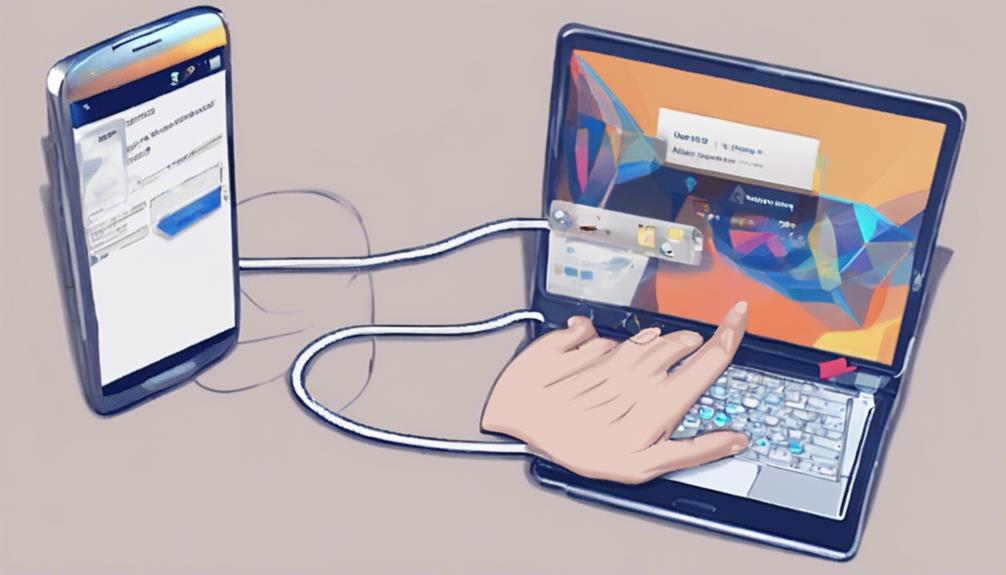
Using a USB cable for music transfer between your computer and Android phone is a straightforward and efficient process. Here are some steps to guide you through this method:
- Connect your Devices: Make sure your Android phone is accessible and connected to your computer via USB for file transfer.
- Locate Music Files: Find your music files on the computer that you want to transfer to your Android phone.
- Drag and Drop: Simply drag the music files and drop them into the music folder on your Android device for easy access.
- Safely Eject: After transferring the music files, safely remove your Android phone from the computer to complete the process.
This direct method allows for quick and direct transfer of music files, making it a convenient way to manage your music library. By following these steps, you can easily enjoy your favorite tunes on your Android device without any hassle.
Mac Users Music Transfer

For Mac users looking to transfer music to their Android phones, utilizing dedicated apps like MacDroid offers a seamless solution for file transfer. MacDroid enables a smooth transfer of music files between Mac computers and Android devices, eliminating any compatibility issues. By connecting your Android phone to your Mac using a USB cable, you can easily manage your music library and transfer your favorite songs with just a few clicks.
With MacDroid, Mac users can efficiently organize and sync their music collection to their Android phones, ensuring that they've all their favorite tunes readily available on the go. This convenient method of transferring music not only saves time but also allows for a hassle-free experience when updating your music library.
Say goodbye to complex file transfers and hello to a user-friendly solution with MacDroid, making it easier than ever for Mac users to enjoy their music on their Android phones seamlessly.
Enjoying Music on the Go

When it comes to enjoying music on the go, having portable music options is crucial. Streamlining music access with offline downloads guarantees we can listen to our favorite tracks without interruptions.
Portable Music Options
Offline music downloads on Android phones offer convenient access to your favorite tunes while on the move. Here are some ways to enhance your portable music experience:
- YouTube Music Premium: Subscribe for offline listening on Android devices.
- Smart Downloads: Automatically download favorite songs, albums, and playlists.
- Music Library: Access a vast collection of downloaded music offline.
- Free Music: Enjoy your personalized music without needing an active network connection.
With these options, you can enjoy your music wherever you go, without worrying about connectivity issues.
Streamlining Music Access
Enhancing our music listening experience while on the go involves guaranteeing access to our favorite tunes through various offline download options available on Android devices. One way to achieve this is by becoming a premium member of YouTube Music, which allows for offline music downloads. By subscribing, users can enjoy the convenience of downloading albums for offline listening. Additionally, enabling smart downloads in the app guarantees automatic downloading of favorite songs, perfect for those who prefer a hassle-free experience. Spotify and Apple Music also offer the option to download albums or playlists for offline playback on Android devices, further enhancing the accessibility of music without the need for an internet connection.
| Music Streaming Service | Offline Download Option Available | Benefits |
|---|---|---|
| YouTube Music Premium | Yes | Offline music downloads |
| Spotify | Yes | Download albums/playlists for offline |
| Apple Music | Yes | Easy download of songs/albums for offline |
Offline Music Downloads
To continue our exploration of music accessibility on Android devices, let's now focus on the convenience of offline music downloads for enjoying our favorite tunes on the go. Here are some tips to enhance your offline music experience:
- Subscribe to YouTube Music Premium for offline music downloads.
- Use the Google Podcasts app to download podcasts separately.
- Enjoy offline playback of your downloaded music on the YouTube Music app.
- Activate Smart downloads for automatic nightly downloads of your preferred songs.
With these features, you can effortlessly download music from Google platforms, ensuring a seamless listening experience even without an internet connection on your Android device.
Free Music Download Options

Exploring the world of free music download options reveals a plethora of choices for Android users seeking to expand their music libraries without a subscription. With Android music downloader apps like SONGily, millions of songs are at your fingertips for offline listening. These apps empower users to curate their own personalized music collections by easily downloading songs directly to their Android phones.
The convenience of accessing free music download options means that you can enjoy your favorite tunes offline without the constraints of a paid subscription service. Say goodbye to limitations and hello to a world of music waiting to be discovered and enjoyed anytime, anywhere.
Embrace the freedom to create your music sanctuary on your Android device with these innovative free music download solutions. Enhance your listening experience and access a universe of downloaded songs tailored to your unique tastes effortlessly.
Frequently Asked Questions
How Do I Download Music to My Android for Free?
To download music for free on our Android phones, we can use apps like SONGily. This app offers access to millions of songs and allows us to search, select, and download music directly to our device for offline listening.
The downloaded music is stored in a dedicated folder on our Android phone, providing easy access. Enjoy a vast music library and a user-friendly interface with SONGily for a seamless music experience.
How Do I Put Music on My Android Phone?
Putting music on our Android phone is simple and exciting. We can explore various music streaming services like Spotify or Apple Music for a vast library. By tapping on the cover art and selecting the download option, we guarantee offline access.
Third-party apps offer additional downloading options, but we must be mindful of copyright concerns. Transferring music from a computer via USB cable to the phone's music folder is also a convenient method.
Enjoy the tunes!
How Do I Download Music to Listen Offline on Android?
When looking to download music for offline listening on Android, we can explore various options. Some music streaming services like Spotify and YouTube Music offer offline downloads for Premium subscribers.
Apple Music on Android allows users to download songs and albums for offline listening. By utilizing these features, we can enjoy our favorite tunes without needing an internet connection, providing a seamless music experience on our Android phones.
How to Download Music for Free?
When it comes to downloading music for free, there are several ways to do it. Streaming platforms often offer free versions where you can listen to music with occasional ads.
Additionally, some websites and apps provide legal free downloads of music. Remember to always check the copyright status and terms of use to make sure you're downloading music legally.
Explore these options to enjoy music without breaking the bank.
Conclusion
To sum up, whether you prefer streaming apps, downloading from YouTube, transferring from your computer, or using music downloader apps, there are plenty of options to download music on your Android phone.
With offline playback methods like USB cable transfers and Mac user-friendly options, you can easily enjoy your favorite tunes on the go.
Explore free music download options to expand your library and keep the music playing wherever you are. Happy listening!
AI Generator
Ownership Battle in the Age of AI-Generated Music

The rise of artificial intelligence in the realm of music production has marked the beginning of an innovative era. Nonetheless, it also initiates a conflict over ownership rights. With AI-generated music becoming more prevalent, issues surrounding the ownership of these works come to the fore.
This article delves into the legal battles and ethical debates surrounding AI-generated music ownership.
Defining Ownership in AI-Generated Music
In a traditional sense, determining the owner of the copyrighted material is straightforward. However, with AI-generated content, the situation becomes more complex.

Is the creator of the algorithm that generated the music the owner? Is it the person who trained the algorithm? Is it possible to claim ownership over something not directly created by human hands?
Grimes’s Controversial Tweet: A Case Study
Grimes’s tweet about allowing her voice to be used in AI-generated music exemplifies this issue. She said she would sell her digital soul for $10 million, granting an AI company permission to use her voice as they wished. The tweet sparked controversy, with some seeing it as selling out and others viewing it as a clever move.
Legal Battles and Intellectual Property
Ownership rights of AI-generated music are just starting to be tested in courts. In 2018, Sony won a landmark case against musician Kevin Parks Jr., who claimed he had created songs using Sony’s software without permission or compensation. The court ruled in favor of Sony since their software was used in creating Parks’ songs.
This ruling raises questions about whether algorithms can be considered intellectual property or merely tools used by creators. If algorithms are deemed intellectual property, there may be issues surrounding their licensing for commercial use.
Record Labels and the Changing Dynamics
As record labels adapt to the rise of AI-generated content, they, too, must confront ownership rights issues. Record labels have historically owned much of the copyright associated with artists’ work; however, this dynamic may change as more artists turn to AI-generated music.
If an artist uses an AI program to create a piece of music, who owns the rights to that work? Is it the artist or the creator of the algorithm that generated it?
Implications for Streaming Platforms
The rise of AI-generated music also impacts streaming platforms like Spotify and Apple Music. These platforms have already faced criticism for their low royalty payouts to artists, and if AI-generated content becomes more prevalent, this issue may only worsen.
Additionally, as record labels lose some control over ownership rights, they may push for higher payouts from these streaming services.
Public Domain and AI-Generated Music
The implications of AI-generated music on the public domain are worth considering. AI algorithms often use existing music data to create new compositions, raising questions about whether AI-generated music should be considered part of the public domain or if new legal frameworks are needed to protect both original creators and AI developers.
When an AI algorithm generates music based on existing works, it can be difficult to determine if the resulting composition is a derivative work or an entirely new creation. If AI-generated music is considered part of the public domain, it may limit the rights of original creators whose work was used as input. On the other hand, if AI-generated music is granted copyright protection, it could potentially stifle creativity and limit access to cultural works.
Moral Rights and AI-Generated Music
The concept of moral rights is particularly relevant in the context of AI-generated music. Moral rights protect an artist’s right to be recognized as the creator of their work and to preserve the integrity of their creations. It is important to discuss how moral rights might apply to AI-generated music and the potential challenges that may arise.
In the case of AI-generated music, it can be difficult to determine who should be recognized as the creator: the original artist whose work was used as input, the developer of the AI algorithm, or both. Additionally, AI-generated music may inadvertently modify or distort the original work, potentially violating the moral rights of the original creator.
AI-Generated Music and Fair Use
The concept of fair use plays a significant role in the context of AI-generated music. Fair use is a legal doctrine that allows for the limited use of copyrighted material without requiring permission from the rights holder. It is important to discuss whether AI-generated music, which often relies on existing music data, can be considered fair use and the potential legal implications that may arise.
When AI algorithms use existing music as input, they may be seen as transformative, creating new works based on the original material. However, the extent to which AI-generated music can be considered fair use is not yet clearly defined in the law, and it may vary depending on the degree of transformation and the potential market impact on the original work.
In conclusion, addressing the additional topics of public domain, moral rights, and fair use in AI-generated music contributes to a more comprehensive understanding of the various legal and ethical issues surrounding this emerging technology. As AI-generated music becomes more prevalent, it is crucial for legal frameworks and industry practices to adapt in order to balance the rights of creators, AI developers, and the public interest.
The Future of Ownership Rights
In conclusion, ownership rights in the era of AI-generated music are uncertain at best. As more legal battles arise and ethical debates continue, it is clear that traditional copyright laws will need to adapt to keep up with technological advancements.
The struggle for ownership is just beginning, but it will undoubtedly shape the future of the music industry for years to come.
-

 Music Theory2 days ago
Music Theory2 days agoUnlocking Nature’s Harmony: The Power of 432 Hz Frequency in Sound & Music for Enhanced Living and Well-Being
-

 Sound Design5 days ago
Sound Design5 days agoWhat Is the Difference Between a Sound Engineer and A Sound Designer?
-

 Native Instruments Kontakt2 days ago
Native Instruments Kontakt2 days agoVOCAL AI – Animated Intelligence: The Ultimate Vocal Playground
-

 Sound Design5 days ago
Sound Design5 days agoWhy Sound Engineer
-

 Expert Guides3 months ago
Expert Guides3 months agoOptimize Your Space with Room Acoustic Treatment
-

 Vetted3 months ago
Vetted3 months ago11 Best Gore Websites to Explore the Darker Side of the Internet
-

 AI Generator3 months ago
AI Generator3 months agoCan Film Cameras Use Any Film?
-

 Expert Guides3 months ago
Expert Guides3 months agoAC Coupling: Enhance Your Solar Power System