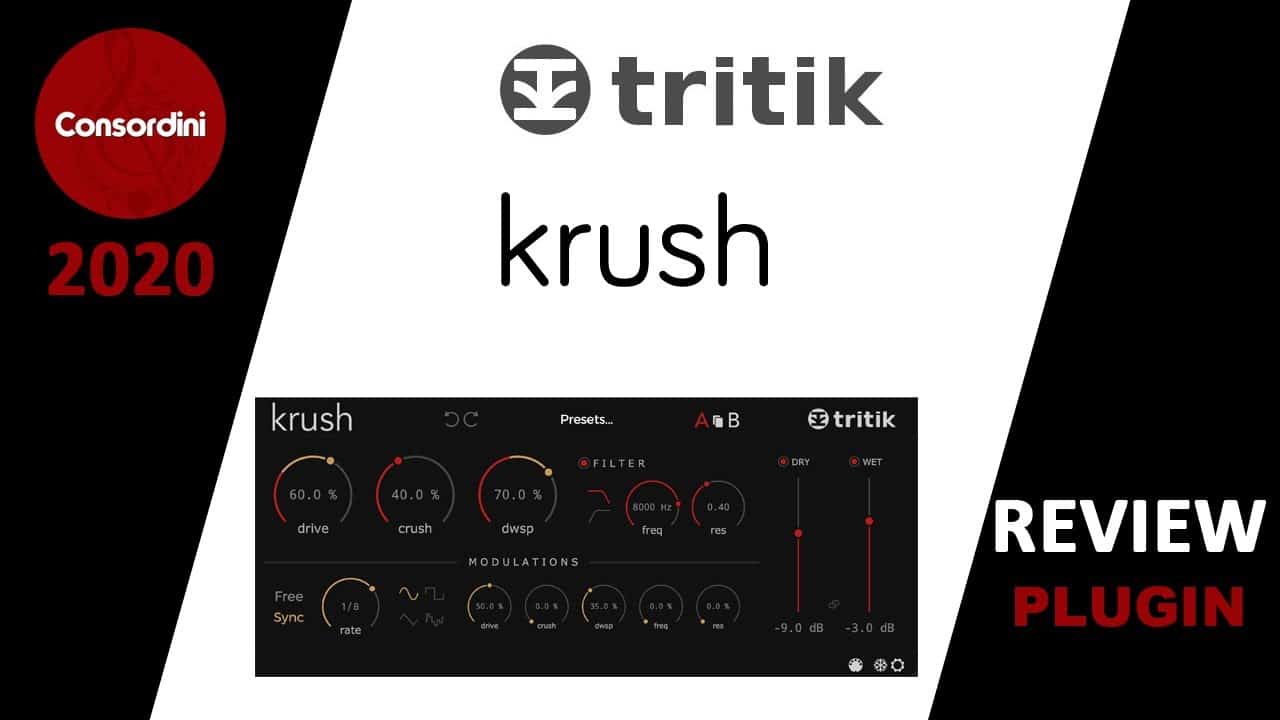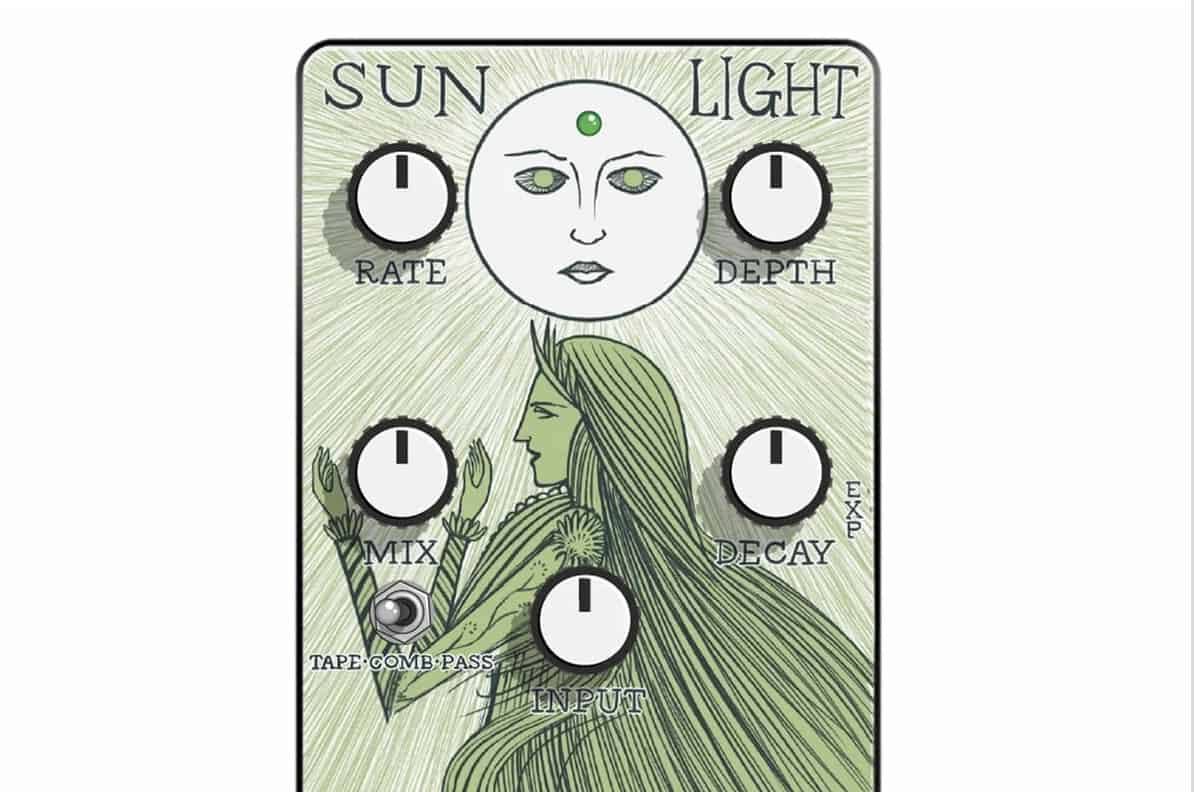Tritik
Tritik Echorus Video Review

Tritik Echorus Video Review
You only get a few knobs that do most of the work and these include the Mode knob, which switches between Retro, Multi, Detune and Rand, which stands for Random.
Following this up we have the Rate knob, the Depth knob and the Width knob. And to round it up, you will see the echo controls with the FBK and the DLY echo setting knobs. And just a few bars right at the end of the right side of the plugin that control the filter parameters and how Dry or Wet the mix is.
Quite simple to say the least, but that covers everything you need. (And there’s a tiny little bar you might miss just underneath the Tritik logo, which is the output gain bar.) Once again, just like every plugin from Tritik, the price point is 50 euros, which depending on what you expect might be quite pricey.
But keep in mind that these plugins are really high quality and are custom made, the Echorus has 4 original algorithms, of which two are analogue high-pass and low-pass filters. But it is not all chorus, the little section we went over just before, has a few knobs for the echo features this plugins also possesses.
Which has delay time and feedback gain that allows you to re-inject the output signal within the chorus. The delay knob has somewhat of a tremolo effect and there is no real way of syncing the effect with the project/global bpm.
The feedback is rather aggressive but it is not self-isolating, but you can get some really aggressive time with it to the point you can achieve a flanger or an LFO effect. But once again, we have to say, seeing that the plugin is rather limited, we are finding a hard time to justify the price tag.
All of the Tritik products come at the same pricepoint and whilst sometimes that’s a bonus, this time it seems to become a downside. But that will come down to what you believe a valid price point is!
Like we mentioned in the Tritik Krush video, Tritik offers a variety of different plugins. Besides the Krush and the Echorus, they also offer TkDelay, which offer classic delays and experimental sounds, a quite unique plugin to say the least. Also, Tritik offers Moodal, a plugin that modelizes objects and spaces, a nice plugin to make your snares deeper, send your voice through a phone, etc., etc.
And that rounds up the entire library under the Tritik name, a nice library of echos, choruses, bit crushers and experimental sound design plugins. Everythings comes at the same price and with the same slick exterior.
So feel free to have a look at the rest of the Tritik library.
But, don’t be deterred by hearing the price just yet. We recognise that every producer, singer, songwriter and engineer have different needs and preferences, so we understand that what we feel is not enough might be just it for someone else and we have some good news for you, every single plugin on the Tritik website has a demo version you can download and try out for yourself before buying the plugin.
And do not worry about intrusive white noise blasting through your speakers as the demo is completely and fully functional but the only catch is that the audio will mute occasionally, obviously giving you enough of a reason to invest in a full licence if you find yourself really liking the plugin.
Tritik
Tritik Irid Review [Professional Opinion]
![Tritik Irid Review [Professional Opinion] 40 maxresdefault 9](https://strongmocha.com/wp-content/uploads/2020/10/maxresdefault-9.jpg)
Irid – Shimmer Reverb
With a specialized reverberation algorithm at its heart and 3 tunable voices with feedback control for added flexibility, Irid is a creative reverb plugin that excels at resplendent textures and shimmering ambiances.
Irid Features
- 3 tunable voices with independent output levels and ‘reverse’ modes
- Two pitch shifters (-1 octave to +2 octaves)
- Frequency shifter (-100 Hz to +2000 Hz)
- Versatile and transparent reverberation algorithm
- Freeze function
- Pre-delay with host-sync option
- Modulation and Width controls
- Low-cut and high-cut filter section
- Fully resizable high-resolution interface
Review
Tritik TkDelay Video Review

Tritik TkDelay Video Review
TkDelay definitely has some modularity to it. We’ll go over the presets it has, but just playing around with it, you get a great amount of control of what you can do manually. Delay VST are far and between when it comes to what you can do, especially with the ones that boast a simplistic design. Starting with the inputs, you get control over the Left and Right channels with simple volume knobs. These go straight into the Delay tab, where the delay effect itself is not only synced capable, you can control them individually, just like the right and left volume channels.
In this video, we will take a look at a great and versatile delay plugin fro Tritik – the Tritik tkDelay.
From here on, that is where the delay plugin from Tritik gets interesting, the follow-up knobs control the Modulation, more precisely, the depth and rate of the delay which is still input based on the left and the right channel. And the last input dependable tab is Feedback, which is once again, input-based, as this is the workflow of the plugin.
And the last thing in the first line of the settings, you end up at the output tab, where you can select the dryness/wetness of the delay and the output gain, which you can set from plus to minus 12 tkDelay does not stop there though. The bottom row includes more parameters you can choose. The following settings also include the Left/Right channel cross parameter, from direct to 50/50 and Ping Pong and every slight segment in-between tk delay continues with a frequency shift parameter that once again, allows you to control it per-channel basis, left and right channel, like the usual.
Then coming back to universal control knobs, you get to adjust the reverse and overdrive of the delay. And finally, the last step in creating your own delay plugin, you get a decent feature of also filtering the delay. The filter section lets you choose a pass, the frequency range, an LFO with depth and rate, make it free or sync. And this entire Tritik tk delay plugin is for 50 euros, just like very Tritik vst. And like with every other Tritik plugin, you can try the tritik delay plugin for free both on PC and Mac. Anything from AU, to VST to AAX. And now onto the presets. The Basic preset creates a very arpeggiator inspired effect, working as a quick delay that creates a large and wide space, one that you would find in a cave or a large abandoned building – just without the reverb.
The Bright Bounces preset follows in the shoes of the stock one, filtering the low frequencies and making the sound more of a complimentary piece. The Echo Mod preset creates a more of an Echo effect, just as the name implies. The response is quick, so all it does is create a wide response that feels grander and more dynamic. The Fuzz Away preset is an interesting one, it distorts the audio quite heavily, yet still making it distant and eerie.
Following this, the In A Tube preset does a similar thing, just without the distortion. So as you can already see, the plugin offers quite a few presets in almost two variations, you get a preset and a variation of it that creates a completely different effect that still feels familiar to the prior. And this continues with the preset for quite a bit, but we won’t cover them here in the description as there are quite a few, such as Move Around, PingPong, Resonant, Room, Alice, Destroy, Dirty Phone, Downward Fast, Downward, Hygiaphone, Jumping Siren and many many more.
To say the least, the plugin pack quite a few specialised and nicely crafter presets for this decently powerful delay plugin.
-

 Microphone1 week ago
Microphone1 week agoUnleash Your Inner Podcaster: Discover the Best Microphone for Crisp, Clear Audio
-

 Music Theory2 weeks ago
Music Theory2 weeks agoUnlocking Nature’s Harmony: The Power of 432 Hz Frequency in Sound & Music for Enhanced Living and Well-Being
-

 Sound Design2 weeks ago
Sound Design2 weeks agoWhat Is the Difference Between a Sound Engineer and A Sound Designer?
-

 Native Instruments Kontakt2 weeks ago
Native Instruments Kontakt2 weeks agoVOCAL AI – Animated Intelligence: The Ultimate Vocal Playground
-

 Sound Design2 weeks ago
Sound Design2 weeks agoWhy Sound Engineer
-

 Composing1 week ago
Composing1 week agoMUTILATED NOISE by SampleTraxx: The Next Generation Sound Collection
-

 Expert Guides2 weeks ago
Expert Guides2 weeks agoHow Do You Become a Sound Designer
-

 Expert Guides2 weeks ago
Expert Guides2 weeks agoHow to Become a Sound Designer for Film