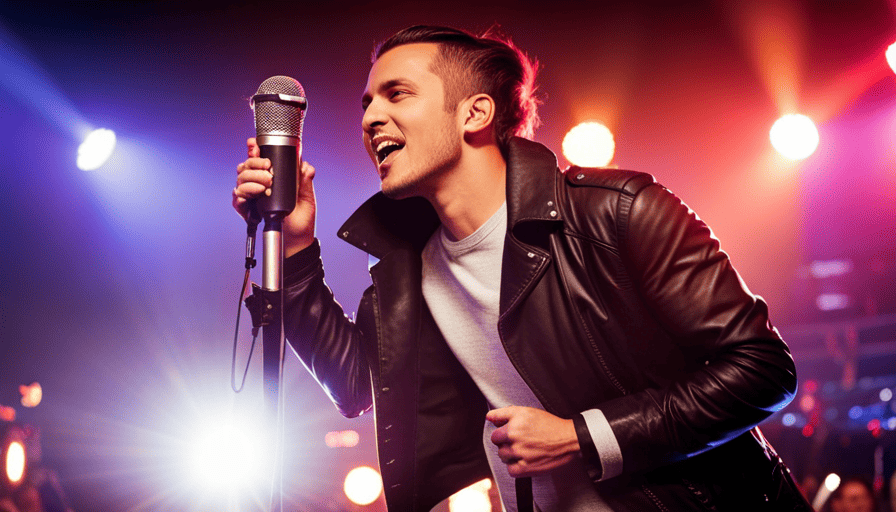2CAudio
2CAudio Releases PBJ Spatial Mixing Environment, Precedence 1.5 & Breeze 2.5

PBJ Spatial Mixing Environment, Precedence 1.5 & Breeze 2.5
PBJ SUMMARY

The PBJ Pack is a Spatial Mixing Environment that combines sublime psychoacoustic positioning and industry-leading algorithmic reverb into a unified and intelligently adaptive workflow. It introduces a unique system of multi-instance editing and inter-plugin communication that allows potentially hundreds of linked plug-in instances to function as a unified acoustic space, where each instrument can occupy its own unique position within this cohesive virtual acoustic environment.
Precedence handles the more local and relative perceptual cues while the reverb engine handles more absolute global environmental aspects. Together they synergistically complete the spatial illusion and achieve new levels of realism. Achieving a cohesive spatial mix with individual track separation, definition, and perfect depth placement has never been this easy!
The PBJ Pack is comprised of Precedence 1.5, Breeze 2.5, and 4 Breeze Preset Expansions.
PRECEDENCE 1.5
Precedence 1.5 is a psychoacoustic stereo positioning tool. It creates an organically modulating stereo-image that produces an instantaneous sense of width, depth, and presence similar to stereo microphone techniques used in acoustic spaces. It then positions this image within a virtual stage, giving mix engineers ultra precise control over left-to-right and front-to-back placement. The end result is an incredible sense of hyper-realistic 3D space and specific localization of each instrument within this space.

BREEZE 2.5
Breeze 2.5 is an industry-leading algorithmic reverb that is ultra-efficient, simple to use, and most importantly sounds absolutely sublime. In its most recent version, it has also grown to become one of the most powerful spatial tools on the market! Breeze 2.5 introduces a completely novel Distance-Link DSP mode, where the entire algorithm retunes itself based on instrument position, effectively producing a different set of impulse responses for an infinite number of positions within the virtual room.

PBJ SYSTEM
The PBJ system is a new paradigm in spatial mixing. It pairs direct sound spatialization and positioning with an adaptive multi-instance reverb environment that automatically tunes itself to augment the positional imaging established by Precedence.
The Following features form the basis of the PBJ system

- Link instances of Precedence and Breeze via Inter-Plugin Communication
- Establish a unified spatial environment with Breeze, and use Precedence to place individual tracks within this environment
- Automatically make very complex adjustments to internal Breeze DSP settings simply by changing position information in Precedence
- Achieve never-before-heard levels of realism in-depth and azimuth positioning
- Distance Link DSP mode adjusts automatically adjusts hundreds of internal DSP values within the Breeze Alg in response to changes to the single Distance parameter
- PreDelay, Direct/Reflected Energy Balance and many more parameters become responsive to Distance which can be linked to Precedence
- A single Breeze Preset no longer represents a single position within a space, but rather the entire space with an infinite variety of positions created within this space
- Effectively an Algorithmic equivalent of having infinitely many impulse responses of a given acoustic space

- Manage many instances of Precedence and Breeze within a single GUI window
- Use the Precedence Position Display to visualize position information for all tracks in an Edit Group simultaneously.
- Edit parameter and preset data for any instance within and Edit Group
- Multi-Instance Edits performed in Precedence change linked Breeze Instances as well
- Speed up your workflow and eliminate the need to open and close GUI windows one at a time
EDIT GROUPS
- Organize and Group many instances of Breeze into edit Groups to manage complex sessions
- Allow some instances to work independently without Groups if desired, for send buses
GLOBAL BROADCAST
- Make macro changes en mass to an entire group of 10s or 100s of instances!
- Apply preset and parameter changes to all instances within an Edit Group!
- Change the spatial mixing environment for an entire mix in a single click while maintaining relative track positions
- Change the existing positioning laws in Precedence en masse to adjust spatial contrast in established mixes
- Allow individual variations for each track to enable micro-management of individual track details when needed
- Allow Randomize to create randomized preset variations for an entire group that remain part of the unified space
SELECTION SYNC
Lock multi-instance selections to Precedence to allow Precedence to function as the command center for Multi-Instance mixing
ADDITIONAL NEW FEATURES
- 3 Algorithm Modes in Precedence:
Beta: the default mode providing the most specific positioning using a full set of psychoacoustic principals
Mu: an enhanced mono-compatibility mode for cases where this is a critical concern
Omega: an enhanced diffusive model with extra widening designed for synths and modern FX - Precedence X-Range Loss Mode: allowing more extreme Gain and High-Frequency Loss to exaggerate the sense of distance for use in Post Production SFX
- Precedence Input Channel Swap to more easily align sample libraries that have been recorded In-Situ with the final desired position
Virtual Instrument Library
Creating Depths with BREEZE2

Creating Depths with BREEZE2
Creating “acoustic depths” is especially needed for natural-sounding mixes of orchestras.
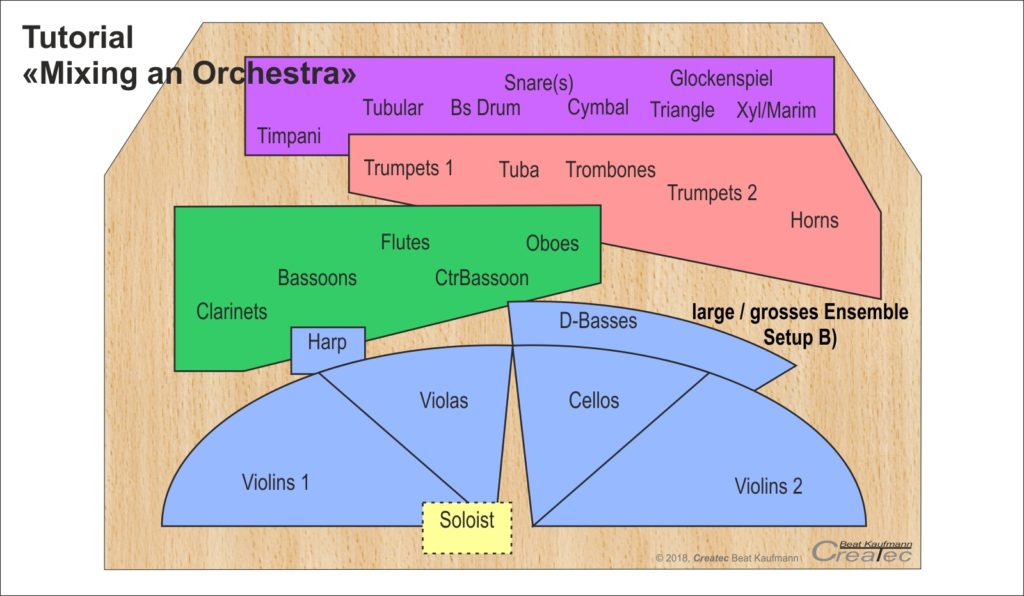
You may want to place your instruments, as you can see in the picture above. Set Left and Right with the balance knob. But how does one “push” an instrument back or forward?

This can be done by using a reverb plug-in.
“Yes, I know”, you say, “but I do not want more reverb, just push the instrument back, it never works for me.”

Here’s a guide on how to do it with BREEZE2:
If you like, download some Orchestra Audio Tracks from here. Willem Defesch “Sonata” could be good for this experiment. Insert all the Audio-File Solo Violin into your DAW and insert BREEZE2 (See also our Breeze 2 by 2CAudio Review) into the effect section.

BREEZE2
Select the preset: F1 Factory Current / The Med Hall B
Change the following:
Pre Delay = 0ms
Time = 1.0 – 1.2
Now you can push your instrument
By the way: You get a 3D effect when you press “MIX”“. Then the word MIX changes to BALANCE.
Now you can use the Width controller to adjust the 3D effect. “66% width” is probably enough.

Of course, the “Den Med Hall B” preset is not optimal for our recorder. It sounds too big in the distance because it was taken close. For a more natural reverb sound, you have to dampen the low frequencies a bit. I chose the bandpass in Breeze2 (blue curve).
Remember the following:
Instruments that sound far away
Also: The used preset is only to be understood as
How does it sound?
The distance depends on the ratio “dry/wet”
This is how BREEZE 2 sounds with the modified “Den-Med-Hall-B” preset:
This is how BREEZE 2 sounds with the additional adapted bandpass EQ:
And the final mix…There are only 4 audio tracks in the Willem De Fesch Sonata:
- 1 recorder
- 2 organ high
- 3 organ low
- 4 cello
I summarized the organ in a group track.
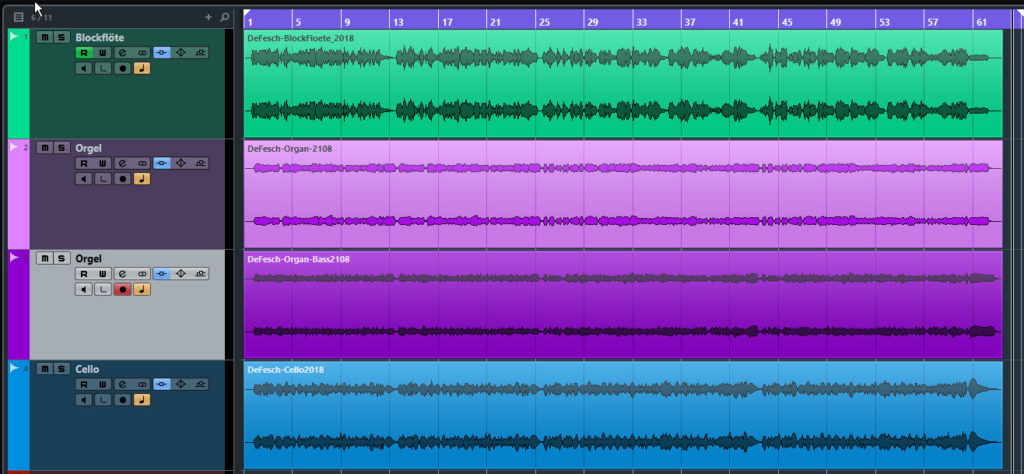
This is the “virtual stage” I tried to achieve with the mix.

The organ at the back, far away, the cello back, because it actually belongs to the basso continuo (organ) and then the flute prominently in front of me the listener.
This makes sense because actually, the fetus is a
Of course, everything is over the top, but BREEZE 2 does a pretty good job.
Audio-Examples:
Without any effect
With BREEZE 2
Using all this for an Orchestra… I tried to recreate this virtual stage acoustically …
BTW, you can download these Orchestra-Audio-Tracks and try yourself.
See at Work – Files
About the Author Beat Kaufmann:
Beat learned the profession of electronics. His hobby has always been the music. Although he had first learned violin, he was fascinated by the newly released synthesizers in the 70s. In 1975 he bought his first synthesizer and tried to imitate Wendy Carlos, Isao Tomita and so on. So he went through all the techniques from CV via Midi to the first DAWs over the years.
At the appearance of the first professional
Plugin
2CAudio Breeze 2.1 Update

Breeze 2.1 offers some very significant improvements including P-Link Mode, Chameleon Color GUI System, Sub-Zero Suspend-On-Silence CPU-Saver, 3 New Filter Types for Damp and EQ, and more. Breeze 2.1 update connects with the new Precedence spatialization, and positioning plugin see our Precedence review here. See our Breeze 2 Review here if you want to learn more about the effect plugin.

Breeze 2.1 New Features & Changes:
- P-Link Mode
- Chameleon Color GUI
- Suspend Processing On Zero Input
- 3 New Filter Types
- Improvement to Early Phase Response
- Phase Inversion Button
- Channel Swap Button
- Other Misc Tweaks
- New Presets
Below you find the description direct from 2CAudio on some of the new changes.
P-Link Mode
When Using P-Link Mode Pre-Delay is set automatically as a function of Mix/Balance, Size, and the current Algorithm Mode. Additional behind-the-scenes, secret-sauce changes are made as well, so that the Mix/Balance control can effectively be thought of a “Distance Control”.
In real acoustic environments, sounds that are closer to the listener are likely to have MORE pre-delay, and LESS reverb energy relative to the source sound energy. Therefore there should be an inverse relationship between Mix and Pre-Delay in most cases to agree with behavior in the real world, but that is not widely understood in the community, so we can now set this up appropriately for you automatically. In this mode, the standard Pre-Delay control is replaced with the “PD Adjust” control which allows some manual adjustment of our automatic guideline suggestion.
The mode Mix/Balance should be considered “Distance”. Designed to work correctly with Precedence. The idea is merely to set a Distance value in Precedence and then manually enter the same numerical value into the Mix parameter in the Breeze instance that follows it. Precedence supplies about half of the actual distance illusion, and Breeze 2 provides the other half.

Together they create an incredible sense of depth and allow you place instruments anywhere within the space that Breeze 2 creates: left to right, as well as front-to-back. The Precedence algorithm has been designed with this in mind. Both can be used independently of course, but true magic happens when used together.
We are attempting to establish communication between Precedence and Breeze 2 instances so that by merely changing position in Precedence, Breeze settings will be updated appropriately as well. The integration will take a little extra time and come in another free update later this year hopefully before the holiday season. At the moment, just manually set Breeze Mix to the same value as Precedence Distance. This will be available in future versions of B2 and Aether as well in one form or another as they become available. Precedence is an essential member of the family, and the link between it and our reverbs is compelling.
Chameleon Color GUI
The same color system available in Precedence is available in Breeze 2. All 150 factory supplied color preferences are also available. You can make a vast variety of custom GUI themes now, to suit your style and vibe!
Suspend Processing On Zero Input
Ultra low CPU usage is great, but there is one thing even better: zero CPU usage! Beginning with Precedence and Breeze 2.1, we have now introduced an intelligent suspend-on-silence feature in our products.
If the plug-ins are not receiving any input signal, they will automatically disable processing, and enter an approximately zero CPU usage state! For 2CAudio it is massive news for composers who use massive scoring templates and like to auto-load hundreds of instances. Maximum CPU usage will only be reached in such cases when all tracks in the project are active at the same time, which almost never happens in large sessions.
Sparse arrangements can save orders of magnitude in CPU-resources, which in turn leads to more creative freedom and fewer annoyances such as heat and fan noise generated by powerful computers in the studio. Furthermore, if playback is stopped for a coffee break, lunch break, or overnight, processing is automatically suspended, potentially saving you significant money on your electric bill. In other words, we automatically turn the lights off for you, helping to save the planet in the process. We think that is pretty cool.
In Breeze 2.1 some Alg Modes do not reach precisely zero CPU at the moment, as we achieve in Precedence, but we can turn off the most intensive part of the algorithm. And about half of them reach almost precisely zero. Note that we must wait longer to turn compelling off given that reverb adds decay and we don’t want to chop off the tails. How long we expect is a function of the current reverb time and other things.
New Filter Types
Some cool new filters for EQ and Damp: Tilt II Dual Shelf Bell See the 2.1 example presets.
Phase Inversion Button
In Breeze 2.0, our novel spatialization of the dry signal could sometimes result in the signal being more out of phase than in phase: i.e., having a negative correlation. It is a “super stereo” effect, which can be quite cool in some contexts such as use on synths etc., but it can also confuse instrument position within large mixes.
Thus we have taken a closer look at that, and have prevented it from happening by chance statistically speaking. All presets should now remain more in-phase, than out-of-phase, at least for wide frequency ranges. If you have an instrument that is playing a melody in a very narrow frequency range, such as a say a static sine wave, phase inversion is still possible in close frequency ranges, but a whole string section for example or even the performance of a single violin over the course of its performance will stay in phase on average.
It helps localization be more defined and specific which also helps Precedence work its magic. Some potential users mentioned they loved the sound of Breeze 2 in solo but occasionally found it challenging to out-of-phase into large mixes. The 2CAudio was likely the reason, and this topic should be much improved and is also essential for Precedence interaction.
If you wish to abuse anti-phase, super-stereo effects intentionally for special effects and synths etc, we now have a phase invert button that will allow you to do that. You can also use it to correct any problematic narrow-range instrument that manages to escape our statistical process. This button is similar to what has already been in B2.
Channel Swap Button
Channel Swap, reverses the input channels, making Right Feed Left and vice versa. That can create slap-delay type effects in the opposite channels when applied to signals that have been hard-panned or “hard positioned” (i.e. 90 degrees) via Precedence.
It confuses localization to some extent, and should probably be avoided in large orchestral mixes, but it can be nice in smaller contemporary projects. It can be nice with the Hyper-Plate by merely for example. The button is also similar to what has already been in B2.
Review
Precedence spatialization and positioning plugin by 2CAudio review

Precedence by 2CAudio Review
Precedence by 2CAudio combines sound spatialization and positioning. The effect plugin generates a self-modulating stereo-image for the sound that passes through.
2CAudio develops audio plug-ins in VST, AU, and AAX formats. 2CAudio primary focus is on spatial processing, advanced creative effects, and other concepts. 2CAudio did send a review copy with no strings attached.
Installation
Precedence is available for AU, VST, and AAX hosts under Mac OSX.8 or higher including Mojave. Precedence is 64-bit only on OSX. Precedence is available for VST and AAX hosts under Windows 8 and Windows 10. Both 64-bit and 32-bit versions are provided for all formats. The 64-bit version of Precedence also works in 64-bit hosts on Windows 7 64-bit. Windows 10 64-bit is recommended and is the focus of our ongoing development efforts.
Sound
2CAudio’s Precedence creates an instant sense of width and ubiquity comparable to stereo microphone recordings. The tool places the sounds on a virtual stage. The tool can be used to position sounds and tones in an ultra-exact left-to-right, and front-to-back location. In combination with 2CAudio or other tools, it produces a ridiculous sense of realistic 3D space and specific positioning.

Usually, instruments are recorded using the Haas Effect, binaural (see 66 Basses (Legion Series) as an example ), the Anatomical Transfer Function (ATF), or Head Related Transfer Functions (HRTF). Instead of using the required hardware recording tools the effect tool performs algorithms to produce in Precedence to generate a comparable end-user experience.
You can use the tool with other reverbs, as the developer can integrate the effect with other in-house tools like Breeze 2 to accomplish an unparalleled result of realism when placing an instrument on stage or in virtual rooms.
Precedenceuses P-Link in Breeze 2.1 and sets Breeze Mix/Balance to the same value as Precedence Distance to generate full depth/distance effect. Precedence contributes 100% of the Left-Right positioning and Breeze 2.1 (later eventually B2 or Aether) the positioning distance.
Adding Precedence and Breeze on your tracks allow you to position the instruments flawlessly in a blended location. Breeze defines a space, Precedence places the sound into this space.

Effect use cases:
- Sound-Stage Positioning
- Accurate Orchestral and Acoustic Positioning
- Stereo Microphone Technique Emulation
- Mono-to-Stereo Upmixing
- 3D Spatial Mixing
- Depth Placement
- Stereo Imaging & Manipulation
- Stereo Widening and Narrowing
- Instrument Repositioning
- Reverb & Early Reflections Enhancement
- Spatial Effects
- Voice Doubling
- Vocal Sweetening
- Intimate Ambience Effects
- Super-Stereo and Other Unusual Spatial Effects
- Modulation Effects
- Auto Panner Effects
- Random Gain Modulation
- Humanize Effects Via Subtle Source Movement
User interface & Usability
The tool has an entirely fresh and easy to use Interface. Guiding the user in a typical 2CAudio style and line with the other 2CAudio tools an effective way to adjust the settings according to your needs. The GUI is easy to grasp, and the available options do not demand much explanation.

Precedence is designed to be used as an insert directly on individual tracks, and therefore its output will inevitably find its way into reverbs whether placed directly after Precedence on track inserts, or on sends.
The new tool Precedence demands less CPU usage compared to Breeze 2. An increased distance, which changes the experience of sounds, increases the CPU usage.
Play with the Randomize feature to experiment with a new variation to come up with new varieties, you can affect the position of the sound and its direction.

Rating: Five out of five stars
Precedence generates an excellent impression of depth and places sounds in different sound spaces.
The tool is useful with other reverbs and operates flawlessly with Breeze 2.1 today and when updated versions released with additional 2CAudio reverbs. Precedence provides 100% of the Left-Right positioning and about half of the distance positioning. Breeze is responsible for the other half of distance positioning. Standalone Precedence does an excellent job for sound spatialization and positioning.
-

 Microphone1 week ago
Microphone1 week agoUnleash Your Inner Podcaster: Discover the Best Microphone for Crisp, Clear Audio
-

 Music Theory2 weeks ago
Music Theory2 weeks agoUnlocking Nature’s Harmony: The Power of 432 Hz Frequency in Sound & Music for Enhanced Living and Well-Being
-

 Sound Design2 weeks ago
Sound Design2 weeks agoWhat Is the Difference Between a Sound Engineer and A Sound Designer?
-

 Native Instruments Kontakt2 weeks ago
Native Instruments Kontakt2 weeks agoVOCAL AI – Animated Intelligence: The Ultimate Vocal Playground
-

 Sound Design2 weeks ago
Sound Design2 weeks agoWhy Sound Engineer
-

 Composing1 week ago
Composing1 week agoMUTILATED NOISE by SampleTraxx: The Next Generation Sound Collection
-

 Expert Guides2 weeks ago
Expert Guides2 weeks agoHow Do You Become a Sound Designer
-

 Expert Guides2 weeks ago
Expert Guides2 weeks agoHow to Become a Sound Designer for Film