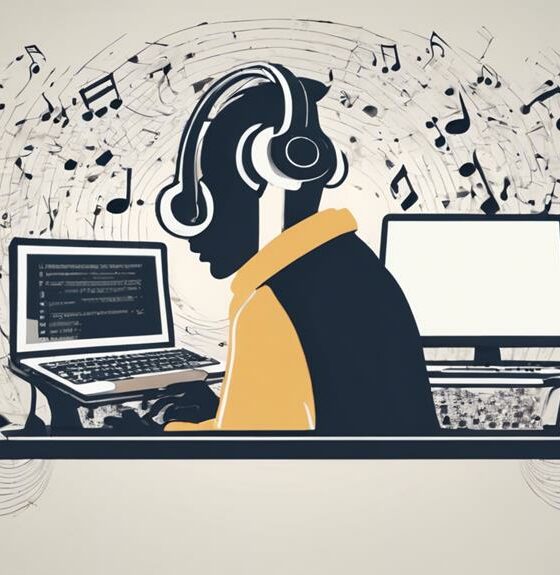Native Instruments
Review of Playbox by Native Instruments: The Coolest and Most Innovative Instrument I’ve Experienced in Quite Some Time

There’s no question that Native Instruments (NI) has always been at the forefront of software instrument development. With products like Kontakt, Reaktor, and Traktor, they have shown time and again that they are not afraid to experiment with new technology and push the envelope of what is possible in the music production world.
PLAYBOX provides a mix and matches library of sounds, instruments, and loops for beatmakers, hobbyists, and professionals alike. It aims to be inclusive, providing inspiration to all regardless of genre or skill level.

With the release of their newest instrument, Playbox, NI has done it again. This instrument is quite simply the coolest and most innovative I’ve experienced in quite some time. Native Instruments’ new product, which is available straight out of the box, comes preloaded with a wide range of sounds that may be edited.

The Coolest and Most Innovative Instrument I’ve Experienced in Quite Some Time
In today’s rapidly-changing business landscape, it can be difficult to keep your workflow fresh and your ideas flowing. That’s where PLAYBOX comes in. Created by Antonio de Spirt, Mickaël Le Goff, and Nadine Raihani, PLAYBOX is a Kontakt Instrument that helps you to refresh your workflow and kickstart your creativity.
The idea is simple: by taking on different “playful” challenges, you can break out of your normal routine and see things from a new perspective. Whether it’s trying a new way of working or exploring a new creative medium, PLAYBOX provides the perfect opportunity to experiment and expand your skillset. So if you’re looking for a way to breathe new life into your work, give PLAYBOX

Review of Playbox by Native Instruments
The Playbox is without a doubt the coolest and most revolutionary instrument I’ve encountered in a long time. If you create music in any style, this device will instantly pique your interest not just to produce songs but also to finish an entire album.
PLAYBOX is a new kind of musical instrument that combines unique sound design with harmony and layering. Overflowing with samples, chord sets, effects, and presets, the instrument comes loaded with everything you need to get inspired.
The result is an electronic music machine that is easy to use and produces a wide range of sounds. Whether you are looking for a new way to make music or simply want to add some variety to your existing arsenal, PLAYBOX is definitely worth checking out.
Playbox to Overcome Writer’s Block
Every writer experiences it at some point – that dreaded feeling of being stuck, of not knowing what to say next. It can be frustrating and even discouraging, but the good news is that there are ways to overcome writer’s block.
One helpful technique is to take a break from your project and come back to it later with fresh eyes. Sometimes all it takes is a little distance to see the way forward.
Another approach is to brainstorm with someone else – talking through your ideas can help to clarify your thinking and give you new perspectives. And if all else fails, try writing something completely different for a while – sometimes the best way to get unstuck is to let your mind wander in new directions.
Playbox was created to help music makers struggling with writer’s block. If you’re a musician suffering from writer’s block, the Playbox Kontakt Library may be just what you need. This Kontakt Library offers a quick and fun solution for musical creativity by providing a library of chords and progressions to choose from.
With Playbox, you can create chord progressions with just a few taps, and then export them as MIDI files or audio recordings. Whether you’re a seasoned songwriter or just starting out, Playbox can help you get those creative juices flowing again.
Composers may layer various samples, from synths, instruments, bass, voices, and noise, to each note in a chord for previously unheard multi-stacked sound combinations using PLAYBOX. You might import up to 450 of your own samples, which are automatically re-pitched to the chords’ notes, in order to resurrect forgotten sample libraries cluttering up your hard drive.
One of the challenges we face as creators are how to make our work stand out in a sea of content. With so much noise out there, it can be difficult to get noticed. That’s why we decided to focus on creating a sound library that was not only unique but also versatile.
We wanted to explore the full spectrum of sounds available to us and embrace the happy accidents that come with working with randomization. By doing so, we hope to create a library that will help our work stand out and be remembered. So far, we’re off to a good start and we’re excited to see where this journey takes us.
To make one-of-a-kind sounds that may be played with only one finger, PLAYBOX combines chord generation and sample layering with randomization.
The instrument will randomize and blend between 905 immersive samples, 224 chord sets, and 217 effects preset at the roll of a die to assist develop fresh musical ideas.
Fits all Skill Level
A novice may simply press one button, randomize within seconds, and find a fascinating sound that will invigorate their entire production process. With the same equipment, more sophisticated users may really delve into PLAYBOX’s potential by adding their own sounds and inventing something unique.
900 Stunning Samples
As any music producer knows, choosing the right samples is essential for creating a professional-sounding track. With its huge library of over 900 high-quality samples, PLAYBOX makes it easy to find the perfect sound for your next project.
Whether you’re looking for a pounding bassline or a soaring melody, you’re sure to find what you’re looking for in PLAYBOX’s vast collection. And if you can’t find what you’re looking for, you can always load in sounds from your own library. With PLAYBOX, achieving sonic perfection has never been easier.

Over 200 Chord Sets
If you’re looking for some instant harmonic ideas, look no further than a chord set. A chord set is simply a group of chords that go together well. There are over 200 different chord sets that you can choose from, each with its own unique sound.

And the best part is that you can randomize and tweak them however you want. So if you’re ever feeling lost in Harmonic Ideas, just remember that a chord set is always there to help you out. Who knows, you might even find your new favorite sound in the process.
Handcrafted Chords and Multidimensional Sound Design
In today’s music landscape, it’s more important than ever to stand out from the crowd. One way to do that is by using unique chord progressions and sound design in your songs.
Handcrafted chords can add a sense of richness and depth to your music, while multidimensional sound design can help create an otherworldly atmosphere. By combining these two elements, you can create tracks that are truly unique and memorable.
And best of all, you don’t need expensive software or hardware to get started – all you need is a little creativity and imagination. So if you’re looking to take your music to the next level, why not give handcrafted chords and multidimensional sound design a try? You might just be surprised at what you can create with Playbox by Native Instruments.
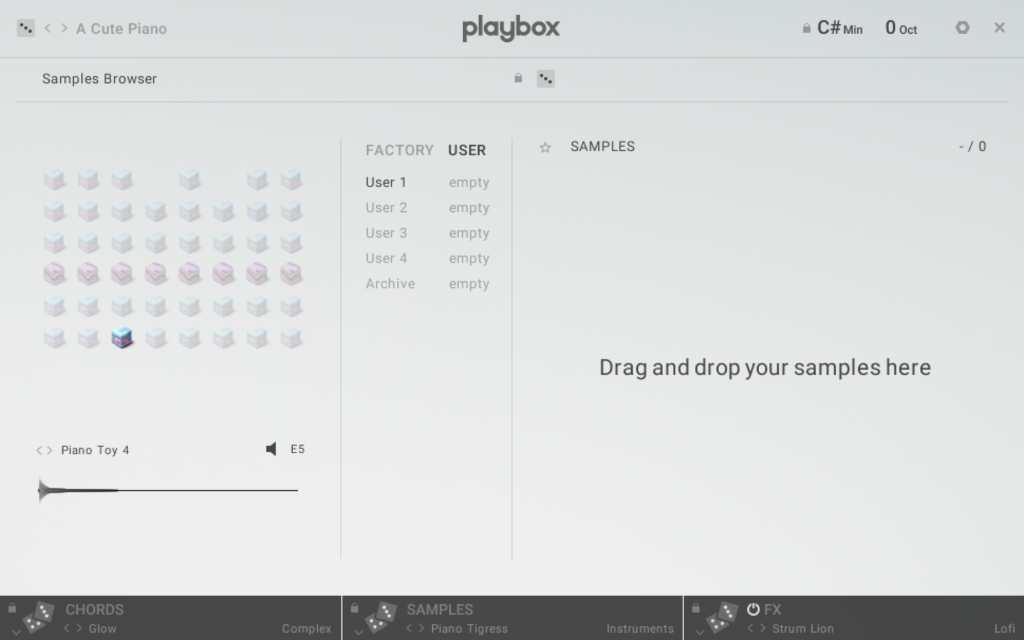
Six Cubes. Endless Combinations
PLAYBOX is ready to go right out of the box. With over 900 immersive sounds crammed into six clever cubes, it’s ready to go. All sounds may be randomized, mixed, and layered one note at a time.
DRAG AND DROP up to 450 of your own sounds into the user cube to repurpose old sample libraries that are taking up space on your hard drive. There’s no need to manually tune your samples — PLAYBOX will take care of the rest.
Roll the Dice and Let Playbox Deliver Captivating Sounds
PLAYBOX provides a wide range of creativities for beatmakers, composers, and everyone in between, with a vast palette of sounds ready to use right out of the box. Is it just you who wants something fresh?
Are you looking for an easy way to express your individuality through music?
Roll the dice and let PLAYBOX provide interesting sounds, inspiring chord progressions, and pleasant circumstances. Do you want to take a risk? Play with custom chords, breathe new life into old sound sources, and modify your sounds using the onboard effects.
Creative Chords
Playbox has bespoke harmonies that are playable with just one finger, so you don’t need a deep knowledge of music theory to create your own chord patterns. Explore more than 200 provided chord sets, and then customize individual notes as much as you like.
You may also import midi files straight in, or play in your own chords using the piano mode. and All Playbox Chords generated by Playbox can be exported and utilized for any instrument in Daw with the exception of vocals.
Effortless Effects
In a single simple interface, get your hands on a variety of effects. Experiment with the XY pad for simple sound design or roll the dice to discover a world of presets.
Create depth and texture with Arp, Strum, and Grain effects to give rhythms and ambiance, as well as over 50 Ambience samples including nature sounds, busy stations, and vinyl scratch.
Choose from up to 14 high-grade effects, and alter the sequence of these in your processing chain for intriguing results. Dial-in deeper with humanized velocity and timing controls, as well as a variety of assignable modulation sources to have your sounds dance.
PLAYBOX offers a new way of making music by combining unique sound design with harmony and layering. Overflowing with samples, chord sets, effects, and presets, the instrument comes loaded with everything you need to get inspired.

Conclusion
In conclusion, Playbox is an innovative and cool instrument that can help you add richness and depth to your music, as well as create an otherworldly atmosphere. With over 900 immersive sounds, it’s ready to go right out of the box, and you can easily customize your own chords and sounds. It also provides a wide range of creativities for beatmakers, composers, and everyone in between. So why not try it out today? You might just be surprised at what you can create.
If you’re looking to take your music to the next level, then give Playbox by Native Instruments a try. With over 900 sounds and endless combinations, it’s the perfect tool to help you create rich and unique music. With chord sets, effects, and presets galore, it’s easy to get inspired by this instrument.
We hope you’ll give it a try and see for yourself how cool and innovative this instrument really is. Thanks for reading!
Rating: Five Out of Five Stars
PLAYBOX is a music software application that allows users to create and manipulate sounds, either from scratch or using the built-in library of presets. The software is easy to use and features a user-friendly interface, making it a great option for experienced producers and those starting out.
The presets offer a great way to get started, providing a wide range of options to choose from. If you’re feeling creative, you can also make use of the randomization features to generate new ideas.
And if you have your own MIDI files or samples, you can import them and use them in your productions. Whether you’re looking for inspiration or want to create something completely unique, PLAYBOX is a great tool for anyone interested in making music.
PLAYBOX is a new music-making instrument that combines unique sound design with harmony and layering. Overflowing with samples, chord sets, effects, and presets, the instrument comes loaded with everything you need to get inspired.
The user interface is designed to be simple and intuitive, making it easy to create your own sounds. And with an impressive library of built-in sounds, you’ll never be stuck for inspiration. Whether you’re a seasoned producer or just getting started, PLAYBOX is the perfect tool for making music your own way.
Native Instruments Kontakt
VOCAL AI – Animated Intelligence: The Ultimate Vocal Playground

VOCAL AI – Animated Intelligence by Sample Logic
VOCAL AI – This groundbreaking Kontakt instrument marries human vocal elements, synthesis, and transformative effects to forge an incredibly innovative and expressive virtual instrument. It features a diverse array of voices from various cultures worldwide, seamlessly woven together with a sophisticated multi-core performance engine. This enables the crafting of music filled with vibrant dynamics, captivating tones, and rich textural variety.
Sample Logic has meticulously captured the essence of various cultures, vocal inflections, tones, and techniques from Asia, Africa, Egypt, Europe, Persia, the United Kingdom, and more.
This stunning combination of traditional symphonic soloists, choirs, and beatbox effects forms the basis of VOCAL AI’s creative animations and cinematic motion, featuring over 450 expertly crafted instruments.

Discover the Power of Vocal AI: A Comprehensive Vocal Instrument with Unlimited Creative Potential
Vocal AI is an innovative and powerful virtual instrument providing unparalleled vocal possibilities for modern music producers and composers. With a massive library of 456 instruments and presets 5.5 GB of sample content. Over 25 multi-sampled vocalists and choirs sourced worldwide, this instrument is designed to inspire and elevate your music productions.
The heart of Vocal AI lies in its advanced quad-core audio engine, which allows for seamless integration of multiple layers of vocals, effects, and synthesis. This is further enhanced by including Step & FX Animators, LFOs, and an XY Core Mixer, all of which contribute to the creation of unlimited motion and unique sonic textures.
Vocal AI’s user experience is designed with efficiency and ease of use. The dynamic tag-based preset browser enables users to quickly navigate the vast collection of sounds, while randomization features encourage experimentation and discovery of new sonic landscapes.
The drag & drop MIDI pattern capabilities allow straightforward integration with your favorite DAW, making it an essential tool for any music production workflow.

One of the standout features of Vocal AI is its hot-swappable effects chain technology. This innovative approach allows users to easily swap, rearrange, and customize the effects chain, creating truly unique and personalized sounds.
Vocal AI is a comprehensive and versatile vocal instrument that offers unlimited creative potential for modern music producers and composers.
Its extensive library of sounds, advanced audio engine, and user-friendly features make it an essential tool for exploring new sonic territories and taking your music productions to the next level.
User Interface: Limitless Vocal
Motion at Your Fingertips VOCAL AI’s user interface offers an intuitive control system for exploring various performance animation possibilities. The tag-based system enables easy presets browsing by genre and theme, while the favorites feature allows quick recall of your preferred settings. The interface also supports the creation of custom 4-core instruments or the selection of ready-made multi-core presets.
Animated Intelligence: Simplicity Meets Creativity
Designed for ease of use, VOCAL AI’s interface features a logical structure and intuitive navigation for efficient preset building and rapid workflows.

The Step Animator allows for unlimited arpeggiator options, bringing life to your projects with exciting sequences and rhythmic flair. The intelligent communication between arpeggiators and performance parameters results in captivating musical narratives with dynamic humanization.
Random Brilliance: Discover the Unexpected
VOCAL AI’s randomizer feature is perfect for those seeking something special when pressed for time. This intelligent tool generates unique sounds, offering endless experimentation possibilities with numerous adjustable parameters, settings, and randomization filters.
The potential for creating custom instruments goes beyond the included presets, providing limitless production possibilities with each use.
Vocal AI: Redefining Sound Design with an Innovative Fusion of Vocals, Synthesis, and Cinematic Expression
The innovative blend of human vocals, synthesis, and morphing effects in Vocal AI is a groundbreaking approach to modern sound design, offering a unique sonic palette that caters to traditional and contemporary music productions.
By incorporating organic vocal recordings from a diverse range of cultures and styles, and fusing them with cutting-edge synthesis techniques, Vocal AI takes vocal-based virtual instruments to new heights. This fusion enriches the timbre of the sounds and unlocks the potential for creating captivating and emotionally charged music that transcends conventional boundaries.

Creative animation and cinematic expression are integral to the Vocal AI experience, providing users with a versatile platform to craft intricate and dynamic sonic landscapes. The powerful quad-core audio engine, Step & FX Animators, and LFOs work harmoniously, breathing life into the instrument and generating rich, multi-layered textures.
By harnessing the vast array of vocal samples, synthesis capabilities, and morphing effects, composers and producers can construct evocative and immersive audio experiences that resonate with their audiences. Vocal AI’s innovative approach to sound design enables creators to explore uncharted territories and redefine how human vocals are utilized in music and audio production.
Explore Limitless Creativity with Vocal AI’s Diverse Instrument Categories for Every Music Production Style
VOCAL AI, offers various instrument categories, allowing users to create various moods, textures, and styles in their music production. Categories such as Airy, Ambient-Ethereal, and Pads provide atmospheric and spacious sounds, while Bass, Beat Box, and Percussive cater to rhythmic and groove-based elements. Including Male, Female, Alto, Tenor, and Soprano vocals ensure a comprehensive range of vocal timbres and expressions.

For more experimental and avant-garde compositions, categories like Dissonant, Experimental, and Sound Design offer unique and unconventional sonic possibilities. Additionally, the instrument features various motion-based categories, such as Fast Motion and Slow Motion, enabling dynamic and evolving soundscapes.
With many types like Warm-Rich, Synth-Electronic, and Wild-Stutter, VOCAL AI, ensures that composers and producers can access a vast and versatile sonic palette catering to every creative need.
Composing with Vocal AI
Composing with Vocal AI is an exciting and intuitive experience, especially when using the powerful randomizer feature. This innovative tool is perfect for those moments when you’re searching for something unique or when time is of the essence.
The randomizer generates fresh, unparalleled sounds on-the-fly, breathing new life into your creative process and often producing unexpected, delightful results.
Unleash Your Creativity with Vocal AI’s Powerful Randomizer: A Gateway to Unique and Captivating Compositions
To get started, engage the randomizer and let it work its magic. With numerous adjustable parameters, settings, and over a dozen randomization filters, the possibilities for experimentation are virtually endless. As a result, you’ll be presented with trillions of potential sound combinations and personalized custom instruments that go beyond the extensive collection of presets already included in Vocal AI.

The randomizer is an excellent way to break free from creative block or discover new sonic ideas you may not have thought otherwise.
Each attempt with the randomizer presents a new opportunity for limitless production possibilities, allowing you to craft truly unique and captivating compositions. Whether you’re a seasoned composer or just starting, the Vocal AI randomizer is an invaluable tool that unlocks a world of unbounded creativity, ensuring that your music always stands out.
Exploring the Art of Sound Design: Unleashing Creativity and Shaping Immersive Audio Experiences
Sound design is a critical aspect of music production, film, gaming, and other forms of multimedia, involving the creation, manipulation, and shaping of audio elements to craft a unique sonic experience. Sound designers use various techniques, tools, and technologies to evoke emotions, build atmosphere, and complement a project’s visual or narrative aspects.
From subtle ambiances to impactful sound effects, the art of sound design has the power to immerse audiences and enhance storytelling in profound ways.

One of the key components of sound design is the synthesis and processing of audio elements. This includes synthesizers, samplers, and other virtual or hardware instruments to generate or modify new sounds. Sound designers may also employ effects, such as reverb, delay, modulation, and distortion, to further shape the tonality and character of the sounds they create.
Another crucial aspect of sound design is the arrangement and layering of audio elements to form cohesive soundscapes. This involves carefully selecting, editing, and positioning sounds in the mix to create depth, dimension, and a sense of space.
Sound designers must possess a keen understanding of audio frequencies and dynamics and an ability to manipulate these elements to achieve the desired outcome creatively.
In addition to technical knowledge and expertise, sound designers must also have a strong sense of creativity and imagination. They are often tasked with inventing new and unconventional sounds that evoke specific emotions or atmospheres, pushing the boundaries of what is possible with audio.
Collaboration with other creative professionals, such as composers, directors, and game developers, is also essential in ensuring that the sonic elements of a project align with its overall vision and aesthetic.
Overall, sound design plays a pivotal role in the success of any multimedia project, shaping the way audiences perceive and engage with the content.
As the field continues to evolve with advancements in technology and innovative tools like Vocal AI, sound designers are presented with even greater opportunities to explore the limitless possibilities of audio and create truly immersive and captivating experiences.
Dive into the world of sound design with Vocal AI
Dive into sound design with Vocal AI – an innovative Kontakt instrument that revolutionizes how we approach vocals, synthesis, and morphing effects in music production. With hundreds of expertly crafted presets at your fingertips, Vocal AI caters to your every creative need, whether you’re just starting out or an experienced sound designer seeking new inspiration.
The user-friendly interface allows for intuitive control and customization, offering a wealth of performance animation possibilities to enrich any preset. Browse a range of presets using the tag-based system, with options from simple and evolving to intricately sequenced ensembles. Quickly locate the perfect sound for your project, and save your favorites for easy recall later on.
Vocal AI’s powerful quad-core engine and innovative randomizer feature open up limitless creative potential. Craft your unique 4-core instruments by combining individual sources, cores, and step animators, or choose from ready-made multi-core presets to jumpstart your composition.
Explore Vocal AI’s vast sonic landscape and let your imagination run wild in this groundbreaking vocal playground. Whether you’re looking to create classic melodies, immersive soundscapes, or cutting-edge sounds, Vocal AI has you covered.
Conclusion
VOCAL AI, a follow-up to WORLD AI, offers a remarkable blend of organic and modern vocals suitable for scoring or contemporary music production. Praised for its depth and inspiration, this SampleLogic Kontakt library allows users to explore unparalleled vocal possibilities.
Distinctive and unlike any other vocal-based virtual instrument, VOCAL AI has already become an invaluable addition to many composers’ toolboxes. With its ability to take the human voice in unexpected and captivating directions, VOCAL AI is an inspiring and surprising instrument for music creators.

VOCAL AI – Animated Intelligence is a game-changing virtual instrument for Kontakt that elevates your music productions with an innovative fusion of human vocals, synthesis, and morphing effects.
Its intuitive user interface, animated intelligence, and randomizer feature make it an essential tool for composers and producers seeking to create fresh, dynamic, and captivating vocal pieces. Unleash your creativity and let your voice be heard with VOCAL AI – Animated Intelligence.
Guitar
Unleash Sonic Mayhem with Heavyocity’s Damage Guitars & Damage Rock Grooves
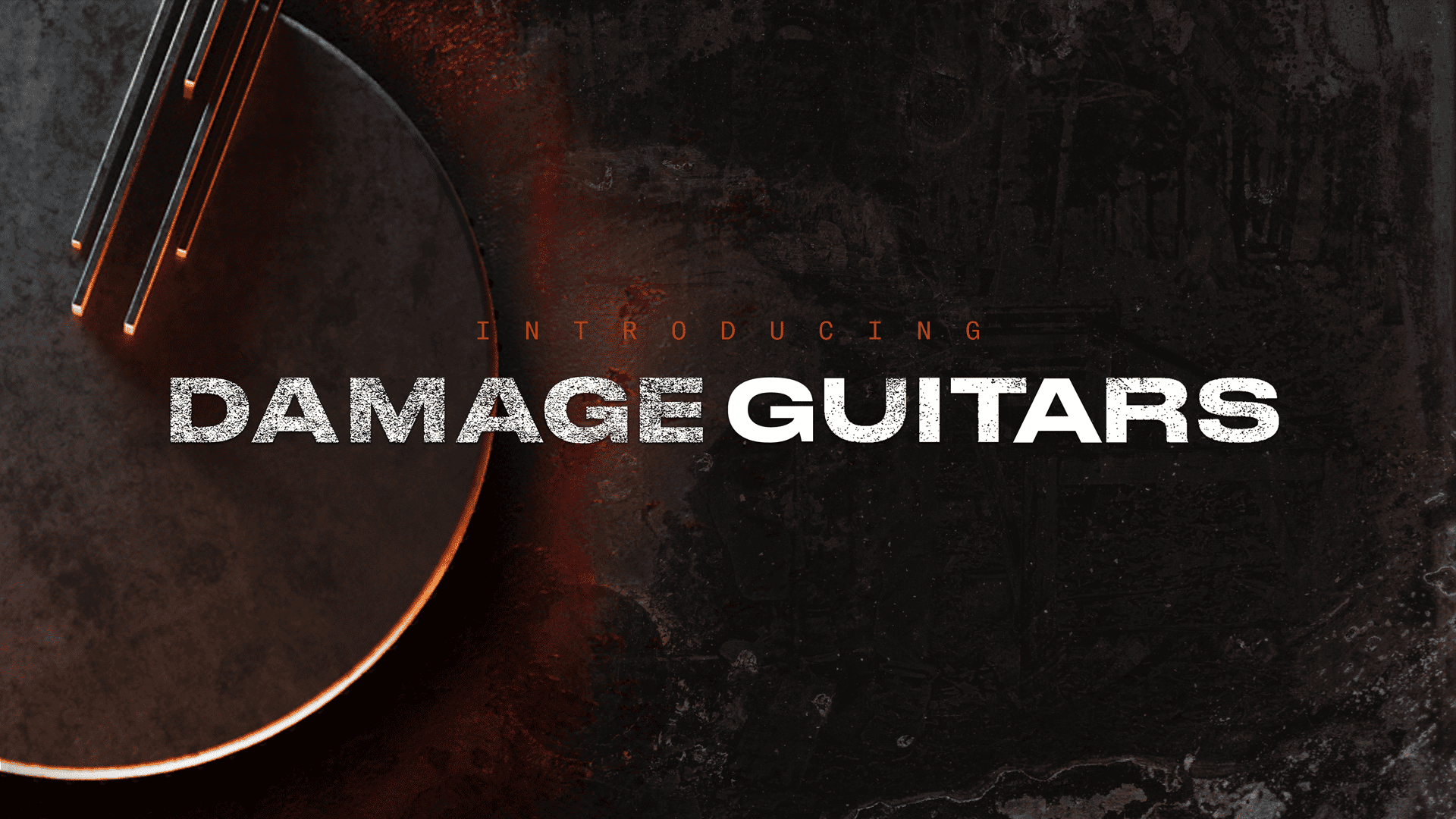
Heavyocity Media, a renowned name in the music industry, has release of its latest product, Damage Guitars & Damage Rock Grooves.
This explosive collection of expertly-crafted, heavy guitar tones, face-melting riffs, lush, clean guitars, and flawless performances is set to revolutionize your music production process. Bursting with rhythm and energy, Damage Guitars is ready to kickstart your cue and unlock your inner guitar god.
Introduction to Damaged Guitars
As soon as you lay your fingers on the strings of a guitar, you’re transported into another dimension. The power of heavy riffs infuses your soul and sparks an exhilarating energy that culminates in a symphony of sound. This is the essence of Heaviosity’s Damaged Guitars.
With its deeply sampled cinematic playables, this instrument library is a force to be reckoned with. But it’s not just the final product that’s impressive; it’s the meticulous process behind writing, recording and producing this library that sets it apart.
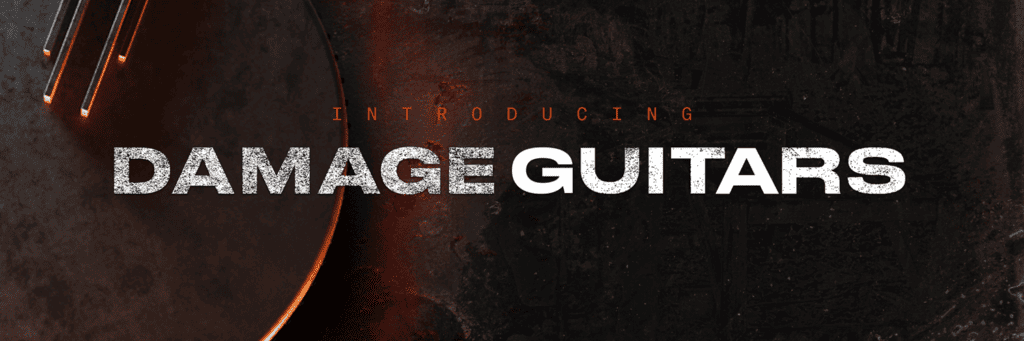
The team at Heaviosity knew they had to go above and beyond to create an instrument library that would truly capture the essence of heavy metal guitars. They started by curating a collection of legendary guitars, amps, pedals and studio gear to ensure each riff was as aggressive as possible.
But it wasn’t just about having the right equipment – every detail had to be perfect. From mic placement to effects processing, every step in the recording process was carefully thought out and executed with precision.
And then there were the riffs themselves – each one crafted with passion and dedication. The heavy guitar riffs are truly the crown jewels of Damaged Guitars, reflecting the anatomy of heavy guitars with three keys: Drop D, Drop A and low F sharp.
But there’s more than just heavy riffs in this library. The clean side of Damaged Guitars showcases looped musical progressions paying homage to lush clean guitars. These loops are made up of two layers – a clean guitar layer sounding pristine and lightly affected along with a clean effects layer made up rich signal processing like delay, reverb and granular processes.
To seamlessly transition between these elements there are bass guitar loops matched specifically for each heavy guitar riff creating that characteristic wall-of-sound found in hard-hitting metal tracks. Plus, transitional elements like guitar slides, squeals or pinch harmonics as well as beefy aggressive bass transitions.
Navigating Damaged Guitars is made easier with Heaviosity’s intuitive structure called snapshots. This splits presets into two main categories: single instrument menus featuring only guitars or only bass sounds or combos where matching guitar and bass banks have already been programmed for you. Plus, multi-sampled round-robin playable guitar textures with cinematic nuance and larger-than-life feel to add instant color to your track.
In conclusion, Damaged Guitars is more than just an instrument library – it’s a testament to the power of heavy metal guitars. The careful curation of equipment and attention to detail in the recording process ensures that each riff is as aggressive as possible. With its clean loops, bass guitar transitions and intuitive structure for navigating sounds, this library has everything a musician needs to create their own epic soundscapes.
A Symphony of Legendary Guitars
Drawing from Heavyocity Co-Founder Neil Goldberg’s extensive background as a former touring metal guitarist, Damage Guitars is a testament to his diverse and impressive collection of legendary electric guitars. The lineup includes “custom shop” Gibson, PRS, Fender, Jackson, and Ernie Ball. These guitars have been processed and sculpted with an eclectic lineup of guitar pedals, and fed through five iconic tube amplifiers to guarantee a tone, vibe, and attitude that is true production-ready quality.
Damage Guitars is not just a product; it’s a symphony of legendary guitars, each contributing its unique voice to the ensemble. This symphony is the brainchild of Heavyocity Co-Founder Neil Goldberg, a former touring metal guitarist with an extensive background in the music industry. His passion for music and deep understanding of the nuances of guitar tones have been instrumental in creating Damage Guitars.
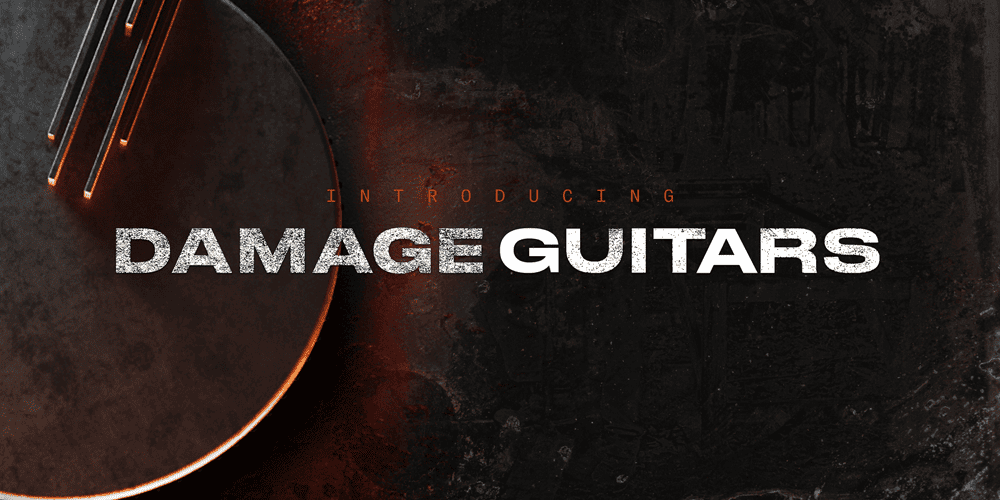
The collection includes guitars from some of the most respected names in the industry, including “custom shop” Gibson, PRS, Fender, Jackson, and Ernie Ball. Each of these guitars has its own unique sound and character, contributing to the rich and diverse palette of tones available in Damage Guitars.
But the magic doesn’t stop at the selection of guitars. Each guitar has been processed and sculpted with an eclectic lineup of guitar pedals, adding another layer of complexity and versatility to the sounds. From distortion and overdrive to delay and reverb, these effects pedals allow for a wide range of tonal shaping, further enhancing the sonic capabilities of the guitars.
To ensure the highest sound quality, these processed guitar tones were fed through five iconic tube amplifiers. These amplifiers, known for their warm, rich tones and dynamic response, add depth and dimension to the sound, creating a tone, vibe, and attitude that is true production-ready quality.
The result is a symphony of legendary guitars, each with its own voice, yet all working together to create a versatile and powerful tool for music producers. Whether you’re looking for heavy, face-melting riffs, lush clean tones, or anything in between, Damage Guitars has you covered. It’s not just a collection of guitar sounds; it’s a symphony of legendary guitars, ready to bring your music to life.
Supercharged Signal Chain
After each instrument had been pristinely recorded, they were further processed with Heavyocity’s supercharged signal chain, delivering a massive dose of guitar wizardry. To elevate this already stellar collection, the Heavyocity team meticulously recorded bass tracks that perfectly match each guitar riff, providing score-ready bass tones that further intensify the force of these driving riffs.
The signal chain is the heart of any audio processing setup, and in the case of Damage Guitars, it’s supercharged to deliver a massive dose of guitar wizardry. This is where the raw sounds of the legendary guitars are transformed into the powerful, production-ready tones that Damage Guitars is known for.
After each instrument had been pristinely recorded, they were further processed with Heavyocity’s supercharged signal chain. This involves a series of carefully selected and meticulously configured audio processing tools and techniques that enhance, shape, and sculpt the raw guitar sounds into their final form.
The signal chain includes a range of effects, from dynamic processors like compressors and limiters that control the volume and sustain of the guitar tones, to equalizers that shape the tonal balance and bring out the best in each guitar. It also includes a variety of time-based effects like reverb and delay, which add depth and dimension to the sound, creating a sense of space and ambiance.
But the supercharging doesn’t stop there. To elevate this already stellar collection, the Heavyocity team meticulously recorded bass tracks that perfectly match each guitar riff. These bass tracks are not just simple low-frequency additions; they are carefully crafted to complement the guitar tones, enhancing the overall sound and adding a powerful low-end punch. This provides score-ready bass tones that further intensify the force of these driving riffs.
The result is a supercharged signal chain that transforms the raw sounds of legendary guitars into a powerful and versatile collection of guitar tones. Whether you’re looking for heavy, face-melting riffs, lush clean tones, or anything in between, the supercharged signal chain of Damage Guitars delivers, bringing a new level of power, precision, and efficiency to your music production process.
A Powerful, Intuitive Engine
With over 1200 sources, all housed in a powerful, intuitive engine, Damage Guitars covers the gamut. It offers a groundbreaking array of ferocious riffs, sparkling clean tones, and exciting transitional elements, in a playable, intuitive, and flexible format brought right to your fingertips.
Navigating Snapshots & Playable Guitar Textures
As we continue our exploration of Heavyocity’s Damaged Guitars, we come across an intuitive structure called snapshots that splits presets into two main categories. The first category features single instrument menus that include only guitars or only bass sounds. The second category is combos where matching guitar and bass banks have already been programmed for you.
Snapshots make it easy to navigate through the impressive number of sounds that Damaged Guitars has to offer. With just a few clicks, you can find the perfect sound for your track, whether you’re looking for something gritty and distorted or smooth and clean.
Beyond the presets, Damaged Guitars also includes multi-sampled round-robin playable guitar textures with cinematic nuance and larger-than-life feel. These textures are designed to add instant color to your track and can be used in conjunction with other sounds in the library or as standalone elements.
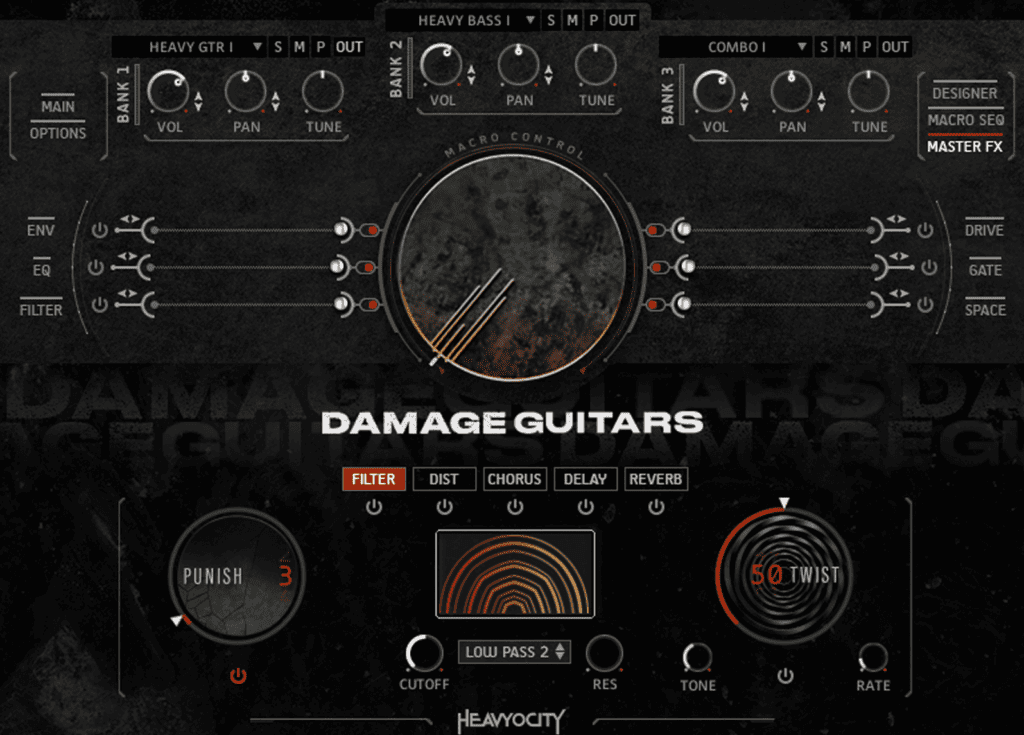
One of the standout features of Damaged Guitars is its attention to detail when it comes to capturing the nuances of playing a real guitar. The playable guitar textures are no exception. Each note has been recorded at multiple velocities and round-robin variations, ensuring a natural and dynamic performance every time.
But what exactly are round-robin variations? Imagine playing the same note on a guitar multiple times in slightly different ways – each hit will have its own unique characteristics due to factors like finger placement, pick angle, and string tension. Round-robin sampling captures this variation by recording multiple versions of each note, ensuring that when you play back a phrase using Damaged Guitars’ playable textures, it will sound as if it was played by a real guitarist rather than a computer program.
In addition to snap-shots and playable textures, Damaged Guitars also includes other useful tools like keyswitches which allow you to switch between different articulations on the fly. For example, you could switch between palm-muted power chords and open strummed chords with just the press of a button.
Overall, navigating through Damaged Guitars can be an overwhelming experience due to the sheer number of sounds and features it offers. But with snapshot menus, multi-sampled playable textures, and other handy tools like keyswitches, it’s never been easier to find the perfect sound for your track.
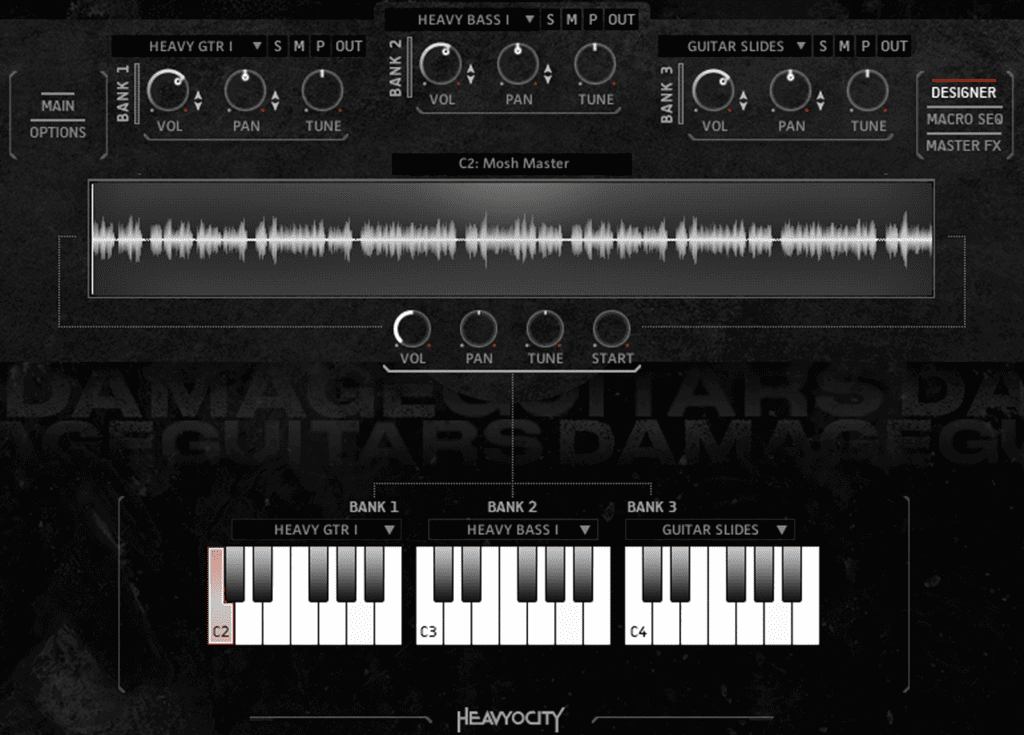
In conclusion, Heavyocity’s Damaged Guitars is a versatile and powerful tool for any producer or composer looking to add some serious rock energy to their tracks. With its meticulous attention to detail and innovative features like snapshots and playable textures, it’s no wonder why this library has become a go-to source for heavy guitar sounds in the music industry.
Damage Rock Grooves: The Perfect Counterpart
In addition to Damage Guitars, Heavyocity is also releasing Damage Rock Grooves, a sister product designed to complement all of the heavy guitar riffs and driving bass lines. It contains over 750 production-ready drum loops, organized in the following categories: Clean Grooves, Heavy Grooves, and Damage Guitar Grooves. These loops can be combined, stacked, and modified to bring your creative vision to life.
Damage Guitars and Rock Grooves: The Perfect Match
In music production, the rhythm section is the backbone of any track. Understanding this, Heavyocity has released Damage Rock Grooves, a sister product to Damage Guitars, designed to complement the heavy guitar riffs and driving bass lines that Damage Guitars is known for.

Organized and Curated Grooves
Damage Rock Grooves features a collection of dynamic, hard-hitting drum loops. For ease of use, these loops have been organized into two main categories: Heavy Grooves and Clean Grooves. This allows you to quickly find the perfect groove to match the mood and intensity of your track.
In addition to these categories, a set of snapshots, the Damage Grooves, have been curated to mirror the bank names in Damage Guitars. This means that for each riff in Damage Guitars, there’s a corresponding drum groove in Damage Rock Grooves, making creating a cohesive and powerful track easy.

Stemmed Loops for Maximum Flexibility
Each loop in Damage Rock Grooves was produced as a full mix, with additional breakout layers featuring Low, Mid, and High stems. This stemmed approach allows for easy mixing and matching between different grooves, giving you the flexibility to create your own unique sound. You can use the full mix for a quick and easy drum track, or dive into the stems to craft a custom groove that perfectly fits your track.
The Power of the Damage Drum Kit
The drum sounds in Damage Rock Grooves come from the naturally explosive sounds of the Damage Drum Kit. This kit was chosen to achieve the power and intensity necessary for energized rock grooves. The result is production-ready drum grooves that deliver a thunderous punch and unbridled aggression, perfectly complementing the heavy guitar riffs and driving bass lines of Damage Guitars.

In conclusion, Damage Rock Grooves is more than just a collection of drum loops. It’s a carefully curated and meticulously organized tool that perfectly complements Damage Guitars, providing the rhythmic backbone for your tracks and helping you unleash your creative potential.
The Heavy Guitar Riffs
As the name suggests, Damaged Guitars by Heaviosity is about unleashing heavy riffs’ power. In this chapter, we will explore the crown jewels of this instrument library – the heavy guitar riffs. These riffs have been carefully curated using a collection of legendary guitars, amps, pedals, and studio gear to deliver the most aggressive library of metal guitars.
The meticulous process behind writing, recording and producing this instrument library has resulted in an unparalleled sound that is sure to elevate any metal track. The heavy guitar riffs were recorded in three keys (Drop D, Drop A and low F sharp) reflecting heavy guitars’ anatomy. This attention to detail ensures that each riff resonates with a distinct tone that captures the essence of metal music.
What sets Damaged Guitars apart from other guitar libraries is its ability to create an authentic wall of sound found in hard-hitting heavy metal tracks. This is achieved through bass guitar loops that match each heavy guitar riff so you can effortlessly recreate that characteristic sound.
Additionally, transitional elements like guitar slides, squeals or pinch harmonics are added for an added punch and aggression. These beefy aggressive bass transitions take your tracks up a notch by providing seamless segues between different sections.
The Heavy Guitar Riffs chapter also covers how these riffs are packaged within Heaviosity’s intuitive structure called snapshots. Snapshots split presets into two main categories: single instrument menus featuring only guitars or only bass sounds or combos where matching guitar and bass banks have already been programmed for you.
This makes it easy for producers to quickly navigate through the different sounds available in Damaged Guitars without having to spend hours programming their own patches from scratch. The cherry on top are multi-sampled round-robin playable guitar textures with cinematic nuance and larger-than-life feel to add instant color to your track.
In conclusion, the Heavy Guitar Riffs chapter of Damaged Guitars by Heaviosity is a must-read for anyone looking to create authentic metal music. The careful curation of legendary guitars, amps, pedals and studio gear combined with the meticulous recording process has resulted in an unparalleled sound that is sure to elevate any metal track. The bass loops and transitional elements also add an extra layer of aggression and punch to your tracks while the intuitive structure makes it easy to navigate through different sounds. Get ready to unleash your inner metal god with Damaged Guitars.
The Clean Guitars
As we dive into the of “Damaged Guitars,” we shift our focus towards the cleaner side of this instrument library. We’re talking about the looped musical progressions that pay homage to lush clean guitars, creating soundscapes that are both emotive and atmospheric. These loops are made up of two layers – a clean guitar layer that sounds pristine and lightly affected, along with a clean effects layer made up of rich signal processing like delay, reverb, and granular processes.
Heavyocity used a meticulous process that involved recording multiple passes of each guitar part to create these unique sounds. This allowed the team to capture every nuance in detail and deliver an authentic sound that is rich in texture and tonality. The result is an impressive collection of loops that can add depth and dimension to any track.
The clean guitars in Damaged Guitars offer versatility for producers across various genres, from metal to indie rock. The loops come in different keys ranging from major to minor so you can easily find one that fits your needs. They also feature different tempos allowing you to create expressive melodies or ethereal soundscapes.
One notable feature of Damaged Guitars’ clean guitar loops is their ability to blend seamlessly with other parts of the library like heavy riffs or bass loops. This means you can easily mix and match elements from different categories without worrying about compatibility issues.
The clean effects layer is another standout feature in this section. It adds depth and atmosphere by providing a range of signal processing options like granular effects, reverb tails, swirls, swells, etc., which allow for endless creative possibilities when it comes to writing music.
If you’re looking for inspiration or want to add something new to your arsenal as a producer or composer, then look no further than Damaged Guitars’ looped progressions featuring lush clean guitars. They are a must-have for anyone looking to create emotive and atmospheric soundscapes.
This chapter has explored the clean side of Damaged Guitars’ looped progressions that add depth and dimension to any track. The loops are made up of two layers, a clean guitar layer, and a clean effects layer, which offer versatility and endless creative possibilities. This section is an excellent example of how Heavyocity’s meticulous recording process can deliver authentic sounds that resonate with producers across various genres.
Bass Loops & Transitional Elements
As we dive deeper into the world of Heaviosity’s Damaged Guitars, we can’t ignore the importance of bass guitar loops and transitional elements. These are the components that give a track its backbone and elevate it to the next level.
The bass guitar loops in Damaged Guitars have been carefully crafted to match each heavy guitar riff, giving you the ability to create that characteristic wall of sound found in hard-hitting metal tracks. With a collection of legendary bass guitars, amps and pedals, as well as state-of-the-art studio gear, these loops deliver an aggressive yet controlled low-end that will make your speakers rumble.
But it’s not just about matching riffs – Damaged Guitars also provides transitional elements like guitar slides, squeals or pinch harmonics. These seemingly small details can make all the difference in creating a seamless transition between sections or adding that extra bit of flair to your track. And let’s not forget about those beefy aggressive bass transitions – they’re the perfect way to add some extra punch and energy when you need it most.
Navigating through all these options is made easy thanks to Heaviosity’s intuitive structure called snapshots. Single instrument menus featuring only guitars or only bass sounds are available alongside combos where matching guitar and bass banks have already been programmed for you.
But there’s more than just loops and transitions – Damaged Guitars also includes multi-sampled round-robin playable guitar textures with cinematic nuance and larger-than-life feel. These textures add instant color to your track and can be used as standalone instruments or layered with other sounds for added depth.
When it comes down to it, having high-quality bass loops and transitional elements is crucial for creating a powerful metal track. But what sets Damaged Guitars apart is its attention to detail – every aspect has been meticulously curated with legendary gear, expert recording techniques, and a deep understanding of what makes metal music great.
So whether you’re looking to create bone-crushing riffs or smooth, clean progressions, Damaged Guitars has you covered. With its versatile selection of bass loops and transitional elements, you’ll have everything you need to take your metal tracks to the next level.
Using Damage Guitars and Damage Rock Grooves for Scoring to Picture and Composing Trailer Scores
As a composer, scoring to picture or composing trailer scores requires a unique blend of creativity, technical skill, and a deep understanding of the emotional narrative you’re trying to convey. With Damage Guitars and Damage Rock Grooves, you have a powerful toolkit to help you achieve this.
Scoring to Picture
When scoring to picture, the music needs to enhance the emotional impact of the visuals, and the versatility of Damage Guitars and Damage Rock Grooves makes them ideal for this task.
- Setting the Tone: Use the heavy guitar riffs and driving bass lines from Damage Guitars to set the tone for intense, action-packed scenes. The heavy grooves from Damage Rock Grooves can add a rhythmic backbone that drives the action forward.
- Creating Atmosphere: For quieter, more emotional scenes, the clean guitar tones and clean grooves can create a more subtle, atmospheric backdrop that supports the emotional narrative without overpowering it.
- Transitions and Effects: Use the transitional elements and effects in Damage Guitars to smoothly transition between different scenes or to highlight key moments in the narrative.
Composing Trailer Scores
When composing trailer scores, the goal is to create a piece of music that builds anticipation and excitement for the audience. Here’s how Damage Guitars and Damage Rock Grooves can help:
- Creating a Sense of Anticipation: Start with the clean guitar tones and clean grooves to create a sense of anticipation. As the trailer progresses, gradually introduce heavier riffs and grooves to increase the intensity.
- Highlighting Key Moments: Use the heavy guitar riffs and driving bass lines from Damage Guitars to highlight key moments in the trailer. The heavy grooves from Damage Rock Grooves can add a rhythmic intensity that underscores these moments.
- Building to a Climax: As the trailer reaches its climax, bring in the heaviest riffs and grooves to create a sense of maximum intensity. Then, use the transitional elements and effects to smoothly transition to the end of the trailer.
In conclusion, Damage Guitars and Damage Rock Grooves offer a versatile and powerful toolkit for composers scoring to picture or composing trailer scores. By understanding the emotional narrative you’re trying to convey and using the tools at your disposal effectively, you can create scores that enhance the visual narrative and captivate your audience.
Limited Time Offer
Heavyocity is offering Damage Guitars for a limited time for $199 (reg. $249). In addition, owners of any one Heavyocity Kontakt Instrument will get an additional $20 off with serial (FOUNDATIONS, FURY, PUNISH, and Reaktor products do not qualify for the additional savings). Damage Rock Grooves will be available for $39 (reg. $49) but will come FREE with the purchase of Damage Guitars. All offers end May 31, 2023.
Powered by Kontakt
As “powered-by-Kontakt” instruments, Damage Guitars and Damage Rock Grooves offer all playback and sound-shaping functionality through the latest Kontakt 6 or the free Kontakt 6 Player version.
Unleash your sonic potential with Damage Guitars and Damage Rock Grooves, and experience the virtuosic performance of a seasoned guitarist directly in your tracks.
Final Thoughts
After thoroughly exploring Heavyocity’s Damage Guitars and Damage Rock Grooves, it’s clear that these tools offer a powerful and versatile solution for composers. Whether scoring to picture, composing trailer scores, or simply looking to add a new dimension to your music, these products deliver on all fronts.
Rating: 4.5/5
Pros:
- Versatility: With a wide array of heavy guitar riffs, clean tones, and transitional elements, Damage Guitars and Damage Rock Grooves offer a versatile toolkit for any composer.
- Quality: The sound quality is exceptional, with legendary guitars processed through iconic tube amplifiers and a supercharged signal chain.
- Ease of Use: The intuitive engine and organized categories make these tools easy to use, even for those new to music production.
- Flexibility: The stemmed loops in Damage Rock Grooves allow for easy mixing and matching, providing the flexibility to create unique sounds.
- Value for Money: With the current promotional offer, Damage Guitars and Damage Rock Grooves offer great value.
Cons:
- Learning Curve: While the products are user-friendly, beginners might need some time to understand and utilize all the features entirely.
In conclusion, Damage Guitars and Damage Rock Grooves are a fantastic addition to any composer’s toolkit. They offer a unique blend of versatility, quality, and ease of use, making them a valuable asset for any music production project.
Despite a slight learning curve and system requirements, the pros far outweigh the cons, making these products a highly recommended investment for composers.
ETHERA
Ethera Gold Prometheus: The Ultimate Male Vocal Sample Library
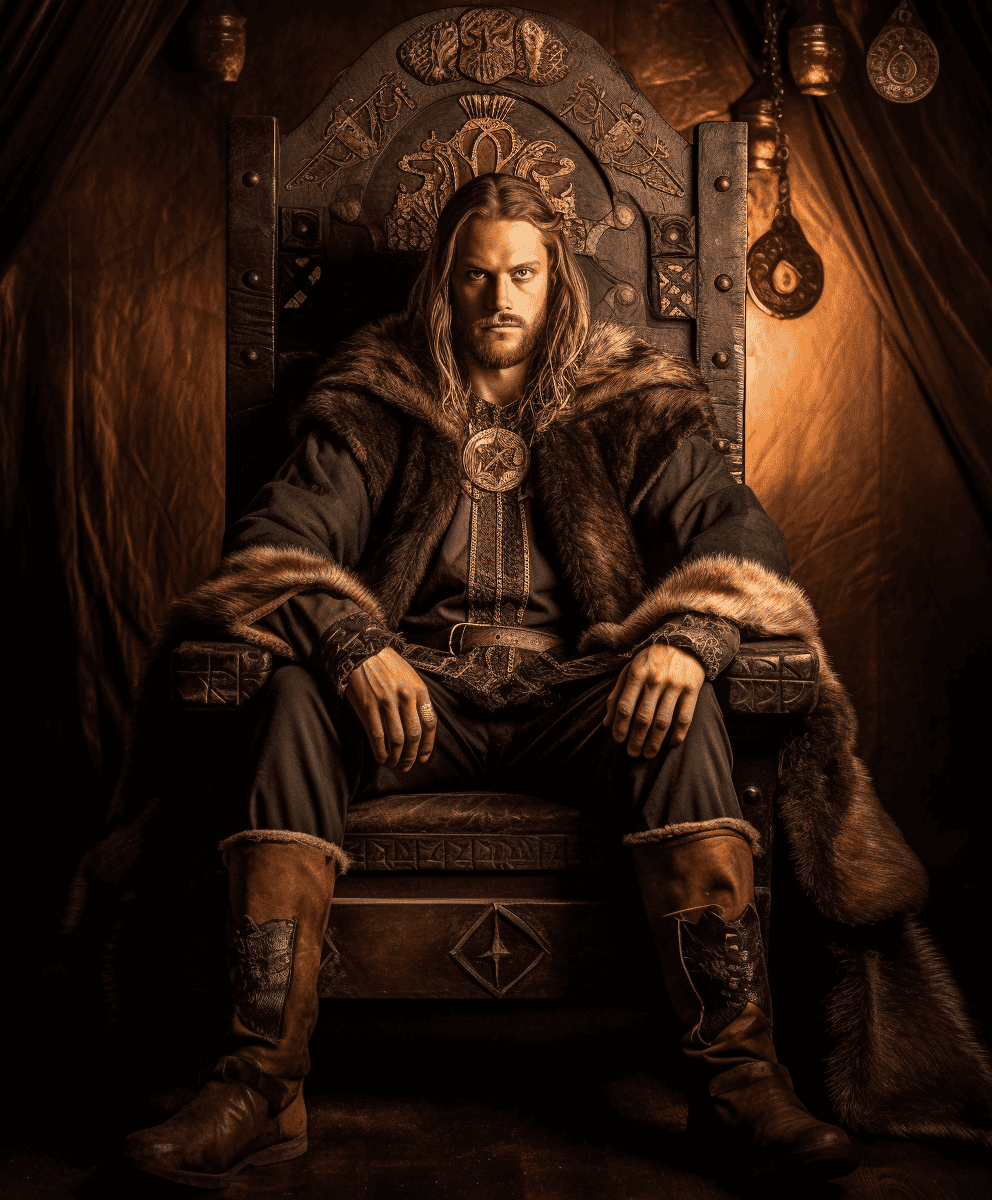
Ethera Gold Prometheus, the latest addition to the award-winning Ethera Gold series by Stefano Maccarelli, is a groundbreaking male vocal sample library designed for cinematic and video game music composers. This collection features three talented male singers and over 38 multi-sampled Kontakt instruments, offering a range of powerful and emotional sounds that can add depth and drama to any musical project.
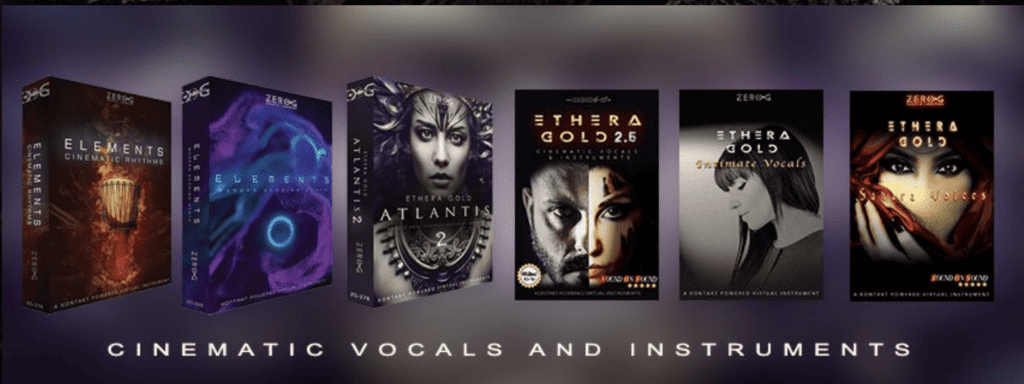
Ethera Gold Prometheus
Welcome to the world of Ethera Gold Prometheus, a sample library that is about to take your music production skills to the next level. This library is designed by Stefano Maccarelli, an expert in the field of sound design and music production. He has done an incredible job creating a comprehensive package containing everything you need to create professional-quality music.
The Ethera Gold Prometheus sample library has a vast range of features that are included in it. You will find male vocals, phrases and chant builders, utility vocals, tonal and rhythmic sound design loops, instruments, and a range of controls that allow you to customize your sounds as much as possible.

One thing that sets Ethera Gold Prometheus apart from other sample libraries on the market is its vocal package. The male vocal package is incredibly detailed and comes with three types of true legato: warrior legato, dark legato, and folk E legato. You can compare this vocal package with other solo vocal libraries on the market; however, you will quickly realize that none come close.
In addition to the male vocal package, there are six different phrase builders for soft chants and louder warrior chants with different singers. You can build your own mantras and unholy rituals using thousands of phrases organized by key and tempo.
Ethera Gold Prometheus also has a wide range of utility vocals ranging from back vocals to breaths, shouts, growls etc., which add depth to your tracks. The crescendos and rises are also explored in detail so you can use them effectively in your productions.
Tonal loops created using vocal samples add atmosphere to any track effortlessly. Ethera Gold Prometheus offers cinematic rhythms perfect for creating percussion loops that fit its style perfectly.
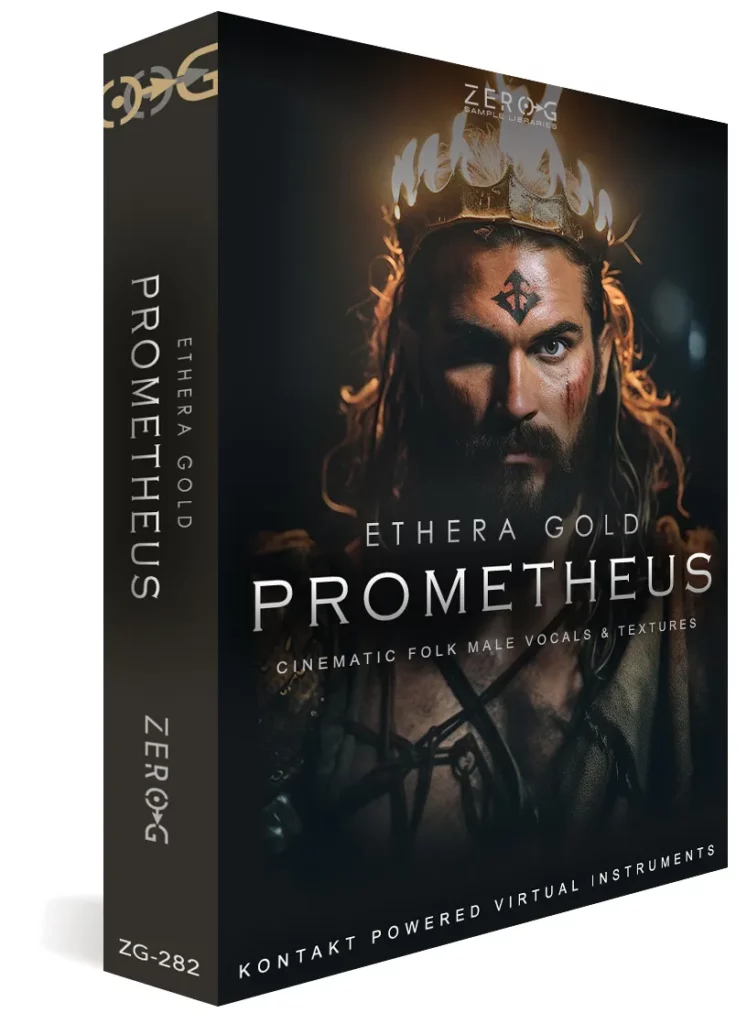
The inclusion of instruments in a vocal sample library may seem strange at first but here’s an overview: They complete the entire package seamlessly making it easier than ever before for anyone to create professional-quality music.
Finally, the range of controls included in Ethera Gold Prometheus means you can play around with patches by tweaking envelope, sample offset filtering, and more. The flexibly automatable over time XY pad allows for easily morphing between effects like reverb and delay or simply moving it to 100% dry performances.
Features of Ethera Gold Prometheus
Prometheus is the first male vocal chapter in the Ethera Gold series, providing a unique resource for composers seeking to create stunning cinematic folk soundtracks. Whether you’re scoring a blockbuster movie or an innovative video game, Prometheus is an essential tool for crafting captivating and memorable vocal scores.

The Ethera Gold series is renowned for its exceptional solo vocal true legato, and Prometheus continues this tradition with 7 different variations, including Warrior, Deep, and Folk styles. The library also contains over 5000 ready-to-use Vocal Phrases, all organised by BPM and KEY, providing a wealth of material for composers to draw upon.
Chant Builders and Additional Tools
Prometheus includes 5 different Chant Builders, covering a range of styles from haunting phrases to warrior tribal vocal chants and ritual chants. These instruments allow composers to live-play polyphonic melodies or harmonies, creating background choirs or medieval chants with different vocal articulations and seamless legato phrasing.
The Sustains and Rituals Instruments offer a variety of long, inspiring vocal textures or backing vocals, adding further depth to your compositions.

In addition to the vocal elements, Prometheus also includes a collection of playable textures and loops, including cello, guitar, strings, percussion, and other sound design elements. These can be used alongside the vocals to provide additional instrumental layers and inspiration.
The unique DRONE GENERATOR tool allows composers to create dark, evocative, and evolving vocal textures, adding a strong narrative impact to their work.
FX Section and Compatibility with Other Ethera Libraries
Ethera Gold Prometheus also comes with a complete FX section, including a custom-made IR- Convolution Reverb, providing further options for sound shaping and enhancement.
If you’re already a fan of the Ethera Gold series, Prometheus will be a powerful addition to your collection, complementing the emotional Celtic voices of Ethera Gold Atlantis 2 or the powerful tribal percussion of Elements Cinematic Rhythms. If you’re new to Ethera, Prometheus is an excellent starting point, offering a wealth of creative possibilities and a potential Cross-Grade Coupon to purchase other Ethera Libraries.
The Vocal Package
As you delve into the world of Ethera Gold Prometheus, you’ll quickly find that the vocal package is one of the most impressive features of this sample library. With a detailed explanation on male vocals and comparisons to other solo vocal libraries on the market, you’ll be able to get a sense of just how unique and powerful this package truly is.
One of the most exciting aspects of the vocal package are the three types of true legato: warrior legato, dark legato, and folk E legato. Each type offers its own distinct sound and feel, allowing for maximum flexibility in your compositions. Whether you’re looking for something intense and powerful or soft and emotional, these legatos have got you covered.
But that’s not all – Ethera Gold Prometheus also offers six different phrase builders for both soft chants and loud warrior chants with different singers. Now it’s possible to build your own mantras or unholy rituals with ease. And with thousands of phrases organized by key and tempo, finding just the right one for your project has never been easier.
Of course, no vocal package would be complete without a wide range of utility vocals ranging from back vocals to breaths, shouts, growls, etc. But what really sets Ethera Gold Prometheus apart are its details about crescendos and rises – these samples offer a level of nuance that simply can’t be found elsewhere.
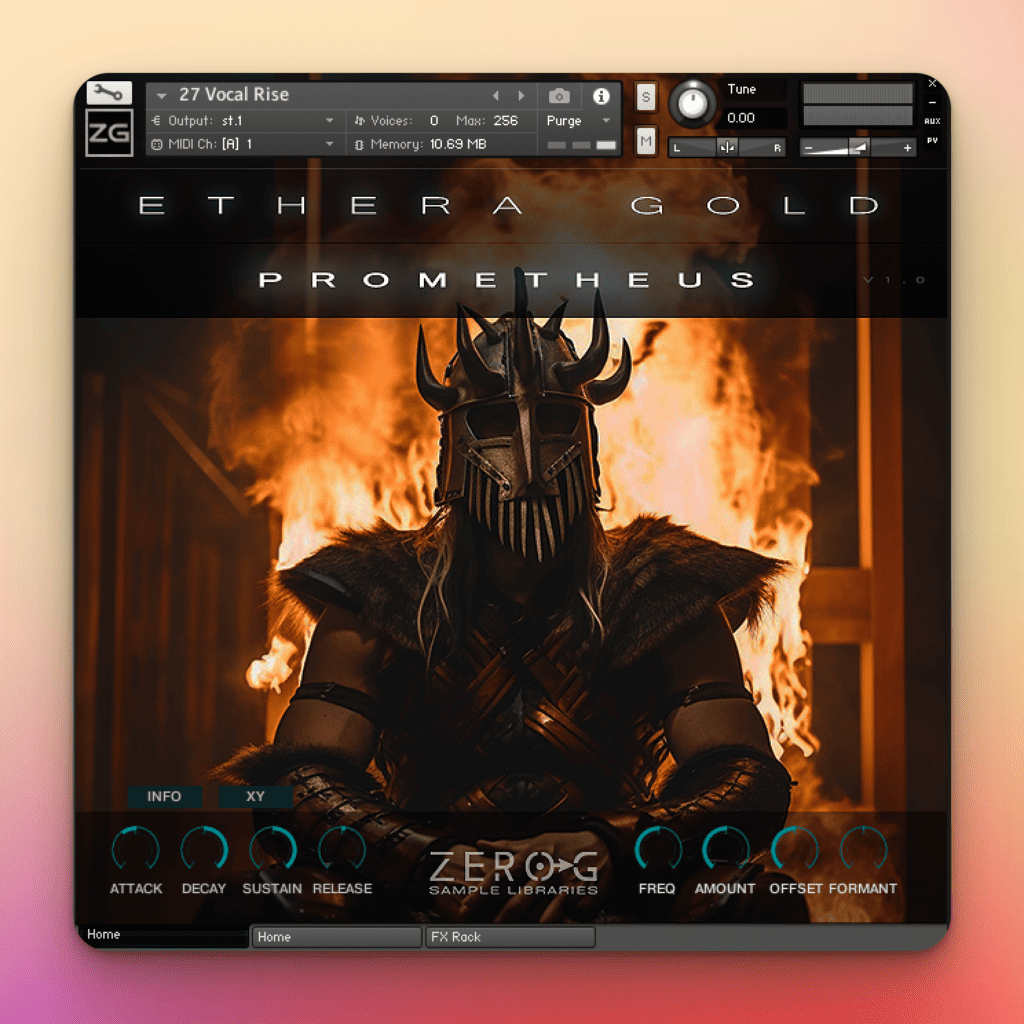
But it’s not just about using these samples as-is – Ethera Gold Prometheus also allows for tonal and rhythmic sound design loops using vocal samples in creative ways. By creating tonal loops that add atmosphere to your track or incorporating percussion loops from Element’s cinematic rhythms that fit Prometheus’ style perfectly.
And even though this is primarily a vocal sample library there are even instruments included! These cinematic instrument additions complete the entire package giving producers more options than they ever thought possible!
Finally we come to control – and this is where Ethera Gold Prometheus truly shines. By tweaking envelope, sample offset filtering and more, you can play around with patches to your heart’s content. And with a flexibly automatable over time XY pad for easily morphing between effects like reverb and delay or simply moving it to 100% dry performances, the possibilities are truly endless.
Phrases and Chant Builders
What makes Ethera Gold Prometheus stand out from other sample libraries is the incredible attention to detail given to its vocal packages. In this chapter, we will delve into the world of phrases and chant builders, exploring the six different phrase builders for soft chants, louder warrior chants with different singers. This section is where you can build your own mantras and unholy rituals that were never possible before. With thousands of phrases organized by key and tempo, Ethera Gold Prometheus has everything you need to create epic vocal tracks.
The first phrase builder we’ll discuss is the soft chant builder. This builder includes a range of different singers with varying tones and styles. It’s perfect for creating a gentle atmosphere in your music or adding some background vocals to a track that needs it. The second phrase builder is the loud chant builder, which features more aggressive vocals suitable for battle scenes or action-packed tracks.
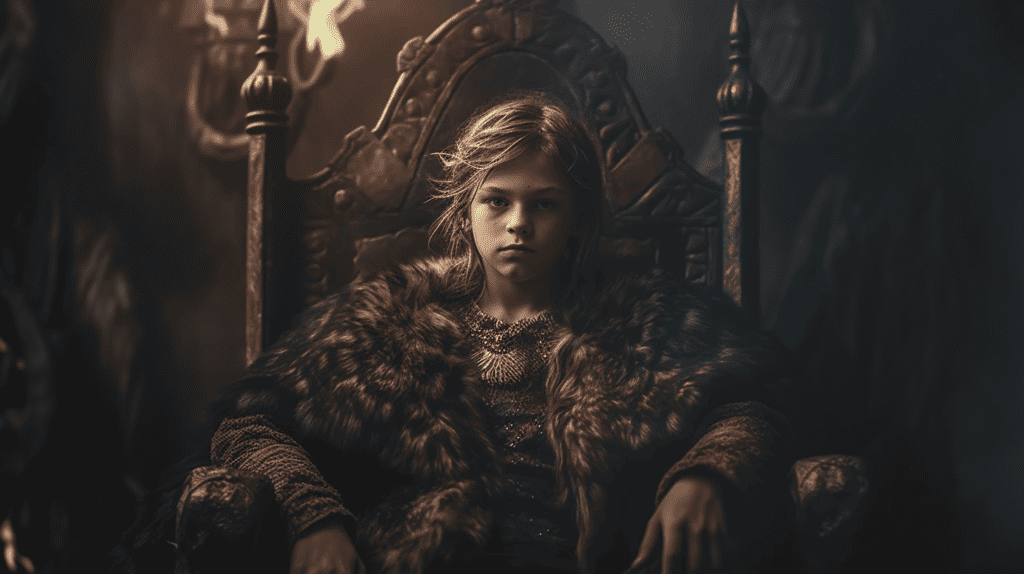
Next up is the warrior chant builder. This one includes a range of male voices with deep, powerful tones that are perfect for creating an intense atmosphere in your music. Whether you’re creating an epic battle scene or just want to add some depth to your music, this builder has everything you need.
The fourth phrase builder is the folk E legato, designed specifically for folk-style music tracks. The unique legato style allows you to create smooth transitions between notes while retaining an authentic folk sound throughout.
The fifth phrase builder is another true legato option called dark legato which features darker-toned male voices giving it a more haunting quality suitable for horror films or eerie soundscapes.
Finally comes Warrior Legato which takes inspiration from Nordic chanting culture prone in Viking movies; this type of legato offers strong sharp attacks followed by long sustained notes that fade easily into each other giving a feeling of ancient powerful hymns being chanted by trained warriors.
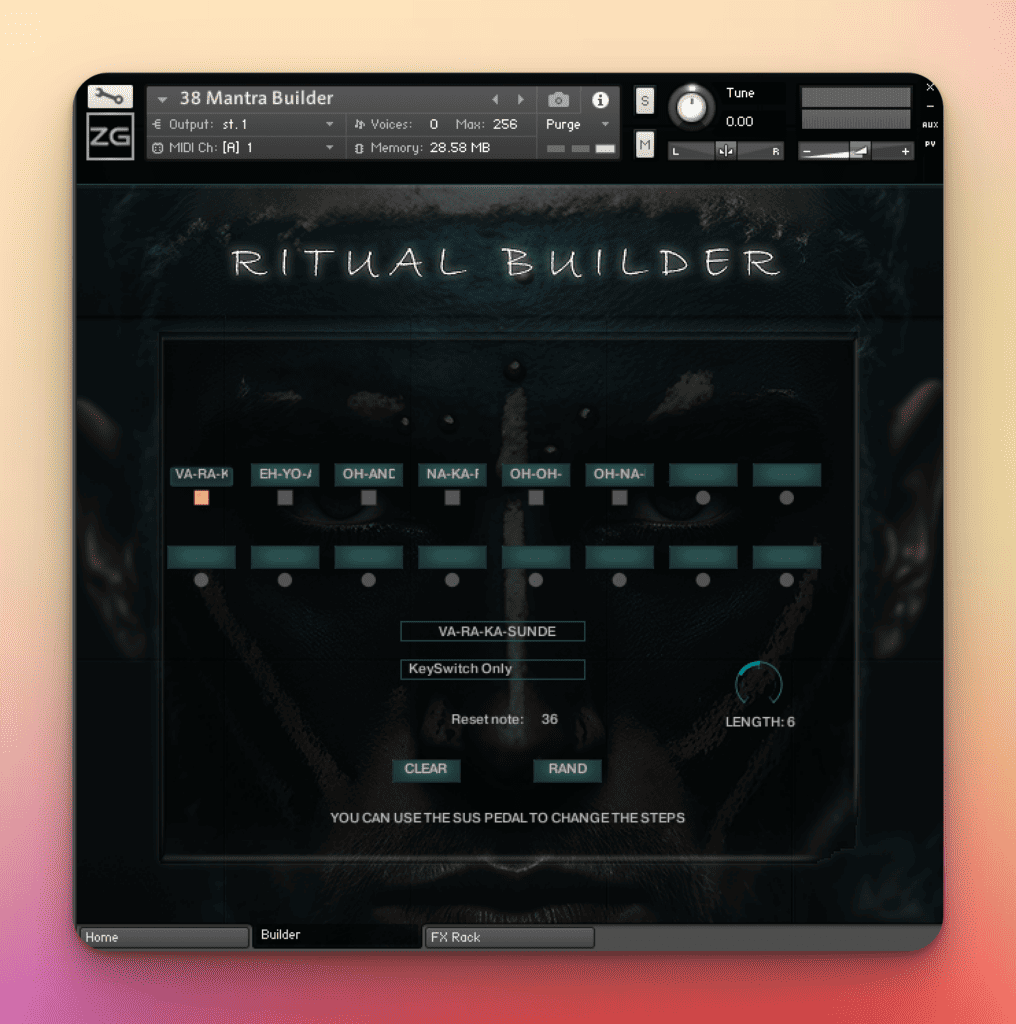
But what sets Ethera Gold Prometheus apart from other sample libraries is the ability to build your own mantras and unholy rituals with a range of chant builders. You can mix and match different vocals, add effects, and create a truly unique sound that suits your needs. The possibilities are endless, so let your creativity run wild.
The thousands of phrases included in Ethera Gold Prometheus are organized by key and tempo. This makes it easy to find the perfect phrase for any part of your track without having to spend hours searching for it. Additionally, the library includes many variations of each phrase, giving you even more options to choose from.
Ethera Gold Prometheus’ vocal package has something for everyone. Whether you’re looking for soft chants or aggressive warrior vocals, this sample library has got you covered. With thousands of phrases organized by key and tempo, building your own mantras and unholy rituals have never been easier! Stay tuned as we explore more features in the next chapters!
Tonal and Rhythmic Sound Design Loops
The human voice is an instrument unlike any other, capable of conveying emotion, tone, and atmosphere in a way that no other instrument can. In this chapter, we explore the ways in which vocal samples can be used to create tonal loops that add depth and texture to any track.
One of the most exciting features of Ethera Gold Prometheus is its ability to create cinematic rhythms using vocal samples. These rhythmic sound design loops are perfect for enhancing the overall mood of your music. With Element’s cinematic rhythms already included in this package, it’s never been easier to elevate your tracks with unique percussion loops.
Furthermore, there are several ways you can utilize these vocal samples to create tonal loops. By manipulating pitch and timbre through plugins like granular synthesis or using LFOs on filters or amplitude envelopes, you can create a wide range of sounds that add character and atmosphere to your music.
Another way Ethera Gold Prometheus stands out from other sample libraries is its ability to blend seamlessly with other instruments in your production setup. While some might find it odd that a vocal sample library includes instruments as well – it’s actually genius! These cinematic instrument additions include pads, leads, basses and more which help fill out the sound without having to rely solely on vocals.

Overall this chapter highlights how Ethera Gold Prometheus excels at providing producers with a fully immersive experience when it comes to incorporating vocals into their music production workflow. By utilizing the rhythmic sound design loops alongside traditional instrumental elements such as pads or synths – users are able not only add depth but also flexibility within their compositions by creating unique tonal effects through manipulation via plugins like granular synthesis or LFOs filtering/amplitude envelopes.
Whether you’re looking for something more percussive or atmospheric sounds for your productions – Ethera Gold Prometheus has got you covered with its vast array of vocal samples and accompanying instruments. This package is truly insane and a must-have for any music producer looking to elevate their sound.
Instruments
In a vocal sample library, you might not expect to find instruments. But in Ethera Gold Prometheus, Stefano Maccarelli has gone above and beyond by including a range of cinematic instrument additions that complete the entire package. These instruments are designed to add depth and texture to your compositions while maintaining the overall feel of the vocal samples.
One instrument that stands out is the hybrid organic synth. It’s a unique blend of organic sounds and synthesized tones that can be used to create beautiful soundscapes or add interest to your melodies. The sound of this instrument is truly one-of-a-kind and will undoubtedly inspire you in ways you never thought possible.
Another standout instrument is the organic keys patch. This patch features beautifully recorded piano samples combined with atmospheric pads and sound effects. The resulting sounds are ethereal and haunting, perfect for creating emotional ballads or moody ambient tracks.
There’s also a selection of string patches included in Ethera Gold Prometheus, ranging from delicate plucked harp strings to full orchestral sections. These patches can be used to add drama and tension to your compositions or provide a rich backdrop for your vocal performances.
But it’s not just about orchestral instruments in this library; there are also some unique ethnic instruments included as well. The didgeridoo patch adds an earthy, primal tone that can be used in all sorts of music genres – from cinematic scores to electronic dance music.
Finally, there’s the percussion section. This collection features everything from traditional drum kits to more experimental percussion sounds like metallic hits and water droplets. These percussive elements can be used alongside the other instruments in Ethera Gold Prometheus to create complex rhythms or as standalone elements for added interest.
All these instruments come with their own set of controls allowing you even greater flexibility when working with them within your DAWs environment so that they fit perfectly within your mix without overpowering it.
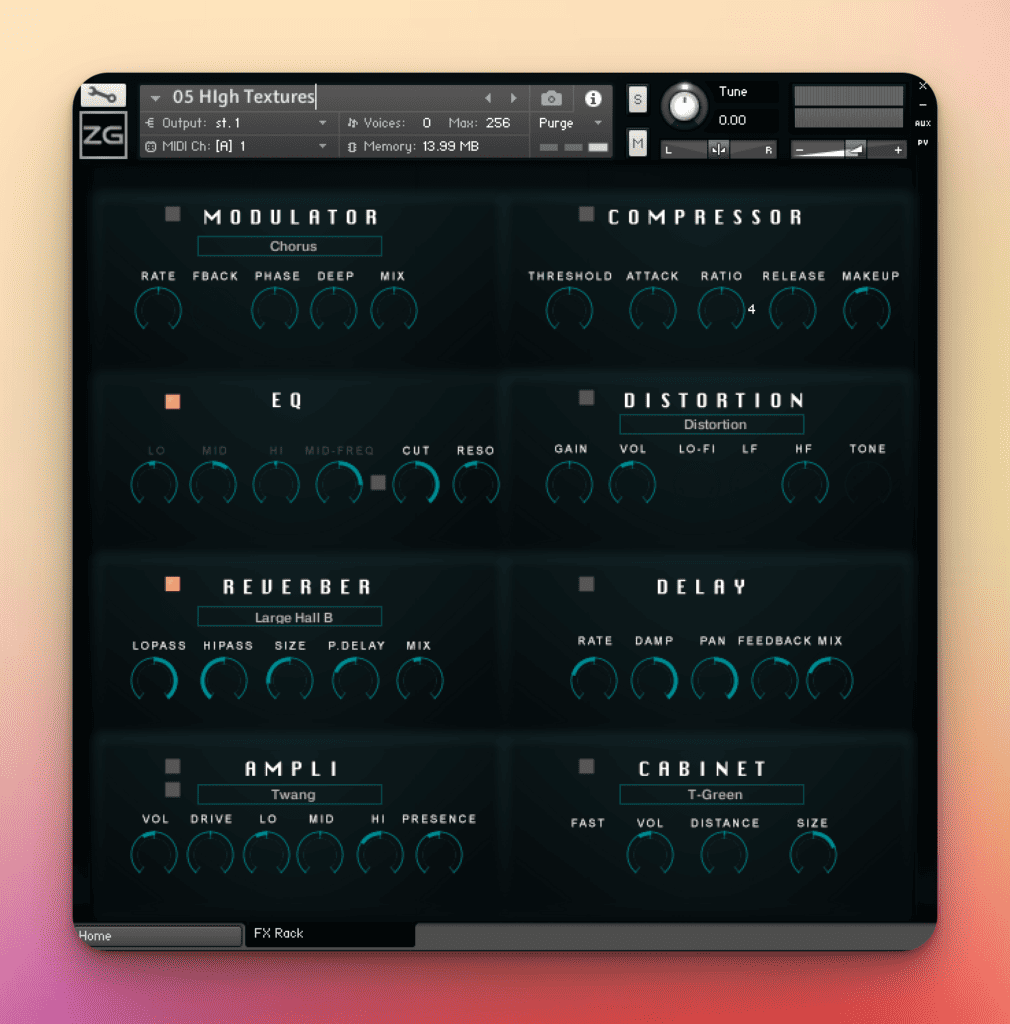
In summary, the inclusion of instruments in Ethera Gold Prometheus is a testament to Stefano Maccarelli’s commitment to creating a comprehensive library that goes beyond just vocal samples. These instruments add depth and texture to your compositions while maintaining the overall feel of the vocal samples. The range of orchestral, ethnic and percussive instruments included gives you the freedom to create music across all genres. From hybrid organic synths and organic keys to didgeridoos and percussion, Ethera Gold Prometheus has everything you need to bring your music alive with passion and originality.
Utility Vocals
As we delve deeper into the world of Ethera Gold Prometheus, we come across a plethora of utility vocals that are sure to add depth and dimension to any track. From back vocals to breaths, shouts, growls and everything in between, this sample library truly has it all.
One standout feature is the range of crescendos and rises available in the utility vocal section. These are not your typical buildups- they are expertly crafted and designed specifically for cinematic use. Whether you’re looking for a subtle buildup or an explosive rise, Ethera Gold Prometheus has got you covered.
But it’s not just about the standard vocal elements; this library also includes tonal and rhythmic sound design loops that can add atmosphere and texture to any composition. By utilizing vocal samples in creative ways, these loops can help give your tracks a unique edge.
In addition to these features, Ethera Gold Prometheus also includes an impressive range of instruments- something that you don’t often see with vocal sample libraries. From ethereal pads to haunting pianos and everything in between, these instruments complement the overall package perfectly.
Of course, with all of these different elements available in one library, it’s important to have control over each patch. The XY pad allows for flexible automation over time so that users can easily morph between effects like reverb and delay or simply move from 100% dry performances.
Overall, the utility vocals section is a fantastic addition to Ethera Gold Prometheus. With thousands of phrases organized by key and tempo as well as a wide range of other features at your disposal including tonal loops percussion loops from Element’s cinematic rhythms that fit Prometheus’ style perfectly – there is truly no limit on what you can create with this incredible library.
As we move on to exploring other features in upcoming chapters such as Utility Vocals or Tonal Sound Design Loops which will allow us to dive deeper into creating cinematic tracks with Ethera Gold Prometheus that stands out among the rest!
The Creators
Prometheus was created by Stefano Maccarelli, an award-winning sound designer and composer with over 23 years of experience in the audio industry. The vocal supervisor, Clara Sorace, is a professional vocalist and vocal coach with extensive experience in musical production and vocal arrangements. Her vocals have been used in many international musical works, trailers, TV shows, and video games.

Control
Welcome back to Ethera Gold Prometheus, where you have full control over your vocal samples. In this chapter, we will explore the various ways you can manipulate and customize your patches to create a unique, truly your own sound.
Firstly, let’s talk about envelope controls. With Ethera Gold Prometheus, you can access ADSR envelope controls which allow you to shape the attack, decay, sustain, and release of each note played. This means that you can make your vocals either sharper and more defined or smoother and more legato depending on your preference.
Next up is sample offset filtering. This feature allows you to adjust the start point of each sample in a patch. By doing so, you can create new sounds by cutting off certain parts of a sample or elongating others for a different effect altogether.
One of our favorite features in Ethera Gold Prometheus is the XY pad which gives users even more control over their patches. The XY pad allows for real-time morphing between different effects such as reverb and delay or simply switching between completely dry performances all with just one click.
It’s worth noting that all these features are automatable over time so if you want to create dynamic changes in your music with ease then this is the tool for you!
Now let’s talk about some other cool features within Ethera Gold Prometheus:
- You have access to 4-band EQs that allow precise tonal shaping.
- The built-in limiter ensures that even when pushing samples hard they won’t clip.
- You can also choose from 15 custom IR reverbs for added sonic depth and dimension.
- The pitch wheel lets users transpose their patches up or down by an octave providing endless possibilities for creating harmonies or melodies.
In addition to these features above, there are also advanced controls such as LFO modulation which allows users to automate vibrato depth and rate, as well as the option to control panning and volume.
With Ethera Gold Prometheus, you have all the tools you need at your fingertips to create something truly unique and special. Whether you’re a seasoned professional or just starting out in music production, these features will help take your sound to the next level.
This chapter has highlighted various ways in which you can take control of your vocal samples in Ethera Gold Prometheus. From envelope controls to XY pads and more advanced features such as LFO modulation, there’s no limit to what you can create with this library.
So go ahead and experiment with these features today! Let your creativity run wild and see what kind of sounds you can come up with using Ethera Gold Prometheus. Remember that the only limitation is your own imagination!
Leveraging Ethera Gold Prometheus in Film Scores, Trailers, and Sound Effects
Enhancing Film Scores
Ethera Gold Prometheus is a versatile tool that can greatly enhance your work on film scores. The library’s cinematic folk vocals can be used to create powerful themes or to add a human touch to your compositions. The different types of true legato instruments, including Warrior, Deep, and Folk styles, can be used to create a variety of moods and atmospheres. The Sustains and Rituals Instruments offer a variety of long, inspiring vocal textures or backing vocals, adding further depth to your compositions.
Crafting Impactful Film Trailers
For film trailers, Prometheus can be used to create dramatic and impactful music. The library’s vocal phrases, chants, and legato instruments can be used to build tension and excitement. The Drone Generator tool can be used to create dark, evocative, and evolving vocal textures that add a sense of mystery and anticipation. The custom-made IR-Convolution Reverb in the FX section can be used to add space and depth to your trailer music, making it sound larger-than-life.
Creating Unique Sound Effects
Prometheus can also be used to create unique and compelling sound effects. The library’s vocal samples can be manipulated and processed to create a variety of effects, from eerie whispers to powerful roars. The playable textures and loops, including cello, guitar, strings, percussion, and other sound design elements, can be used to create atmospheric soundscapes or to add rhythmic elements to your sound effects. The Drone Generator tool can be used to create dark, evolving vocal textures that can add a strong narrative impact to your sound design.
Ethera Gold Prometheus is a powerful and versatile tool for composers and sound designers working on film scores, trailers, and sound effects. Its wide range of vocal samples, instruments, and tools offer endless possibilities for creating unique and impactful music and sound.
Conclusion
In conclusion, Ethera Gold Prometheus is a comprehensive and versatile male vocal sample library that offers a wealth of possibilities for composers working in cinematic and video game music. Its powerful and emotional sounds and extensive range of tools and features make it an essential resource for any composer looking to create truly epic soundtracks.
The vocal package of Ethera Gold Prometheus is nothing short of breathtaking. With its true legato options, phrase builders, utility vocals, sound design loops, instruments and control options there really isn’t anything else out there that comes close to this level of quality. So if you’re looking for a sample library that will take your compositions to the next level then look no further than Ethera Gold Prometheus – it’s insane!
If you’re looking for a sample library that offers unparalleled flexibility when it comes to creating unique cinematic compositions- look no further than Ethera Gold Prometheus. The wealth of features and attention to detail make this library a must-have for any composer looking to take their music to the next level.
Ethera Gold Prometheus is a must-have sample library for any music producer looking to make professional-quality music. It is an insane package that will help you elevate your productions to new heights.
-

 Microphone2 weeks ago
Microphone2 weeks agoUnleash Your Inner Podcaster: Discover the Best Microphone for Crisp, Clear Audio
-

 Music Theory2 weeks ago
Music Theory2 weeks agoUnlocking Nature’s Harmony: The Power of 432 Hz Frequency in Sound & Music for Enhanced Living and Well-Being
-

 Native Instruments Kontakt2 weeks ago
Native Instruments Kontakt2 weeks agoVOCAL AI – Animated Intelligence: The Ultimate Vocal Playground
-

 Sound Design3 weeks ago
Sound Design3 weeks agoWhat Is the Difference Between a Sound Engineer and A Sound Designer?
-

 Sound Design3 weeks ago
Sound Design3 weeks agoWhy Sound Engineer
-

 Composing2 weeks ago
Composing2 weeks agoMUTILATED NOISE by SampleTraxx: The Next Generation Sound Collection
-

 Expert Guides3 weeks ago
Expert Guides3 weeks agoHow Do You Become a Sound Designer
-

 Expert Guides3 weeks ago
Expert Guides3 weeks agoHow to Become a Sound Designer for Film